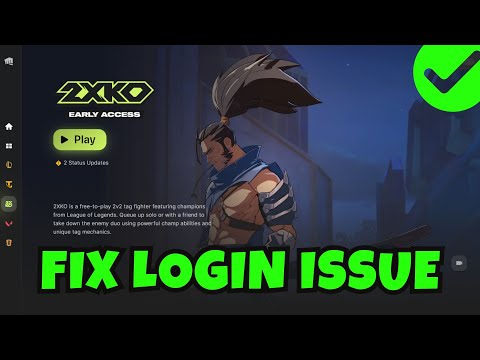How to Fix 2xko Login Issues Quickly
Fix 2xko Login Issues Quickly
The Dynamic Duo: Why 2XKO is Capturing Attention
2XKO is more than a traditional fighting game; it's a strategic partnership. The core gameplay revolves around two fighters per team, allowing players to:- Execute Tag-Team Combos: Seamlessly switch between characters mid-fight to extend combos and manage opponent pressure.
- Leverage Synergy: The diverse roster—featuring fan favorites like Ahri, Ekko, and Yasuo—demands strategic team composition. Each character possesses unique abilities and fighting styles, from aggressive brawlers to calculated specialists.
- Embrace Esports DNA: Following the success of League of Legends and VALORANT, Riot is heavily investing in 2XKO's competitive framework. With ranked ladders, community tournaments, and major sponsored events like the "First Impact" program already underway, the game is primed to be the next major esports title in the fighting game community (FGC).
Common Login Roadblocks: Identifying the Issue
Before applying any fix, it helps to understand why your loginattempt is being rejected. The root cause usually falls into one ofthese categories:
Step-by-Step Troubleshooting for 2XKO Login Errors
Follow these steps sequentially, as they move from the simplest solutions to more drastic measures like reinstallation.
Step 1: The External Check (Server & Credentials)
This step rules out problems outside of your immediate system.
Step 2: Client & File Integrity Fixes
This addresses common local software issues and corruption.
- Add both the Riot Client and the 2XKO application files to your program's exceptions list.
- Temporarily disable your Antivirus/Firewall completely and attempt to log in. If it works, you know where the conflict lies.
Step 3: Clear Local Cache and Clean Boot (PC Advanced)
This is key for fixing residual data from old Alpha/Beta testing that clashes with the live Early Access client.
- Open Run (Win + R) and type: %localappdata%
- Delete the folder named "Lion".
- Inside the "Riot Games" folder, delete any sub-folder named "2XKO".
Step 4: The Clean Reinstall (Last Resort)
If you are still stuck, especially with the 2001 error, a complete removal and clean reinstallation is often the definitive solution.
- Full Uninstall: Uninstall 2XKO through Windows Settings or your console's game management system.
- Close Client: Exit the Riot Client completely (confirm it's not running in the system tray or Task Manager).
- Restart: Restart your PC or console.
- Reinstall: Reopen the Riot Client and download 2XKO again. This ensures you get a clean, validated copy of the current build.
If, after performing all these steps, you remain locked out of 2XKO, your issue likely requires server-side analysis. Contact Riot Games Support, providing them with the exact error message, a screenshot, the specific troubleshooting steps you have already tried, and the general time theerror occurred. This information allows their team to review server logs related to your account and expedite a personalized fix.
Other Articles Related
How To Get Dual Hammers in Vermintide 2Learn how to unlock the powerful Dual Hammers for the Bardin Goreksson inVermintide 2. This guide covers the simple steps to get this top-tiermelee weapon for the Ironbreaker, Ranger Veteran, and Slayer careers.
All Heroes and Careers in Vermintide 2
Explore the diverse heroes and careers in Vermintide 2. Discover unique abilities, playstyles, and strategies to enhance your gameplay
Return to the Reik Grimoire and Tome Locations in Vermintide 2
Searching for every grimoire and tome? Our Vermintide 2 collectible guide for"Return to the Reik" reveals all book locations to maximize your lootand complete the mission.
All Formable Nations in Europa Universalis 5
all formable nations in Europa Universalis 5! Explore strategies, tips, and guides to expand your empire and dominate the game.
How To Beat Challenges in Kirby Air Riders
Struggling to master the skies? Learn expert tips and strategies to overcome every challenge in Kirby Air Ride. Dominate the City Trial, conquer all racetracks, and unlock the game's secrets with our complete guide.
How To Get All Crafting Materials in Moonlighter 2
essential tips for gathering all crafting materials in Moonlighter 2. Enhance your gameplay and unlock new possibilities!
Weapon Tier List in Moonlighter 2
the ultimate weapon tier list for Moonlighter 2! Optimize your gameplay with our guide to the best weapons and strategies.
How to find Mandrakes in Don't Starve Together
Struggling to find Mandrakes in Don't Starve Together? Learn thebest seasons, locations, and strategies to hunt these elusive livingroots and craft their powerful items.
How To Improve Institution Growth In Europa Universalis 5
effective strategies to enhance institution growth in Europa Universalis 5. Unlock new potential and dominate your gameplay
How to Fix Europa Universalis 5 Not Launching Error
Resolve the Europa Universalis 5 not launching error with our step-by-step. Get back to gaming quickly and enjoy seamless gameplay!
How to Fix Black Ops 7 Fetching Account Data from Platform
Encountering the "Fetching Account Data" problem in Black Ops 7? Explore our guide to troubleshoot and fix this frustrating issue
How to Fix Battlefield 6 Multiplayer Not Installed
Don't let the Battlefield 6 multiplayer not installed message ruin yourgame. Find expert tips and fixes to restore your multiplayer
Where to Find All Nomes In Little Nightmares 3
Stuck in Little Nightmares 3? Find every hidden Nome with our complete guide. Discover all secret locations and unlock the "Collector" achievementwith ease.
How to Unlock Joe's Dagger in Megabonk
Searching for all Operation Ember Strike collectibles? Our guide provides acomplete list of locations and strategies to find every hidden item inBattlefield 6's explosive event.
Where to Find All Operation Ember Strike Collectible in Battlefield 6
Searching for all Operation Ember Strike collectibles? Our guide provides exactlocations for every Battlefield 6 intel item, weapon skin, and hiddentrophy. Complete your collection now.