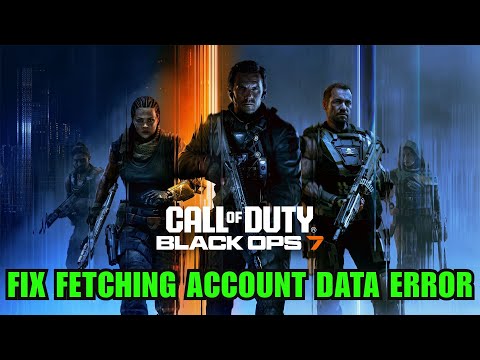How to Fix Black Ops 7 Fetching Account Data from Platform
Fix Black Ops 7 Fetching Account Data from Platform
Understanding the Account Data Conflict
Why does your game get stuck pulling your own information? The core problem lies in a momentary desync or block between your platform (PC, PlayStation, or Xbox) and the Activision servers that house your player statistics, progression, and loadouts.The most common causes include:- Server Maintenance or Load: The most basic reason—if Activision's servers are undergoing maintenance or experiencing exceptionally high traffic, your profile request will time out.
- Network Instability: High latency (ping) or frequent packet loss on your internet connection can interrupt the data transfer required to load your profile, forcing the game to retry indefinitely.
- Corrupted Local Data: Cached files on your console or PC, which are meant to speed up login, can become corrupted and present incorrect or old information to the game.
- Glitched Profile Settings: Sometimes, a specific saved element, such as a custom weapon blueprint, a particular emblem, or a recently unlocked operator, can become glitched and cause a profile load failure.
- Outdated Software: Running on an old version of the game, a dated console firmware, or non-current GPU drivers can introduce synchronization errors the game client can't handle.
Step-by-Step Solutions to Fix the BO7 Loop
Tackling this error requires a focused approach, moving from general system resets to deeper file integrity checks.
Fix 1: Confirm Server Health
Before you start troubleshooting your own equipment, check if the issue is global.
- Visit the official Activision Online Services status page or check the Call of Duty official social media (like X/Twitter).
- If the servers are listed as Offline or Limited, the only solution is patience—wait for the maintenance to conclude.
Fix 2: Perform a Full System Reboot
A simple restart is surprisingly effective at clearing temporary network errors and glitches that can trigger the loop.
- Completely close the Black Ops 7 application.
- Restart your PC or console (a full reboot, not just rest mode).
- Reboot your router and modem by unplugging them for at least 30 seconds before powering them back on. This resets your local network connection.
Fix 3: Toggle Offline Mode
This method can sometimes bypass a stalled connection request by forcing a fresh, intentional sync.
- On PC (Steam/Battle.net): Set the launcher to Offline Mode, start BO7, then switch the launcher back to Online and relaunch the game.
- On Consoles: Temporarily disconnect your system from the internet (Settings > Network > Go Offline), launch the game, then immediately reconnect Online as the game tries to connect.
Fix 4: Verify and Repair Game Files (PC)
If the problem is a missing or damaged installation file, the client will fail to start the networking component correctly.
- On Steam: Navigate to your Library > Right-click BO7 > Properties > Installed Files > Verify Integrity of Game Files.
- On Battle.net: Select BO7 > Click the Cog Wheel icon > Select Scan and Repair.
Fix 5: Clear System Cache
This is crucial for removing corrupted configuration files that hinder account login.
- On Consoles (PS5/Xbox Series X|S): Perform a full power cycle. Shut down the console completely, unplug the power cord from the wall for 30 seconds, then plug it back in and restart. This flushes thehardware-level cache.
- On PC: Clear temporary system files and any cached launcher data, which isoften found in the respective launcher's settings or a dedicated cachefolder.
Fix 6: Update Everything
Ensure that every link in the chain is using the latest software version to eliminate known compatibility bugs.
- Install the latest Black Ops 7 patch.
- Update your console firmware (System Software) or Windows OS to the latest build.
- Update your GPU drivers (NVIDIA, AMD, or Intel) for optimal stability.
Fix 7: Reset Custom Loadouts (Last Resort)
If you can briefly get into the main menu, or if previous troubleshootingsteps failed, glitched custom settings may be the issue.
- Access the Weapons or Loadout menu if the loop breaks for a moment.
- Delete or reset all custom loadouts/classes. This forces the game to load a default profile, which is usually less susceptible to corruption.
Maintaining a Stable Black Ops 7 Experience
Once you are back in the game, implement these practices to minimize the risk of future account data errors:
- Choose Wired Over Wireless: Always use an Ethernet cable instead of Wi-Fi for your console or PC. A wired connection vastlyreduces ping fluctuations and packet loss, leading to a much more stable login and gameplay experience.
- Regular System Flushes: Make it a habit to fully restart your gaming system every few play sessions to clear accumulated temporary data.
- Proper Sign-Out: Whenever possible, log out of the game correctly through the menu rather than using a hard force-close, which preventsthe game from properly saving and syncing your account data.
- Monitor Network Health: If you frequently experience connection issues, consider usingdiagnostic tools to check for high ping or repeated packet loss, whichare common culprits for data fetching failures.
Other Articles Related
How To Unlock the Kogot-7 in Warzone and Black Ops 7Unlock the Kogot-7 SMG in Warzone & Black Ops 7. Our guide covers allchallenges, intel locations, and fastest methods to get this powerfulnew weapon.
How to Activate the Astra Malorum Pack-a-Punch in Black Ops 7 Zombies
Unlock the hidden power of the Astra Malorum. Learn how to activate thePack-a-Punch for this secret wonder weapon in Call of Duty: Black Ops 7Zombies with our step-by-step guide.
How to Get the Astra Malorum Wonder Weapon in Black Ops 7 Zombies
Meta description: Learn the step-by-step guide to unlock the Astra MalorumWonder Weapon in Call of Duty: Black Ops 7 Zombies. Find all partlocations and rituals.
How To Unlock the Maddox RFB in Warzone and Black Ops 7
Learn how to unlock the Maddox RFB in Warzone & Black Ops 7 with thisquick guide. Get the ideal loadout, best attachments, and tips todominate with this powerful assault rifle.
Best Augments for Mule Kick in Black Ops 7 Zombies
Unlock the ultimate support class! Discover the best Augments to combine withMule Kick in Black Ops 7 Zombies for maximum weapon efficiency, ammosustainability, and late-game dominance.
How to Kill O.S.C.A.R. in Black Ops 7 Zombies
Learn the definitive strategy to defeat O.S.C.A.R. in Black Ops 7 Zombies.Discover weapon loadouts, critical weak points, and phase-by-phasetactics to eliminate the boss.
All Perk-a-Cola Locations in Astra Malorum for Black Ops 7 Zombies
Discover every Perk-a-Cola machine location in Astra Malorum for Black Ops 7Zombies. Maximize your loadout and survival strategy with our completemap guide.
How To Unlock Deadeye Drone Scorestreak in Black Ops 7
Earn the Deadeye Drone in Black Ops 7 with this guide. Learn the exact score requirement, best modes for fast points, and pro tips to unlock thispowerful killstreak.
How to Unlock All Season 1 Weapons in Black Ops 7 & Warzone
Unlock every Season 1 weapon in Black Ops 7 & Warzone. Get step-by-stepguides on challenges, unlock methods, and the fastest ways to expandyour arsenal.
How to Get a Free Ray Gun Mk2 in Black Ops 7 Zombies
Unlock the ultimate wonder weapon in Cold War's spiritual successor! Learn the free Ray Gun Mk2 Easter egg steps, solo strategies, and map secrets for Black Ops 7 Zombies. Dominate the horde today.
How to Fix Battlefield 6 Multiplayer Not Installed
Don't let the Battlefield 6 multiplayer not installed message ruin yourgame. Find expert tips and fixes to restore your multiplayer
Where to Find All Nomes In Little Nightmares 3
Stuck in Little Nightmares 3? Find every hidden Nome with our complete guide. Discover all secret locations and unlock the "Collector" achievementwith ease.
How to Unlock Joe's Dagger in Megabonk
Searching for all Operation Ember Strike collectibles? Our guide provides acomplete list of locations and strategies to find every hidden item inBattlefield 6's explosive event.
Where to Find All Operation Ember Strike Collectible in Battlefield 6
Searching for all Operation Ember Strike collectibles? Our guide provides exactlocations for every Battlefield 6 intel item, weapon skin, and hiddentrophy. Complete your collection now.
Best M277 Loadout in Battlefield 6
Level up your support game. This meta M277 loadout for Battlefield 6 features the best attachments, gear, and tactics to dominate the battlefieldwith superior control and lethality.