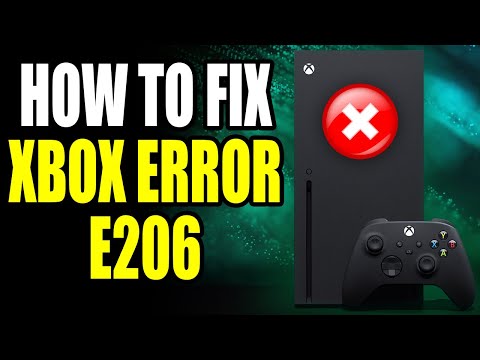How To Fix Xbox Error E206
Learn How To Fix Xbox Error E206 and solve the issue in just a few simple steps for a smooth gaming experience.
Experiencing errors on your Xbox can be frustrating, especially when they prevent you from enjoying your favorite games and entertainment. One such error is the Xbox Error E206, which can occur due to various reasons. In this blog post, we will guide you through the steps to fix this error and get your Xbox back up and running smoothly. So, let's dive in!
Before diving into more complex solutions, it's always a good idea to start with a simple reset. This can help resolve minor software glitches that may be causing the error. To reset your console, follow these steps:
If a simple reset doesn't fix the Xbox Error E206, you might need to update your console's system software. To do this, you'll need to download the Offline System Update File (OSU1). This file contains the necessary updates to fix various system issues. Here's how you can download the OSU1 file:
Learn how to unlock the powerful Dual Hammers for the Bardin Goreksson inVermintide 2. This guide covers the simple steps to get this top-tiermelee weapon for the Ironbreaker, Ranger Veteran, and Slayer careers.
All Heroes and Careers in Vermintide 2
Explore the diverse heroes and careers in Vermintide 2. Discover unique abilities, playstyles, and strategies to enhance your gameplay
Return to the Reik Grimoire and Tome Locations in Vermintide 2
Searching for every grimoire and tome? Our Vermintide 2 collectible guide for"Return to the Reik" reveals all book locations to maximize your lootand complete the mission.
All Formable Nations in Europa Universalis 5
all formable nations in Europa Universalis 5! Explore strategies, tips, and guides to expand your empire and dominate the game.
How To Beat Challenges in Kirby Air Riders
Struggling to master the skies? Learn expert tips and strategies to overcome every challenge in Kirby Air Ride. Dominate the City Trial, conquer all racetracks, and unlock the game's secrets with our complete guide.
How To Get All Crafting Materials in Moonlighter 2
essential tips for gathering all crafting materials in Moonlighter 2. Enhance your gameplay and unlock new possibilities!
Weapon Tier List in Moonlighter 2
the ultimate weapon tier list for Moonlighter 2! Optimize your gameplay with our guide to the best weapons and strategies.
How to find Mandrakes in Don't Starve Together
Struggling to find Mandrakes in Don't Starve Together? Learn thebest seasons, locations, and strategies to hunt these elusive livingroots and craft their powerful items.
How To Improve Institution Growth In Europa Universalis 5
effective strategies to enhance institution growth in Europa Universalis 5. Unlock new potential and dominate your gameplay
How to Fix Europa Universalis 5 Not Launching Error
Resolve the Europa Universalis 5 not launching error with our step-by-step. Get back to gaming quickly and enjoy seamless gameplay!
How To Fix Exoporimal Fatal D3D Error 25
Discover how to fix the Exoporimal Fatal D3D Error 25 quickly and easily. Our easy-to-follow steps will help you get back to gaming in no time.
How to Defeat Queen in Cerberus Room in Aliens Dark Descent
How to Defeat Queen in Cerberus Room in Aliens Dark Descent. Learn the tips, tricks, and strategies.
How to fix ROG Ally Left Bumper Not Working
Discover and learn How to fix ROG Ally Left Bumper Not Working and easily with our step-by-step guide.
How to play with Friends in Jagged Alliance 3
Learn How to play with Friends in Jagged Alliance 3 online! Get step-by-step instructions.
How to Fix League of Legends Critical Update Required
"Learn how to quickly and How to Fix League of Legends Critical Update Required. Critical Update Required' error.
Experiencing errors on your Xbox can be frustrating, especially when they prevent you from enjoying your favorite games and entertainment. One such error is the Xbox Error E206, which can occur due to various reasons. In this blog post, we will guide you through the steps to fix this error and get your Xbox back up and running smoothly. So, let's dive in!
Reset Your Console:
Before diving into more complex solutions, it's always a good idea to start with a simple reset. This can help resolve minor software glitches that may be causing the error. To reset your console, follow these steps:
- 1. Press and hold the Xbox button on the front of the console for about 10 seconds until it turns off.
- 2. After the console is fully powered off, unplug the power cord from the back of the console and wait for at least 10 seconds.
- 3. Plug the power cord back in and turn on your console. Check if the error still persists.
Download the Offline System Update File (OSU1):
If a simple reset doesn't fix the Xbox Error E206, you might need to update your console's system software. To do this, you'll need to download the Offline System Update File (OSU1). This file contains the necessary updates to fix various system issues. Here's how you can download the OSU1 file:
- 1. Visit the official Xbox website or Microsoft support page.
- 2. Search for the OSU1 file specific to your Xbox model and download it to a USB flash drive.
- 3. Make sure the USB drive is formatted to NTFS or exFAT file system for compatibility.
- 4. Once the download is complete, safely eject the USB drive.
Update Your System:
Updating your Xbox system is crucial to fix Error E206 and ensure the overall stability and performance of your console. Follow these steps to update your system using the OSU1 file:
- 1. Plug the USB drive with the OSU1 file into one of the USB ports on your Xbox console.
- 2. Turn on your console and wait for it to recognize the update file on the USB drive.
- 3. Follow the on-screen prompts to initiate the update process.
- 4. Be patient and do not turn off your console during the update. It may take a few minutes to complete.
- 5. Once the update is finished, your console should restart, and the Error E206 should be resolved.
Keep in mind that during the update process, your console may restart multiple times. If you encounter any issues or the error persists, double-check that you have downloaded the correct OSU1 file and repeat the update process.
Restore Your Xbox Console to Factory Defaults:
If the Error E206 still persists after updating your Xbox system, it might be necessary to restore your console to its factory default settings. This step should be approached with caution, as it will erase all your personal data and settings on the console. Here's how you can restore your Xbox console to factory defaults:
- 1. Press the Xbox button on your controller to open the guide.
- 2. Select "Profile & system" and go to "Settings."
- 3. In the Settings menu, select "System" and then choose "Console info."
- 4. Select "Reset console" and choose "Reset and remove everything."
- 5. Follow the on-screen prompts to confirm the factory reset process.
- 6. Once the reset is complete, your console will restart, and you can set it up as if it were brand new.
Before performing a factory reset, make sure to back up any important data or game saves you want to keep. Additionally, be aware that you will need to sign in to your Xbox account and reinstall any games or apps you had previously.
Your Console Needs to Be Repaired:
If you have followed all the previous steps and Error E206 still persists, it may indicate a more significant hardware issue with your Xbox console. In such cases, it is recommended to seek professional repair services. You can contact Xbox support or authorized repair centers to assess and fix the problem. They will have the expertise and resources to diagnose and repair your console effectively.
Dealing with Xbox Error E206 can be frustrating, but with the right steps, you can resolve the issue and get back to enjoying your favorite games. Start by resetting your console, then proceed to update your system using the OSU1 file. If the error persists, consider restoring your console to factory defaults. However, if all else fails, it may be time to reach out to Xbox support or authorized repair centers for further assistance.
Mode:
Other Articles Related
How To Get Dual Hammers in Vermintide 2Learn how to unlock the powerful Dual Hammers for the Bardin Goreksson inVermintide 2. This guide covers the simple steps to get this top-tiermelee weapon for the Ironbreaker, Ranger Veteran, and Slayer careers.
All Heroes and Careers in Vermintide 2
Explore the diverse heroes and careers in Vermintide 2. Discover unique abilities, playstyles, and strategies to enhance your gameplay
Return to the Reik Grimoire and Tome Locations in Vermintide 2
Searching for every grimoire and tome? Our Vermintide 2 collectible guide for"Return to the Reik" reveals all book locations to maximize your lootand complete the mission.
All Formable Nations in Europa Universalis 5
all formable nations in Europa Universalis 5! Explore strategies, tips, and guides to expand your empire and dominate the game.
How To Beat Challenges in Kirby Air Riders
Struggling to master the skies? Learn expert tips and strategies to overcome every challenge in Kirby Air Ride. Dominate the City Trial, conquer all racetracks, and unlock the game's secrets with our complete guide.
How To Get All Crafting Materials in Moonlighter 2
essential tips for gathering all crafting materials in Moonlighter 2. Enhance your gameplay and unlock new possibilities!
Weapon Tier List in Moonlighter 2
the ultimate weapon tier list for Moonlighter 2! Optimize your gameplay with our guide to the best weapons and strategies.
How to find Mandrakes in Don't Starve Together
Struggling to find Mandrakes in Don't Starve Together? Learn thebest seasons, locations, and strategies to hunt these elusive livingroots and craft their powerful items.
How To Improve Institution Growth In Europa Universalis 5
effective strategies to enhance institution growth in Europa Universalis 5. Unlock new potential and dominate your gameplay
How to Fix Europa Universalis 5 Not Launching Error
Resolve the Europa Universalis 5 not launching error with our step-by-step. Get back to gaming quickly and enjoy seamless gameplay!
How To Fix Exoporimal Fatal D3D Error 25
Discover how to fix the Exoporimal Fatal D3D Error 25 quickly and easily. Our easy-to-follow steps will help you get back to gaming in no time.
How to Defeat Queen in Cerberus Room in Aliens Dark Descent
How to Defeat Queen in Cerberus Room in Aliens Dark Descent. Learn the tips, tricks, and strategies.
How to fix ROG Ally Left Bumper Not Working
Discover and learn How to fix ROG Ally Left Bumper Not Working and easily with our step-by-step guide.
How to play with Friends in Jagged Alliance 3
Learn How to play with Friends in Jagged Alliance 3 online! Get step-by-step instructions.
How to Fix League of Legends Critical Update Required
"Learn how to quickly and How to Fix League of Legends Critical Update Required. Critical Update Required' error.