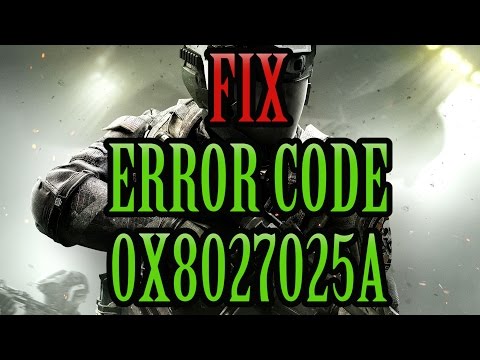Xbox: How to Fix Error 0x8027025a - Unable to Login - Ultimate Guide
If you want to know how to fix error 0x8027025a in Xbox the following article covers it all for you.
This is an error that appears when trying to log in or try to open any application in your Microsoft console. The problem can be caused by inactive regional settings or central services, even problems with corrupted files. But whatever the cause, we are going to tell you how to fix the error 0x8027025a.
To do this you will have to click and if everything is normal then the problem is another, but if it shows alerts the problem is clear. If so, you will have to wait until I am back online
Restarting the application may also fix the 0x8027025a error, so try restarting it to test. But after closing the application you will have to go to your game profile> select the option Close session and restart the console and log in to your Xbox account.
Then check if the problem has been corrected.
You can also restart by going to the home screen> go to Settings> then Power and startup> choose Shut down or restart> choose Restart again and then Yes to confirm.
Another thing you can do is change the regional settings of the console, for this you will have to log out of your Xbox account> go to the home screen> Settings> All settings> System> Language and location and change the location of the list and restart your console.
Another slightly more drastic solution that we recommend using only as a last option is to do a full recovery of your console, which could cause you to lose some data.
To do this, you will have to press and hold the Xbox button for about 10 seconds to access the power center> disconnect the power supply from your console for a maximum of 3 minutes, then connect the console to power again and press the Xbox button on the console to turn it on, which should end the problem.
If you're still wondering how to fix error 0x8027025a in Xbox, you can try resetting your console to factory default settings, as you will most likely have corrupted files on your system if nothing has worked so far.
This will erase all game data as well as personal data, so we recommend backing up all your important files.
With this clear you will have to go to Settings> All settings> System> access information and console updates> finally choose Reset console.
You can choose between "Reset and delete all" or "Reset and keep my games and applications", but first we recommend using the second and if it doesn't work then the first.
That's all you have to know about how to fix error 0x8027025a in Xbox, we hope our guide has been as clear as possible and you can fix this problem as soon as possible.
Struggling to sign in to Xbox Live? Discover effective solutions to troubleshoot and fix your sign-in issues
Xbox: Cannot install game — definitive solution - How to Fix
Get step-by-step fixes for Xbox 'cannot install game' errors.Clear your cache, free up storage, and resolve installation issues inminutes.
Error 0x87e50007 on Xbox Series/One: How to Fix It
Fix Error 0x87e50007 on Xbox with our step-by-step guide. Troubleshoot and resolve this issue quickly
How to Fix Lag on Xbox Series X
On this occasion we return with a guide with the objective of explaining to you How to Fix Lag on Xbox Series X.
How to Fix Xbox GamePass Download Speed Too Slow
Today we explain how to fix Xbox GamePass download speed that is too slow.
How to Fix Xbox Error 0x80073d0f
Learn How to Fix Xbox Error 0x80073d0f. Fix installation issues and get back to gaming quickly!
How To Fix Xbox Error Code 80004005
Learn how to resolve Xbox error code 80004005 with our step-by-step guide. Fixing this issue is easier than you think. Get back to gaming in no time!
How to Fix Xbox Error Code 80151015
Learn how to troubleshoot and fix Xbox Error Code 80151015 with our step-by-step guide. Get back to gaming in no time!
How To Fix Sticky Buttons on Xbox Controller
Learn effective techniques on How To Fix Sticky Buttons on Xbox Controller and enjoy uninterrupted gaming sessions.
How to fix Xbox Error Code 807b01f7
Get expert tips and solutions to How to fix Xbox Error Code 807b01f7 and efficiently on our website.
Destiny 2: How to Fix error code Honeydew
If you made it this far get ready to know how to fix error code Honeydew in Destiny 2, because we have it all covered for you.
Roblox: How to Build a House in Bloxburg
If you need to know how to build a house in Bloxburg in Roblox, you have to read what we have for you in this article because it covers everything quickly.
Hood Outlaws and Legends: How To Play As John
With our Hood Outlaws and Legends guide you will learn more about How to play as John
Resident Evil Village: How to Get SSS Rank
Find out how to get SSS rank in mercenary mode in this excellent and explanatory Resident Evil Village guide.
PUBG Mobile: How to change your name
I once regretted my name in PUBG Mobile, and it was difficult to change it, so today I will tell you how to change your name in the game easily.
What is the 0x8027025a error in Xbox about?
This is an error that appears when trying to log in or try to open any application in your Microsoft console. The problem can be caused by inactive regional settings or central services, even problems with corrupted files. But whatever the cause, we are going to tell you how to fix the error 0x8027025a.
How to fix error 0x8027025a in Xbox?
The first thing you have to do if you wonder how to fix the error 0x8027025a in Xbox, is to check the status of the main service to see if it is inactive, since in this case you will not be able to log in.To do this you will have to click and if everything is normal then the problem is another, but if it shows alerts the problem is clear. If so, you will have to wait until I am back online
Restarting the application may also fix the 0x8027025a error, so try restarting it to test. But after closing the application you will have to go to your game profile> select the option Close session and restart the console and log in to your Xbox account.
Then check if the problem has been corrected.
You can also restart by going to the home screen> go to Settings> then Power and startup> choose Shut down or restart> choose Restart again and then Yes to confirm.
Another thing you can do is change the regional settings of the console, for this you will have to log out of your Xbox account> go to the home screen> Settings> All settings> System> Language and location and change the location of the list and restart your console.
Another slightly more drastic solution that we recommend using only as a last option is to do a full recovery of your console, which could cause you to lose some data.
To do this, you will have to press and hold the Xbox button for about 10 seconds to access the power center> disconnect the power supply from your console for a maximum of 3 minutes, then connect the console to power again and press the Xbox button on the console to turn it on, which should end the problem.
If you're still wondering how to fix error 0x8027025a in Xbox, you can try resetting your console to factory default settings, as you will most likely have corrupted files on your system if nothing has worked so far.
This will erase all game data as well as personal data, so we recommend backing up all your important files.
With this clear you will have to go to Settings> All settings> System> access information and console updates> finally choose Reset console.
You can choose between "Reset and delete all" or "Reset and keep my games and applications", but first we recommend using the second and if it doesn't work then the first.
That's all you have to know about how to fix error 0x8027025a in Xbox, we hope our guide has been as clear as possible and you can fix this problem as soon as possible.
Mode:
Other Articles Related
Xbox Live: Can't sign in — how to fix itStruggling to sign in to Xbox Live? Discover effective solutions to troubleshoot and fix your sign-in issues
Xbox: Cannot install game — definitive solution - How to Fix
Get step-by-step fixes for Xbox 'cannot install game' errors.Clear your cache, free up storage, and resolve installation issues inminutes.
Error 0x87e50007 on Xbox Series/One: How to Fix It
Fix Error 0x87e50007 on Xbox with our step-by-step guide. Troubleshoot and resolve this issue quickly
How to Fix Lag on Xbox Series X
On this occasion we return with a guide with the objective of explaining to you How to Fix Lag on Xbox Series X.
How to Fix Xbox GamePass Download Speed Too Slow
Today we explain how to fix Xbox GamePass download speed that is too slow.
How to Fix Xbox Error 0x80073d0f
Learn How to Fix Xbox Error 0x80073d0f. Fix installation issues and get back to gaming quickly!
How To Fix Xbox Error Code 80004005
Learn how to resolve Xbox error code 80004005 with our step-by-step guide. Fixing this issue is easier than you think. Get back to gaming in no time!
How to Fix Xbox Error Code 80151015
Learn how to troubleshoot and fix Xbox Error Code 80151015 with our step-by-step guide. Get back to gaming in no time!
How To Fix Sticky Buttons on Xbox Controller
Learn effective techniques on How To Fix Sticky Buttons on Xbox Controller and enjoy uninterrupted gaming sessions.
How to fix Xbox Error Code 807b01f7
Get expert tips and solutions to How to fix Xbox Error Code 807b01f7 and efficiently on our website.
Destiny 2: How to Fix error code Honeydew
If you made it this far get ready to know how to fix error code Honeydew in Destiny 2, because we have it all covered for you.
Roblox: How to Build a House in Bloxburg
If you need to know how to build a house in Bloxburg in Roblox, you have to read what we have for you in this article because it covers everything quickly.
Hood Outlaws and Legends: How To Play As John
With our Hood Outlaws and Legends guide you will learn more about How to play as John
Resident Evil Village: How to Get SSS Rank
Find out how to get SSS rank in mercenary mode in this excellent and explanatory Resident Evil Village guide.
PUBG Mobile: How to change your name
I once regretted my name in PUBG Mobile, and it was difficult to change it, so today I will tell you how to change your name in the game easily.