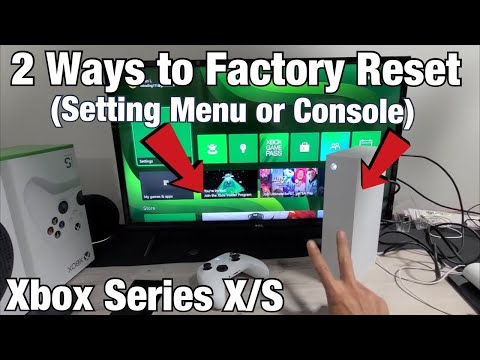Xbox Series S: How to reset - Tips and tricks - Ultimate Guide
If you got this far it is because you must be wondering how to reset your Xbox Series S, and today we will tell you how to do it.
It is the new generation of desktop video game consoles developed by Microsoft and the fourth generation of the Xbox family of consoles. It was unveiled during E3 2019, but it was released on November 10, 2020. And if you as the owner of the new console at any time want to restore it, pay attention because here we will explain how to do it.
There are three ways to do a console reset, soft, hard or factory, each as its own word indicates, with a different purpose. For a soft reset you will have to press the Guide button> access Profile and system> Power> select Restart console.
For a complete reset you will have to press and hold the power button to turn off your console> unplug the console from the power for about five minutes to plug it back in and turn it on.
For a factory reset you will have to press the Guide button> select Profile and settings> go to System> Console information> click on the Reset console> select RESET AND DELETE ALL for a complete factory reset.
Although you can also choose to RESET AND KEEP MY GAMES AND APPS.
Now that you know how to reset a Xbox Series S, we hope you can do it according to your requirement by following our advice.
On this occasion we return with a guide with the objective of explaining to you How to Fix Lag on Xbox Series X.
How to Fix Xbox GamePass Download Speed Too Slow
Today we explain how to fix Xbox GamePass download speed that is too slow.
How to Fix Xbox Error 0x80073d0f
Learn How to Fix Xbox Error 0x80073d0f. Fix installation issues and get back to gaming quickly!
How To Fix Xbox Error Code 80004005
Learn how to resolve Xbox error code 80004005 with our step-by-step guide. Fixing this issue is easier than you think. Get back to gaming in no time!
How to Fix Xbox Error Code 80151015
Learn how to troubleshoot and fix Xbox Error Code 80151015 with our step-by-step guide. Get back to gaming in no time!
How To Fix Sticky Buttons on Xbox Controller
Learn effective techniques on How To Fix Sticky Buttons on Xbox Controller and enjoy uninterrupted gaming sessions.
How to fix Xbox Error Code 807b01f7
Get expert tips and solutions to How to fix Xbox Error Code 807b01f7 and efficiently on our website.
How to Fix Xbox App for PC Not Installing
Discover effective solutions on How to Fix Xbox App for PC Not Installing on your PC and enjoy uninterrupted gaming experiences.
How To Fix Xbox App Not Installing Error Code 0x803FB005 On Microsoft Store
Discover effective solutions to How To Fix Xbox App Not Installing Error Code 0x803FB005 On Microsoft Store effortlessly.
How to Fix Xbox App Error Code 0x80070005
Check out our article for simple and effective solutions How to Fix Xbox App Error Code 0x80070005 and get back to playing.
Bravely Default 2: How to Unlock Pictomancer Job
As we progress in Bravely Default 2 we are allowed to do some, and therefore we explain how to unlock pictomancer job
FIFA 21: How to complete What If Wendell SBC
FIFA 21 is a game that keeps us in constant motion and this time it leads us to discover How to complete What If Wendell SBC, let's see.
Android: How to pair controller to your phone
For this guide we are going to tell you everything you need to know about how to pair the control to your Android phone.
Bravely Default 2: How to Beat Lily
Bravely Default 2 has arrived and with it many tasks, let's see How to beat Lily.
Persona 5 Strikers: How To Beat Demiurge
With our Persona 5 Strikers guide you will learn more about how to Beat false god Demiurge.
What is Xbox Series S?
It is the new generation of desktop video game consoles developed by Microsoft and the fourth generation of the Xbox family of consoles. It was unveiled during E3 2019, but it was released on November 10, 2020. And if you as the owner of the new console at any time want to restore it, pay attention because here we will explain how to do it.
How to reset a Xbox Series S?
There are three ways to do a console reset, soft, hard or factory, each as its own word indicates, with a different purpose.
For a complete reset you will have to press and hold the power button to turn off your console> unplug the console from the power for about five minutes to plug it back in and turn it on.
For a factory reset you will have to press the Guide button> select Profile and settings> go to System> Console information> click on the Reset console> select RESET AND DELETE ALL for a complete factory reset.
Although you can also choose to RESET AND KEEP MY GAMES AND APPS.
Now that you know how to reset a Xbox Series S, we hope you can do it according to your requirement by following our advice.
Mode:
Other Articles Related
How to Fix Lag on Xbox Series XOn this occasion we return with a guide with the objective of explaining to you How to Fix Lag on Xbox Series X.
How to Fix Xbox GamePass Download Speed Too Slow
Today we explain how to fix Xbox GamePass download speed that is too slow.
How to Fix Xbox Error 0x80073d0f
Learn How to Fix Xbox Error 0x80073d0f. Fix installation issues and get back to gaming quickly!
How To Fix Xbox Error Code 80004005
Learn how to resolve Xbox error code 80004005 with our step-by-step guide. Fixing this issue is easier than you think. Get back to gaming in no time!
How to Fix Xbox Error Code 80151015
Learn how to troubleshoot and fix Xbox Error Code 80151015 with our step-by-step guide. Get back to gaming in no time!
How To Fix Sticky Buttons on Xbox Controller
Learn effective techniques on How To Fix Sticky Buttons on Xbox Controller and enjoy uninterrupted gaming sessions.
How to fix Xbox Error Code 807b01f7
Get expert tips and solutions to How to fix Xbox Error Code 807b01f7 and efficiently on our website.
How to Fix Xbox App for PC Not Installing
Discover effective solutions on How to Fix Xbox App for PC Not Installing on your PC and enjoy uninterrupted gaming experiences.
How To Fix Xbox App Not Installing Error Code 0x803FB005 On Microsoft Store
Discover effective solutions to How To Fix Xbox App Not Installing Error Code 0x803FB005 On Microsoft Store effortlessly.
How to Fix Xbox App Error Code 0x80070005
Check out our article for simple and effective solutions How to Fix Xbox App Error Code 0x80070005 and get back to playing.
Bravely Default 2: How to Unlock Pictomancer Job
As we progress in Bravely Default 2 we are allowed to do some, and therefore we explain how to unlock pictomancer job
FIFA 21: How to complete What If Wendell SBC
FIFA 21 is a game that keeps us in constant motion and this time it leads us to discover How to complete What If Wendell SBC, let's see.
Android: How to pair controller to your phone
For this guide we are going to tell you everything you need to know about how to pair the control to your Android phone.
Bravely Default 2: How to Beat Lily
Bravely Default 2 has arrived and with it many tasks, let's see How to beat Lily.
Persona 5 Strikers: How To Beat Demiurge
With our Persona 5 Strikers guide you will learn more about how to Beat false god Demiurge.