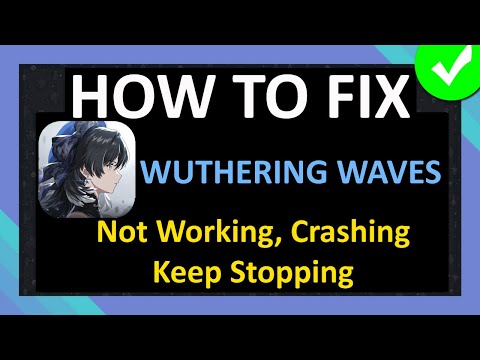How to fix Wuthering Waves stuck at 99.99%
Today we bring you an explanatory guide with everything you need to know about How to fix Wuthering Waves stuck at 99.99%.
The wait is finally over! Wuthering Waves had its long-awaited release and many enthusiastic players can't wait to download it and start playing, unfortunately, therein lies a problem. Different players have been complaining due to different problems they have had when trying to download, update and therefore play, due to a traffic jam that occurs when the download reaches 99.99%, which ends up being quite frustrating for many. If you have been a victim of this error, you are in the right place, since here we explain everything you need to know to solve this error.
the enchanting musicfly locations in Wuthering Waves: Sanguis Plateus. Explore the captivating sounds and vibrant landscapes
How to reach Sanguis Plateaus in Wuthering Waves
Hike to the Sanguis Plateaus in Wuthering Waves. This guide details thefastest route, required quests, and how to unlock the Resonance Beaconfor easy teleportation.
All Lost Beyond hidden trophies in Wuthering Waves
Unlock all hidden trophies in Wuthering Waves with our complete guide!Find secret achievements, tips, and locations to 100% your game. Explore now!
Where to Find All Afterlifes in Wuthering Waves
Discover all Afterlife locations in Wuthering Waves with our completeguide. Unlock hidden secrets, rewards, and lore in this immersiveopen-world adventure!
All Wuthering Waves Phrolova Resonance Chains
Explore the depths of Wuthering Waves with our guide to all Phrolova Resonance Chains. Uncover secrets, strategies
All Wuthering Waves Pipe Maintenance puzzle locations
Discover all Pipe Maintenance puzzle locations in Wuthering Waves. Unlock secrets and enhance your gameplay
How to get to the Fabricatorium of the Deep in Wuthering Waves
Explore the enchanting world of Wuthering Waves and uncover the secrets of the Fabricatorium of the Deep.
How to get The Laureate glider in Wuthering Waves
Discover how to unlock The Laureate glider in Wuthering Waves with our step-by-step guide.
How to Use Modifiers in Wuthering Waves
Discover effective strategies for using modifiers in Wuthering Waves to enhance your gameplay
How to Fix Wuthering Waves Pixelated Textures Issue
Fix the pixelated textures in Wuthering Waves effortlessly. Follow ourexpert tips to restore stunning visuals
How to fix UNIFORM-01 error in XDefiant
Today we bring you an explanatory guide on How to fix UNIFORM-01 error in XDefiant.
How To Get Gate Keys in Solo Leveling Arise
Today we bring you an explanatory guide with everything you need to know about How To Get Gate Keys in Solo Leveling Arise.
How to Increase Guild Activeness in AFK Journey
Today we bring you an explanatory guide on How to Increase Guild Activeness in AFK Journey.
How to get a hero in Fabledom
Today we bring you an explanatory guide on How to get a hero in Fabledom.
How to get blast powder in LEGO Fortnite
Today we bring you an explanatory guide with everything you need to know about How to get blast powder in LEGO Fortnite.
The wait is finally over! Wuthering Waves had its long-awaited release and many enthusiastic players can't wait to download it and start playing, unfortunately, therein lies a problem. Different players have been complaining due to different problems they have had when trying to download, update and therefore play, due to a traffic jam that occurs when the download reaches 99.99%, which ends up being quite frustrating for many. If you have been a victim of this error, you are in the right place, since here we explain everything you need to know to solve this error.
How to fix Wuthering Waves stuck at 99.99%
1. Allow for File Verification:
- - Initiate a 15-minute waiting period. During this time, the launcher might be verifying game files and performing initialization tasks without updating the progress bar. This process can take longer on HDDs compared to SSDs.
2. Launcher Restart (For Continued Stalls):
- - If the download remains stuck after 15 minutes, completely close the Wuthering Waves launcher.
- - Relaunch the launcher. In most cases, it should resume the download from the point of interruption.
- - Allow another 15 minutes for completion after restarting.
3. Reinstallation as a Last Resort:
- - In the scenario where waiting and restarting prove ineffective, a full game reinstallation might be necessary.
- - Close the launcher entirely.
- - Locate and delete the complete Wuthering Waves installation folder (typically found at C:\Wuthering Waves).
- - Reinstall the game using the official installer obtained from the developers.
- - Launch the game and initiate the update process through the launcher.
Optimization Tip:
For optimal download speeds and overall performance, consider installing Wuthering Waves on a Solid State Drive (SSD) if available. SSDs offer significantly faster read/write speeds compared to traditional Hard Disk Drives (HDDs).
In conclusion, we hope that this guide How to fix Wuthering Waves stuck at 99.99% will be very helpful to you and that you will be able to solve this annoying and uncomfortable error that is preventing you from enjoying the exciting experiences and adventures that Wuthering Waves has to offer you.
Tags: Open-world RPG, Action role-playing game, Story-rich gameplay, Resonators, Character tier list, Game mechanics, Explorat
Platform(s): iOS, Android, Microsoft Windows pc, macOS, PS5
Genre(s): Action role-playing, Gacha game
Developer(s): Kuro Games
Publisher(s): Kuro Games
Engine: Unreal Engine 4
Mode: Single-player, multiplayer
Age rating (PEGI): +12
Other Articles Related
Where to Find Sanguis Plateus Musicflys in Wuthering Wavesthe enchanting musicfly locations in Wuthering Waves: Sanguis Plateus. Explore the captivating sounds and vibrant landscapes
How to reach Sanguis Plateaus in Wuthering Waves
Hike to the Sanguis Plateaus in Wuthering Waves. This guide details thefastest route, required quests, and how to unlock the Resonance Beaconfor easy teleportation.
All Lost Beyond hidden trophies in Wuthering Waves
Unlock all hidden trophies in Wuthering Waves with our complete guide!Find secret achievements, tips, and locations to 100% your game. Explore now!
Where to Find All Afterlifes in Wuthering Waves
Discover all Afterlife locations in Wuthering Waves with our completeguide. Unlock hidden secrets, rewards, and lore in this immersiveopen-world adventure!
All Wuthering Waves Phrolova Resonance Chains
Explore the depths of Wuthering Waves with our guide to all Phrolova Resonance Chains. Uncover secrets, strategies
All Wuthering Waves Pipe Maintenance puzzle locations
Discover all Pipe Maintenance puzzle locations in Wuthering Waves. Unlock secrets and enhance your gameplay
How to get to the Fabricatorium of the Deep in Wuthering Waves
Explore the enchanting world of Wuthering Waves and uncover the secrets of the Fabricatorium of the Deep.
How to get The Laureate glider in Wuthering Waves
Discover how to unlock The Laureate glider in Wuthering Waves with our step-by-step guide.
How to Use Modifiers in Wuthering Waves
Discover effective strategies for using modifiers in Wuthering Waves to enhance your gameplay
How to Fix Wuthering Waves Pixelated Textures Issue
Fix the pixelated textures in Wuthering Waves effortlessly. Follow ourexpert tips to restore stunning visuals
How to fix UNIFORM-01 error in XDefiant
Today we bring you an explanatory guide on How to fix UNIFORM-01 error in XDefiant.
How To Get Gate Keys in Solo Leveling Arise
Today we bring you an explanatory guide with everything you need to know about How To Get Gate Keys in Solo Leveling Arise.
How to Increase Guild Activeness in AFK Journey
Today we bring you an explanatory guide on How to Increase Guild Activeness in AFK Journey.
How to get a hero in Fabledom
Today we bring you an explanatory guide on How to get a hero in Fabledom.
How to get blast powder in LEGO Fortnite
Today we bring you an explanatory guide with everything you need to know about How to get blast powder in LEGO Fortnite.