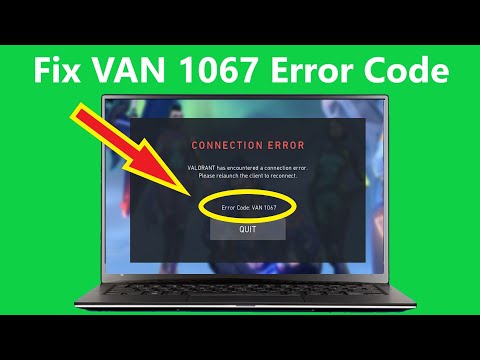Valorant: How to fix VAN 1067 error code - Ultimate Guide
If you are wondering how to fix the VAN 1067 error code in Valorant, you are in the right place, because here we will tell you how to correct it.
This is an error that users who have updated their PCs and laptops to the latest operating system, Windows 11, have encountered. The problem is that for many users who, after having updated their system, the game has not given them the access.
If during the update these features were "activated" automatically, then try to activate them again, but manually to get rid of doubts by restarting your computer to access the BIOS configuration by repeatedly pressing F2 or the Delete key > access the section Go to Security > find TPM and enable it.
Then you will have to go to the Boot section and activate Secure Boot.
After this you will have to save the configuration to exit, in this way your PC will restart and when you start the problem it should have disappeared.
You must bear in mind that the BIOS interface is different in each type of motherboard, so you can always find out on YouTube to see how the process is according to the motherboard you have or simply go back to Windows 10 to be able to start again play.
That's all you need to know about how to fix the VAN 1067 error code in Valorant and at this point you should keep in mind that not all motherboards have TPM 2.0, so if this is your case, you can go back to Windows 10 to play.
Resolve Valorant not launching and no error message issues effortlessly. Follow our step-by-step guide for quick fixes
How To Gift Skins in Valorant
Learn how to gift skins in Valorant effortlessly! Discover step-by-step instructions and tips to enhance your gaming experience.
How to add special characters to your name in VALORANT
Enhance your VALORANT experience by adding unique special characters to your name
How to Fix Valorant Error Code 51
Learn how to fix Valorant Error Code 51 with our step-by-step guide.
How to Play Tejo in VALORANT
We have made a practical guide where we explain everything about How to Play Tejo in VALORANT.
How to enable Secure Boot in Valorant
Today we bring you an explanatory guide on How to enable Secure Boot in Valorant so that you can carry out this important process.
How to get Arcane season 2 Jinx Twitch drop in VALORANT
The second season of Arcane has been available to fans since November 9th, and the festivities haven't stopped yet. Not only may you join in on a plethora of thrilling events, but there will also be wicked Twitch drops to commemorate the occasion—not to mention plenty of community excitement, of course.
How to fix VALORANT ‘HVCI enabled’ VAN error
We invite you to discover How to fix VALORANT ‘HVCI enabled’ VAN error with this excellent and explanatory guide.
How to Change Server Region in Valorant Console
With our help you will see that knowing How to Change Server Region in Valorant Console is easier than you think.
How to Fix Valorant Login Failures
On this occasion we return with a guide with the objective of explaining How to Fix Valorant Login Failures.
BitLife: How to complete the Brains and Beauty Challenge
At BitLife right now many are wondering how to complete the Brain and Beauty Challenge, which we'll be covering for you today.
BitLife: How to become a brain surgeon
Following the line of BitLife, in this article we will teach you how to become a brain surgeon.
Call of Duty Mobile: How to get Storm Ball in Season 1
Keep reading, so you know how to get the storm ball in season 1 in Call of Duty Mobile, because in this article we will tell you how to do it.
Project Zomboid: How to Forage for Items
If you don't know how to forage for items in Project Zomboid read carefully because in this article we have it covered for you.
Love League of Legends? Here’s How To Get Better At It
League of legends is a pretty exciting game that will have you excited.
What is the error code VAN 1067 in Valorant about?
This is an error that users who have updated their PCs and laptops to the latest operating system, Windows 11, have encountered. The problem is that for many users who, after having updated their system, the game has not given them the access.
How to fix VAN 1067 error code in Valorant?
This error appears to be generated when users do not have Secure Boot and TPM 2.0 active or malfunctioning. These are mandatory features in order to have Windows 11 and protect users from security threats.If during the update these features were "activated" automatically, then try to activate them again, but manually to get rid of doubts by restarting your computer to access the BIOS configuration by repeatedly pressing F2 or the Delete key > access the section Go to Security > find TPM and enable it.
Then you will have to go to the Boot section and activate Secure Boot.
After this you will have to save the configuration to exit, in this way your PC will restart and when you start the problem it should have disappeared.
You must bear in mind that the BIOS interface is different in each type of motherboard, so you can always find out on YouTube to see how the process is according to the motherboard you have or simply go back to Windows 10 to be able to start again play.
That's all you need to know about how to fix the VAN 1067 error code in Valorant and at this point you should keep in mind that not all motherboards have TPM 2.0, so if this is your case, you can go back to Windows 10 to play.
Tags: counter strike, league of legends, steam download, angels envy, games free, stats, valroant, vlaorant, alorant
Platform(s): Microsoft Windows PC
Genre(s): Action, Strategy, tactical shooter
Developer(s): Riot Games
Publisher(s): Riot Games
Engine: Unreal Engine
Mode: Multiplayer
Age rating (PEGI): 16+
Other Articles Related
How to Fix Valorant Not Launching and No Error Message IssuesResolve Valorant not launching and no error message issues effortlessly. Follow our step-by-step guide for quick fixes
How To Gift Skins in Valorant
Learn how to gift skins in Valorant effortlessly! Discover step-by-step instructions and tips to enhance your gaming experience.
How to add special characters to your name in VALORANT
Enhance your VALORANT experience by adding unique special characters to your name
How to Fix Valorant Error Code 51
Learn how to fix Valorant Error Code 51 with our step-by-step guide.
How to Play Tejo in VALORANT
We have made a practical guide where we explain everything about How to Play Tejo in VALORANT.
How to enable Secure Boot in Valorant
Today we bring you an explanatory guide on How to enable Secure Boot in Valorant so that you can carry out this important process.
How to get Arcane season 2 Jinx Twitch drop in VALORANT
The second season of Arcane has been available to fans since November 9th, and the festivities haven't stopped yet. Not only may you join in on a plethora of thrilling events, but there will also be wicked Twitch drops to commemorate the occasion—not to mention plenty of community excitement, of course.
How to fix VALORANT ‘HVCI enabled’ VAN error
We invite you to discover How to fix VALORANT ‘HVCI enabled’ VAN error with this excellent and explanatory guide.
How to Change Server Region in Valorant Console
With our help you will see that knowing How to Change Server Region in Valorant Console is easier than you think.
How to Fix Valorant Login Failures
On this occasion we return with a guide with the objective of explaining How to Fix Valorant Login Failures.
BitLife: How to complete the Brains and Beauty Challenge
At BitLife right now many are wondering how to complete the Brain and Beauty Challenge, which we'll be covering for you today.
BitLife: How to become a brain surgeon
Following the line of BitLife, in this article we will teach you how to become a brain surgeon.
Call of Duty Mobile: How to get Storm Ball in Season 1
Keep reading, so you know how to get the storm ball in season 1 in Call of Duty Mobile, because in this article we will tell you how to do it.
Project Zomboid: How to Forage for Items
If you don't know how to forage for items in Project Zomboid read carefully because in this article we have it covered for you.
Love League of Legends? Here’s How To Get Better At It
League of legends is a pretty exciting game that will have you excited.