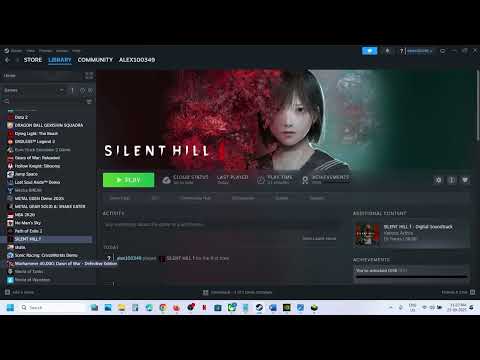How to Fix Silent Hill F Crashing Error on PC
Possible Fixes for Silent Hill f Crashing Errors on PC
1. Reduce Settings and VRAM Usage
This is the most common and effective fix, especially for GPUs withlimited VRAM. The game's crashing is directly linked to how much VRAM is being used. At 1080p and High settings, the game can consume over 7 GBof VRAM, which is enough to cause issues on GPUs with exactly 6 GB. Thesettings that impact VRAM usage the most are:
- Texture Quality: This has a significant impact on VRAM. Lowering it will free up memory.
- Shader Quality: Another key setting that can be reduced to improve stability.
- View Distance Quality: Surprisingly, this setting also contributes to higher VRAM usage.
Recommended Tweaks:
- For GPUs with 6 GB VRAM: Set most of your graphics settings to "Low" to ensure the game stays well within your VRAM limit.
- Use Upscaling Technology: We highly recommend using either DLSS (for NVIDIA) or FSR (for AMD).
- NVIDIA (RTX 30 series and above): Use DLSS at either "Quality" or "Balanced" mode. This will render the game at alower resolution and use AI to upscale it, significantly reducing theload on your GPU and VRAM without a major loss in image quality. Avoidusing "Performance" mode at 1080p, as it can degrade visuals withminimal performance gains.
- AMD: Use FSR instead of XeSS. It generally offers a better performance-to-visuals ratio on AMD GPUs.
- Limit Frame Rate: Limiting your game's frame rate at the driver level (e.g., in NVIDIAControl Panel or AMD Adrenaline) can also help. This not only minimizesthe chances of crashes but also keeps your CPU usage and temperatures in check.
2. Perform a Clean GPU Driver Install
Sometimes, crashing can be caused by corrupted or improperly installed GPU drivers. Although Silent Hill f has a dedicated shader compilation process, it's not always foolproof.Reinstalling your drivers can rebuild the game's shaders from scratch,which can solve underlying issues.
- Use an Official Tool: Perform a "clean install" using a tool from your GPU manufacturer, such as the Nvidia App or AMD Adrenaline.
- Use a Third-Party Tool: For the safest and most thorough removal, you can use a third-party tool like Display Driver Uninstaller (DDU) before installing the latest drivers.
- Verify Game Files: After performing a clean driver install, it is always a good practice to verify the integrity of your game files on Steam. This will ensure that no game files are corrupted and that everything is working as it should.
By following these steps, you should be able to resolve most of the common crashing issues and enjoy a stable and immersive experience in Silent Hill f.
Other Articles Related
How to Find Shu’s Prized Possession in Worship Hall in Silent Hill fDiscover how to locate Shu's prized possession in Silent Hill f. Uncover secrets and tips for a thrilling gaming experience!
How To Get Shriveled Abura-age in Silent Hill F
Discover how to obtain Shriveled Abura-age in Silent Hill F with our guide. Unlock secrets and enhance your gameplay
How To Enable “True Epic” Settings in Silent Hill F
Unlock the horror in Silent Hill F with True Epic settings for an immersive gaming experience. Dive into the chilling atmosphere
How To Get Combination Lock Dial in Silent Hill F
Unlock new paths and secrets. Learn how to find the Combination Lock Dial, acrucial inventory item for solving puzzles and progressing in SilentHill f.
How To Get Raygun in Silent Hill F
Uncover the secrets to obtaining the powerful Raygun in SilentHill F. Our guide reveals the hidden steps and locations you need toconquer the horrors that await.
How To Beat Birthing Monster in Silent Hill F
Survive the nightmare. Our guide reveals essential tips and strategies to defeat the terrifying Birthing Monster boss in Silent Hill f. Learn how to conquer this horror and progress.
How to Get Divine Water in Silent Hill f
Discover how to obtain Divine Water in Silent Hill f with our comprehensive guide. Unlock secrets and enhance your gameplay
How to Solve the Ominous Photo Puzzle in Silent Hill f
Unravel the mystery in Silent Hill f as you solve the chilling Ominous Photo Puzzle. Dive into the eerie atmosphere and test your wits!
How to Get Antique Comb in Silent Hill f
Uncover the secrets of the antique comb in Silent Hill f. This guide revealsits location and crucial role in solving the puzzles that block yourpath forward.
Where to Find Hinako's Diary in Silent Hill f
Uncover the secrets of Silent Hill f. Discover the exact location of Hinako'sDiary and the chilling revelations hidden within its pages.
How to Find Save File for PC in Silent Hill f
the save file location for Silent Hill f on PC. Ensure your progress issecure with our detailed guide and tips for managing your game files.
Where to find Agura no Hotei-sama in Silent Hill f
the location of Agura no Hotei-sama in Silent Hill f. Uncover secrets and enhance your gameplay with our detailed guide!
How to Solve Scarecrow Field Puzzle for All Difficulties in Silent Hill f
Master the Scarecrow Field Puzzle in Silent Hill f! Tips and strategies for all difficulty levels to enhance your gaming
How to Solve Dark Shrine Worship Hall Door Puzzle in Silent Hill f
Unlock the secrets of the Dark Shrine in Silent Hill f. This guide provides the step-by-step solution to the Worship Hall doorpuzzle, including the correct symbol sequence to progress.
How to Find the Key to Sakuko's Mailbox in Silent Hill f
Unlock the mystery in Silent Hill f: Find the Key to Sakuko's Mailbox. Dive into a chilling adventure filled with suspense