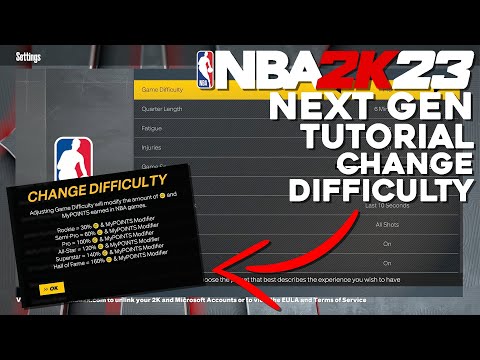How To Change the Difficulty in Sea of Stars
Our guide provides step-by-step instructions on How To Change the Difficulty in Sea of Stars. Victory is near!
Sea of Stars is an exciting game that offers players the ability to customize their difficulty level using Relics. These special items can either make the game more accessible or increase its difficulty. In this guide, we will walk you through how to change the difficulty in Sea of Stars and provide some helpful tips along the way.
In Sea of Stars, Relics are special items that have the power to affect gameplay. These items come in two types: Blue and Red. Blue Relics are designed to make the game more accessible and enjoyable for players, while Red Relics increase the game's difficulty level, providing more challenges for those seeking a tougher experience.
Blue Relics are a great way to make the game more accessible and enjoyable, especially for players who are new to Sea of Stars or prefer a more relaxed gaming experience. Here are a few examples of useful Blue Relics:
1. Amulet of Storytelling: This Blue Relic increases your character's HP by 100% and heals them after every battle. This relic is particularly helpful for players who may struggle with maintaining their health during combat encounters.
2. Sequent Flare: This Blue Relic helps you practice blocking and parrying, essential skills for survival in Sea of Stars. It provides a visual cue when you should perform these actions, making it easier to time your defenses correctly.
Today we bring you an explanatory guide on How to Join and Leave a Guild in Sea of Thieves with precise details.
How to fix Sea of Thieves Hazelnutbeard error
We welcome you to our explanatory guide on How to fix Sea of Thieves Hazelnutbeard error with precise details.
How to Fix Sea of Thieves Error Code 0x87e0000d
Learn How to Fix Sea of Thieves Error Code 0x87e0000d with our step-by-step guide. Get back to sailing the high seas in no time!
How to Unlock Romaya’s Secret Passage in Sea of Stars
Unlock the hidden mysteries! Discover How to Unlock Romaya’s Secret Passage in Sea of Stars. Your treasure hunt starts here!
How to Solve All Sunken Docarri Ruins Puzzle in Sea of Stars
Learn How to Solve All Sunken Docarri Ruins Puzzle in Sea of Stars with our comprehensive guide. Unlock the mystery and conquer the game today!
How To Change the Difficulty in Sea of Stars
Our guide provides step-by-step instructions on How To Change the Difficulty in Sea of Stars. Victory is near!
How To Win Roulette Wheel in Sea of Stars
Unlock winning strategies, tips, and secrets How To Win Roulette Wheel in Sea of Stars and big wins. Spin with confidence!
How to disable dialog noises in Sea of Stars
Learn How to disable dialog noises in Sea of Stars. Enhance your gaming experience with our expert guide now!
How to Get Abacus in Sea of Stars
Master the Sea of Stars game with our step-by-step guide on How to Get Abacus in Sea of Stars. Boost your gaming skills today!
How To Find Thrinn’s Missing Boots in Baldur’s Gate 3
How To Find Thrinn’s Missing Boots in Baldur’s Gate 3 with our step-by-step guide! Ace your quest with expert tips.
Where to Find All Artifacts in Sea of Stars
Navigate our comprehensive guide on Where to Find All Artifacts in Sea of Stars, tips & locations for easy artifact hunting. Begin your quest today!
How to Fix Unturned Not Launching
Troubleshoot and How to Fix Unturned Not Launching with our easy-to-follow guide. Enhance your gaming.
where to find Self-Revive Box in Warzone 2 DMZ
Discover where to find Self-Revive Box in Warzone 2 DMZ to boost your survival odds! Expert tips only a click away!
How to Complete Professional Courtesy Mission in Warzone 2 DMZ
Learn How to Complete Professional Courtesy Mission in Warzone 2 DMZ with our detailed guide. Learn strategies and tips.
Sea of Stars is an exciting game that offers players the ability to customize their difficulty level using Relics. These special items can either make the game more accessible or increase its difficulty. In this guide, we will walk you through how to change the difficulty in Sea of Stars and provide some helpful tips along the way.
Section 1: Understanding Relics
In Sea of Stars, Relics are special items that have the power to affect gameplay. These items come in two types: Blue and Red. Blue Relics are designed to make the game more accessible and enjoyable for players, while Red Relics increase the game's difficulty level, providing more challenges for those seeking a tougher experience.
Section 2: Useful Blue Relics
Blue Relics are a great way to make the game more accessible and enjoyable, especially for players who are new to Sea of Stars or prefer a more relaxed gaming experience. Here are a few examples of useful Blue Relics:
1. Amulet of Storytelling: This Blue Relic increases your character's HP by 100% and heals them after every battle. This relic is particularly helpful for players who may struggle with maintaining their health during combat encounters.
2. Sequent Flare: This Blue Relic helps you practice blocking and parrying, essential skills for survival in Sea of Stars. It provides a visual cue when you should perform these actions, making it easier to time your defenses correctly.
Section 3: Increasing Difficulty
For those seeking a more challenging experience, Sea of Stars offers the option to increase the game's difficulty level. To do this, players must progress through the game. As you advance further, you will unlock more challenging aspects and encounters, allowing you to test your skills and adapt to more demanding gameplay situations.
Section 4: Obtaining Other Relics
In addition to the default Relics available in Sea of Stars, players have various methods to obtain additional Blue and Red Relics. Here are a few ways you can acquire more Relics:
1. Helping NPCs: Throughout your journey, you will come across non-playable characters (NPCs) who have tasks or quests for you to complete. By assisting them, you can earn rewards, which may include Relics.
2. Purchasing from Vendors: Some vendors in Sea of Stars offer Relics for sale. Keep an eye out for these opportunities to upgrade your arsenal and make your gaming experience more exciting.
3. Exchanging Rainbow Conch Shells: Rainbow Conch Shells are a valuable currency in Sea of Stars. You can exchange them for Relics at specific locations in the game. Make sure to collect these shells during your exploration and put them to good use.
4. Finding in Chests: Exploring the game world can be rewarding in Sea of Stars. As you venture into new areas, keep an eye out for hidden chests that may contain valuable Relics. These chests are often tucked away in hard-to-reach places, so be thorough in your exploration.
Section 5: Activating Your Relics
Once you have obtained your desired Relics, it's time to activate them and put their powers to use. To do this, open your inventory and navigate to the "Relics" tab. Here, you will find a list of all the Relics you have acquired. Some Relics may already be active by default, while others may need to be manually equipped. It is recommended to check your stash regularly to ensure you have the most suitable Relics active for your gameplay style and preferences.
In Sea of Stars, changing the difficulty level according to your preferences is made possible through customizable Relics. Whether you are looking for a more accessible gaming experience or craving a tougher challenge, utilizing Blue or Red Relics can help tailor your Sea of Stars journey. Remember to explore the game world, help NPCs, and keep an eye out for hidden chests to unlock new and exciting Relics. Have fun and enjoy the journey!
Mode:
Other Articles Related
How to Join and Leave a Guild in Sea of ThievesToday we bring you an explanatory guide on How to Join and Leave a Guild in Sea of Thieves with precise details.
How to fix Sea of Thieves Hazelnutbeard error
We welcome you to our explanatory guide on How to fix Sea of Thieves Hazelnutbeard error with precise details.
How to Fix Sea of Thieves Error Code 0x87e0000d
Learn How to Fix Sea of Thieves Error Code 0x87e0000d with our step-by-step guide. Get back to sailing the high seas in no time!
How to Unlock Romaya’s Secret Passage in Sea of Stars
Unlock the hidden mysteries! Discover How to Unlock Romaya’s Secret Passage in Sea of Stars. Your treasure hunt starts here!
How to Solve All Sunken Docarri Ruins Puzzle in Sea of Stars
Learn How to Solve All Sunken Docarri Ruins Puzzle in Sea of Stars with our comprehensive guide. Unlock the mystery and conquer the game today!
How To Change the Difficulty in Sea of Stars
Our guide provides step-by-step instructions on How To Change the Difficulty in Sea of Stars. Victory is near!
How To Win Roulette Wheel in Sea of Stars
Unlock winning strategies, tips, and secrets How To Win Roulette Wheel in Sea of Stars and big wins. Spin with confidence!
How to disable dialog noises in Sea of Stars
Learn How to disable dialog noises in Sea of Stars. Enhance your gaming experience with our expert guide now!
How to Get Abacus in Sea of Stars
Master the Sea of Stars game with our step-by-step guide on How to Get Abacus in Sea of Stars. Boost your gaming skills today!
How To Find Thrinn’s Missing Boots in Baldur’s Gate 3
How To Find Thrinn’s Missing Boots in Baldur’s Gate 3 with our step-by-step guide! Ace your quest with expert tips.
Where to Find All Artifacts in Sea of Stars
Navigate our comprehensive guide on Where to Find All Artifacts in Sea of Stars, tips & locations for easy artifact hunting. Begin your quest today!
How to Fix Unturned Not Launching
Troubleshoot and How to Fix Unturned Not Launching with our easy-to-follow guide. Enhance your gaming.
where to find Self-Revive Box in Warzone 2 DMZ
Discover where to find Self-Revive Box in Warzone 2 DMZ to boost your survival odds! Expert tips only a click away!
How to Complete Professional Courtesy Mission in Warzone 2 DMZ
Learn How to Complete Professional Courtesy Mission in Warzone 2 DMZ with our detailed guide. Learn strategies and tips.