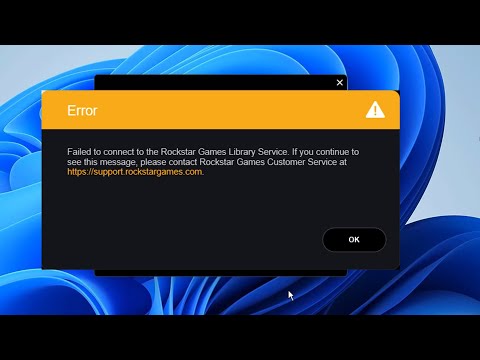How to Fix Unable to Connect to Rockstar Game Service
We invite you to discover How to Fix Unable to Connect to Rockstar Game Service with this excellent and explanatory detailed guide.
Rockstar Games provides end-to-end solutions, from game creation and maintenance to online multiplayer platforms. Rockstar Games Launcher is their main service, and it's a great place to get all of their games, patches, and exclusive stuff in one place. Additionally, they facilitate player connection and assistance through powerful online communities maintained by Rockstar Social Club. Furthermore, to guarantee a problem-free gaming experience, Rockstar offers frequent updates, patches, and customer support.
The "Unable to Connect to Rockstar Game Services" problem is an annoyance for a lot of people. In order to make playing Rockstar's games easier and more fun, this article provides solutions to certain connection issues.
Players who are ready to dive into their beloved games can find the "Failed to Connect to Rockstar Games Library Service" problem quite annoying. This issue can be caused by several things:
The stability and functionality of your internet connection must be guaranteed.
Use an internet tool such as [Speedtest](https://www.speedtest.net/) to check the speed of your connection. It is advised that you have a minimum upload speed of 0.5 Mbps and a minimum download speed of 7.5 Mbps. A cable connection is more stable than Wi-Fi, so you might want to try it out.
Experiencing crashes? Find out why your game keeps closing on PC or console. Learnto fix corrupted files, driver issues, overheating & more. Get backto gaming fast.
HDMI no signal: how to fix it on consoles and PCs
Learn how to fix "HDMI no signal" on PS4, PS5, Xbox, Nintendo Switch, and PCwith our step-by-step troubleshooting guide. Quick, easy fixes to getyour screen back.
PC not detecting controller: effective solutions - How to Fix
PC not detecting your controller? Discover effective solutions to quicklyfix connectivity issues on Windows PCs. Learn step-by-steptroubleshooting methods.
Black screen on PC gaming: how to fix it
Troubleshoot and resolve PC gaming black screen issues. Learn step-by-step fixes for driver, hardware, and game setting problems to get back to your game.
Unable to save game: how to fix it in any game
Fix your game save problems with our expert tips and solutions. Learnhow to troubleshoot and restore your gaming
How to Choose a Gaming Monitor: A Complete Guide for 2026
ultimate guide to choosing a gaming monitor. Enhance your gaming experience with expert tips on resolution, refresh rates
How to set up OBS for lag-free streaming
Learn how to set up OBS for streaming with our easy guide. Optimize your settings for the best performance
How to record gameplay without losing FPS on PC or console
Capture your gameplay seamlessly without sacrificing FPS. Enjoy smooth recording and elevate your gaming
How to Optimize Windows 10/11 for Gaming and Higher FPS
Unlock peak gaming performance by optimizing your Windows settings. Enhance speed, reduce lag, and elevate your gaming
How to activate game mode on any TV and reduce lag
how to activate game mode on your TV for an enhanced gaming experience.Optimize settings for smoother graphics
How To Get All Genetic Apex Emblems in Pokemon TCG Pocket
With our help you will see that knowing How To Get All Genetic Apex Emblems in Pokemon TCG Pocket is easier than you think.
How to play with friends in Brighter Shores
Welcome to our detailed and specific guide on How to play with friends in Brighter Shores.
How to get Lesser Eels in Brighter Shores
Today we bring you an explanatory guide on How to get Lesser Eels in Brighter Shores with precise details.
How to Get a Hand Rake in Brighter Shores
This time we return with a guide with the objective of explaining to you How to Get a Hand Rake in Brighter Shores.
How To Fix Warthunder Error Code 30005
Today we bring you an explanatory guide with everything you need to know about How To Fix Warthunder Error Code 30005.
Rockstar Games provides end-to-end solutions, from game creation and maintenance to online multiplayer platforms. Rockstar Games Launcher is their main service, and it's a great place to get all of their games, patches, and exclusive stuff in one place. Additionally, they facilitate player connection and assistance through powerful online communities maintained by Rockstar Social Club. Furthermore, to guarantee a problem-free gaming experience, Rockstar offers frequent updates, patches, and customer support.
The "Unable to Connect to Rockstar Game Services" problem is an annoyance for a lot of people. In order to make playing Rockstar's games easier and more fun, this article provides solutions to certain connection issues.
The Rockstar Games Library Service Could Not Be Connected. What Gave?
Players who are ready to dive into their beloved games can find the "Failed to Connect to Rockstar Games Library Service" problem quite annoying. This issue can be caused by several things:
- The launcher may fail to establish a connection to the library service due to network issues, such as a slow or unstable internet connection.
- Connection difficulties could be caused by server downtime, which could be occurring because Rockstar's servers are undergoing maintenance or are experiencing outages.
- There may be connection problems if the launcher is unable to access the internet due to firewall or antivirus program interference.
- If you're using an old version of the Rockstar Games Launcher or the game, you might be experiencing compatibility issues.
- Connection Failure Due to Missing or Corrupt Files: Connection failure due to missing or corrupted game files in the game directory or launcher can occur.
How to Fix Unable to Connect to Rockstar Game Service
Check the Connection to the Internet:
The stability and functionality of your internet connection must be guaranteed.
Use an internet tool such as [Speedtest](https://www.speedtest.net/) to check the speed of your connection. It is advised that you have a minimum upload speed of 0.5 Mbps and a minimum download speed of 7.5 Mbps. A cable connection is more stable than Wi-Fi, so you might want to try it out.
Verify the Rockstar Games Service Status:
To find out if there are any planned maintenance or server outages, go to the [Rockstar Games Service Status](https://support.rockstargames.com/servicestatus) page.
If the status reads "Up," it could be because of a clash in connection types with other players or your network settings.
Make Sure Necessary Network Ports Are Open In Your Network Settings,
Make Sure These Ports Are Open:
- Ports 6672 and 61455 are UDP ports.
- Protocol 61457 (UDP)
- Both ports are UDP ports: 61456 and 61458.
Modify the DNS servers:
To change the adapter choices, go to the following menu: Settings > Network and Internet > Advanced network settings.
Internet Protocol Version 4 (TCP/IPv4) can be found by right-clicking your Wi-Fi or Ethernet connection, selecting Properties, and finally, selecting it.
- Put these domain name system (DNS) addresses:
- The DNS server that i prefer: Unit 8.8.8.8
- Resolved domain name system: 8.8.4.4
- Choose TCP/IPv6 as the protocol and input:
- Your DNS server preference is 2001:4860:4860::888.
- Domain name system backup: 2001:4860:4860::8844
- Confirm the options before leaving and then click OK.
Reset the Network Router:
After a 10-minute period of being unplugged, plug the router back in and try to connect to the internet again.
See if the problem goes away once you restart the Rockstar Games Launcher.
We can conclude that knowing How to Fix Unable to Connect to Rockstar Game Service is easier than we thought, you just have to follow the instructions to get our fun back to normal.
Mode:
Other Articles Related
How to Fix The game keeps closing on PC or console — causes and solutionsExperiencing crashes? Find out why your game keeps closing on PC or console. Learnto fix corrupted files, driver issues, overheating & more. Get backto gaming fast.
HDMI no signal: how to fix it on consoles and PCs
Learn how to fix "HDMI no signal" on PS4, PS5, Xbox, Nintendo Switch, and PCwith our step-by-step troubleshooting guide. Quick, easy fixes to getyour screen back.
PC not detecting controller: effective solutions - How to Fix
PC not detecting your controller? Discover effective solutions to quicklyfix connectivity issues on Windows PCs. Learn step-by-steptroubleshooting methods.
Black screen on PC gaming: how to fix it
Troubleshoot and resolve PC gaming black screen issues. Learn step-by-step fixes for driver, hardware, and game setting problems to get back to your game.
Unable to save game: how to fix it in any game
Fix your game save problems with our expert tips and solutions. Learnhow to troubleshoot and restore your gaming
How to Choose a Gaming Monitor: A Complete Guide for 2026
ultimate guide to choosing a gaming monitor. Enhance your gaming experience with expert tips on resolution, refresh rates
How to set up OBS for lag-free streaming
Learn how to set up OBS for streaming with our easy guide. Optimize your settings for the best performance
How to record gameplay without losing FPS on PC or console
Capture your gameplay seamlessly without sacrificing FPS. Enjoy smooth recording and elevate your gaming
How to Optimize Windows 10/11 for Gaming and Higher FPS
Unlock peak gaming performance by optimizing your Windows settings. Enhance speed, reduce lag, and elevate your gaming
How to activate game mode on any TV and reduce lag
how to activate game mode on your TV for an enhanced gaming experience.Optimize settings for smoother graphics
How To Get All Genetic Apex Emblems in Pokemon TCG Pocket
With our help you will see that knowing How To Get All Genetic Apex Emblems in Pokemon TCG Pocket is easier than you think.
How to play with friends in Brighter Shores
Welcome to our detailed and specific guide on How to play with friends in Brighter Shores.
How to get Lesser Eels in Brighter Shores
Today we bring you an explanatory guide on How to get Lesser Eels in Brighter Shores with precise details.
How to Get a Hand Rake in Brighter Shores
This time we return with a guide with the objective of explaining to you How to Get a Hand Rake in Brighter Shores.
How To Fix Warthunder Error Code 30005
Today we bring you an explanatory guide with everything you need to know about How To Fix Warthunder Error Code 30005.