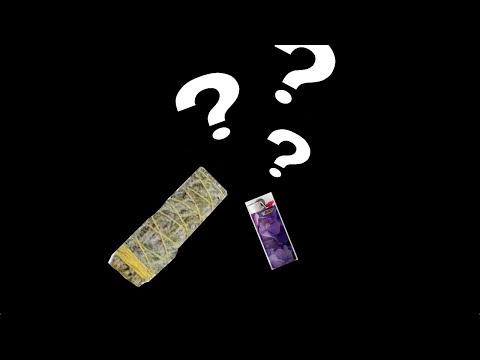Phasmophobia: How To Light Smudge Sticks - Ultimate Guide
If you don't know how to light smudge sticks in Phasmophobia don't worry, because here we will tell you step by step how to do it.
This is an extremely important item for those who want some insurance against the death of the ghosts they are trying to identify. The problem is that not all players know how to use this element. That's why here we will tell you how to light the stain sticks
Before you know how to light smudge sticks in Phasmophobia, you have to know that this is an optional piece of equipment, but it can be one of the most useful items, so you don't sacrifice your optional items and limit your rewards.
Smudge sticks can be burned to prevent a ghost within 6 meters of coverage of this item from temporarily hunting and killing while on or when turned off will not be able to enter its hunting stage for 90 seconds or 180 seconds if it is a Spirit.If the ghost enters the hunting stage, but detects burning Smudge Sticks, it will not be able to attack you for 5 seconds, but when the time is up it will continue its hunt unless another Smudge Stick is lit.
To use this item you will have to go to the main menu of the game that deals with purchases> under the Optional Equipment category you can find the Smudge Sticks, these can be purchased for $15 of the game currency.
How to light the smudge sticks in Phasmophobia?
One way to activate it is by using a lighter or a lit candle. If you use the lighter, you will have to hold Smudge Sticks and activate it by pressing the default key F. This will start 6 seconds of burning and activate the abilities.
You can also interact with the Smudge Sticks while holding the lit candle or lighter, it doesn't matter if the sticks are on the ground.
Now that you know how to light smudge sticks in Phasmophobia, we hope that you will be able to get the most out of these sticks as soon as possible.
Explore the eerie world of Phasmophobia with our complete guide to Farmhouse Fieldwork. Uncover secrets, strategies
How to capture unique evidence in Phasmophobia
Join the thrilling world of Phasmophobia and learn how to capture unique Proof of paranormal activity.
How to use the Sound Recorder in Phasmophobia
Learn how to effectively use the Sound Recorder in Phasmophobia to enhance your ghost-hunting experience. Tips and tricks inside!
How to record audio and video evidence in Phasmophobia
Capture chilling moments in Phasmophobia by recording audio and video evidence. Uncover the paranormal
How to complete On Record in Phasmophobia
Master Phasmophobia's 'On Record' mission with our step-by-step guide. Discover tips, strategies, and secrets
How to capture unique evidence in Phasmophobia
Discover effective strategies to capture unique evidence in Phasmophobia. Enhance your gameplay and uncover the mysteries
All Point Hope Forest Minion Totem nest locations in Phasmophobia
Discover all Point Hope Forest Minion Totem nests in Phasmophobia. Uncover secrets
How to Find Forest Minions in Phasmophobia
Discover effective strategies to locate Forest Minions in Phasmophobia. Enhance your gameplay
How to Beat the Sunny Meadows Survival Challenge in Phasmophobia
Master the Sunny Meadows Survival Challenge in Phasmophobia with our expert tips and strategies.
How to Complete Gotta Go Fast Challenge in Phasmophobia
Master the Gotta Go Fast Challenge in Phasmophobia with our step-by-step guide.
Kitaria Fables: How to Upgrade Tools
If you still don't know how to upgrade tools in Kitaria Fables, pay attention, because here you will find everything you need to know.
Pathfinder Wrath of the Righteous: How to Recruit Arueshalae
Now that Pathfinder Wrath of the Righteous has been released it is good that you know how to recruit Arueshalae, which in this guide we will teach you how to do.
Tears of Themis: How to make Video Calls
If you came to this article it is because you are wondering how to make video calls in Tears of Themis, and that is what we will tell you today.
Kitaria Fables: How to get Armor
Friend in the following article we will be addressing everything you need to know about how to get armor in Kitaria Fables, so pay close attention.
Tears of Themis: How to open Messages and Private Messages
Today we are going to tell you how to open messages and private messages in Tears of Themis, so pay close attention to what we have in this article.
What are smudge sticks in Phasmophobia?
This is an extremely important item for those who want some insurance against the death of the ghosts they are trying to identify. The problem is that not all players know how to use this element. That's why here we will tell you how to light the stain sticks
How to light smudge sticks in Phasmophobia? - Purchase and operation
Before you know how to light smudge sticks in Phasmophobia, you have to know that this is an optional piece of equipment, but it can be one of the most useful items, so you don't sacrifice your optional items and limit your rewards.
Smudge sticks can be burned to prevent a ghost within 6 meters of coverage of this item from temporarily hunting and killing while on or when turned off will not be able to enter its hunting stage for 90 seconds or 180 seconds if it is a Spirit.If the ghost enters the hunting stage, but detects burning Smudge Sticks, it will not be able to attack you for 5 seconds, but when the time is up it will continue its hunt unless another Smudge Stick is lit.
To use this item you will have to go to the main menu of the game that deals with purchases> under the Optional Equipment category you can find the Smudge Sticks, these can be purchased for $15 of the game currency.
How to light the smudge sticks in Phasmophobia?
One way to activate it is by using a lighter or a lit candle. If you use the lighter, you will have to hold Smudge Sticks and activate it by pressing the default key F. This will start 6 seconds of burning and activate the abilities.
You can also interact with the Smudge Sticks while holding the lit candle or lighter, it doesn't matter if the sticks are on the ground.
Now that you know how to light smudge sticks in Phasmophobia, we hope that you will be able to get the most out of these sticks as soon as possible.
Tags: spirit, wraith, phantom, poltergeist, banshee, haunted house, asylum, prison, school, farmhouse
Platform(s): Microsoft Windows PC
Genre(s): Survival horror
Developer(s): Kinetic Games
Publisher(s): Kinetic Games
Engine: Unity
Mode: Multiplayer
Age rating (PEGI): 16+
Other Articles Related
How to complete Farmhouse Fieldwork in PhasmophobiaExplore the eerie world of Phasmophobia with our complete guide to Farmhouse Fieldwork. Uncover secrets, strategies
How to capture unique evidence in Phasmophobia
Join the thrilling world of Phasmophobia and learn how to capture unique Proof of paranormal activity.
How to use the Sound Recorder in Phasmophobia
Learn how to effectively use the Sound Recorder in Phasmophobia to enhance your ghost-hunting experience. Tips and tricks inside!
How to record audio and video evidence in Phasmophobia
Capture chilling moments in Phasmophobia by recording audio and video evidence. Uncover the paranormal
How to complete On Record in Phasmophobia
Master Phasmophobia's 'On Record' mission with our step-by-step guide. Discover tips, strategies, and secrets
How to capture unique evidence in Phasmophobia
Discover effective strategies to capture unique evidence in Phasmophobia. Enhance your gameplay and uncover the mysteries
All Point Hope Forest Minion Totem nest locations in Phasmophobia
Discover all Point Hope Forest Minion Totem nests in Phasmophobia. Uncover secrets
How to Find Forest Minions in Phasmophobia
Discover effective strategies to locate Forest Minions in Phasmophobia. Enhance your gameplay
How to Beat the Sunny Meadows Survival Challenge in Phasmophobia
Master the Sunny Meadows Survival Challenge in Phasmophobia with our expert tips and strategies.
How to Complete Gotta Go Fast Challenge in Phasmophobia
Master the Gotta Go Fast Challenge in Phasmophobia with our step-by-step guide.
Kitaria Fables: How to Upgrade Tools
If you still don't know how to upgrade tools in Kitaria Fables, pay attention, because here you will find everything you need to know.
Pathfinder Wrath of the Righteous: How to Recruit Arueshalae
Now that Pathfinder Wrath of the Righteous has been released it is good that you know how to recruit Arueshalae, which in this guide we will teach you how to do.
Tears of Themis: How to make Video Calls
If you came to this article it is because you are wondering how to make video calls in Tears of Themis, and that is what we will tell you today.
Kitaria Fables: How to get Armor
Friend in the following article we will be addressing everything you need to know about how to get armor in Kitaria Fables, so pay close attention.
Tears of Themis: How to open Messages and Private Messages
Today we are going to tell you how to open messages and private messages in Tears of Themis, so pay close attention to what we have in this article.