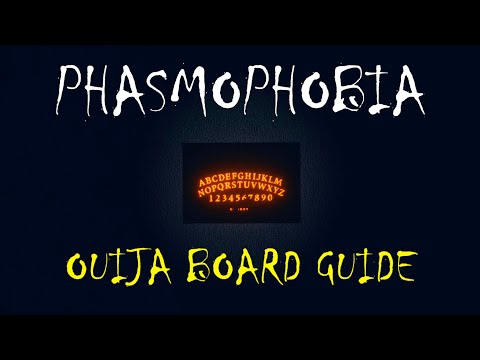How to use the Ouija Board in Phasmophobia
This time we return with a guide with the objective of explaining to you How to use the Ouija Board in Phasmophobia.
If you're looking for practical strategies to employ while ghost hunting, Phasmophobia has you covered. A Cursed Possession that allows you to have direct conversations with the dead is the Ouija Board, a very risky item among these.
It is imperative that you understand how the Ouija Board functions before tampering with it should you encounter it during an inquiry. In case you want to know how to utilize the Ouija Board in Phasmophobia without inadvertently initiating a ghost hunt and dying, here is a comprehensive guide.
Regular Phasmophobia contracts have a 1 in 7 chance of spawning the Ouija Board on each map. Always examine the exact requirements for each challenge mode before searching for this tool, as the chances of finding one vary. For example, in The Apocalypse Draws Near, it's more likely to be found than in No Evidence.
The Ouija Board is always located in the same area on each map, so you can be sure to check that spot every time. In its absence, search the area for additional Cursed Possessions such as Tarot Cards, the Voodoo Doll, or the Monkey Paw; otherwise, a different one has been selected.
You can utilize the voice chat recognition technology to ask the Ouija Board questions aloud in Phasmophobia, or you can use the text-based user interface to select from a few possibilities. Depending on the system you're using, the method for using it could appear slightly different.
First, make sure you have an empty spot in your inventory and then turn on the Use button. Opening your Journal, going to the Options page on the Pause Menu tab, selecting Controls, and finding the button assigned to the word Use will show you which button to press for this interaction. However, this button may differ by platform and whether you've chosen to change it yourself.
You can begin communicating with the spirit world when the Ouija Board's planchette is in the down position. Deciding on a strategy for utilizing the board is the following stage. At any moment, you can access the Ouija Board's options menu from the Pause menu, where you can toggle Voice Recognition Mode to your preferred system, or open your Journal to switch between the text-based UI and voice conversation.
To get a response from the ghost when chatting by voice, ask reasonable questions out loud. Here are all the questions that can be asked.
To access the questions in the text-based UI, pick one of the three groups and then click on a question. Unfortunately, not all of the questions below are accessible to you when utilizing this method because there are just a few pre-selected options.
Searching for Krampus in Phasmophobia? Here's how to trigger the festive yetfearsome Krampus event, find his hidden sack, and survive his punishingwrath during the Christmas season.
How to Detect The 3 New Ghosts in Phasmophobia
Learn how to identify the new ghosts added in Phasmophobia's latest update.Discover their unique evidence, behaviors, and key detection strategies.
How to complete Farmhouse Fieldwork in Phasmophobia
Explore the eerie world of Phasmophobia with our complete guide to Farmhouse Fieldwork. Uncover secrets, strategies
How to capture unique evidence in Phasmophobia
Join the thrilling world of Phasmophobia and learn how to capture unique Proof of paranormal activity.
How to use the Sound Recorder in Phasmophobia
Learn how to effectively use the Sound Recorder in Phasmophobia to enhance your ghost-hunting experience. Tips and tricks inside!
How to record audio and video evidence in Phasmophobia
Capture chilling moments in Phasmophobia by recording audio and video evidence. Uncover the paranormal
How to complete On Record in Phasmophobia
Master Phasmophobia's 'On Record' mission with our step-by-step guide. Discover tips, strategies, and secrets
How to capture unique evidence in Phasmophobia
Discover effective strategies to capture unique evidence in Phasmophobia. Enhance your gameplay and uncover the mysteries
All Point Hope Forest Minion Totem nest locations in Phasmophobia
Discover all Point Hope Forest Minion Totem nests in Phasmophobia. Uncover secrets
How to Find Forest Minions in Phasmophobia
Discover effective strategies to locate Forest Minions in Phasmophobia. Enhance your gameplay
How to find Eminem in Fortnite Remix
Discover How to find Eminem in Fortnite Remix with this excellent and detailed explanatory guide.
How to link an EA account with Twitch and YouTube in EA FC 25
Today we bring you an explanatory guide with everything you need to know about How to link an EA account with Twitch and YouTube in EA FC 25.
Where to find Vending Machines in Fortnite Remix
We invite you to discover Where to find Vending Machines in Fortnite Remix, a new task in this incredible game.
How to Fix Albion Online Lag
With our help you will see that knowing How to Fix Albion Online Lag is easier than you think.
Should You Pick Minrathous or Treviso in Dragon Age The Veilguard
Today we bring you an explanatory guide on Should You Pick Minrathous or Treviso in Dragon Age The Veilguard.
If you're looking for practical strategies to employ while ghost hunting, Phasmophobia has you covered. A Cursed Possession that allows you to have direct conversations with the dead is the Ouija Board, a very risky item among these.
It is imperative that you understand how the Ouija Board functions before tampering with it should you encounter it during an inquiry. In case you want to know how to utilize the Ouija Board in Phasmophobia without inadvertently initiating a ghost hunt and dying, here is a comprehensive guide.
where can I locate the Ouija Board?
Regular Phasmophobia contracts have a 1 in 7 chance of spawning the Ouija Board on each map. Always examine the exact requirements for each challenge mode before searching for this tool, as the chances of finding one vary. For example, in The Apocalypse Draws Near, it's more likely to be found than in No Evidence.
The Ouija Board is always located in the same area on each map, so you can be sure to check that spot every time. In its absence, search the area for additional Cursed Possessions such as Tarot Cards, the Voodoo Doll, or the Monkey Paw; otherwise, a different one has been selected.
How to use the Ouija Board in Phasmophobia
You can utilize the voice chat recognition technology to ask the Ouija Board questions aloud in Phasmophobia, or you can use the text-based user interface to select from a few possibilities. Depending on the system you're using, the method for using it could appear slightly different.
First, make sure you have an empty spot in your inventory and then turn on the Use button. Opening your Journal, going to the Options page on the Pause Menu tab, selecting Controls, and finding the button assigned to the word Use will show you which button to press for this interaction. However, this button may differ by platform and whether you've chosen to change it yourself.
You can begin communicating with the spirit world when the Ouija Board's planchette is in the down position. Deciding on a strategy for utilizing the board is the following stage. At any moment, you can access the Ouija Board's options menu from the Pause menu, where you can toggle Voice Recognition Mode to your preferred system, or open your Journal to switch between the text-based UI and voice conversation.
To get a response from the ghost when chatting by voice, ask reasonable questions out loud. Here are all the questions that can be asked.
To access the questions in the text-based UI, pick one of the three groups and then click on a question. Unfortunately, not all of the questions below are accessible to you when utilizing this method because there are just a few pre-selected options.
Every phobia-related Ouija Board question
In Phasmophobia, you can ask the Ouija Board a wide variety of detailed questions to see if it responds. Getting an answer from the ghost requires you to ask one of these questions. Never ask the Ouija Board anything other than the official inquiries; nonetheless, you may receive a response if your inquiry sounds too similar, so watch your wording should you inadvertently set off a hunt.
All the questions you can ask the Ouija Board are listed here. Pick your questions carefully depending on the facts you believe would be most helpful; some are more beneficial than others, but they all take a significant toll on your sanity.
Ghost's Location:
Inquiring about the ghost's whereabouts can yield a specific room or a simple yes/no answer.
Ghost's Behavior:
- Asking if the ghost responds to everyone can reveal their interaction patterns.
Hide and Seek:
- Initiating hide-and-seek can trigger a cursed hunt.
Ghost's Age:
- The ghost may randomly provide an age between 2 and 90.
Room Occupancy:
- Asking about the number of people or ghosts in a room can provide information about the environment.
Ghost's Death:
- Inquiring about the ghost's death can reveal details about their past, such as the method and time of death.
Sanity Check:
- Asking about your sanity level can provide a percentage-based assessment.
Ghost's Intent:
- Inquiring about the ghost's desires or reasons for being there can reveal their motivations.
Ghost's Emotions:
- Asking about the ghost's feelings can provide insights into their emotional state.
Humor:
- Engaging in playful banter, like knock-knock jokes, can lead to unexpected responses.
Location is, all things considered, the best place to post a query. In contrast to the majority of the other kind of data, this one is constantly crucial and pertinent to the inquiry. You should only use the Sanity and Bone categories when absolutely required, but; they can be useful on occasion.
how do one disable the Ouija Board?
Saying "Goodbye" aloud or choosing the "Goodbye" option will turn off the Ouija Board when you're done using it. You will be free of the cursed hunt as soon as the planchette vanishes. You should normally try your best to avoid starting a cursed search, which might happen if you don't say goodbye.
Will a cursed hunt ensue if I use the Ouija Board to cure my phobia of spiders?
Although a cursed hunt isn't necessarily triggered by using the Ouija Board, it can be triggered based on your behavior. A cursed quest can begin if the Ouija Board breaks in a few specific ways:
- If no one says farewell and no one is within five meters of the Ouija Board, then it will activate.
- When the person using the Ouija Board to ask questions isn't mentally stable enough to pay for the inquiry.
- Whenever a question falls into the "Hide and seek" category.
Be extremely cautious if you wish to guarantee that you retain access to the Ouija Board, as it becomes useless the moment it breaks. Take a picture of it if it breaks, though, because you'll get a hefty sum from photo rewards if you do.
So we come to the end of this explanatory guide, now you know How to use the Ouija Board in Phasmophobia, just do it and enjoy it to the fullest.
Tags: spirit, wraith, phantom, poltergeist, banshee, haunted house, asylum, prison, school, farmhouse
Platform(s): Microsoft Windows PC
Genre(s): Survival horror
Developer(s): Kinetic Games
Publisher(s): Kinetic Games
Engine: Unity
Mode: Multiplayer
Age rating (PEGI): 16+
Other Articles Related
How to find Krampus in PhasmophobiaSearching for Krampus in Phasmophobia? Here's how to trigger the festive yetfearsome Krampus event, find his hidden sack, and survive his punishingwrath during the Christmas season.
How to Detect The 3 New Ghosts in Phasmophobia
Learn how to identify the new ghosts added in Phasmophobia's latest update.Discover their unique evidence, behaviors, and key detection strategies.
How to complete Farmhouse Fieldwork in Phasmophobia
Explore the eerie world of Phasmophobia with our complete guide to Farmhouse Fieldwork. Uncover secrets, strategies
How to capture unique evidence in Phasmophobia
Join the thrilling world of Phasmophobia and learn how to capture unique Proof of paranormal activity.
How to use the Sound Recorder in Phasmophobia
Learn how to effectively use the Sound Recorder in Phasmophobia to enhance your ghost-hunting experience. Tips and tricks inside!
How to record audio and video evidence in Phasmophobia
Capture chilling moments in Phasmophobia by recording audio and video evidence. Uncover the paranormal
How to complete On Record in Phasmophobia
Master Phasmophobia's 'On Record' mission with our step-by-step guide. Discover tips, strategies, and secrets
How to capture unique evidence in Phasmophobia
Discover effective strategies to capture unique evidence in Phasmophobia. Enhance your gameplay and uncover the mysteries
All Point Hope Forest Minion Totem nest locations in Phasmophobia
Discover all Point Hope Forest Minion Totem nests in Phasmophobia. Uncover secrets
How to Find Forest Minions in Phasmophobia
Discover effective strategies to locate Forest Minions in Phasmophobia. Enhance your gameplay
How to find Eminem in Fortnite Remix
Discover How to find Eminem in Fortnite Remix with this excellent and detailed explanatory guide.
How to link an EA account with Twitch and YouTube in EA FC 25
Today we bring you an explanatory guide with everything you need to know about How to link an EA account with Twitch and YouTube in EA FC 25.
Where to find Vending Machines in Fortnite Remix
We invite you to discover Where to find Vending Machines in Fortnite Remix, a new task in this incredible game.
How to Fix Albion Online Lag
With our help you will see that knowing How to Fix Albion Online Lag is easier than you think.
Should You Pick Minrathous or Treviso in Dragon Age The Veilguard
Today we bring you an explanatory guide on Should You Pick Minrathous or Treviso in Dragon Age The Veilguard.