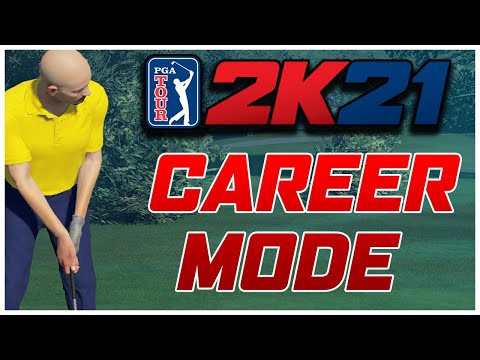PGA Tour 2K21: How to add hills - Ultimate Guide
PGA Tour 2K21: How to add hills
Guide to learn how to add hills in PGA Tour 2K21In the Golf simulation game you may want to turn your experience into a real challenge so in PGA, players can design their own golf course as part of the title's Course Designer mode and create new layouts for its complexity. In addition to being able to add trees in 2K21, players can also add another golf course staple: hills. So in this guide we will teach you how to create these mountains.
How to add hills in PGA Tour 2K21?
To create the mounts you must go to the Designer tab on the home screen to start creating your course. And just like adding trees, the Course Designer will automatically add hills depending on what Hills you set in the Terrain settings.
On the other hand, to add more hills to your course you will first have to design your course course, and you do this by selecting the option to edit the hit. Select Edit and then Sculpt Land. After selecting Sculpt Land, you'll want to select Sculpt Raise and choose a brush. Once you do that, a hill will spawn on your course.
In case you want to remove a particular hill, follow the exact same steps you would use to create one, but instead of choosing Sculpt Raise, you should select Sculpt Flatten. This will remove the raised part of the field you select and make it flat.
Now that you know how to add hills in PGA Tour 2K21 you can turn the field into a real mess of complications to complete it. Luck!
Mode:
Other Articles Related
4 Ways Payments Are Revolutionizing the Gaming IndustryThe gaming world's changing fast, and payment tech is driving most of it. We've gone from fumbling with credit cards to buying stuff in-game without even thinking about it.
CS2 Gaming Accessories: Boost Your Counter-Strike Experience
Counter-Strike 2 (CS2) is a fast-paced, competitive shooter where precision, reaction time, and comfort play a huge role in success. While skill is paramount
How To Get Tyranitar in Pokemon Legends: Z-A
Discover how to obtain Tyranitar in Pokemon Legends: Z-A. Unlock this powerful Pokémon with our step-by-step guide!
The Role of Emotion AI in Creating More Engaging Reading Experiences
Emotion AI—technology designed to recognize and respond to human emotions—is stepping quietly into the reading world.
How Sim Racing Is Becoming the Next Big Esport for Console and PC Gamers
In the fast-evolving world of gaming, few genres have experienced as much transformation and momentum as sim racing.
Counter Strike Live Score: Real-Time Action and the Pulse of Competitive CS
In the fast-paced world of Counter-Strike esports, every round matters, every clutch can shift momentum, and every match tells a story that unfolds in real-time.
Garena Free Fire: How to change your user name
Few users know how to change their username in Garena Free Fire, so in this article we will tell you how to do it.
Fortnite: Where to find Thor’s Hammer
THE universe of Fortnite allows us to have some interesting elements, let's see where to find Thor's hammer
Madden 21: How do you send a Quarterback spy
If you are one of the players wondering how do you send a spy quarterback in Madden 21 here you will find everything about it
Spiritfarer: How to Get More Silk
Guide to learn how to get more silk in Spiritfarer
Spiritfarer: How to Get More Spirit Flowers
Guide to learn how to get more spirit flowers in Spiritfarer