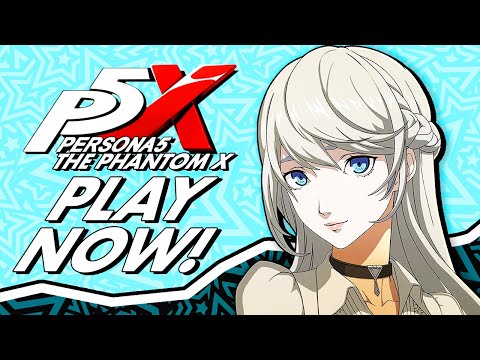How to Play Persona 5 Phantom X in Region-Locked Countries
Persona 5: The Phantom X, despite being a highly anticipated spin-off, has unfortunately been region-locked in numerous countries, preventing many fans from accessing the game directly. While the precise reasons for these restrictions aren't explicitly stated, it appears this decision will remain in effect for the foreseeable future. If you're in a region where P5X is unavailable and are eager to play on PC, there's a workaround to bypass the "this item is currently not available in your region" message.Important Note: This method relies on using third-party VPN software. Ensure you have access to a reliable VPN service, whether paid or free, that allows you to connect to servers in supported regions.Download and Install a VPN: First, acquire and install a reputable VPN software on your PC. Connect to a Supported Region: Activate your VPN and connect to a server in a country where Persona 5: The Phantom X is officially supported. Common supported regions include the USA, UK, Canada, Australia, and many European countries. (As of June 2025, specific supported countries are listed on the official Persona 5: The Phantom X website, including Iceland, Ireland, United States of America, Argentina, Albania, Antigua and Barbuda, Italy, Uzbekistan, Uruguay, UK, Ecuador, Estonia, El Salvador, Australia, Austria, Netherlands, Guyana, Kazakhstan, Canada, Cambodia, North Macedonia, Cyprus, Greece, Kyrgyzstan, Guatemala, Grenada, Croatia, Costa Rica, Kosovo, Colombia, Jamaica, Switzerland, Sweden, Spain, Suriname, Sri Lanka, Slovakia, Slovenia, Serbia, Saint Christopher and Nevis, Saint Vincent and the Grenadines, Saint Lucia, Solomon Islands, Tajikistan, Czech Republic, Chile, Denmark, Germany, Dominica, Dominican Republic, Trinidad and Tobago, Turkmenistan, Türkiye, Tonga, Nauru, Nicaragua, New Zealand, Nepal, Norway, Panama, Vanuatu, The Bahamas, Papua New Guinea, Palau, Paraguay, Barbados, and Hungary.) Open Incognito Tab & Create New Google Account: While your VPN is active and connected to the chosen region, open an incognito or private Browse tab in your web browser. This helps prevent your browser's cached data or existing cookies from revealing your true location. Create New Google Account: Proceed to create a brand new Google account. Match Country Selection: During the account creation process, ensure that you select the same country as the one your VPN is currently connected to. This is crucial for Google to associate your new account with the desired region. Phone Number Verification: You will likely be prompted to verify your account via a phone number. Using your own phone number from your actual region will not affect the region of your newly created Google account. So, there's no need to seek out temporary or regional phone numbers. Complete Account Creation: Follow any remaining steps to finalize the creation of your new Google account. Do not disconnect the VPN yet. Visit Google Play Store Page: With your VPN still active and connected, visit the official Persona 5: Phantom X page on the Google Play Store in your browser. Initiate PC Installation: Click on the "Install for Windows" button (or similar PC installation prompt). This will begin the download process for the Google Play Games beta software, which is Google's official platform for playing Android mobile games on PC. Install Google Play Games: Once the Google Play Games beta software is downloaded, install it on your PC. Sign In with New Google ID: After installation, launch Google Play Games. Sign in using the new Google account ID you just created (the one tied to the supported region). Create Gamer Profile: You will be prompted to create a gamer profile within Google Play Games. Complete this process. Search and Install P5X: Head over to the search tab within Google Play Games, look for the Persona 5: The Phantom X store page, and click on the installation button. Initial Download (Launcher): This will first download and install the game's primary launcher on your PC. Main Game Download: Once the launcher is installed, it will begin downloading the actual game files, which are quite sizable (around 37 GB). Disconnect VPN (Optional but Recommended): Once the main game download starts, you can generally disconnect your VPN. You typically won't need the VPN active for the rest of the download or for playing Persona 5: The Phantom X on your PC from this point onward. The region lock is primarilyenforced during the initial Google Play Store access and accountassociation. Bind Guest Account: After the game is fully downloaded and you reach the title page, it's crucial to bind your guest account (the initial in-game account) with your newly created Google Account.This ensures your game progress is saved both locally and on the cloud,preventing loss of data.
Discover the ultimate guide on how to obtain Konpaku Gems in Persona 5 Phantom X.
Where to Get All Books in Persona 5 Phantom X
Discover how to collect all books in Persona 5 Phantom X with our comprehensive guide. Unlock secrets
Where to Get All Cooking Ingredients in Persona 5 Phantom X
Discover all cooking ingredients in Persona 5 Phantom X! Enhance your gameplay with our guide
How to Unlock All Mini-Games in Persona 5 Phantom X
Learn how to unlock all mini-games in Persona 5 Phantom X with our step-by-step guide.
How To Level Up Kindness In Persona 5 The Phantom X
effective strategies to level up Kindness in Persona 5 Phantom X. Enhance your gameplay and build stronger relationships
How to Solve Kiuchi's Palace Baseball Field Puzzle in Persona 5 The Phantom X
Master Kiuchi's Palace Baseball Field Puzzle in Persona 5 The Phantom Xwith our comprehensive guide.
How To Increase Kindness in Persona 5 The Phantom X
Discover effective strategies to boost kindness in Persona 5 The Phantom X and enhance your gameplay experience.
How to Learn New Skills in Persona 5 Phantom X
Master new skills in Persona 5 Phantom X with our comprehensive guide. Unlock your potential
How To Increase Guts in Persona 5 The Phantom X
Discover effective strategies to boost your Guts in Persona 5 The Phantom X and enhance your gameplay experience.
How to make money in Persona 5 The Phantom X
Discover effective strategies to make money in Persona 5 The Phantom X.
How to Change Your Name in Persona 5 Phantom X
Learn the process of changing your name in Persona 5 Phantom X. Our guide will help you customize your character
How to Level Up Persona Skills in Persona 5 Phantom X
Master the art of leveling up Persona skills in Persona 5 Phantom X.Dive into our guide for essential tips to boost your gameplay
How to Make Lockpicks in Persona 5 Phantom X
Learn how to make lockpicks in Persona 5 Phantom X with our detailedguide. Unlock new areas and enhance your gaming
How to capture BTs with the EX Capture Grenade in Death Stranding 2
Explore the mechanics of Death Stranding 2 with the EX Capture Grenade.Master the art of capturing BTs and enhance your gameplay
How to unlock all structures in Death Stranding 2
Unlock every structure in Death Stranding 2 with our detailed guide.Master the game and elevate your experience
How to Bypass Region Lock and Play Persona 5: The Phantom X on PC
The core strategy involves creating a new Google account with a region that Persona 5: The Phantom X officially supports, and then using Google Play Games for PC to download and install the game.Step 1: Create a New Google Account with a VPN
Step 2: Download Persona 5: Phantom X via Google Play Games for PC
By following these steps, you should be able to bypass the region lock and enjoy Persona 5: The Phantom X on your PC.
Platform(s): Android, iOS, Windows PC
Genre(s): Role-playing, social simulation
Developer(s): Black Wings Game Studio
Publisher(s): CN/KR: Perfect World, Sega, TW/SEA: Iwplay World
Engine: Unity
Mode: Single-player
Other Articles Related
How to Get Konpaku Gems in Persona 5 Phantom XDiscover the ultimate guide on how to obtain Konpaku Gems in Persona 5 Phantom X.
Where to Get All Books in Persona 5 Phantom X
Discover how to collect all books in Persona 5 Phantom X with our comprehensive guide. Unlock secrets
Where to Get All Cooking Ingredients in Persona 5 Phantom X
Discover all cooking ingredients in Persona 5 Phantom X! Enhance your gameplay with our guide
How to Unlock All Mini-Games in Persona 5 Phantom X
Learn how to unlock all mini-games in Persona 5 Phantom X with our step-by-step guide.
How To Level Up Kindness In Persona 5 The Phantom X
effective strategies to level up Kindness in Persona 5 Phantom X. Enhance your gameplay and build stronger relationships
How to Solve Kiuchi's Palace Baseball Field Puzzle in Persona 5 The Phantom X
Master Kiuchi's Palace Baseball Field Puzzle in Persona 5 The Phantom Xwith our comprehensive guide.
How To Increase Kindness in Persona 5 The Phantom X
Discover effective strategies to boost kindness in Persona 5 The Phantom X and enhance your gameplay experience.
How to Learn New Skills in Persona 5 Phantom X
Master new skills in Persona 5 Phantom X with our comprehensive guide. Unlock your potential
How To Increase Guts in Persona 5 The Phantom X
Discover effective strategies to boost your Guts in Persona 5 The Phantom X and enhance your gameplay experience.
How to make money in Persona 5 The Phantom X
Discover effective strategies to make money in Persona 5 The Phantom X.
How to Change Your Name in Persona 5 Phantom X
Learn the process of changing your name in Persona 5 Phantom X. Our guide will help you customize your character
How to Level Up Persona Skills in Persona 5 Phantom X
Master the art of leveling up Persona skills in Persona 5 Phantom X.Dive into our guide for essential tips to boost your gameplay
How to Make Lockpicks in Persona 5 Phantom X
Learn how to make lockpicks in Persona 5 Phantom X with our detailedguide. Unlock new areas and enhance your gaming
How to capture BTs with the EX Capture Grenade in Death Stranding 2
Explore the mechanics of Death Stranding 2 with the EX Capture Grenade.Master the art of capturing BTs and enhance your gameplay
How to unlock all structures in Death Stranding 2
Unlock every structure in Death Stranding 2 with our detailed guide.Master the game and elevate your experience