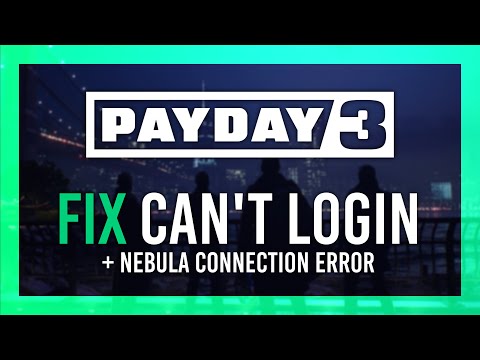How to Fix Stuck on Payday 3 Login or Nebula Connection
Are you experiencing the frustrating issue of being stuck on the Payday 3 login or Nebula connection? Don't worry, you're not alone. Many gamers have encountered this issue, but fear not, as we have a solution for you in this comprehensive guide. We understand how frustrating it can be to have your gaming experience interrupted, and we are here to help you get back into the action. So, let's dive in and fix that login issue once and for all!
Linking Starbreeze and Steam Accounts
One of the first steps to ensure a seamless login experience is to link your Starbreeze and Steam accounts. This is an important step because it allows for easier access to your game and ensures that you can log in without any hiccups. To link your accounts, follow these simple steps:
- 1. Open your Steam client and navigate to the "Library" tab.
- 2. Locate Payday 3 in your library and right-click on it.
- 3. Select "Properties" from the drop-down menu.
- 4. In the Properties window, click on the "DLC" tab.
- 5. Find the option to link your Starbreeze account and click on it.
- 6. Follow the on-screen instructions to complete the linking process.
By following these steps, you will have successfully linked your Starbreeze and Steam accounts, allowing for a smoother login experience.
Skipping the Login Screen
If you're in a hurry or experiencing difficulties with the login screen, there is an alternative method to bypass it temporarily. However, it's important to note that skipping the login screen may come with some limitations and risks. Here's how you can do it:
- 1. Locate the Payday 3 installation folder on your computer. This is typically found in the "Steam/steamapps/common" directory.
- 2. Look for an executable file named "Payday3.exe" or something similar.
- 3. Right-click on the file and select "Create Shortcut" from the drop-down menu.
- 4. Once the shortcut is created, right-click on it and select "Properties."
- 5. In the "Target" field, add the following command at the end of the file path: "-skip_login".
- 6. Click "Apply" and then "OK" to save the changes.
- 7. Double-click on the shortcut to launch the game without going through the login screen.
Please keep in mind that bypassing the login screen may have its limitations, and certain features or online functionalities may not be available. Use this method only if absolutely necessary and revert to the regular login process once the issue is resolved.
Server Testing and Patience
- 1. Game developers conduct server tests to identify and rectify any potential issues before the game's official launch.
- 2. Be patient during these testing phases, as they are crucial for providing a stable and glitch-free gaming experience.
- 3. Understand that login issues during server testing are temporary and will be resolved by the development team.
Steps to Fixing the Issue
To recap, here are the steps to fixing the login issue:
- 1. Link your Starbreeze and Steam accounts (refer back to Section I).
- 2. Try skipping the login screen temporarily (refer back to Section II).
- 3. Be patient during server testing (refer back to Section III).
By following these steps, you increase your chances of resolving the login issue and getting back into the game.
Importance of Keeping Accounts Linked
Even after resolving the login issue, it's crucial to keep your Starbreeze and Steam accounts linked. By doing so, you ensure a seamless login experience in the future and enjoy the following benefits:
- 1. Easy access to your game library and updates.
- 2. Synchronization of game progress and achievements across platforms.
- 3. Access to exclusive content and features tied to your linked accounts.
Maintaining linked accounts not only provides convenience but also enhances your overall gaming experience.
In conclusion, encountering login issues can be frustrating, but with a little patience, understanding, and the right steps, you can overcome them. By linking your Starbreeze and Steam accounts, bypassing the login screen temporarily as needed, and being patient during server testing, you increase your chances of successfully resolving the login issue. Remember, technical glitches happen, but there's always a solution available. We hope this comprehensive guide has provided you with the necessary steps and information to fix the stuck on Payday 3 login or Nebula connection issue. We understand your frustration and want to assure you that you're not alone. Feel free to share this guide with others who may be facing similar issues.
Other Articles Related
How To Remove Cheater Label In PaydayDiscover the ultimate guide on How To Remove Cheater Label In Payday and regain your gaming reputation today.
How to Grab an Executive in Payday 3
Master How to Grab an Executive in Payday 3 with our easy guide. Elevate your gameplay with strategic tips & winning tactics.
How To Fix PAYDAY 3 Looking For Match Invite Only
Discover How To Fix PAYDAY 3 Looking For Match Invite Only. Find step-by-step solutions to fix this issue and enhance your gaming experience now!
How To Fix PAYDAY 3 “Linking Token Not Found”
Solve How To Fix PAYDAY 3 “Linking Token Not Found” with our concise guide. Get back in the game with quick, easy solutions.
How To Fix Payday 3 “Can’t Show Invitation To Bouncer”
Learn How To Fix Payday 3 “Can’t Show Invitation To Bouncer”. Follow our expert guide & get back in the game quickly. Boost your gaming experience!
How To Fix Payday 3 Invite Only Not Working
Resolve How To Fix Payday 3 Invite Only Not Working with our easy guide. Learn effective troubleshooting tips.
How To Fix Payday 3 “Login To Nebula Failed Platform Account Already Linked”
Learn quick and easy steps to fHow To Fix Payday 3 “Login To Nebula Failed Platform Account Already Linked”.
How To Fix Payday 3 Challenges Not Working
Troubleshoot How To Fix Payday 3 Challenges Not Working with our step-by-step guide. Don't let bugs hinder your gaming.
How To Fix Payday 3 Gold Edition Not Working
Discover How To Fix Payday 3 Gold Edition Not Working with our step-by-step guide. Learn how to get your game running smoothly.
How To Fix Payday 3 Infamous Rewards Not Working
Discover simple, step-by-step solutions to How To Fix Payday 3 Infamous Rewards Not Working. Unleash your gaming.
How to Fix Dota 2 CAppSystemDict
How to Fix Dota 2 CAppSystemDict? Check out our comprehensive guide on troubleshooting fixes to get back.
How to Fix Counter Strike 2 CS2 Error 126
How to Fix Counter Strike 2 CS2 Error 126 with our in-depth guide. Get back in the game with our troubleshooting tips.
How to Fix NBA 2k24 Can’t Connect to Online
Our guide provides effective troubleshooting steps on How to Fix NBA 2k24 Can’t Connect to Online. Achieve gaming glory!
Hoiw to Fix NBA 2k24 Black Floor
Hoiw to Fix NBA 2k24 Black Floor! Step-by-step guide to conquering game glitches. improving your gameplay experience.
How To Fix NBA 2K24 Multiplayer Not Working
Learn How To Fix NBA 2K24 Multiplayer Not Working for an optimal gaming experience!