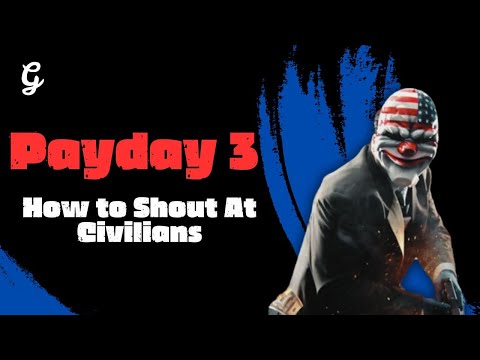How to Shout at Civilians in Payday 3
Unlock the secrets of mastering communication with our comprehensive guide on How to Shout at Civilians in Payday 3.
Welcome to our friendly guide on how to shout at civilians in Payday 3! In this blog post, we will outline the simple steps you need to follow in order to gain control over civilians, ensuring a clearer view of the level and minimizing casualties. So let's dive right in!
Payday 3 is an intense cooperative first-person shooter game where players take on the role of skilled criminals. In this game, shouting or yelling at civilians is a crucial aspect of gameplay. The developers have implemented dynamic button mapping, meaning that buttons change their purpose based on the context.
To shout at civilians, you first need to gain their attention. This can be done by aiming your reticle at them. Once you have their attention, you can initiate the shouting mechanic.
After successfully grabbing the attention of civilians, it's time to make them get down on the ground. This action not only provides you with a clearer view of the level but also ensures that unwanted casualties are prevented.
The specific button or control you need to use to make civilians get down will depend on your platform. If you're playing on a PC, you can use the scroll wheel to make all civilians get down. On consoles, such as PlayStation or Xbox, you can press up on the d-pad. It's important to familiarize yourself with the controls for your specific platform to effectively control civilians.
Discover the ultimate guide on How To Remove Cheater Label In Payday and regain your gaming reputation today.
How to Grab an Executive in Payday 3
Master How to Grab an Executive in Payday 3 with our easy guide. Elevate your gameplay with strategic tips & winning tactics.
How To Fix PAYDAY 3 Looking For Match Invite Only
Discover How To Fix PAYDAY 3 Looking For Match Invite Only. Find step-by-step solutions to fix this issue and enhance your gaming experience now!
How To Fix PAYDAY 3 “Linking Token Not Found”
Solve How To Fix PAYDAY 3 “Linking Token Not Found” with our concise guide. Get back in the game with quick, easy solutions.
How To Fix Payday 3 “Can’t Show Invitation To Bouncer”
Learn How To Fix Payday 3 “Can’t Show Invitation To Bouncer”. Follow our expert guide & get back in the game quickly. Boost your gaming experience!
How To Fix Payday 3 Invite Only Not Working
Resolve How To Fix Payday 3 Invite Only Not Working with our easy guide. Learn effective troubleshooting tips.
How To Fix Payday 3 “Login To Nebula Failed Platform Account Already Linked”
Learn quick and easy steps to fHow To Fix Payday 3 “Login To Nebula Failed Platform Account Already Linked”.
How To Fix Payday 3 Challenges Not Working
Troubleshoot How To Fix Payday 3 Challenges Not Working with our step-by-step guide. Don't let bugs hinder your gaming.
How To Fix Payday 3 Gold Edition Not Working
Discover How To Fix Payday 3 Gold Edition Not Working with our step-by-step guide. Learn how to get your game running smoothly.
How To Fix Payday 3 Infamous Rewards Not Working
Discover simple, step-by-step solutions to How To Fix Payday 3 Infamous Rewards Not Working. Unleash your gaming.
EA FC Mobile 24 APK File Download Link For Android
Discover EA FC Mobile 24 APK File Download Link For Android Get the latest version for unmatched excitement!
How to Fix Cyberpunk 2077 Autofixer Broken
Get easy troubleshooting tips on How to Fix Cyberpunk 2077 Autofixer Broken. Fast and reliable solutions.
How to Fix Cyberpunk 2077 Phantom Liberty Can't Save
Learn How to Fix Cyberpunk 2077 Phantom Liberty Can't Save with our quick & comprehensive guide.
How to Fix Cyberpunk 2077 Can’t Start DLC
How to Fix Cyberpunk 2077 Can’t Start DLC with our easy, step-by-step guide. Get back to Night City with minimal fuss.
How to Get Type-66 Cthulhu in Cyberpunk 2077 2.0
Master the art of How to Get Type-66 Cthulhu in Cyberpunk 2077 2.0 Follow our step-by-step guide for success and rule Night City now!
Welcome to our friendly guide on how to shout at civilians in Payday 3! In this blog post, we will outline the simple steps you need to follow in order to gain control over civilians, ensuring a clearer view of the level and minimizing casualties. So let's dive right in!
Understanding the Shouting Mechanism
Payday 3 is an intense cooperative first-person shooter game where players take on the role of skilled criminals. In this game, shouting or yelling at civilians is a crucial aspect of gameplay. The developers have implemented dynamic button mapping, meaning that buttons change their purpose based on the context.
To shout at civilians, you first need to gain their attention. This can be done by aiming your reticle at them. Once you have their attention, you can initiate the shouting mechanic.
Initiating the Shout
After successfully grabbing the attention of civilians, it's time to make them get down on the ground. This action not only provides you with a clearer view of the level but also ensures that unwanted casualties are prevented.
The specific button or control you need to use to make civilians get down will depend on your platform. If you're playing on a PC, you can use the scroll wheel to make all civilians get down. On consoles, such as PlayStation or Xbox, you can press up on the d-pad. It's important to familiarize yourself with the controls for your specific platform to effectively control civilians.
Special Perk for Guards
While shouting at civilians is a standard mechanic, guards require a special perk in order to listen to your commands and hit the ground. This adds an additional layer of strategy and complexity to the game.
For regular players, simply pressing up on the d-pad or clicking the mouse wheel (default controls) will make civilians comply. However, for guards, you will need a special perk to have them respond to your commands.
This perk can be obtained by progressing through the game and unlocking specific skills and abilities. It's important to invest time in leveling up your character and unlocking the necessary perks to effectively control guards.
Troubleshooting Control Mapping Issues
While Payday 3 offers dynamic button mapping, sometimes players may experience difficulties with control mapping. If you find yourself struggling with control mapping, it is your responsibility to troubleshoot and find suitable solutions.
One way to troubleshoot control mapping issues is to refer to the game settings. Payday 3 provides options to customize controls, allowing you to remap buttons to better suit your preferences. Take some time to explore the settings menu and make any necessary adjustments.
Additionally, you can consult online resources such as forums or guides where experienced players may have shared their own solutions to control mapping problems. The Payday community is known for being helpful and supportive, so don't hesitate to seek assistance from fellow players.
Mastering the art of shouting at civilians is key to achieving success in Payday 3. By following these friendly guidelines, you'll be able to effectively control civilians, maintain a clear view of your surroundings, and minimize any unintended casualties. Remember, Payday 3 is a cooperative game, so effective communication and teamwork are essential. Coordinate with your teammates to ensure everyone is on the same page when it comes to controlling civilians. This will help create a more immersive and realistic experience, enhancing your overall gameplay. Don't forget to check out our other Payday 3 guides for further assistance. Whether you're facing matchmaking issues, struggling to find a match, or need help locating the Under the Surphaze USB Flash Drive, our guides are here to support you in your criminal endeavors.
Platform(s): PlayStation 5 PS5, Xbox Series X|S, Microsoft Windows, Linux PC, Nintendo Switch
Genre(s): First-person shooter
Developer(s): Starbreeze Studios
Publisher(s): Deep Silver
Engine: Unreal Engine 5
Release date: September 21, 2023
Mode: Single-player, multiplayer
Age rating (PEGI): 18+
Other Articles Related
How To Remove Cheater Label In PaydayDiscover the ultimate guide on How To Remove Cheater Label In Payday and regain your gaming reputation today.
How to Grab an Executive in Payday 3
Master How to Grab an Executive in Payday 3 with our easy guide. Elevate your gameplay with strategic tips & winning tactics.
How To Fix PAYDAY 3 Looking For Match Invite Only
Discover How To Fix PAYDAY 3 Looking For Match Invite Only. Find step-by-step solutions to fix this issue and enhance your gaming experience now!
How To Fix PAYDAY 3 “Linking Token Not Found”
Solve How To Fix PAYDAY 3 “Linking Token Not Found” with our concise guide. Get back in the game with quick, easy solutions.
How To Fix Payday 3 “Can’t Show Invitation To Bouncer”
Learn How To Fix Payday 3 “Can’t Show Invitation To Bouncer”. Follow our expert guide & get back in the game quickly. Boost your gaming experience!
How To Fix Payday 3 Invite Only Not Working
Resolve How To Fix Payday 3 Invite Only Not Working with our easy guide. Learn effective troubleshooting tips.
How To Fix Payday 3 “Login To Nebula Failed Platform Account Already Linked”
Learn quick and easy steps to fHow To Fix Payday 3 “Login To Nebula Failed Platform Account Already Linked”.
How To Fix Payday 3 Challenges Not Working
Troubleshoot How To Fix Payday 3 Challenges Not Working with our step-by-step guide. Don't let bugs hinder your gaming.
How To Fix Payday 3 Gold Edition Not Working
Discover How To Fix Payday 3 Gold Edition Not Working with our step-by-step guide. Learn how to get your game running smoothly.
How To Fix Payday 3 Infamous Rewards Not Working
Discover simple, step-by-step solutions to How To Fix Payday 3 Infamous Rewards Not Working. Unleash your gaming.
EA FC Mobile 24 APK File Download Link For Android
Discover EA FC Mobile 24 APK File Download Link For Android Get the latest version for unmatched excitement!
How to Fix Cyberpunk 2077 Autofixer Broken
Get easy troubleshooting tips on How to Fix Cyberpunk 2077 Autofixer Broken. Fast and reliable solutions.
How to Fix Cyberpunk 2077 Phantom Liberty Can't Save
Learn How to Fix Cyberpunk 2077 Phantom Liberty Can't Save with our quick & comprehensive guide.
How to Fix Cyberpunk 2077 Can’t Start DLC
How to Fix Cyberpunk 2077 Can’t Start DLC with our easy, step-by-step guide. Get back to Night City with minimal fuss.
How to Get Type-66 Cthulhu in Cyberpunk 2077 2.0
Master the art of How to Get Type-66 Cthulhu in Cyberpunk 2077 2.0 Follow our step-by-step guide for success and rule Night City now!