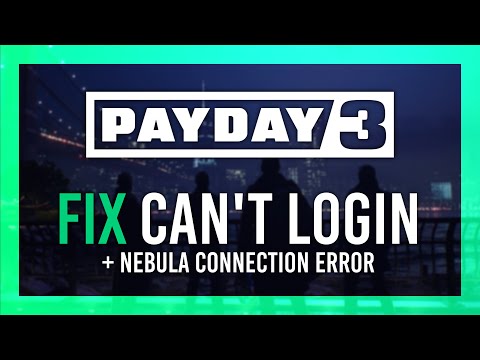How To Fix Payday 3 Platform Account Already Linked
Are you encountering the frustrating "Platform Account Already Linked" error in Payday 3? Don't worry, we've got you covered! In this guide, we'll walk you through some simple steps to help resolve this issue and get you back into the game. So let's dive in and fix it!
Step 1: Check Server Status and Wait for Resolutions
Before trying any troubleshooting steps, it's essential to check the server status of Nebula, the platform for Payday 3. Sometimes, ongoing server issues can cause confusion with the game version being played. Visit Starbreeze Studios' official website or their social media channels to stay updated on any ongoing problems. If there are known issues, be patient and wait for them to be resolved.Starbreeze Studios understands the frustration that players experience when encountering errors like the "Platform Account Already Linked" issue. They work diligently to address server-related problems and provide a seamless gaming experience for players. By checking the server status and waiting for resolutions, you ensure that you're not troubleshooting a problem that is beyond your control.
Step 2: Close and Relaunch the Game
Sometimes, a simple restart can do wonders. To begin troubleshooting, start by closing the Payday 3 game completely. Exit from your current session and make sure there are no background processes related to the game running. Once closed, give it a few moments, then relaunch Payday 3.Closing and relaunching the game can help refresh your connection to Nebula servers and resolve any minor issues that may have been causing the "Platform Account Already Linked" error. This step is quick and easy, making it an excellent first attempt at solving the problem.
Step 3: Log Out and Log Back into Nebula Servers
If simply relaunching the game didn't solve the problem, try logging out of your Nebula account within Payday 3. After logging out, wait for a moment before logging back in again. This action can sometimes refresh your connection to Nebula servers and resolve any linking issues.
Logging out and logging back in can help establish a fresh connection to the Nebula servers. It allows the game to re-authenticate your account and re-establish the necessary links. This step is worth trying if the previous one didn't work.
Step 4: Clear Cookies Specifically for Nebula
Clearing cookies can often provide a fresh start when trying to log in again. However, it's essential to clear only Nebula-related cookies rather than all cookies on your browser or device. Access your browser settings or preferences and locate the option to clear site-specific cookies. Look specifically for anything related to Nebula and remove those cookies from your system.
Cookies are small data files that websites store on your computer to remember information about you. By clearing Nebula-specific cookies, you ensure that any stored data related to your account is removed. This step can help eliminate any conflicting information that may be causing the "Platform Account Already Linked" error.
Step 5: Create a New Nebula Account (Not Recommended)
If the previous steps didn't solve the problem, you may consider creating a new Nebula account that isn't tied to your existing one. However, this step is not recommended as it might not be a guaranteed solution. Exercise caution before proceeding with this option and remember that Starbreeze Studios may release an official fix soon.
Creating a new Nebula account is a last resort and not a recommended solution. While it may work for some users, it is not a guaranteed fix and can potentially lead to additional complications. It's essential to exercise caution before attempting this step and consider waiting for an official fix from Starbreeze Studios.
Step 6: Stay Updated and Await Starbreeze Studios' Announcement
Lastly, staying updated on the latest news from Starbreeze Studios is crucial. Follow their official channels, such as their website or social media platforms, for any announcements regarding fixes or updates for the "Platform Account Already Linked" error in Payday 3. By patiently waiting for an official resolution, you give the servers another chance to assess whether it's a linking issue or simply a mistake.
Starbreeze Studios is committed to providing the best gaming experience for Payday 3 players. They actively work on resolving issues and releasing updates to ensure smooth gameplay. By staying informed about their announcements, you can be confident that you're taking the necessary steps to fix the "Platform Account Already Linked" error.
Fixing the "Payday 3 Platform Account Already Linked" error doesn't have to be complicated. By following these friendly guidelines, you can troubleshoot and potentially resolve the issue yourself. Remember to check server status, close and relaunch the game, log out and back into Nebula servers, clear Nebula-specific cookies, and stay informed about Starbreeze Studios' updates. Get back into Payday 3 quickly and enjoy your gaming experience!
Other Articles Related
How To Remove Cheater Label In PaydayDiscover the ultimate guide on How To Remove Cheater Label In Payday and regain your gaming reputation today.
How to Grab an Executive in Payday 3
Master How to Grab an Executive in Payday 3 with our easy guide. Elevate your gameplay with strategic tips & winning tactics.
How To Fix PAYDAY 3 Looking For Match Invite Only
Discover How To Fix PAYDAY 3 Looking For Match Invite Only. Find step-by-step solutions to fix this issue and enhance your gaming experience now!
How To Fix PAYDAY 3 “Linking Token Not Found”
Solve How To Fix PAYDAY 3 “Linking Token Not Found” with our concise guide. Get back in the game with quick, easy solutions.
How To Fix Payday 3 “Can’t Show Invitation To Bouncer”
Learn How To Fix Payday 3 “Can’t Show Invitation To Bouncer”. Follow our expert guide & get back in the game quickly. Boost your gaming experience!
How To Fix Payday 3 Invite Only Not Working
Resolve How To Fix Payday 3 Invite Only Not Working with our easy guide. Learn effective troubleshooting tips.
How To Fix Payday 3 “Login To Nebula Failed Platform Account Already Linked”
Learn quick and easy steps to fHow To Fix Payday 3 “Login To Nebula Failed Platform Account Already Linked”.
How To Fix Payday 3 Challenges Not Working
Troubleshoot How To Fix Payday 3 Challenges Not Working with our step-by-step guide. Don't let bugs hinder your gaming.
How To Fix Payday 3 Gold Edition Not Working
Discover How To Fix Payday 3 Gold Edition Not Working with our step-by-step guide. Learn how to get your game running smoothly.
How To Fix Payday 3 Infamous Rewards Not Working
Discover simple, step-by-step solutions to How To Fix Payday 3 Infamous Rewards Not Working. Unleash your gaming.
Where to Find Red and blue keycard location in Payday 3
Discover the ultimate guide on Where to Find Red and blue keycard location in Payday 3. Boost your gameplay with our expert tips and tricks!
How to fix Payday 3 Failed to fetch config data
Learn How to fix Payday 3 Failed to fetch config data with our straightforward guide. Quick solutions to get you back in the game!
All No Rest for the Wicked Vault Codes in Payday 3
With our complete guide on All No Rest for the Wicked Vault Codes in Payday 3. Boost your heist success today.
How to Trade a Hostage to Delay an Assault in Payday 3
Master How to Trade a Hostage to Delay an Assault in Payday 3. Discover our step-by-step guide for effective trades!
How To Start the Phantom Liberty Expansion in Cyberpunk 2077
Unleash the adventure with our guide on How To Start the Phantom Liberty Expansion in Cyberpunk 2077.