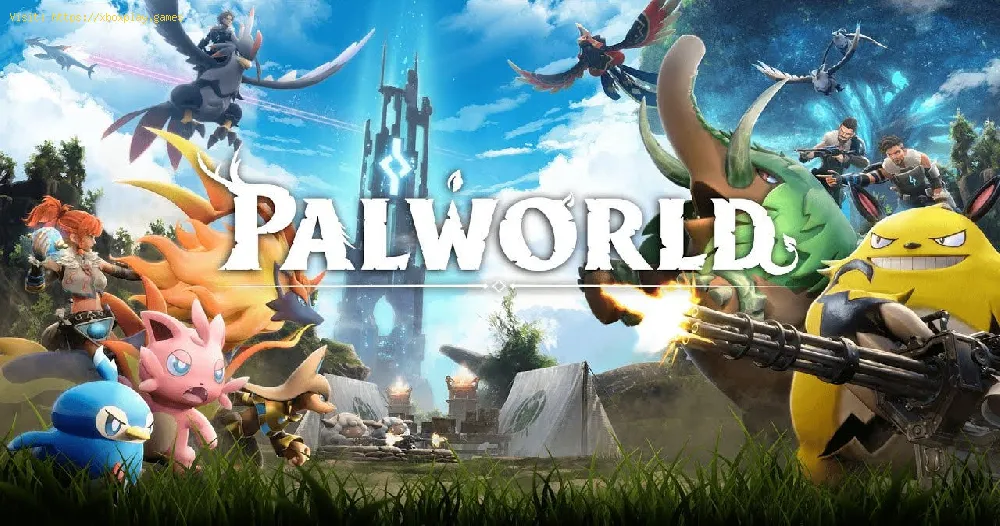By 2024-01-22 05:46:26
Learn How to Palworld “Failed to Host Multiplayer Session” Error. Follow our step-by-step guide to resolve this issue and enjoy seamless multiplayer gaming.
Hey there, Palworld players! If you're reading this, chances are you've encountered the frustrating "Failed to Host Multiplayer Session" error while trying to enjoy some multiplayer action in Palworld. Fret not, because in this comprehensive guide, we've got all the solutions you need to troubleshoot and fix this issue. Our goal is to ensure that you can seamlessly dive back into the world of multiplayer gameplay without any hindrances. So, let's dive in and get this issue sorted out once and for all.
How to Palworld “Failed to Host Multiplayer Session” Error
Step 1: Allowing UDP Ports 8221 & 8211
The first step in resolving the "Failed to Host Multiplayer Session" error is to allow UDP ports 8221 and 8211 on your network. This step is essential to ensure that the necessary channels are open for Palworld's multiplayer functionality. Here's a detailed guide on how to go about this:
- Accessing Your Router Settings: To get started, you'll need to access your router settings. This can typically be done by entering your router's IP address into a web browser. If you're unsure about your router's IP address, you can usually find it in the router's manual or by contacting your Internet Service Provider (ISP).
- Log in to the Port Forwarding Section and Add Entries: Once you've accessed your router settings, navigate to the Port Forwarding section. Here, you'll need to add two separate entries for UDP port 8221 and UDP port 8211. This can usually be done by specifying the ports and the device you play Palworld on. It's important to ensure that the changes are saved after adding these entries.
Step 2: Restarting Your Router
Read Also:
After adding the necessary port forwarding entries, it's crucial to restart your router. This step helps in applying the changes effectively and ensures that the newly added port forwarding settings take effect. Once your router has rebooted, you'll be ready to move on to the next steps in troubleshooting the "Failed to Host Multiplayer Session" error.
Step 3: Checking Firewall Settings
If the error persists after adding the UDP ports and restarting your router, it's essential to check your firewall settings. The firewall on your network or device may be blocking the necessary traffic through the newly added ports, thereby causing the "Failed to Host Multiplayer Session" error in Palworld. Here's how you can check and adjust your firewall settings:
- Ensure Traffic is Allowed Through the Newly Added Ports: Navigate to your firewall settings and ensure that traffic is allowed through the UDP ports 8221 and 8211. This step is crucial in facilitating smooth multiplayer sessions in Palworld. By allowing traffic through these ports, you're ensuring that the game's multiplayer functionality is not hindered by firewall restrictions.
Step 4: Stay Updated
It's worth noting that Pocketpair, the developer of Palworld, has acknowledged the "Failed to Host Multiplayer Session" error and is actively working on resolving it. This means that a permanent fix may be available soon. As a player, it's important to keep an eye out for updates from the developer. Staying updated on patch releases and official announcements can provide you with insights into when a permanent solution for this issue may be rolled out.
By following these detailed steps, you should be well-equipped to troubleshoot and resolve the "Failed to Host Multiplayer Session" error in Palworld. It's important to remember that patience is key, especially as developers work towards a permanent solution. The gaming community's support and understanding during such technical hiccups are invaluable, and it's this collective effort that enables developers to address and resolve these issues effectively. We genuinely hope that this guide has been helpful to you, and we look forward to seeing you back in-game, enjoying uninterrupted multiplayer fun in Palworld!
Platform(s):
Windows PC, Xbox One, Xbox Series X/S
Genre(s):
Action-adventure, survival
Developer(s):
Pocket Pair
Publisher(s):
Pocket Pair
Engine:
Unreal Engine
Release date:
January 19, 2024
Mode:
Single-player, multiplayer
age rating (PEGI):
12
Other Tags
video game, gameplay, price, 60fps, steam
Other Articles Related
- How to Get Ring of Mercy in Palworld
- How to Get Ability Glasses in Palworld
- How to Fix Palworld Egg Incubator Not Working
- Where to find Cavern Mushrooms in Palworld
- How to get Bellanoir Libero Slab in Palworld
- How to Get Ancient Civilization Cores in Palworld
- How to get the Multiclimate Undershirt armour in Palworld
- How to get Training Manuals in Palworld
- How to get Homeward Thundercloud in Palworld
- How to sort and filter storage in Palworld
- How to Breed Suzaku Aqua in Palworld
- Where To Find All Hats in Palworld
- How To Fix Palworld Movement Errors
- How to Fix Palworld Logic Mods Not Working
- How to Fix Palworld Egg Seems a Little Cold
- How To Fix Palworld Pals Not Eating When Offline
- How To Fix Palworld Pal Eating Disorder Due To Stress
- How to Fix Palworld TArray Error
- How to Fix the Beegarde Hatching Error
- How ot FIx Palworld Tower Bosses – Unexpected Twist
- How to Fix Palworld Movement Error
- How to Fix Palworld Water Type Audio Bug
- How to Fix Palworld Map Bug
- How to Breed Frostallion Noct in Palworld
- How to Delete a World in Palworld
- How to Fix Palworld Session Search Multiplayer Error
- How to fix the Palworld cannot start save world data on Xbox
- Where to find Reindrix in Palworld