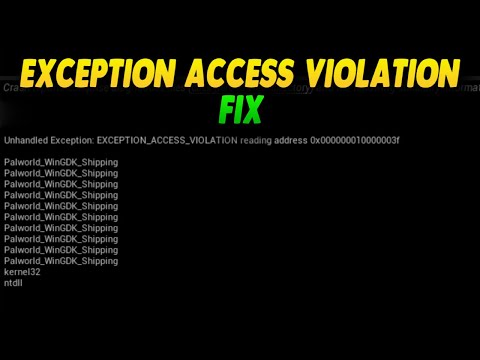How to Fix Palworld “EXCEPTION_ACCESS_VIOLATION” Error
Learn How to Fix Palworld “EXCEPTION_ACCESS_VIOLATION” Error with our step-by-step guide. Fix the issue and get back to enjoying your gaming experience.
Hey there, Palworld players! If you've encountered the pesky "EXCEPTION_ACCESS_VIOLATION" error while playing the game, don't worry – we've got you covered. In this comprehensive guide, we'll walk you through a variety of simple and effective solutions to help you get back to enjoying your Palworld adventures in no time.
The first step in troubleshooting the "EXCEPTION_ACCESS_VIOLATION" error is often the simplest – try restarting the game. Sometimes a quick reboot can clear up any temporary issues that may be causing the error. Close the game completely and relaunch it to see if the error persists.
Running Palworld as an administrator can provide it with the necessary permissions to function smoothly. To do this, right-click on the game's shortcut or executable file and select "Run as administrator" from the context menu. This action may help alleviate access violation issues related to permissions.
If you're encountering the error within a specific game world, creating a new world within Palworld can sometimes resolve certain errors related to existing game data. This can be particularly useful if the error seems to be linked to a specific save file or game instance. Give it a shot and see if it makes a difference in resolving the access violation error.
Defeat and capture the elusive Pal Hartalis, the new powerful raid boss inPalworld! Learn its spawn location, best Pals & strategies for asuccessful raid.
How to Get Battle Tickets in Palworld
Learn how to get Battle Tickets in Palworld quickly and easily! Discover the best methods to earn tickets for battles and enhance your gameplayexperience.
Crude Oil Base Locations in Palworld
Discover the best crude oil base locations in Palworld. Optimize your gameplay and resources
How to find Pure Quartz in Palworld
We invite you to discover How to find Pure Quartz in Palworld with our practical guide today.
Where to find the Fisherman village in Palworld
Discover Where to find the Fisherman village in Palworld with our detailed guide today.
How to double and triple jump in Palworld
In this guide post we explain everything about How to double and triple jump in Palworld, let's see.
How to find Chromite in Palworld
We invite you to discover everything about How to find Chromite in Palworld with our detailed guide today.
How to Find Feybreak Island in Palworld
We invite you to discover How to Find Feybreak Island in Palworld with our explanatory guide today.
How to Get Hexolite Quartz in Palworld
In this guide entry we explain everything about How to Get Hexolite Quartz in Palworld, let's see.
How to Get Chromite in Palworld
We invite you to discover How to Get Chromite in Palworld with our detailed guide today.
Where to Find Menasting in Palworld - Paldeck No. 99
Discover Where to Find Menasting in Palworld - Paldeck No. 99 and strategies for encountering this elusive creature in the game.
How to Fix Palworld High VRAM Memory Usage
Learn How to Fix Palworld High VRAM Memory Usage. Follow our step-by-step guide to optimize performance and enhance your gaming experience.
How to Fix Enshrouded Textures Not Loading
Learn How to Fix Enshrouded Textures Not Loading with our step-by-step guide. Get your textures back in no time!
How To Fix EA FC 24 Unable To Use Evolved Player
Learn How To Fix EA FC 24 Unable To Use Evolved Player and unleash the potential of your evolved player.
How to Fix Rainbow Six Siege Error Dolphin-004
Learn How to Fix Rainbow Six Siege Error Dolphin-004 with our comprehensive guide. Fix the issue and get back to the game in no time!
Hey there, Palworld players! If you've encountered the pesky "EXCEPTION_ACCESS_VIOLATION" error while playing the game, don't worry – we've got you covered. In this comprehensive guide, we'll walk you through a variety of simple and effective solutions to help you get back to enjoying your Palworld adventures in no time.
How to Fix Palworld “EXCEPTION_ACCESS_VIOLATION” Error
Section 1: Restart the Game
The first step in troubleshooting the "EXCEPTION_ACCESS_VIOLATION" error is often the simplest – try restarting the game. Sometimes a quick reboot can clear up any temporary issues that may be causing the error. Close the game completely and relaunch it to see if the error persists.
Section 2: Run as Administrator
Running Palworld as an administrator can provide it with the necessary permissions to function smoothly. To do this, right-click on the game's shortcut or executable file and select "Run as administrator" from the context menu. This action may help alleviate access violation issues related to permissions.
Section 3: Create a New World
If you're encountering the error within a specific game world, creating a new world within Palworld can sometimes resolve certain errors related to existing game data. This can be particularly useful if the error seems to be linked to a specific save file or game instance. Give it a shot and see if it makes a difference in resolving the access violation error.
Section 4: Disable Multiplayer Settings
If you're experiencing the error while playing in multiplayer mode, try disabling multiplayer settings temporarily. This might help isolate the issue and allow you to continue playing in single-player mode without encountering the error. By switching to single-player mode, you can determine whether the error is specifically tied to the multiplayer functionality.
Section 5: Whitelist Palworld in Security Software
Ensuring How to Fix Palworld “EXCEPTION_ACCESS_VIOLATION” Error or added to the exceptions list in your antivirus or firewall settings is essential. Sometimes, security software can mistakenly flag legitimate game processes, leading to access violation errors. By granting Palworld the necessary permissions and excluding it from security scans, you can minimize the risk of false positives causing the error.
Section 6: Check for Game Updates
Make sure that your copy of Palworld is up to date. Developers often release patches and updates that address known issues and improve overall stability. Check for updates through the game's launcher or on the official Palworld website. Keeping your game client current can help resolve access violation errors caused by known bugs or compatibility issues.
Section 7: Verify System Requirements
Double-check that your system meets the minimum requirements for running Palworld. Inadequate hardware or outdated drivers can sometimes trigger access violation errors. Ensure that your system meets or exceeds the game's specified requirements for CPU, GPU, RAM, and storage. Additionally, updating your graphics drivers and other essential system software can contribute to a smoother gaming experience and help prevent access violation errors.
We hope these friendly tips have empowered you with the knowledge to troubleshoot and How to Fix Palworld “EXCEPTION_ACCESS_VIOLATION” Error. Should you find that none of these solutions work, don't hesitate to reach out to Palworld's official support channels or community forums for specific assistance from fellow players and developers. Remember, the gaming community is always ready to lend a helping hand, and the game developers are invested in ensuring a positive experience for all players. Happy gaming, and may your Palworld adventures be free from pesky errors!
Tags: Pals, Breeding Mechanics, Crafting System, Survival Elements, Multiplayer Co-op, Open World Exploration, Pal Capture, Ba
Platform(s): Windows PC, Xbox One, Xbox Series X/S
Genre(s): Action-adventure, survival
Developer(s): Pocket Pair
Publisher(s): Pocket Pair
Engine: Unreal Engine
Release date: January 19, 2024
Mode: Single-player, multiplayer
Age rating (PEGI): 12
Other Articles Related
How to Get the New Raid Boss Pal Hartalis in PalworldDefeat and capture the elusive Pal Hartalis, the new powerful raid boss inPalworld! Learn its spawn location, best Pals & strategies for asuccessful raid.
How to Get Battle Tickets in Palworld
Learn how to get Battle Tickets in Palworld quickly and easily! Discover the best methods to earn tickets for battles and enhance your gameplayexperience.
Crude Oil Base Locations in Palworld
Discover the best crude oil base locations in Palworld. Optimize your gameplay and resources
How to find Pure Quartz in Palworld
We invite you to discover How to find Pure Quartz in Palworld with our practical guide today.
Where to find the Fisherman village in Palworld
Discover Where to find the Fisherman village in Palworld with our detailed guide today.
How to double and triple jump in Palworld
In this guide post we explain everything about How to double and triple jump in Palworld, let's see.
How to find Chromite in Palworld
We invite you to discover everything about How to find Chromite in Palworld with our detailed guide today.
How to Find Feybreak Island in Palworld
We invite you to discover How to Find Feybreak Island in Palworld with our explanatory guide today.
How to Get Hexolite Quartz in Palworld
In this guide entry we explain everything about How to Get Hexolite Quartz in Palworld, let's see.
How to Get Chromite in Palworld
We invite you to discover How to Get Chromite in Palworld with our detailed guide today.
Where to Find Menasting in Palworld - Paldeck No. 99
Discover Where to Find Menasting in Palworld - Paldeck No. 99 and strategies for encountering this elusive creature in the game.
How to Fix Palworld High VRAM Memory Usage
Learn How to Fix Palworld High VRAM Memory Usage. Follow our step-by-step guide to optimize performance and enhance your gaming experience.
How to Fix Enshrouded Textures Not Loading
Learn How to Fix Enshrouded Textures Not Loading with our step-by-step guide. Get your textures back in no time!
How To Fix EA FC 24 Unable To Use Evolved Player
Learn How To Fix EA FC 24 Unable To Use Evolved Player and unleash the potential of your evolved player.
How to Fix Rainbow Six Siege Error Dolphin-004
Learn How to Fix Rainbow Six Siege Error Dolphin-004 with our comprehensive guide. Fix the issue and get back to the game in no time!