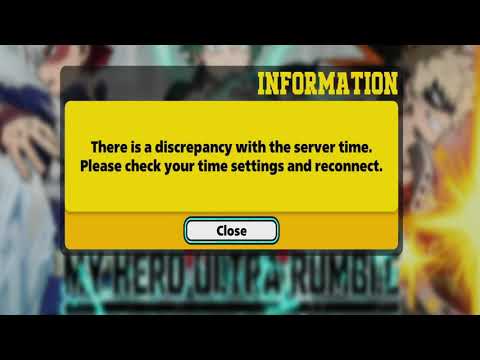How to fix My Hero Ultra Rumble Time Discrepancy
How to fix My Hero Ultra Rumble Time Discrepancy. Clear, step-by-step guidelines for a flawless gaming experience.
Are you experiencing a frustrating time discrepancy bug in My Hero Ultra Rumble? Don't worry, we've got you covered! In this guide, we'll walk you through some simple steps to resolve the "Discrepancy with the server time" issue and get you back to enjoying a seamless gaming experience.
My Hero Ultra Rumble is an exciting game that allows players to immerse themselves in a world full of heroes and villains. However, like any online game, it is not without its technical issues. One common problem that players encounter is a time discrepancy bug, which can disrupt gameplay and lead to frustration. Fortunately, there are several troubleshooting steps you can take to fix this issue and get back to enjoying the game.
The first step in resolving any technical issue is to restart your system or console. This simple action can often fix minor glitches and sync your device with the server time. To do this, simply turn off your system or console and then turn it back on. Give the game a try after restarting to see if the time discrepancy issue has been resolved.
If you're playing My Hero Ultra Rumble on a PC, it's important to check your date and time settings. Incorrect settings can cause discrepancies between your device and the game server. Ensure that your date and time are accurate and set to the correct time zone. To adjust these settings on a Windows PC, right-click on the time display in the bottom right corner of your screen and select "Adjust date/time." Make the necessary adjustments and try playing the game again to see if the issue has been resolved.
Having a stable internet connection is crucial for smooth gameplay. If you're experiencing a time discrepancy bug in My Hero Ultra Rumble, it's important to check your internet connection. Ensure that you're connected to a reliable network with sufficient bandwidth. If possible, try connecting via an Ethernet cable for a more stable connection. Unstable or slow internet connections can lead to discrepancies between your device and the game server, so it's important to address any issues with your connection.
Sometimes, the time discrepancy issue might not be on your end but with the game servers themselves. Before diving into troubleshooting steps, it's worth checking the server status of My Hero Ultra Rumble. Visit the official forums or check the game's social media channels to see if there are any known issues or maintenance periods. If the servers are experiencing problems, it's best to wait until the issue is resolved before attempting to play again.
Discover step-by-step solutions on How to Fix My Hero Ultra Rumble Failed to Join Team Battle.
How to Get All Currencies in My Hero Ultra Rumble
Master My Hero Ultra Rumble with our ultimate guide! Learn How to Get All Currencies in My Hero Ultra Rumble, level up faster.
How to Fix Network Error in My Hero Ultra Rumble
How to Fix Network Error in My Hero Ultra Rumble? Discover proven solutions and get back to your game.
How to Fix My Hero Ultra Rumble Voice Chat or Mic Not Working
How to Fix My Hero Ultra Rumble Voice Chat or Mic Not Working? Discover quick, easy-to-follow solutions.
How to unlock Toga in My Hero Ultra Rumble
Master How to unlock Toga in My Hero Ultra Rumble. Dive into the game and enhance your gaming experience now.
How to change Region in My Hero Ultra Rumble
Learn How to change Region in My Hero Ultra Rumble. Discover easy steps for a hassle-free gaming experience. Start today!
How to disable pop-up notifications in My Hero Ultra Rumble
Learn How to disable pop-up notifications in My Hero Ultra Rumble with our easy step-by-step guide.
How To Invite Friends in My Hero Ultra Rumble
How To Invite Friends in My Hero Ultra Rumble with our easy guide! Make your gaming sessions more exciting today.
How to Fix My Hero Ultra Rumble Unable to Revive
How to Fix My Hero Ultra Rumble Unable to Revive? Our quick guide provides foolproof solutions to fix this issue.
How to Fix My Hero Ultra Rumble Stuck in Tutorial
How to Fix My Hero Ultra Rumble Stuck in Tutorial? Discover our step-by-step guide to smoothly launch your game.
Where to Find All Harbiyah Gear Chests in Assassin's Creed Mirage
Unlock secrets! Discover Where to Find All Harbiyah Gear Chests in Assassin's Creed Mirage with our comprehensive guide.
How to Fix EA Sports FC 24 Unable to Join or Invite player
Learn How to Fix EA Sports FC 24 Unable to Join or Invite player. Get easy and quick solutions on our page to fix these issues.
How to Fix My Hero Ultra Rumble Network Connection Error
Learn How to Fix My Hero Ultra Rumble Network Connection Error with our easy, step-by-step guide.
How to get free Lockpick Operator Pack in Modern Warfare 3
How to get free Lockpick Operator Pack in Modern Warfare 3! Dive in for expert tips and tricks.
How to Block Incoming Attacks in My Hero Ultra Rumble
Master How to Block Incoming Attacks in My Hero Ultra Rumble. Learn expert strategies to defend against attacks and rule the game!
Are you experiencing a frustrating time discrepancy bug in My Hero Ultra Rumble? Don't worry, we've got you covered! In this guide, we'll walk you through some simple steps to resolve the "Discrepancy with the server time" issue and get you back to enjoying a seamless gaming experience.
My Hero Ultra Rumble is an exciting game that allows players to immerse themselves in a world full of heroes and villains. However, like any online game, it is not without its technical issues. One common problem that players encounter is a time discrepancy bug, which can disrupt gameplay and lead to frustration. Fortunately, there are several troubleshooting steps you can take to fix this issue and get back to enjoying the game.
Restart your system or console:
The first step in resolving any technical issue is to restart your system or console. This simple action can often fix minor glitches and sync your device with the server time. To do this, simply turn off your system or console and then turn it back on. Give the game a try after restarting to see if the time discrepancy issue has been resolved.
Adjust your PC's date and time settings:
If you're playing My Hero Ultra Rumble on a PC, it's important to check your date and time settings. Incorrect settings can cause discrepancies between your device and the game server. Ensure that your date and time are accurate and set to the correct time zone. To adjust these settings on a Windows PC, right-click on the time display in the bottom right corner of your screen and select "Adjust date/time." Make the necessary adjustments and try playing the game again to see if the issue has been resolved.
Check your internet connection:
Having a stable internet connection is crucial for smooth gameplay. If you're experiencing a time discrepancy bug in My Hero Ultra Rumble, it's important to check your internet connection. Ensure that you're connected to a reliable network with sufficient bandwidth. If possible, try connecting via an Ethernet cable for a more stable connection. Unstable or slow internet connections can lead to discrepancies between your device and the game server, so it's important to address any issues with your connection.
Check server status:
Sometimes, the time discrepancy issue might not be on your end but with the game servers themselves. Before diving into troubleshooting steps, it's worth checking the server status of My Hero Ultra Rumble. Visit the official forums or check the game's social media channels to see if there are any known issues or maintenance periods. If the servers are experiencing problems, it's best to wait until the issue is resolved before attempting to play again.
Keep your game updated:
Outdated game versions can sometimes lead to unexpected bugs and inconsistencies. It's important to regularly check for updates and make sure you have downloaded any pending ones. Keeping your game up-to-date will help ensure a stable gaming experience and can often fix issues such as time discrepancies. Check for updates within the game or through the platform's update system and install any available updates before playing.
Restart the game and adjust region/time settings manually (if needed):
If restarting your system and adjusting your PC's date and time settings didn't resolve the time discrepancy bug, it's worth trying to adjust the region/time settings within the game manually. Some games have options that allow you to select your region or adjust time settings. Experimenting with different regions might help synchronize your gameplay with the server time more accurately. Check the game's settings and look for any options related to region or time settings. Make the necessary adjustments, restart the game, and see if the issue has been resolved.
Troubleshoot your internet connection (if needed):
If you're still experiencing time discrepancies after trying the previous steps, it's time to dive deeper into troubleshooting your internet connection. Resetting your router or contacting your internet service provider for assistance might resolve any network-related issues that are causing the discrepancy. Restart your router, ensure that all cables are properly connected, and try playing the game again to see if the issue has been resolved. If the problem persists, it might be worth reaching out to your internet service provider for further assistance.
Wait for server-related issues to be resolved:
In some cases, time discrepancies can be due to ongoing server maintenance or other technical difficulties. If you've tried all the troubleshooting steps and the issue still persists, it's best to be patient and wait until the server issues are resolved. Keep an eye out for any official announcements regarding known bugs or maintenance periods. The developers of My Hero Ultra Rumble are constantly working to improve the game and address any issues that arise, so it's likely that the problem will be resolved in due time.
By following these friendly guidelines, you should be able to fix the time discrepancy bug in My Hero Ultra Rumble and get back into the action-packed world of heroes and villains. Remember to regularly update your game and keep an eye out for any official announcements regarding known bugs or maintenance periods. Technical issues are a common occurrence in online games, and the developers are dedicated to providing a smooth gaming experience for all players. Happy gaming!
Platform(s): Nintendo Switch, PlayStation 4 PS4, Xbox One, Microsoft Windows PC
Developer(s): Bandai Namco Entertainment, Byking
Publisher(s): Bandai Namco Entertainment, BANDAI NAMCO Entertainment America Inc.
Mode:
Other Articles Related
How to Fix My Hero Ultra Rumble Failed to Join Team BattleDiscover step-by-step solutions on How to Fix My Hero Ultra Rumble Failed to Join Team Battle.
How to Get All Currencies in My Hero Ultra Rumble
Master My Hero Ultra Rumble with our ultimate guide! Learn How to Get All Currencies in My Hero Ultra Rumble, level up faster.
How to Fix Network Error in My Hero Ultra Rumble
How to Fix Network Error in My Hero Ultra Rumble? Discover proven solutions and get back to your game.
How to Fix My Hero Ultra Rumble Voice Chat or Mic Not Working
How to Fix My Hero Ultra Rumble Voice Chat or Mic Not Working? Discover quick, easy-to-follow solutions.
How to unlock Toga in My Hero Ultra Rumble
Master How to unlock Toga in My Hero Ultra Rumble. Dive into the game and enhance your gaming experience now.
How to change Region in My Hero Ultra Rumble
Learn How to change Region in My Hero Ultra Rumble. Discover easy steps for a hassle-free gaming experience. Start today!
How to disable pop-up notifications in My Hero Ultra Rumble
Learn How to disable pop-up notifications in My Hero Ultra Rumble with our easy step-by-step guide.
How To Invite Friends in My Hero Ultra Rumble
How To Invite Friends in My Hero Ultra Rumble with our easy guide! Make your gaming sessions more exciting today.
How to Fix My Hero Ultra Rumble Unable to Revive
How to Fix My Hero Ultra Rumble Unable to Revive? Our quick guide provides foolproof solutions to fix this issue.
How to Fix My Hero Ultra Rumble Stuck in Tutorial
How to Fix My Hero Ultra Rumble Stuck in Tutorial? Discover our step-by-step guide to smoothly launch your game.
Where to Find All Harbiyah Gear Chests in Assassin's Creed Mirage
Unlock secrets! Discover Where to Find All Harbiyah Gear Chests in Assassin's Creed Mirage with our comprehensive guide.
How to Fix EA Sports FC 24 Unable to Join or Invite player
Learn How to Fix EA Sports FC 24 Unable to Join or Invite player. Get easy and quick solutions on our page to fix these issues.
How to Fix My Hero Ultra Rumble Network Connection Error
Learn How to Fix My Hero Ultra Rumble Network Connection Error with our easy, step-by-step guide.
How to get free Lockpick Operator Pack in Modern Warfare 3
How to get free Lockpick Operator Pack in Modern Warfare 3! Dive in for expert tips and tricks.
How to Block Incoming Attacks in My Hero Ultra Rumble
Master How to Block Incoming Attacks in My Hero Ultra Rumble. Learn expert strategies to defend against attacks and rule the game!