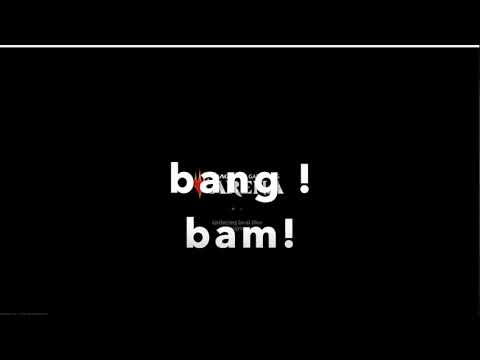How to fix MTG Arena asset error detected
With our help you will see that knowing How to fix MTG Arena asset error detected is easier than you think.
Of course, MTG Arena is the digital representative of this game, which has been a darling for its fans. Just like most online games, MTG Arena has its weak spots despite all the greatness around it. The "Asset Error Detected" notification is one of those devastating issues for many users since it disrupts their gaming experience. Therefore, be confident that we will help you if you are struggling with this problem and don't know how to get rid of it. Continue reading to learn how to solve this problem and get back to dueling as soon as possible.
The Asset Error Detected is the most annoying error loop of MTG Arena, which pops up when the game recognizes corrupted or missing files. It forbids the launching of this game and can be considerably annoying. This is nothing new; gamers have been fighting with this for quite a long time. Thankfully, we have provided the solutions below, so you can fix it.
The latest reports confirm that the Asset Error Detected issue in MTG Arena remains unsolved, and no official fixes have gone live. No panic! We've compiled a list of possible fixes that you can try if you're stuck.
Perhaps the easiest and first solution is postponing action until the maintenance of servers is over. It could be that, at this very moment, the MTG Arena servers are going through some sort of downtime or maintenance on which one needs to check. If that were the case, then merely waiting for it to conclude the maintenance may suffice without taking any further action.
Changing your device language to English solves the problem most of the time. This repair can be done on either your computer or mobile device. It is recommended that you should keep your system in English until a permanent solution comes because coming back to your original language may result in the problem recurring.
To fix this, Mac users can uninstall MTGA via the Epic Games launcher, then go ahead and delete the 7GB "com.wizards.mtga" folder manually. Since it tends to evade detection by both Finder and Spotlight, a third-party disk scanning utility such as DiskInventoryX may prove useful for tracking it down should it not want to be found. Alternatively, one could hold down the Option key while accessing the "Go" option in Finder to visit the folder. MTGA at this point, upon reinstall and folder deletion, should re-download the necessary files from Epic.
Experiencing crashes? Find out why your game keeps closing on PC or console. Learnto fix corrupted files, driver issues, overheating & more. Get backto gaming fast.
HDMI no signal: how to fix it on consoles and PCs
Learn how to fix "HDMI no signal" on PS4, PS5, Xbox, Nintendo Switch, and PCwith our step-by-step troubleshooting guide. Quick, easy fixes to getyour screen back.
PC not detecting controller: effective solutions - How to Fix
PC not detecting your controller? Discover effective solutions to quicklyfix connectivity issues on Windows PCs. Learn step-by-steptroubleshooting methods.
Black screen on PC gaming: how to fix it
Troubleshoot and resolve PC gaming black screen issues. Learn step-by-step fixes for driver, hardware, and game setting problems to get back to your game.
Unable to save game: how to fix it in any game
Fix your game save problems with our expert tips and solutions. Learnhow to troubleshoot and restore your gaming
How to Choose a Gaming Monitor: A Complete Guide for 2026
ultimate guide to choosing a gaming monitor. Enhance your gaming experience with expert tips on resolution, refresh rates
How to set up OBS for lag-free streaming
Learn how to set up OBS for streaming with our easy guide. Optimize your settings for the best performance
How to record gameplay without losing FPS on PC or console
Capture your gameplay seamlessly without sacrificing FPS. Enjoy smooth recording and elevate your gaming
How to Optimize Windows 10/11 for Gaming and Higher FPS
Unlock peak gaming performance by optimizing your Windows settings. Enhance speed, reduce lag, and elevate your gaming
How to activate game mode on any TV and reduce lag
how to activate game mode on your TV for an enhanced gaming experience.Optimize settings for smoother graphics
How to fix MW3 Logging into online services
Welcome to our guide on How to fix MW3 Logging into online services in a specific and detailed way.
How to release or pop Balloons in Fortnite Chapter 5, season 4
Today we bring you an explanatory guide on How to release or pop Balloons in Fortnite Chapter 5, season 4 with precise details.
How to fix MW3 NIAMEY – KINSER error
This time we are back with a guide with the aim of explaining to you How to fix MW3 NIAMEY – KINSER error.
How to get Brewfest Prize Tokens in WoW The War Within
Discover How to get Brewfest Prize Tokens in WoW The War Within with this excellent and detailed explanatory guide.
How to Get the Gas Acceleration Converter in Star Wars Outlaws
We invite you to discover How to Get the Gas Acceleration Converter in Star Wars Outlaws, a new task in this incredible Adventure.
Of course, MTG Arena is the digital representative of this game, which has been a darling for its fans. Just like most online games, MTG Arena has its weak spots despite all the greatness around it. The "Asset Error Detected" notification is one of those devastating issues for many users since it disrupts their gaming experience. Therefore, be confident that we will help you if you are struggling with this problem and don't know how to get rid of it. Continue reading to learn how to solve this problem and get back to dueling as soon as possible.
The Asset Error Detected is the most annoying error loop of MTG Arena, which pops up when the game recognizes corrupted or missing files. It forbids the launching of this game and can be considerably annoying. This is nothing new; gamers have been fighting with this for quite a long time. Thankfully, we have provided the solutions below, so you can fix it.
How to fix MTG Arena asset error detected
The latest reports confirm that the Asset Error Detected issue in MTG Arena remains unsolved, and no official fixes have gone live. No panic! We've compiled a list of possible fixes that you can try if you're stuck.
Please be patient.
Perhaps the easiest and first solution is postponing action until the maintenance of servers is over. It could be that, at this very moment, the MTG Arena servers are going through some sort of downtime or maintenance on which one needs to check. If that were the case, then merely waiting for it to conclude the maintenance may suffice without taking any further action.
Context of Language
Changing your device language to English solves the problem most of the time. This repair can be done on either your computer or mobile device. It is recommended that you should keep your system in English until a permanent solution comes because coming back to your original language may result in the problem recurring.
Alternative for Mac Users
To fix this, Mac users can uninstall MTGA via the Epic Games launcher, then go ahead and delete the 7GB "com.wizards.mtga" folder manually. Since it tends to evade detection by both Finder and Spotlight, a third-party disk scanning utility such as DiskInventoryX may prove useful for tracking it down should it not want to be found. Alternatively, one could hold down the Option key while accessing the "Go" option in Finder to visit the folder. MTGA at this point, upon reinstall and folder deletion, should re-download the necessary files from Epic.
Unmount the drive where MTGA was installed.
You could also try deleting all data from the installation drive of the game. This might work for you if the game is installed on another disk that you can reformat, excluding the C disk. It may be worth a try since this worked for one player.
Check Game Data
You can try verifying the game files. This will fix any corrupted or missing files from your MTG Arena installation. Doing this is as simple as entering the Properties menu of the game in the game's launcher-be that Epic Games or Steam, for example. Then, once the files have checked start up the game to see if the problem is still there. Here are steps to validate game files:
- Burning Fuel
- Locate the Steam Library section.
- Click MTGA and select Properties.
- From the left-hand menu, click on the Installed Files tab.
- Then click the option to verify the game files' integrity.
- Epic Games
- Fire up the Epic Games Launcher and click on Library.
- This is where MTGA will be; next to it, there should be an option with three vertical dots-click onto that.
- From there, select the Manage menu, then click on Verify.
Internet Connection Check
A stable internet connection is one of the pillars that keep MTG Arena running smoothly. Asset errors can pop up whenever your connection is unstable or breaks up constantly. You can try a wired connection, a router restart, or connection to a new network to see if the issue persists.
Check for Game Updates
Sometimes, corrupted/incorrectly updated game files are the reason for the asset problem. You need to check whether MTG Arena is updated to the latest version by opening the game's launcher. Check if there are updates you can install. Downloading the latest patch might resolve your problem.
Move the Game to an Empty Folder
The more comprehensive solution, if this problem persists, is reinstalling the game in another directory. First of all, delete the game from your computer by deleting all the data that belongs to the game. Also, check within your list of apps in Windows for any other Arena apps. If so, remove them. Next, delete the following subdirectories common to the given folders:
Finally, you can delete the folder at C:\\Program Files\\Wizards of the Coast and the "wizards of the coast" folder, situated in C:\\Users\\yourusername\\AppData\\Roaming. When reinstalling MTG Arena, select another installation directory. If this doesn't work, there may be corrupted or incompatible files.
This is all there is to know about How to fix MTG Arena asset error detected, we just need to apply it to get our fun in this game back to normal.
Mode:
Other Articles Related
How to Fix The game keeps closing on PC or console — causes and solutionsExperiencing crashes? Find out why your game keeps closing on PC or console. Learnto fix corrupted files, driver issues, overheating & more. Get backto gaming fast.
HDMI no signal: how to fix it on consoles and PCs
Learn how to fix "HDMI no signal" on PS4, PS5, Xbox, Nintendo Switch, and PCwith our step-by-step troubleshooting guide. Quick, easy fixes to getyour screen back.
PC not detecting controller: effective solutions - How to Fix
PC not detecting your controller? Discover effective solutions to quicklyfix connectivity issues on Windows PCs. Learn step-by-steptroubleshooting methods.
Black screen on PC gaming: how to fix it
Troubleshoot and resolve PC gaming black screen issues. Learn step-by-step fixes for driver, hardware, and game setting problems to get back to your game.
Unable to save game: how to fix it in any game
Fix your game save problems with our expert tips and solutions. Learnhow to troubleshoot and restore your gaming
How to Choose a Gaming Monitor: A Complete Guide for 2026
ultimate guide to choosing a gaming monitor. Enhance your gaming experience with expert tips on resolution, refresh rates
How to set up OBS for lag-free streaming
Learn how to set up OBS for streaming with our easy guide. Optimize your settings for the best performance
How to record gameplay without losing FPS on PC or console
Capture your gameplay seamlessly without sacrificing FPS. Enjoy smooth recording and elevate your gaming
How to Optimize Windows 10/11 for Gaming and Higher FPS
Unlock peak gaming performance by optimizing your Windows settings. Enhance speed, reduce lag, and elevate your gaming
How to activate game mode on any TV and reduce lag
how to activate game mode on your TV for an enhanced gaming experience.Optimize settings for smoother graphics
How to fix MW3 Logging into online services
Welcome to our guide on How to fix MW3 Logging into online services in a specific and detailed way.
How to release or pop Balloons in Fortnite Chapter 5, season 4
Today we bring you an explanatory guide on How to release or pop Balloons in Fortnite Chapter 5, season 4 with precise details.
How to fix MW3 NIAMEY – KINSER error
This time we are back with a guide with the aim of explaining to you How to fix MW3 NIAMEY – KINSER error.
How to get Brewfest Prize Tokens in WoW The War Within
Discover How to get Brewfest Prize Tokens in WoW The War Within with this excellent and detailed explanatory guide.
How to Get the Gas Acceleration Converter in Star Wars Outlaws
We invite you to discover How to Get the Gas Acceleration Converter in Star Wars Outlaws, a new task in this incredible Adventure.