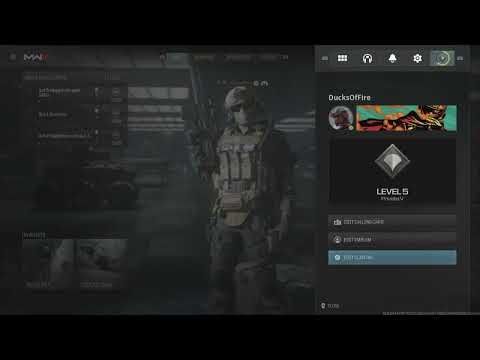How to change Calling Card and Emblem in Modern Warfare 3 and Warzone
Discover expert tips and tricks on How to change Calling Card and Emblem in Modern Warfare 3 and Warzone.
Changing your Calling Card and Emblem in Modern Warfare 3 and Warzone allows you to personalize your profile and showcase your unique style to others. Whether you're a fan of the classic Modern Warfare 3 or the more recent Warzone, this guide will walk you through the step-by-step process of equipping new cosmetics. Let's dive in!
To begin customizing your Calling Card and Emblem, launch either Modern Warfare 3 or Warzone and navigate to the main lobby screen. Once there, look for a row of tabs labeled "Play, Weapons, Operators, Battle Pass, Event, Customize, Store." Select the "Customize" tab to proceed.
After clicking on the "Customize" tab, a new menu with seven boxes will appear. Look for the boxes labeled "Calling Card" and "Emblem." Click on either box to access their respective customization options.
In this guide post we explain How to Fix Modern Warfare 3 Fetching Account Data from Platform.
Weights and Scales Puzzle in Silent Hill 2 Remake
We have made a detailed guide where we explain everything about the Weights and Scales Puzzle in Silent Hill 2 Remake-
How To Unlock The JAK Voltstorm In MW3 & Warzone
We welcome you to our guide on How To Unlock The JAK Voltstorm In MW3 & Warzone in a specific and detailed way.
How to Fix MW3 "Networking Failed to Start" Error
Today we bring you an explanatory guide on How to Fix MW3 "Networking Failed to Start" Error with precise details.
How to Unlock Seance Starter Blueprint in MW3 and Warzone
We invite you to discover How to Unlock Seance Starter Blueprint in MW3 and Warzone with our detailed guide today.
How to get Smile 2 Operators in Warzone and MW3
Today we bring you an explanatory guide with everything you need to know about How to get Smile 2 Operators in Warzone and MW3.
How to unlock the Chocolate Bar Melee weapon in MW3 and Warzone
Today we bring you an explanatory guide on How to unlock the Chocolate Bar Melee weapon in MW3 and Warzone.
How to get Blood Red Riding Hood skin in MW3 and Warzone
Today we bring you an explanatory guide on How to get Blood Red Riding Hood skin in MW3 and Warzone with precise details.
How to unlock the Seance Starter in MW3 and Warzone
With our help you will see that knowing How to unlock the Seance Starter in MW3 and Warzone is easier than you think.
How to unlock the Sam Operator in Warzone and MW3
Today we bring you an explanatory guide on How to unlock the Sam Operator in Warzone and MW3 with precise details.
best Holger 556 loadout in Warzone Season 1
Discover the best Holger 556 loadout in Warzone Season 1 and dominate the battlefield with precision and power.
How to unlock Crusader in Darkest Dungeon 2
Discover the secrets on How to unlock Crusader in Darkest Dungeon 2 and conquer the darkness with righteous might.
How to Get Tenants in Sims 4 For Rent
Discover effective strategies on How to Get Tenants in Sims 4 For Rent with our comprehensive guide.
How to Get Boards in SteamWorld Build
Discover the secrets of How to Get Boards in SteamWorld Build and enhance your gameplay experience.
How To Get Prisma Shrimp in Disney Dreamlight Valley
Discover the secrets on How To Get Prisma Shrimp in Disney Dreamlight Valley and enhance your gaming experience.
Changing your Calling Card and Emblem in Modern Warfare 3 and Warzone allows you to personalize your profile and showcase your unique style to others. Whether you're a fan of the classic Modern Warfare 3 or the more recent Warzone, this guide will walk you through the step-by-step process of equipping new cosmetics. Let's dive in!
How to change Calling Card and Emblem in Modern Warfare 3 and Warzone
Step 1: Access the Customize Menu
To begin customizing your Calling Card and Emblem, launch either Modern Warfare 3 or Warzone and navigate to the main lobby screen. Once there, look for a row of tabs labeled "Play, Weapons, Operators, Battle Pass, Event, Customize, Store." Select the "Customize" tab to proceed.
Step 2: Choose Calling Card or Emblem
After clicking on the "Customize" tab, a new menu with seven boxes will appear. Look for the boxes labeled "Calling Card" and "Emblem." Click on either box to access their respective customization options.
Step 3: Explore Available Options
Once you have entered the Calling Card or Emblem section, you will be presented with a wide array of options. Take your time to browse through all the available Calling Cards and Emblems, as well as any locked cosmetics. This is your chance to find the perfect representation of your style and preferences.
Step 4: Equip Your Selection
After choosing a Calling Card or Emblem that catches your eye, press "Equip to Operator." This action ensures that your chosen cosmetic is applied to your profile. If desired, you can also equip specific Calling Cards for your Showcase, which will be displayed prominently to others.
Step 5: Finalize Changes
Once you have finished selecting and equipping new cosmetics, simply back out of the menu. By doing so, the changes will be saved automatically. Now, when others view your profile, they will see your newly added calling cards and emblems.
Bonus Tip: Sorting Made Easy
To make it even simpler to locate specific Calling Cards or Emblems, take advantage of the sorting options available. You can sort your cosmetics by date of receipt, unlocked status, or any other criteria that suits your needs. This feature will save you time and help you quickly find the exact cosmetic you're looking for without any hassle.
Changing your Calling Card and Emblem in Modern Warfare 3 and Warzone is a straightforward process that allows you to personalize your profile and showcase your unique style. By following these steps, you can easily equip new cosmetics and show them off to others. Take your time to explore the various options available and have fun customizing your profile to reflect your individuality. Enjoy the game!
Tags: MW3, call of duty, Campaign Mode, Multiplayer Maps, Special Ops, Killstreak Rewards, Weapon Loadouts, Perks and Attachme
Platform(s): PlayStation 5 PS5 PlayStation 4 PS4, Xbox Series X|S, Xbox One, PC
Genre(s): First-person shooter
Developer(s): Sledgehammer Games, Treyarch, Infinity Ward, Beenox, Raven Software, High Moon Studios, Demonware
Publisher(s): Activision
Release date: 2023
Mode: Single-player, multiplayer
Age rating (PEGI): 18+
Other Articles Related
How to Fix Modern Warfare 3 Fetching Account Data from PlatformIn this guide post we explain How to Fix Modern Warfare 3 Fetching Account Data from Platform.
Weights and Scales Puzzle in Silent Hill 2 Remake
We have made a detailed guide where we explain everything about the Weights and Scales Puzzle in Silent Hill 2 Remake-
How To Unlock The JAK Voltstorm In MW3 & Warzone
We welcome you to our guide on How To Unlock The JAK Voltstorm In MW3 & Warzone in a specific and detailed way.
How to Fix MW3 "Networking Failed to Start" Error
Today we bring you an explanatory guide on How to Fix MW3 "Networking Failed to Start" Error with precise details.
How to Unlock Seance Starter Blueprint in MW3 and Warzone
We invite you to discover How to Unlock Seance Starter Blueprint in MW3 and Warzone with our detailed guide today.
How to get Smile 2 Operators in Warzone and MW3
Today we bring you an explanatory guide with everything you need to know about How to get Smile 2 Operators in Warzone and MW3.
How to unlock the Chocolate Bar Melee weapon in MW3 and Warzone
Today we bring you an explanatory guide on How to unlock the Chocolate Bar Melee weapon in MW3 and Warzone.
How to get Blood Red Riding Hood skin in MW3 and Warzone
Today we bring you an explanatory guide on How to get Blood Red Riding Hood skin in MW3 and Warzone with precise details.
How to unlock the Seance Starter in MW3 and Warzone
With our help you will see that knowing How to unlock the Seance Starter in MW3 and Warzone is easier than you think.
How to unlock the Sam Operator in Warzone and MW3
Today we bring you an explanatory guide on How to unlock the Sam Operator in Warzone and MW3 with precise details.
best Holger 556 loadout in Warzone Season 1
Discover the best Holger 556 loadout in Warzone Season 1 and dominate the battlefield with precision and power.
How to unlock Crusader in Darkest Dungeon 2
Discover the secrets on How to unlock Crusader in Darkest Dungeon 2 and conquer the darkness with righteous might.
How to Get Tenants in Sims 4 For Rent
Discover effective strategies on How to Get Tenants in Sims 4 For Rent with our comprehensive guide.
How to Get Boards in SteamWorld Build
Discover the secrets of How to Get Boards in SteamWorld Build and enhance your gameplay experience.
How To Get Prisma Shrimp in Disney Dreamlight Valley
Discover the secrets on How To Get Prisma Shrimp in Disney Dreamlight Valley and enhance your gaming experience.