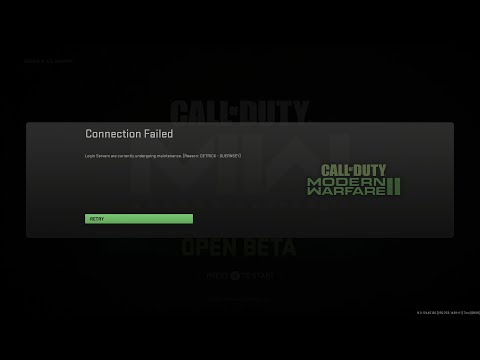How to Fix Call of Duty Modern Warfare 2 Error DETRICK-LESTER ‘Failed to login to Demonware’
Failures usually occur in all games and for this reason we will explain how to fix the Modern Warfare 2 DETRICK-LESTER error.
This is another of the problems that we get in this game and that is usually related to the difficulty of connecting to the Demonware servers, so it is necessary to know How to repair the Modern Warfare 2 DETRICK-LESTER error, this due to the impossibility to log in correctly, this error is usually even related to the Internet connection, fortunately, there are some fixes that can be executed and we are going to tell you about it in this guide.
Check the network status: the list of solutions to know How to fix the Modern Warfare 2 DETRICK-LESTER error continues to occur and sometimes this problem may be related to the internet connection, in this case we must consider:
Verify and link the mobile number with Steam: we are still talking about How to fix the Modern Warfare 2 DETRICK-LESTER error and this is another action to take, in this case it is necessary to have the phone number linked to Steam, it is possible to try to update it , once this has happened we must take care of restarting the game, to verify the phone number we must:
Use Steam Guard as the 2FA method to log in to Steam: the solutions to know How to fix the Modern Warfare 2 DETRICK-LESTER error continue to exist and in this case it is possible to use a mobile application called Steam Guard with a two-factor authentication system , this allows our account to be protected, with this we can restart the game and verify the connection correctly.
Reinstall the game: this is another of the fixes that can be executed to solve this error and that is usually applied when we have tried the other solutions and they have not worked, this allows us to play normally and get rid of this annoying problem, without leaving aside from the fact that the beta usually brings with it some number of errors and they are normal, they are not usually seen once the game has been fully launched.
This is all we know about How to fix the Modern Warfare 2 DETRICK-LESTER error, it will be enough to fix any of these fixes and thus continue enjoying this game that is getting more and more interesting.
Resolve the Call of Duty WWII disk read error with our comprehensiveguide. Get back to gaming with effective troubleshooting
How To Play the H2M Modern Warfare 2 Multiplayer Mod
Welcome to our guide on How To Play the H2M Modern Warfare 2 Multiplayer Mod in an accurate and detailed manner.
How to Find the Tusk Thumper Doma in Warframe
Learn How to Find the Tusk Thumper Doma in Warframe. Discover tips, strategies, and locations in this ultimate hunt!
How to Unlock Golden Phantom Ghost Skin in Warzone Mobile
Learn How to Unlock Golden Phantom Ghost Skin in Warzone Mobile. Discover the steps to secure this exclusive cosmetic upgrade.
The best DG-56 loadout in Warzone season 1
Discover the ultimate DG-56 loadout for Warzone Season 1. Dominate the battlefield with the best loadout for this powerful weapon.
How to Fix Modern Warfare 2 Error Code Roberts-Obispo
Learn how to troubleshoot and fix Modern Warfare 2 error code Roberts-Obispo. Get back in the game with these simple solutions.
How to capture souls in Modern Warfare 2 and Warzone
Master How to capture souls in Modern Warfare 2 and Warzone. Get expert strategies to level up your gameplay, enhance your kills, and clinch victory!
How to Fix Modern Warfare 2 and Warzone Packet Burst
Troubleshoot How to Fix Modern Warfare 2 and Warzone Packet Burst with our detailed guide.
How to Get Souls Modern Warfare 2 and Warzone
Master the art How to Get Souls Modern Warfare 2 and Warzone. Effective strategies, top tips and more for a winning edge in the game!
How to get free Lockpick Operator Pack in Modern Warfare 3
How to get free Lockpick Operator Pack in Modern Warfare 3! Dive in for expert tips and tricks.
How to Fix The Unstable Connection Error In Splatoon 3
The action in Splatoon 3 does not stop, so it is necessary to know How to Fix Splatoon 3 Connection Is Unstable Error.
How to Fix Call of Duty Modern Warfare 2 Assert Error ‘Assertion Failed Bad Event Handle’
Today we bring a guide where we will explain how to solve the Modern Warfare 2 Assert error - Assertion Failed Bad Event Handle.
How to Fix Call of Duty Modern Warfare 2 Beta The Application Has Stopped Working Unexpectedly Error on PC
Getting problems in a game is normal, let's see How to fix Modern Warfare 2 Application has unexpectedly stopped working Error.
Best M16 loadout for Call of Duty Modern Warfare 2 beta
The changes continue to occur and for this reason today we will tell you which is the Best M16 loadout Modern Warfare 2 class.
How to Set Up an Omega Strikers Custom Game
With our help, you will see that knowing How to Set Up an Omega Strikers Custom Omega Strikers game is easier than you think.
What is the COD MW2 DETRICK-LESTER error?
This is another of the problems that we get in this game and that is usually related to the difficulty of connecting to the Demonware servers, so it is necessary to know How to repair the Modern Warfare 2 DETRICK-LESTER error, this due to the impossibility to log in correctly, this error is usually even related to the Internet connection, fortunately, there are some fixes that can be executed and we are going to tell you about it in this guide.
How to fix Modern Warfare 2 DETRICK-LESTER error?
Check the status of the server: this is the first action to take to solve this problem, it is possible that the servers may be down or undergoing maintenance and this may cause the error to be displayed, in this case knowing how to fix the Modern Warfare 2 error DETRICK-LESTER makes it necessary to take a look at the official Activision website, this is because in this portal they can give information related to some type of scheduled maintenance, this is normal in the case of the beta, in the same way it is possible to take a Look through Downdetector.net which is nothing more than a third party Syrian and can give us server status information.Check the network status: the list of solutions to know How to fix the Modern Warfare 2 DETRICK-LESTER error continues to occur and sometimes this problem may be related to the internet connection, in this case we must consider:
- Close any application that may be running in the background and this may be consuming bandwidth.
- Run a quick speed test and for this we will use speed.net or fast.com.
- The firewall can affect us in case we are running this game for the first time, the entry and exit rules, this makes it necessary to take care of verifying them avoiding anything that can block us, this implies taking care of deactivating the firewall before logging into this game .
- Execute a soft reset or better said restart the router, this allows the cache memory to be emptied and allows the connection to work correctly.
Verify and link the mobile number with Steam: we are still talking about How to fix the Modern Warfare 2 DETRICK-LESTER error and this is another action to take, in this case it is necessary to have the phone number linked to Steam, it is possible to try to update it , once this has happened we must take care of restarting the game, to verify the phone number we must:
- Go to Steam Settings and select Web Browser.
- Next, we need to select Clear Web Browser Data.
- We proceed to do the test one more time and that's it.
Use Steam Guard as the 2FA method to log in to Steam: the solutions to know How to fix the Modern Warfare 2 DETRICK-LESTER error continue to exist and in this case it is possible to use a mobile application called Steam Guard with a two-factor authentication system , this allows our account to be protected, with this we can restart the game and verify the connection correctly.
Reinstall the game: this is another of the fixes that can be executed to solve this error and that is usually applied when we have tried the other solutions and they have not worked, this allows us to play normally and get rid of this annoying problem, without leaving aside from the fact that the beta usually brings with it some number of errors and they are normal, they are not usually seen once the game has been fully launched.
This is all we know about How to fix the Modern Warfare 2 DETRICK-LESTER error, it will be enough to fix any of these fixes and thus continue enjoying this game that is getting more and more interesting.
Tags: MW2, Cod Modern Warfare 2, CODMW2, Call of Duty MW2, COD MW2
Genre(s): First-person shooter
Developer(s): Infinity Ward
Publisher(s): Activision, Square Enix
Mode: Single-player, multiplayer
Age rating (PEGI): 18+
Other Articles Related
How to Fix Call of Duty WWII Disk Read ErrorResolve the Call of Duty WWII disk read error with our comprehensiveguide. Get back to gaming with effective troubleshooting
How To Play the H2M Modern Warfare 2 Multiplayer Mod
Welcome to our guide on How To Play the H2M Modern Warfare 2 Multiplayer Mod in an accurate and detailed manner.
How to Find the Tusk Thumper Doma in Warframe
Learn How to Find the Tusk Thumper Doma in Warframe. Discover tips, strategies, and locations in this ultimate hunt!
How to Unlock Golden Phantom Ghost Skin in Warzone Mobile
Learn How to Unlock Golden Phantom Ghost Skin in Warzone Mobile. Discover the steps to secure this exclusive cosmetic upgrade.
The best DG-56 loadout in Warzone season 1
Discover the ultimate DG-56 loadout for Warzone Season 1. Dominate the battlefield with the best loadout for this powerful weapon.
How to Fix Modern Warfare 2 Error Code Roberts-Obispo
Learn how to troubleshoot and fix Modern Warfare 2 error code Roberts-Obispo. Get back in the game with these simple solutions.
How to capture souls in Modern Warfare 2 and Warzone
Master How to capture souls in Modern Warfare 2 and Warzone. Get expert strategies to level up your gameplay, enhance your kills, and clinch victory!
How to Fix Modern Warfare 2 and Warzone Packet Burst
Troubleshoot How to Fix Modern Warfare 2 and Warzone Packet Burst with our detailed guide.
How to Get Souls Modern Warfare 2 and Warzone
Master the art How to Get Souls Modern Warfare 2 and Warzone. Effective strategies, top tips and more for a winning edge in the game!
How to get free Lockpick Operator Pack in Modern Warfare 3
How to get free Lockpick Operator Pack in Modern Warfare 3! Dive in for expert tips and tricks.
How to Fix The Unstable Connection Error In Splatoon 3
The action in Splatoon 3 does not stop, so it is necessary to know How to Fix Splatoon 3 Connection Is Unstable Error.
How to Fix Call of Duty Modern Warfare 2 Assert Error ‘Assertion Failed Bad Event Handle’
Today we bring a guide where we will explain how to solve the Modern Warfare 2 Assert error - Assertion Failed Bad Event Handle.
How to Fix Call of Duty Modern Warfare 2 Beta The Application Has Stopped Working Unexpectedly Error on PC
Getting problems in a game is normal, let's see How to fix Modern Warfare 2 Application has unexpectedly stopped working Error.
Best M16 loadout for Call of Duty Modern Warfare 2 beta
The changes continue to occur and for this reason today we will tell you which is the Best M16 loadout Modern Warfare 2 class.
How to Set Up an Omega Strikers Custom Game
With our help, you will see that knowing How to Set Up an Omega Strikers Custom Omega Strikers game is easier than you think.