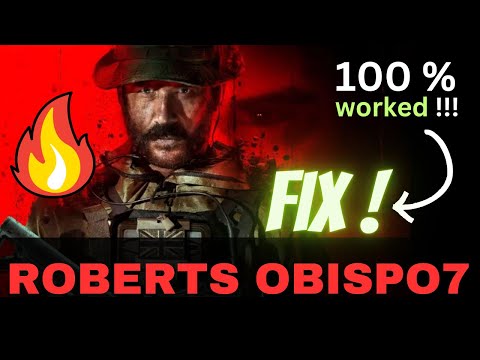How to Fix Modern Warfare 2 Error Code Roberts-Obispo
Are you an avid gamer, eagerly trying to dive into the heart-pounding action of Modern Warfare 2, only to be halted by the frustrating Roberts-Obispo error code? Fear not, as we've got your back! In this comprehensive guide, we'll take you through a series of friendly and effective troubleshooting steps, ensuring that you can swiftly overcome this obstacle and get back to enjoying the adrenaline-pumping gameplay that MW2 has to offer.
Step 1: Switch from WiFi to Ethernet
If you're a PC gamer encountering the notorious Roberts-Obispo error, one of the initial troubleshooting steps to consider is switching your internet connection from WiFi to Ethernet. This simple switch to a stable wired connection can often work wonders in resolving connectivity issues that may be at the root of the error code.Step 2: Check Your Ethernet Cable
Before delving further into troubleshooting, it's crucial to ensure that your Ethernet cable is securely connected and free from any damage. A faulty cable can lead to network interruptions, potentially causing errors like the Roberts-Obispo, so it's essential to rule out this possibility from the get-go.
Step 3: Clear Download Cache on Steam
For PC players utilizing the Steam platform, an effective troubleshooting measure involves clearing the download cache. This straightforward step can often address underlying issues that may be triggering the Roberts-Obispo error, serving as a quick and easy fix to get you back into the game.
Step 4: Contact Activision Support
In the event that the error persists despite your best efforts, don't hesitate to reach out to the dedicated support team at Activision. Their experts are committed to assisting players with technical difficulties and can offer personalized guidance to help you overcome the Roberts-Obispo error and get back to the immersive world of MW2.
For Xbox Series X|S Users:
While troubleshooting options may be somewhat limited for Xbox users, focusing on addressing potential internet connection issues can be pivotal in resolving the error code.
Step 5: Clear Cache on Xbox
For Xbox users encountering the Roberts-Obispo error, a crucial step involves navigating to Settings on your console, proceeding to Devices & Connections, then selecting Blu-Ray, and finally, clearing the persistent storage. Additionally, deleting your profile from the console and rebuilding the database can also serve as effective measures to ensure a fresh start, potentially resolving the error.
For PS5 Users:
PlayStation 5 players grappling with the Roberts-Obispo error should first prioritize checking their internet connection and clearing their cache if necessary. If all else fails, a more intensive step, such as rebuilding the database, may prove to be the solution.
Step 6: Rebuild Database on PS5
To initiate the process of rebuilding the database on your PS5, begin by completely powering down your console. Once the console is off, press and hold the power button until you hear a second beep. Following this, connect your controller for further instructions to proceed with rebuilding the database, potentially resolving the Roberts-Obispo error and allowing you to seamlessly resume your MW2 experience.
We sincerely hope that these comprehensive troubleshooting steps have proven invaluable in helping you overcome the pesky Roberts-Obispo error code in Modern Warfare 2. Always remember, persistence is key when tackling technical challenges, and with the right approach, you'll soon find yourself back in the thick of the action, fully immersed in all that MW2 has to offer!
Other Articles Related
How to Fix Call of Duty WWII Disk Read ErrorResolve the Call of Duty WWII disk read error with our comprehensiveguide. Get back to gaming with effective troubleshooting
How To Play the H2M Modern Warfare 2 Multiplayer Mod
Welcome to our guide on How To Play the H2M Modern Warfare 2 Multiplayer Mod in an accurate and detailed manner.
How to Find the Tusk Thumper Doma in Warframe
Learn How to Find the Tusk Thumper Doma in Warframe. Discover tips, strategies, and locations in this ultimate hunt!
How to Unlock Golden Phantom Ghost Skin in Warzone Mobile
Learn How to Unlock Golden Phantom Ghost Skin in Warzone Mobile. Discover the steps to secure this exclusive cosmetic upgrade.
The best DG-56 loadout in Warzone season 1
Discover the ultimate DG-56 loadout for Warzone Season 1. Dominate the battlefield with the best loadout for this powerful weapon.
How to Fix Modern Warfare 2 Error Code Roberts-Obispo
Learn how to troubleshoot and fix Modern Warfare 2 error code Roberts-Obispo. Get back in the game with these simple solutions.
How to capture souls in Modern Warfare 2 and Warzone
Master How to capture souls in Modern Warfare 2 and Warzone. Get expert strategies to level up your gameplay, enhance your kills, and clinch victory!
How to Fix Modern Warfare 2 and Warzone Packet Burst
Troubleshoot How to Fix Modern Warfare 2 and Warzone Packet Burst with our detailed guide.
How to Get Souls Modern Warfare 2 and Warzone
Master the art How to Get Souls Modern Warfare 2 and Warzone. Effective strategies, top tips and more for a winning edge in the game!
How to get free Lockpick Operator Pack in Modern Warfare 3
How to get free Lockpick Operator Pack in Modern Warfare 3! Dive in for expert tips and tricks.
How to Easily And Confidently Identify a Trustworthy Online Casino
In 2023, locating the ideal virtual casino may be an impossible or hectic task in this digitalized world. However, with the right steps, the search hunt becomes far less stressful and more thrilling.
Leveraging Casino Bonuses in Gaming: A Strategic Guide
In the dynamic world of online gaming, casino bonuses have become popular, offering players a chance to enhance their gaming experience.
How to unlock everything in Ready or Not
Discover the best tips and tricks to unlock all content in Ready or Not. Maximize your gaming experience with our comprehensive guide!
How to photograph a poodle in GTA Online
Learn how to capture the perfect shot of a poodle in GTA Online. Get expert tips and tricks for photographing in-game pets.
Where to find the Vapid Dominator GTX in GTA Online
Discover the location of the Vapid Dominator GTX in GTA Online. Find this powerful vehicle and dominate the streets.