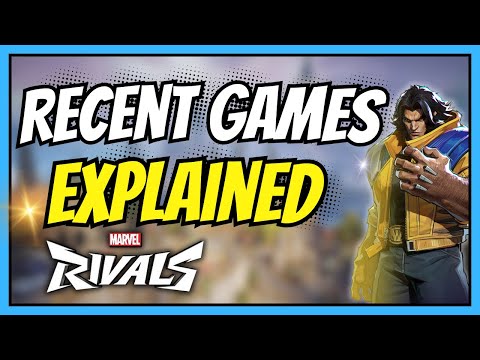How to see Marvel Rivals match history
Marvel Rivals distinguishes itself in the free-to-play shooter genre with its comic book theme and innovative gameplay. A key feature contributing to its appeal is the game's emphasis on user feedback and improvement, particularly through its robust match history and replay system. This guide explains how to access and utilize these valuable tools.
See Marvel Rivals match history
Marvel Rivals provides easy access to your match history and replay functionality.
- Click on your Avatar Icon in the top right corner of the main screen.
- Select the "Career" tab.
- Click on "History." This will display a list of your recent matches.
- Click on any match entry (marked "Victory" or "Defeat") in the History tab to open the full scoreboard for that match.
- On the scoreboard screen, locate the "Play" button at the bottom.
- Click the "Play" button to launch the in-game VOD replay mode.
Key Features of the Replay System:
The Replay mode in Marvel Rivals offers a comprehensive suite of tools for analysis and review:
- Free Camera Movement: Control the camera perspective to view the action from any angle.
- HUD Toggle: Hide or show the HUD (Heads-Up Display) for a cleaner view.
- Playback Speed Control: Adjust the replay speed to slow down key moments or fast-forward through less relevant sections.
- Character Perspective Switching: Change the viewed character to observe the match from differentplayers' viewpoints, including your opponents. This is excellent forunderstanding enemy strategies.
- Player Reporting: The replay system also allows you to report any suspected cheating or unsportsmanlike behavior.
Important Note: Retention of Match Data:
Marvel Rivals stores match history data for a limited time – specifically,seven days. Unless you explicitly save a match replay, it will beautomatically deleted from the system and game servers after thisperiod.
Viewing Friends' Match History and Replays:
Marvel Rivals also allows you to view your friends' match history and replays, providing insights into their gameplay and strategies.
Utilizing Match History and Replays for Improvement:
The match history and replay system in Marvel Rivals are powerful tools for self-improvement and strategic analysis. Use these features to:
- Identify Weaknesses: Analyze your gameplay to pinpoint areas where you can improve your skills, positioning, or decision-making.
- Learn from Mistakes: Review your losses to understand what went wrong and how you can avoid similar situations in the future.
- Study Opponent Strategies: Observe your opponents' tactics and adapt your own gameplay accordingly.
- Share Highlights: Capture and share your best moments with friends and the community.
- Practice and Refine: Use the replay system to practice specific scenarios and refine your techniques.
By actively utilizing the match history and replay features, you can gain a significant competitive edge in Marvel Rivals and maximize yourenjoyment of the game.
Other Articles Related
All Rogue Abilities and Kit in Marvel RivalsDiscover the ultimate guide to Marvel Rivals! Explore all rogue abilities and unleash your potential in the game.
How to get Units for free in Marvel Rivals
Maximize your roster! Learn the best methods to earn free Units in Marvel Rivals through gameplay, events, and challenges. Unlock newheroes faster without spending money.
How to unlock free summer emote in Marvel Rivals
Unlock the exciting free summer emote in Marvel Rivals! Explore our guide to elevate your gameplay and enjoy the summer vibes.
How to get Mantis Oceanic Harmony Summer skin in Marvel Rivals
the stunning Marvel Rivals: Mantis Oceanic Harmony Summer skin. Elevate your gaming experience with vibrant designs
How to unlock free Marvel Rivals summer skin
Unlock the free summer skin in Marvel Rivals! Dive into the action and enhance your gameplay with this limited-time offer.
How to get free 2000 Chrono Tokens in Marvel Rivals
Unlock your adventure in Marvel Rivals! Claim your free 2000 Chrono Tokens today and enhance your gaming experience.
How to unlock Doctor Strange skin in Marvel Rivals
Unlock the mystical Doctor Strange skin in Marvel Rivals with our guide. Follow our tips and elevate your gameplay
How to get "Polarity Soldier" Winter Soldier skin in Marvel Rivals
Learn how to unlock the 'Polarity Soldier' Winter Soldier skin in Marvel Rivals with our step-by-step guide. Get tips on challenges, events, and in-game requirements to equip this exclusive cosmetic!
How to fix Marvel Rivals login issue
Discover effective solutions to fix your Marvel Rivals login issues quickly and easily. Get back to gaming
How To Get Invisible Woman First Steps Costume in Marvel Rivals
Learn how to unlock the Invisible Woman's First Steps costume in MarvelRivals with this step-by-step guide. Discover the challenges, rewards,and tips to get this exclusive outfit fast!
How to Fix Final Fantasy VII Rebirth Game Not Detecting Graphics Card
Learn how to fix the Final Fantasy VII Rebirth game not detecting your graphics card with our easy step-by-step guide
How To Get the Flain Suit Armor Set in Destiny 2
Discover how to obtain the Flain Suit Armor Set in Destiny 2 with our comprehensive guide.
How to Fix Steam Error Code 107
Learn how to fix Steam Error Code 107 with our step-by-step guide.
How to Fix Delta Force Mobile Lag
Discover effective solutions to fix lag in Delta Force Mobile and enhance your gaming experience.
All alchemy recipes in Kingdom Come Deliverance 2
Discover all alchemy recipes in Kingdom Come Deliverance 2. Master the art of potion-making