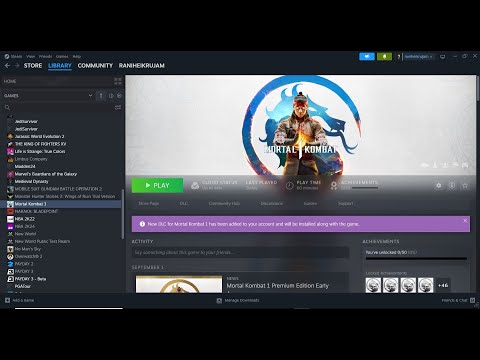How to Fix Mortal Kombat 1 Unable to Find Match
Having trouble finding a match in Mortal Kombat 1? Don't worry, we're here to help! In this guide, we'll provide you with some simple yet effective steps to resolve network issues and get you back into the action. So, let's jump right in!
Section 1: Give It Some Time
The first thing you should try when encountering the "Unable to Find Match" issue in Mortal Kombat 1 is to be patient. Sometimes, all you need is a little time for the matchmaking system to find a suitable opponent for you. Give it a few minutes to see if the issue resolves itself. If waiting doesn't work, try restarting the game and giving it another shot. This can often help refresh the matchmaking process and allow you to find a match.
Section 2: Check Your Network Connection
Before diving into more complex solutions, it's essential to ensure that your network connection is stable and running smoothly. Start by checking your internet connection on the device you're playing Mortal Kombat 1. Make sure that you have a stable and reliable internet connection. You can do this by running a speed test or simply browsing the internet to see if websites load quickly and without interruption.
If you're using a VPN (Virtual Private Network) service, consider disabling it temporarily. VPNs can sometimes interfere with the game's matchmaking process, causing issues in finding matches. By disabling the VPN, you can eliminate any potential conflicts and increase your chances of finding a match.
Another simple step you can take is to restart your router. Sometimes, minor network issues can be resolved by refreshing the connection. Power off your router, wait for a few seconds, and then power it back on. This simple act can often resolve any temporary networking problems that may be affecting your ability to find a match.
If you're relying solely on Wi-Fi for your internet connection, consider using an Ethernet cable instead. Wi-Fi connections can be more susceptible to interference, resulting in a less stable gaming experience. By connecting your device directly to the router using an Ethernet cable, you can ensure a more reliable and stable connection, which can improve your chances of finding a match in Mortal Kombat 1.
Section 3: Launch the Game and Test
After taking care of the basic network checks, relaunch Mortal Kombat 1 and see if the issue persists. Sometimes, simply restarting the game can resolve temporary glitches that may be causing matchmaking problems. Give it another try and see if an online match is found. If you're using a VPN service, make sure it is not active while playing the game, as it can interfere with the matchmaking process.
Section 4: Check Server Status
Sometimes, the inability to find a match in Mortal Kombat 1 may be due to server overload or downtime. To stay updated on any potential server issues, it's essential to check the server status through official channels such as Discord or Twitter. Many game developers and publishers provide regular updates on server status and any ongoing maintenance activities. By connecting with the game's official Discord and Twitter accounts, you can stay informed about any server-related issues that may be affecting your ability to find a match.
Section 5: Utilize CMD Commands
If all else fails, there are some advanced troubleshooting steps you can take using CMD commands (Command Prompt) to resolve network issues. CMD commands can help diagnose and fix various networking problems that may be affecting your ability to find a match in Mortal Kombat 1. However, it's important to note that these commands should be used with caution, as they can affect other aspects of your computer's network settings.
To utilize CMD commands, you'll need to research and follow specific commands relevant to your network problem. Common CMD commands for troubleshooting network issues include "ipconfig /release" and "ipconfig /renew" to release and renew your IP address, "netsh winsock reset" to reset the Windows Socket API, and "netsh int ip reset" to reset the TCP/IP stack. It's important to research the specific commands related to your particular issue and follow the instructions carefully.
We hope that this friendly guide has helped you resolve the "Unable to Find Match" issue in Mortal Kombat 1. Remember, troubleshooting network problems can sometimes be a trial-and-error process, so don't get discouraged if the first attempt doesn't work. Stay patient, follow the steps outlined here, and soon enough you'll be back in the game! Disclaimer: Please note that these suggestions are provided as general guidelines and may not solve all individual cases. For further assistance, we recommend reaching out to the game's official support channels or community forums. The developers and community members are often knowledgeable and can provide specific guidance tailored to your
Other Articles Related
How to Beat The Dark Dragon in Mortal Kombat 1We invite you to discover How to Beat The Dark Dragon in Mortal Kombat 1, a new task in this incredible game.
How to Perform Cyrax's First Fatality in MK1
Today we bring you an explanatory guide with everything you need to know about How to Perform Cyrax's First Fatality in MK1.
How to Perform Cyrax's Animality in Mortal Kombat 1
Today we bring you an explanatory guide on How to Perform Cyrax's Animality in Mortal Kombat 1.
How to Perform Ashrah's Animality in Mortal Kombat 1
Today we bring you an explanatory guide with everything you need to know about How to Perform Ashrah's Animality in Mortal Kombat 1.
How to Perform Homelander's Animality in Mortal Kombat 1
Today we bring you an explanatory guide with everything you need to know about How to Perform Homelander's Animality in Mortal Kombat 1.
How to Perform Noob Saibot's Animality in Mortal Kombat 1
Today we bring you an explanatory guide on How to Perform Noob Saibot's Animality in Mortal Kombat 1.
How to Solve Every Klue in Season 8 in Mortal Kombat 1
Our guide today aims to explain to you How to Solve Every Klue in Season 8 in Mortal Kombat 1.
How to Perform Noob Saibot's First Fatality in Mortal Kombat 1
We have made a practical guide where we explain How to Perform Noob Saibot's First Fatality in Mortal Kombat 1.
How to Perform Johnny Cage's Animality in Mortal Kombat 1
Today we bring you an explanatory guide with everything you need to know about How to Perform Johnny Cage's Animality in Mortal Kombat 1.
How to Perform Sektor's First Fatality in MK1
Welcome to our guide on How to Perform Sektor's First Fatality in MK1 in a specific and detailed way.
How to Fix Lies of P Stuck on Loading Screen
Get expert solutions on How to Fix Lies of P Stuck on Loading Screen! Easy, step-by-step guide.
How to Fix Mortal Kombat 1 Stuck on Loading Screen
Learn How to Fix Mortal Kombat 1 Stuck on Loading Screen. Explore our easy-to-follow troubleshooting guide.
How to fix Lies of P Won’t Launch
Learn the proven steps on How to fix Lies of P Won’t Launch issues. Improve your gaming experience today!
How to Fix Minecraft Launcher Error Code 0x1
Learn How to Fix Minecraft Launcher Error Code 0x1. Follow these easy steps, elevate your gaming experience, and say goodbye to interruptions!
How To Fix Mortal Kombat 1 Server Error
Discover How To Fix Mortal Kombat 1 Server Error. Expert, user-friendly solutions for smooth and uninterrupted gameplay.