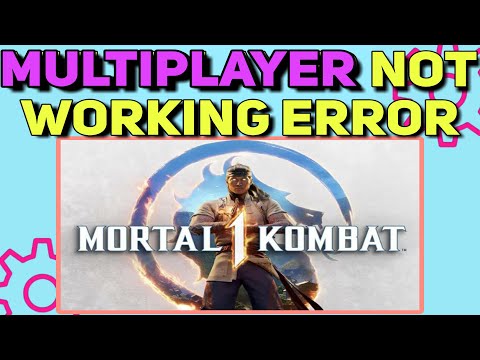How to Fix Mortal Kombat 1 Error While Matchmaking
Experiencing the MK1 error while matchmaking in Mortal Kombat 1 can be frustrating, but fear not! In this guide, we'll walk you through some simple steps to resolve this issue and get you back to enjoying the game's online features. So grab your controller and let's dive right in!
How to Fix Mortal Kombat 1 Error While Matchmaking
Section 1: Flushing DNS and Changing DNS Servers
To begin troubleshooting, follow these steps:
1. For PC Gamers:If you are playing Mortal Kombat 1 on your PC, the first step is to open your network settings menu. You can do this by right-clicking on the network icon in your system tray and selecting "Open Network & Internet settings." From there, click on "Change adapter options."
Once you're in the "Network Connections" window, find the network adapter you're using for internet connectivity. Right-click on it and select "Properties." In the properties window, scroll down and find "Internet Protocol Version 4 (TCP/IPv4)." Select it and click on the "Properties" button.
Now, you can change the DNS settings. Select the option to "Use the following DNS server addresses" and enter the following DNS server addresses: 8.8.8.8 and 8.8.4.4 for Google's servers or 1.1.1.1 for Cloudflare's server. Click "OK" to save the changes.
2. For Console PlayersIf you are playing Mortal Kombat 1 on a console, the process is slightly different. Start by accessing the network settings menu on your console. The exact steps may vary depending on the console you're using, but generally, you'll find the network settings under the system settings or network settings menu.
Once you're in the network settings menu, look for the option to change DNS servers. Adjust the DNS settings according to the DNS server addresses mentioned earlier (8.8.8.8 and 8.8.4.4 for Google's servers or 1.1.1.1 for Cloudflare's server).
Section 2: Restarting Modem/Router
If changing the DNS servers doesn't resolve the MK1 error while matchmaking, the next step is to restart your modem/router. Sometimes, a simple restart can help resolve connectivity issues. Follow these steps:
- 1. Power off your modem/router by unplugging it from the power source. Wait for a few seconds before plugging it back in.
- 2. Once it has fully restarted, check if the issue is resolved. Launch Mortal Kombat 1 and try matchmaking again.
Section 3: Dealing with ISP or Wi-Fi Related Issues
If you suspect that your ISP or Wi-Fi connection is causing the problem, follow these steps:
- 1. On your PC, open the "Start" menu and search for "Firewall." Select "Windows Defender Firewall with Advanced Security."
- 2. In the Windows Defender Firewall window, click on "Inbound Rules" in the left-hand menu.
- 3. Click on "New Rule" in the right-hand menu to open the New Inbound Rule Wizard.
- 4. In the Rule Type section, select "Program" and click "Next."
- 5. Select "This program path" and browse for the Mortal Kombat 1 executable file. Usually, the file can be found in the game's installation directory.
- 6. Follow the on-screen instructions to create a firewall exception for Mortal Kombat 1.
Section 4: Utilizing a VPN and Disabling Real-Time Protection
If none of the previous methods work, try using a VPN and disabling real-time protection in your antivirus software. Sometimes, network restrictions or antivirus settings can interfere with online matchmaking. Here's what you can do:
- 1. Connect to different servers using a reliable VPN service. A VPN can bypass certain network restrictions and provide you with a different IP address, potentially improving your matchmaking experience.
- 2. Disable real-time protection temporarily in your antivirus software. Real-time protection can sometimes interfere with online connectivity. Look for the settings in your antivirus software and disable real-time protection temporarily. Remember to re-enable it once you're done playing.
By following these friendly guidelines, you should be able to fix the Mortal Kombat 1 error while matchmaking and enjoy seamless online gameplay. Remember, troubleshooting can vary depending on your platform and network setup, so feel free to reach out for further assistance if needed. Now, go ahead and show off your skills in the world of Mortal Kombat!
Other Articles Related
How to Beat The Dark Dragon in Mortal Kombat 1We invite you to discover How to Beat The Dark Dragon in Mortal Kombat 1, a new task in this incredible game.
How to Perform Cyrax's First Fatality in MK1
Today we bring you an explanatory guide with everything you need to know about How to Perform Cyrax's First Fatality in MK1.
How to Perform Cyrax's Animality in Mortal Kombat 1
Today we bring you an explanatory guide on How to Perform Cyrax's Animality in Mortal Kombat 1.
How to Perform Ashrah's Animality in Mortal Kombat 1
Today we bring you an explanatory guide with everything you need to know about How to Perform Ashrah's Animality in Mortal Kombat 1.
How to Perform Homelander's Animality in Mortal Kombat 1
Today we bring you an explanatory guide with everything you need to know about How to Perform Homelander's Animality in Mortal Kombat 1.
How to Perform Noob Saibot's Animality in Mortal Kombat 1
Today we bring you an explanatory guide on How to Perform Noob Saibot's Animality in Mortal Kombat 1.
How to Solve Every Klue in Season 8 in Mortal Kombat 1
Our guide today aims to explain to you How to Solve Every Klue in Season 8 in Mortal Kombat 1.
How to Perform Noob Saibot's First Fatality in Mortal Kombat 1
We have made a practical guide where we explain How to Perform Noob Saibot's First Fatality in Mortal Kombat 1.
How to Perform Johnny Cage's Animality in Mortal Kombat 1
Today we bring you an explanatory guide with everything you need to know about How to Perform Johnny Cage's Animality in Mortal Kombat 1.
How to Perform Sektor's First Fatality in MK1
Welcome to our guide on How to Perform Sektor's First Fatality in MK1 in a specific and detailed way.
How to Fix Elder Scrolls Online Error 200
Resolve How to Fix Elder Scrolls Online Error 200 with our comprehensive troubleshooting guide and get back to enjoying seamless gameplay.
How to Fix Madden NFL 24 Superstar KO Not Working
Discover How to Fix Madden NFL 24 Superstar KO Not Working get back to playing your favorite game hassle-free.
Biggest slot wins of 2023
Today, we're diving headfirst into the exciting world of slots, with a special focus on the astronomical wins that have rocked the gambling scene in 2023. Check out the article to know more!
Advanced Techniques in Maximizing Casino Bonus Benefits
Master the art of leveraging casino bonuses for maximum gains. Uncover insider tips on smart bonus usage for increased winning potential.
How To Win Akabi's Jackpot in Baldur's Gate 3
In the vast and immersive world of Baldur's Gate 3, players encounter a unique challenge in Act 3: the opportunity to win Akabi's Jackpot. This guide provides a detailed walkthrough on how to outsmart Akabi, the cunning Djinn, and claim your prize.