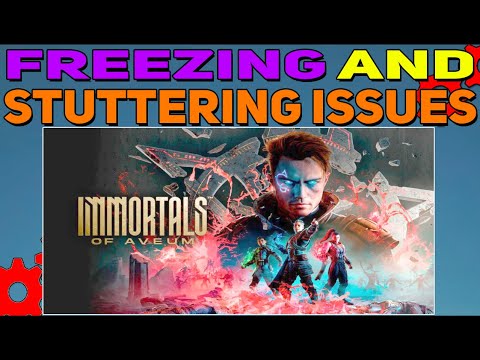How to Fix Immortals of Aveum Stuttering
How to Fix Immortals of Aveum Stuttering. Level up your experience with smoother gaming performance now.
Immortals of Aveum is an exciting and immersive game that allows players to embark on epic quests and explore a vast fantasy world. However, like any other game, it can sometimes suffer from performance issues, such as stuttering. Stuttering can be frustrating and can significantly impact gameplay experience. But fear not! In this friendly guide, we will provide you with step-by-step solutions to help resolve the stuttering problem in Immortals of Aveum. By following these tips, you'll be able to enjoy seamless gameplay without any interruptions.
To ensure smooth gameplay, it's crucial to make sure that your system meets the minimum requirements specified by the game developers. These requirements are designed to ensure that your hardware and software can handle the game's demands. Here's how you can check your system specifications:
While checking your system specifications, pay attention to the minimum requirements mentioned by the game developers. If your system falls short in any area, consider upgrading your hardware components to meet the requirements. Having sufficient hardware resources is vital for a smooth gaming experience.
Outdated or incompatible drivers can often be the culprit behind stuttering issues in games. Drivers are software components that enable communication between the operating system and various hardware components of your computer, such as the graphics card and sound card. Here's how you can update your drivers:
If manually updating drivers seems overwhelming, you can also consider using reliable driver update software. These programs can automatically scan your system, identify outdated drivers, and download the appropriate updates.
Learn what anti-aliasing is, how different types (MSAA, FXAA, TAA, etc.)work, and which setting is best for performance vs. visual quality in PC gaming.
What is motion blur and when to disable it
Learn what motion blur is in video games, when it enhances realism, and keyscenarios to disable it for better clarity and performance.
The best shooters for beginners in 2026
the top shooters for beginners in 2026. Our expert reviews and tips will help you choose the perfect game to start your shooting
The best PS Plus games to download
the best PS Plus games to download this month. Explore top titles,hidden gems, and must-play classics to enhance your gaming
What is input mapping and what is it used for?
Discover what input mapping is and how it allows flexible control customizationin software, hardware, and games. Learn its key uses and benefits for an efficient user experience.
What is cloud gaming and how does it work?
Discover how cloud gaming works: stream and play high-end video games instantlyon any device, no downloads or expensive hardware required. Learn thetechnology behind it.
The best games for low-end PCs
Explore top-rated games optimized for low-end PCs. Enjoy engaginggameplay and captivating stories
The best strategy games for beginners
the best strategy games for beginners! Dive into engaging gameplay, easy-to-learn mechanics, and fun challenges
What is SBMM and why is it controversial?
SBMM in gaming: What is skill-based matchmaking, why do players debate it, and how does it impact your multiplayer experience?
The best horror games to play at night
the best horror games to play at night for spine-chilling thrills and unforgettable scares. Get ready for a terrifying gaming
How To Complete strange Stone Chronicle in Genshin Impact
Learn How To Complete strange Stone Chronicle in Genshin Impact with our expert guide. Boost gameplay and explore hidden secrets.
How To Get Credits Fast in Madden NFL 24
Discover foolproof strategies on How To Get Credits Fast in Madden NFL 24. Level up your gameplay now.
How to Fix Immortals of Aveum Blue Screen
Unleash seamless gaming with our detailed guide on How to Fix Immortals of Aveum Blue Screen.
How To Unlock the Deluxe Edition Items in Immortals of Aveum
Follow our step-by-step guide on How To Unlock the Deluxe Edition Items in Immortals of Aveum and enhance your gaming experience.
How to Look for Hidden Treasures Nearby Using the Blubberbeast’s Sound Wave in Genshin Impact
Discover How to Look for Hidden Treasures Nearby Using the Blubberbeast’s Sound Wave in Genshin Impact.
Immortals of Aveum is an exciting and immersive game that allows players to embark on epic quests and explore a vast fantasy world. However, like any other game, it can sometimes suffer from performance issues, such as stuttering. Stuttering can be frustrating and can significantly impact gameplay experience. But fear not! In this friendly guide, we will provide you with step-by-step solutions to help resolve the stuttering problem in Immortals of Aveum. By following these tips, you'll be able to enjoy seamless gameplay without any interruptions.
Check System Requirements
To ensure smooth gameplay, it's crucial to make sure that your system meets the minimum requirements specified by the game developers. These requirements are designed to ensure that your hardware and software can handle the game's demands. Here's how you can check your system specifications:
- 1. Open the Start menu and search for "System Information."
- 2. Click on the "System Information" application to open it.
- 3. Look for the "System Summary" section, where you'll find information about your computer's processor, installed memory (RAM), and operating system.
While checking your system specifications, pay attention to the minimum requirements mentioned by the game developers. If your system falls short in any area, consider upgrading your hardware components to meet the requirements. Having sufficient hardware resources is vital for a smooth gaming experience.
Update Drivers
Outdated or incompatible drivers can often be the culprit behind stuttering issues in games. Drivers are software components that enable communication between the operating system and various hardware components of your computer, such as the graphics card and sound card. Here's how you can update your drivers:
Graphics Card Driver:
- - Visit the website of your graphics card manufacturer (e.g., NVIDIA, AMD, Intel).
- - Locate the "Drivers" or "Support" section.
- - Enter your specific graphics card model and download the latest driver.
- - Install the driver by following the on-screen instructions
Sound Card Driver:
- - Open the Device Manager by right-clicking on the Start menu and selecting "Device Manager."
- - Expand the "Sound, video, and game controllers" category.
- - Right-click on your sound card and select "Update driver."
- - Choose the option to search automatically for updated driver software.
Other Drivers:
- - Visit the websites of other relevant hardware manufacturers, such as your motherboard or network card.
- - Download and install the latest drivers for those components.
If manually updating drivers seems overwhelming, you can also consider using reliable driver update software. These programs can automatically scan your system, identify outdated drivers, and download the appropriate updates.
Verify Game Files
Corrupted or missing game files can cause stuttering and other performance issues. Verifying the game files ensures that all the necessary files are intact and in proper working condition. Here's how you can do it through the Steam platform:
- 1. Open the Steam client and go to your "Library" tab.
- 2. Right-click on Immortals of Aveum and select "Properties."
- 3. In the Properties window, navigate to the "Local Files" tab.
- 4. Click on the "Verify Integrity of Game Files" button.
- 5. Allow the verification process to complete fully.
Verifying game files may take some time, depending on your system's speed and the size of the game. It's essential not to interrupt the process to ensure accurate results.
Disable Antivirus, Firewall, and Close Unnecessary Applications
Antivirus and firewall settings can sometimes interfere with game performance, causing micro-stuttering or other issues. Additionally, having too many background applications running can consume valuable system resources. Follow these steps to temporarily disable antivirus and firewall and close unnecessary applications:
Disabling Antivirus:
- - Locate the antivirus software icon in your system tray (usually at the bottom right corner of the screen).
- - Right-click on the icon and look for an option like "Disable" or "Turn off."
- - Select the appropriate option and choose the duration for which you want the antivirus to remain disabled.
Disabling Firewall:
- - Type "Firewall" in the Start menu search bar and select "Windows Defender Firewall."
- - Click on "Turn Windows Defender Firewall on or off" in the left pane.
- - Select the option to turn off the firewall for both private and public networks.
Closing Unnecessary Applications:
- - Press Ctrl + Shift + Esc to open the Task Manager.
- - Switch to the "Processes" or "Details" tab, depending on your Windows version.
- - Look for any non-essential applications or processes that are consuming system resources.
- - Right-click on the application/process and select "End Task."
By temporarily disabling antivirus and firewall and closing unnecessary applications, you can ensure that no external factors are causing stuttering in Immortals of Aveum.
Stuttering issues in Immortals of Aveum can be frustrating, but with the help of this friendly guide, you can resolve them and enjoy a seamless gaming experience. Remember to check your system requirements, update drivers, verify game files, and temporarily disable antivirus, firewall, and unnecessary applications. By following these steps one at a time, you'll be able to identify and fix the root cause of the stuttering problem. If you still encounter issues, don't hesitate to seek additional resources or support channels provided by the game developers. Happy gaming!
Mode:
Other Articles Related
What is anti-aliasing and which is the best?Learn what anti-aliasing is, how different types (MSAA, FXAA, TAA, etc.)work, and which setting is best for performance vs. visual quality in PC gaming.
What is motion blur and when to disable it
Learn what motion blur is in video games, when it enhances realism, and keyscenarios to disable it for better clarity and performance.
The best shooters for beginners in 2026
the top shooters for beginners in 2026. Our expert reviews and tips will help you choose the perfect game to start your shooting
The best PS Plus games to download
the best PS Plus games to download this month. Explore top titles,hidden gems, and must-play classics to enhance your gaming
What is input mapping and what is it used for?
Discover what input mapping is and how it allows flexible control customizationin software, hardware, and games. Learn its key uses and benefits for an efficient user experience.
What is cloud gaming and how does it work?
Discover how cloud gaming works: stream and play high-end video games instantlyon any device, no downloads or expensive hardware required. Learn thetechnology behind it.
The best games for low-end PCs
Explore top-rated games optimized for low-end PCs. Enjoy engaginggameplay and captivating stories
The best strategy games for beginners
the best strategy games for beginners! Dive into engaging gameplay, easy-to-learn mechanics, and fun challenges
What is SBMM and why is it controversial?
SBMM in gaming: What is skill-based matchmaking, why do players debate it, and how does it impact your multiplayer experience?
The best horror games to play at night
the best horror games to play at night for spine-chilling thrills and unforgettable scares. Get ready for a terrifying gaming
How To Complete strange Stone Chronicle in Genshin Impact
Learn How To Complete strange Stone Chronicle in Genshin Impact with our expert guide. Boost gameplay and explore hidden secrets.
How To Get Credits Fast in Madden NFL 24
Discover foolproof strategies on How To Get Credits Fast in Madden NFL 24. Level up your gameplay now.
How to Fix Immortals of Aveum Blue Screen
Unleash seamless gaming with our detailed guide on How to Fix Immortals of Aveum Blue Screen.
How To Unlock the Deluxe Edition Items in Immortals of Aveum
Follow our step-by-step guide on How To Unlock the Deluxe Edition Items in Immortals of Aveum and enhance your gaming experience.
How to Look for Hidden Treasures Nearby Using the Blubberbeast’s Sound Wave in Genshin Impact
Discover How to Look for Hidden Treasures Nearby Using the Blubberbeast’s Sound Wave in Genshin Impact.