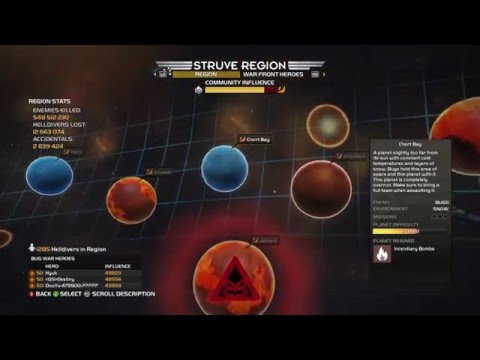How To Fix Helldivers 2 Stuck on “Defrosting Helldivers” – Unable to Get Past Login Screen
Learn How To Fix Helldivers 2 Stuck on “Defrosting Helldivers” – Unable to Get Past Login Screen. Get unstuck and back into the action with our troubleshooting guide!
Hey there, fellow Helldivers! If you’ve been experiencing the frustrating issue of being stuck on “Defrosting Helldivers” and unable to get past the login screen in Helldivers 2, don’t worry – we’ve got you covered. In this friendly guide, we’ll walk you through some simple steps to help resolve this issue and get you back into the action-packed world of Helldivers 2 in no time.
The first step in troubleshooting the issue of being stuck on “Defrosting Helldivers” is to go with the classic troubleshooting step - restarting the game and your console. Often, technical hiccups can be resolved with a simple restart. This step can help clear any temporary glitches or errors that might be causing the game to get stuck at the login screen.
To restart the game, simply exit out of Helldivers 2 and relaunch it. If you’re playing on a console, such as PlayStation or Xbox, power off the console completely and then power it back on after a few seconds. This step can effectively reset the game and console, potentially resolving the issue.
One of the common reasons for encountering issues like being stuck on “Defrosting Helldivers” is outdated game software. Developers frequently release patches and updates to address bugs and improve the overall gaming experience. Therefore, it’s crucial to check for any available updates for Helldivers 2.
On most gaming platforms, such as Steam, PlayStation Network, or Xbox Live, games are set to automatically update. However, it’s always a good practice to manually check for updates, especially if you’re experiencing issues. Look for the latest patch notes and update the game to the most recent version available. This simple step can often resolve many technical issues, including login and connectivity problems.
In online multiplayer games like Helldivers 2, the game servers play a critical role in ensuring a smooth and seamless gaming experience. If you’re stuck on “Defrosting Helldivers,” it’s essential to verify the status of the game servers. Game servers can undergo maintenance or experience outages, which can lead to login issues and other connectivity problems.
To check the status of Helldivers 2 servers, you can visit official community channels, such as the game’s official website, social media pages, or developer updates. Often, game developers provide real-time status updates regarding server maintenance or outages. By staying informed about the server status, you can gain valuable insights into whether the issue you’re experiencing is related to server issues.
A stable and strong network connection is vital for How To Fix Helldivers 2 Stuck on “Defrosting Helldivers” – Unable to Get Past Login Screen. If your network connection is unstable or slow, it can lead to login issues and difficulties connecting to game servers. To troubleshoot the issue of being stuck on “Defrosting Helldivers,” it’s essential to verify your network connectivity.
Start by checking your internet connection speed and stability. If you’re using a wireless connection, consider switching to a wired connection for a more stable and reliable network connection. You can also perform a speed test to ensure that your internet connection meets the minimum requirements for online gaming. If you’re experiencing network issues, such as high latency or packet loss, consider troubleshooting your network setup or contacting your internet service provider for assistance.
tips and strategies for playing Helldivers 2 in the Slim Version Beta. Master the game and enhance your gameplay experience!
How to get the Helldivers 2 Python Commandos Warbond?
Unlock the Helldivers 2 Python Commandos Warbond and enhance your gameplay! tips and strategies to dominate the battlefield.
How to Use the Speargun in Helldivers 2
Master the Helldivers 2 speargun with our expert guide. Learn effectivestrategies for ammo management, targeting weak points, and maximizingits unique armor-piercing power to liberate the galaxy.
How to use the Solo Silo in Helldivers 2
Learn how to effectively use the Solo Silo in Helldivers 2 with our comprehensive guide. Master strategies and tips for success!
How to Destroy The Spore Lung in Helldivers 2
Master the art of defeating the Spore Lung in Helldivers 2 with our expert guide. Tips, strategies, and more await!
How to Kill The Hive Lord in Helldivers 2
Master the art of defeating the Hive Lord in Helldivers 2 with our ultimate guide. Tips, strategies, and expert advice await!
How to Reduce/Resist Burning Damage in Helldivers 2
Learn how to reduce and resist burning damage in Helldivers 2 with expert tips on fire-resistant armor, tactical dives, and smart use of stims. Stay alive longer and fight smarter against flame-wielding enemies.
How to Get Warbond Tokens in Helldivers 2
Discover how to get Warbond Tokens in Helldivers 2—unlock premium Warbonds without spending Super Credits. Learn eligibility requirements, how to claim your token, and which Warbonds offer the best gear for your playstyle.
How to Use Your Flashlight in Helldivers 2
Learn how to toggle and optimize your flashlight in Helldivers 2 for maximum visibility and stealth. Whether you're navigating pitch-black Terminid tunnels or coordinating nighttime ops, this guide covers controls, settings, and strategic tips to light your way without giving away your position.
How to Kill Hive Lords in Helldivers 2
Learn the best strategies, weapons, and solo builds to defeat Hive Lords in Helldivers 2. This guide covers loadouts, weak spots, and expert tips to take down the toughest Terminid boss—whether you're playing solo or with a squad.
How to Fix Helldivers 2 Error 503
Learn How to Fix Helldivers 2 Error 503 with our step-by-step guide. Get back to the action in no time! #Helldivers2 #Error503 #GamingFixes
Where to find all lordly trashcans in Honkai Star Rail
Discover Where to find all lordly trashcans in Honkai Star Rail and secrets with our comprehensive guide. Start your trashcan hunt now!
How to Fix Helldivers 2 Server Request Failed Error
Learn How to Fix Helldivers 2 Server Request Failed Error with our comprehensive guide. Get back in the action quickly and easily.
How to Fix Helldivers 2 Login Not Working
Learn How to Fix Helldivers 2 Login Not Working with our comprehensive guide. Fix login not working problems and get back to the action fast!
How to Solve Mad Dream Ticker Puzzle in Honkai Star Rail
Discover How to Solve Mad Dream Ticker Puzzle in Honkai Star Rail with our step-by-step guide. Master the game and conquer the puzzle today!
Hey there, fellow Helldivers! If you’ve been experiencing the frustrating issue of being stuck on “Defrosting Helldivers” and unable to get past the login screen in Helldivers 2, don’t worry – we’ve got you covered. In this friendly guide, we’ll walk you through some simple steps to help resolve this issue and get you back into the action-packed world of Helldivers 2 in no time.
How To Fix Helldivers 2 Stuck on “Defrosting Helldivers” – Unable to Get Past Login Screen
Step 1: Restart the Game and Console
The first step in troubleshooting the issue of being stuck on “Defrosting Helldivers” is to go with the classic troubleshooting step - restarting the game and your console. Often, technical hiccups can be resolved with a simple restart. This step can help clear any temporary glitches or errors that might be causing the game to get stuck at the login screen.
To restart the game, simply exit out of Helldivers 2 and relaunch it. If you’re playing on a console, such as PlayStation or Xbox, power off the console completely and then power it back on after a few seconds. This step can effectively reset the game and console, potentially resolving the issue.
Step 2: Check for Updates
One of the common reasons for encountering issues like being stuck on “Defrosting Helldivers” is outdated game software. Developers frequently release patches and updates to address bugs and improve the overall gaming experience. Therefore, it’s crucial to check for any available updates for Helldivers 2.
On most gaming platforms, such as Steam, PlayStation Network, or Xbox Live, games are set to automatically update. However, it’s always a good practice to manually check for updates, especially if you’re experiencing issues. Look for the latest patch notes and update the game to the most recent version available. This simple step can often resolve many technical issues, including login and connectivity problems.
Step 3: Verify Server Status
In online multiplayer games like Helldivers 2, the game servers play a critical role in ensuring a smooth and seamless gaming experience. If you’re stuck on “Defrosting Helldivers,” it’s essential to verify the status of the game servers. Game servers can undergo maintenance or experience outages, which can lead to login issues and other connectivity problems.
To check the status of Helldivers 2 servers, you can visit official community channels, such as the game’s official website, social media pages, or developer updates. Often, game developers provide real-time status updates regarding server maintenance or outages. By staying informed about the server status, you can gain valuable insights into whether the issue you’re experiencing is related to server issues.
Step 4: Verify Network Connectivity
A stable and strong network connection is vital for How To Fix Helldivers 2 Stuck on “Defrosting Helldivers” – Unable to Get Past Login Screen. If your network connection is unstable or slow, it can lead to login issues and difficulties connecting to game servers. To troubleshoot the issue of being stuck on “Defrosting Helldivers,” it’s essential to verify your network connectivity.
Start by checking your internet connection speed and stability. If you’re using a wireless connection, consider switching to a wired connection for a more stable and reliable network connection. You can also perform a speed test to ensure that your internet connection meets the minimum requirements for online gaming. If you’re experiencing network issues, such as high latency or packet loss, consider troubleshooting your network setup or contacting your internet service provider for assistance.
Step 5: System Updates
In addition to keeping the game software up to date, it’s equally important to ensure that your console’s system software is current. Outdated system software can sometimes interfere with game performance, leading to issues like being stuck on “Defrosting Helldivers.” To address this potential cause of the problem, make sure to check for system updates for your gaming console.
For PlayStation users, navigate to the settings menu and select “System Software Update” to check for the latest updates. Xbox users can go to the system settings and select “System” followed by “Updates” to check for available system updates. By keeping both the game software and system software updated, you can minimize the risk of encountering technical issues related to outdated software.
Step 6: Contact Support
If you’ve tried all the previous steps and still find yourself stuck on “Defrosting Helldivers,” reaching out to the game’s support team can be immensely helpful. Game support teams are equipped to provide specific insights and solutions tailored to your situation. When contacting support, be sure to provide detailed information about the issue you’re experiencing, including any troubleshooting steps you’ve already taken.
Most game developers offer multiple channels for support, such as email support, live chat, or community forums. Before reaching out to support, it’s a good idea to gather relevant information, such as your gaming platform, console model, network setup, and any error messages you’ve encountered. This information can help the support team diagnose and resolve the issue more effectively.
Step 7: Check Firewall and Ports
Sometimes, firewalls or port settings on your network can block the necessary connections for online gaming, leading to issues like being stuck on “Defrosting Helldivers.” To ensure that your network setup isn’t causing any conflicts with the game’s connectivity, it’s important to double-check your firewall settings and port configurations.
If you’re playing Helldivers 2 on a PC, you can review your firewall settings to ensure that the game has the necessary permissions to communicate over the network. Additionally, you can check the port forwarding settings on your router to ensure that the required ports for Helldivers 2 are open and properly configured. By addressing any potential firewall or port-related issues, you can improve the game’s connectivity and reduce the likelihood of encountering login problems.
We hope that these friendly tips on How To Fix Helldivers 2 Stuck on “Defrosting Helldivers” – Unable to Get Past Login Screen. Technical glitches happen from time to time, but with a bit of patience and these simple steps, you’ll soon be back in action alongside your fellow Helldivers! Remember, don’t hesitate to reach out to the game’s support team if you need further assistance, and keep an eye out for updates and patches that can enhance your gaming experience. Happy diving!
Tags: Cooperative shooter, Top-down shooter, Sci-fi action game, Helldivers 2 gameplay, Helldivers 2 tips, Helldivers 2 update
Platform(s): PlayStation 5 PS5, Windows PC
Genre(s): Action
Developer(s): Arrowhead Game Studios
Publisher(s): Sony Interactive Entertainment
Release date: 8 FEB 2024
Mode: Single-player, multiplayer
Age rating (PEGI): 18+
Other Articles Related
How To Play Slim Version Beta in Helldivers 2tips and strategies for playing Helldivers 2 in the Slim Version Beta. Master the game and enhance your gameplay experience!
How to get the Helldivers 2 Python Commandos Warbond?
Unlock the Helldivers 2 Python Commandos Warbond and enhance your gameplay! tips and strategies to dominate the battlefield.
How to Use the Speargun in Helldivers 2
Master the Helldivers 2 speargun with our expert guide. Learn effectivestrategies for ammo management, targeting weak points, and maximizingits unique armor-piercing power to liberate the galaxy.
How to use the Solo Silo in Helldivers 2
Learn how to effectively use the Solo Silo in Helldivers 2 with our comprehensive guide. Master strategies and tips for success!
How to Destroy The Spore Lung in Helldivers 2
Master the art of defeating the Spore Lung in Helldivers 2 with our expert guide. Tips, strategies, and more await!
How to Kill The Hive Lord in Helldivers 2
Master the art of defeating the Hive Lord in Helldivers 2 with our ultimate guide. Tips, strategies, and expert advice await!
How to Reduce/Resist Burning Damage in Helldivers 2
Learn how to reduce and resist burning damage in Helldivers 2 with expert tips on fire-resistant armor, tactical dives, and smart use of stims. Stay alive longer and fight smarter against flame-wielding enemies.
How to Get Warbond Tokens in Helldivers 2
Discover how to get Warbond Tokens in Helldivers 2—unlock premium Warbonds without spending Super Credits. Learn eligibility requirements, how to claim your token, and which Warbonds offer the best gear for your playstyle.
How to Use Your Flashlight in Helldivers 2
Learn how to toggle and optimize your flashlight in Helldivers 2 for maximum visibility and stealth. Whether you're navigating pitch-black Terminid tunnels or coordinating nighttime ops, this guide covers controls, settings, and strategic tips to light your way without giving away your position.
How to Kill Hive Lords in Helldivers 2
Learn the best strategies, weapons, and solo builds to defeat Hive Lords in Helldivers 2. This guide covers loadouts, weak spots, and expert tips to take down the toughest Terminid boss—whether you're playing solo or with a squad.
How to Fix Helldivers 2 Error 503
Learn How to Fix Helldivers 2 Error 503 with our step-by-step guide. Get back to the action in no time! #Helldivers2 #Error503 #GamingFixes
Where to find all lordly trashcans in Honkai Star Rail
Discover Where to find all lordly trashcans in Honkai Star Rail and secrets with our comprehensive guide. Start your trashcan hunt now!
How to Fix Helldivers 2 Server Request Failed Error
Learn How to Fix Helldivers 2 Server Request Failed Error with our comprehensive guide. Get back in the action quickly and easily.
How to Fix Helldivers 2 Login Not Working
Learn How to Fix Helldivers 2 Login Not Working with our comprehensive guide. Fix login not working problems and get back to the action fast!
How to Solve Mad Dream Ticker Puzzle in Honkai Star Rail
Discover How to Solve Mad Dream Ticker Puzzle in Honkai Star Rail with our step-by-step guide. Master the game and conquer the puzzle today!