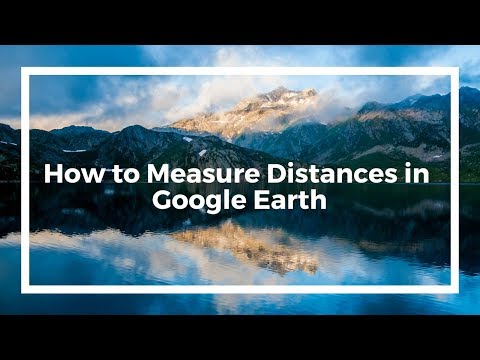Google Earth: How to Measure Distance - Ultimate Guide
This does not happen every day it is true, but today we have prepared everything you need to know about how to measure distance with Google Earth.
Every time I use this application I feel that I can travel wherever I want, and it is not for less, since it is a computer program that shows a virtual globe that allows you to view multiple cartography, based on satellite images. Its history is very curious, since it was initially developed by the Keyhole Inc company and was funded by the Central Intelligence Agency.
The application is available for users of Adroid and iOS mobile devices, Linux, macOS and PC. For these last three there is the Pro version, which has more functions and is completely free. Among these functions is the measurement, a very complete tool, by which today we will teach you how to measure distance.
If you wonder how to measure the distance with Google Earth, the first thing you have to know is that although the measurement tool is not perfectly accurate, it will be sufficient and helpful for many things.
To measure the distance between two points you will first have to find the starting point> select the ruler in the toolbar> choose the starting point by clicking on the map> choose a second point on the map.
You can see that the line between the two points is yellow and shows the distance between the two points.
To remove the last point select Undo or simply select it by clicking and dragging it.
To access the options of this tool, you will have to select the drop-down arrow next to the distance and choose the unit of measurement you want to use.
How to measure distance with Google Earth? - Elevation
To measure the elevation of any place on the planet select a point on the map and the elevation will be displayed in the lower right corner of the map.
Knowing how to measure elevation, you can calculate the height of a house or some building as long as Google Earth is representing the building in 3D.
To do this you will have to write down the elevation measurement of the point in the lower right corner of the map, measure the elevation of the roof of the building on the map and note the elevation of that point in the lower right corner of the map. Subtracting the ground level elevation from the roof elevation will give you the height of the building.
How to measure distance with Google Earth? - 3D polygon
To measure the distance of a 3D polygon you will have to go to the layers panel> activate the box next to 3D buildings> select the ruler tool> select the 3D polygons tab.
Click on the map to establish the points, where you can select, for example, four corners of one side of the building and the perimeter and area of the polygonal shape that you have created will be displayed, in the unit of measurement you want.
How to measure distance with Google Earth? - What else to do
The uses that can be given to this tool are really a lot, it is not only to measure, it can be used for example in architecture, geography, search, among others, even out of simple curiosity, because it does not hurt to travel to a place different so be it virtually.
That's all you need to know about how to measure distance with Google Earth, so now that you can, we hope you can get a lot out of these tools whenever you need them.
Discover how to access the Laser Ore Processor Alpha and search for Sarentu in Avatar: Frontiers of Pandora.
How to Fix Low CPU Usage
Discover effective strategies to fix low CPU usage issues and optimize your computer's performance.
What Is a Mechanical Keyboard
the benefits of mechanical keyboards, including enhanced typing experience, durability, and customizable features.
What Is Netcode and Why It Matters
what netcode is and why it’s crucial for online gaming performance. Learn how it impacts gameplay, latency, and player experience.
What Is Tick Rate in Online Games
Discover what tick rate means in online games and how it affects gameplay, performance, and player experience.
What Is Hit Registration
Discover what hit registration is and how it impacts gaming performance. Learn the key factors that affect accuracy and player experience.
What Is Input Buffering in Games
Discover what input buffering in games is and how it enhances gameplay by smoothing player actions and improving responsiveness.
What Is Texture Streaming - How it works
what texture streaming is and how it enhances gaming graphics by optimizing memory usage for smoother gameplay.
What Is Anisotropic Filtering - How is works
Discover what anisotropic filtering is and how it enhances image quality in 3D graphics. Learn its benefits for gaming
What Is Ambient Occlusion
Discover what ambient occlusion is and how it enhances realism in 3D graphics. Learn its importance in rendering
Fortnite: Where to find NPC 27 Lara Croft
Fortnite comes with interesting news and that is why we are going to tell you Where to find NPC 27 Lara Croft, let's see.
YouTube: How to Block a Channel
We hope you are ready, because today we will tell you everything you need to know about how to block a channel in YouTube.
Instagram: How to Repost a Story - Tips and tricks
Very few know how to repost a story in Instagram, so today we will explain how to do it.
Fortnite: Where to Find Map and named in Chapter 2 Season 6
The new challenges in Fortnite lead us to explain where to find Map and named in Chapter 2 Season 6.
Fortnite: How to get the Mythic Spire Jumpboots in Chapter 2 Season 6
The action in Fortnite does not stop, so we are going to tell you how toget the Mythic Spire Jumpboots in Chapter 2 Season 6.
What is Google Earth?
Every time I use this application I feel that I can travel wherever I want, and it is not for less, since it is a computer program that shows a virtual globe that allows you to view multiple cartography, based on satellite images. Its history is very curious, since it was initially developed by the Keyhole Inc company and was funded by the Central Intelligence Agency.
The application is available for users of Adroid and iOS mobile devices, Linux, macOS and PC. For these last three there is the Pro version, which has more functions and is completely free. Among these functions is the measurement, a very complete tool, by which today we will teach you how to measure distance.
How to measure distance with Google Earth?
If you wonder how to measure the distance with Google Earth, the first thing you have to know is that although the measurement tool is not perfectly accurate, it will be sufficient and helpful for many things.
To measure the distance between two points you will first have to find the starting point> select the ruler in the toolbar> choose the starting point by clicking on the map> choose a second point on the map.
You can see that the line between the two points is yellow and shows the distance between the two points.
To remove the last point select Undo or simply select it by clicking and dragging it.
To access the options of this tool, you will have to select the drop-down arrow next to the distance and choose the unit of measurement you want to use.
How to measure distance with Google Earth? - Area
To measure the area of a polygon you will have to add three or more points and close the shape by selecting the first point. In the information panel you will see the perimeter and area of the created shape, in the unit of measure you want.How to measure distance with Google Earth? - Elevation
To measure the elevation of any place on the planet select a point on the map and the elevation will be displayed in the lower right corner of the map.
Knowing how to measure elevation, you can calculate the height of a house or some building as long as Google Earth is representing the building in 3D.
To do this you will have to write down the elevation measurement of the point in the lower right corner of the map, measure the elevation of the roof of the building on the map and note the elevation of that point in the lower right corner of the map. Subtracting the ground level elevation from the roof elevation will give you the height of the building.
How to measure distance with Google Earth? - 3D polygon
To measure the distance of a 3D polygon you will have to go to the layers panel> activate the box next to 3D buildings> select the ruler tool> select the 3D polygons tab.
Click on the map to establish the points, where you can select, for example, four corners of one side of the building and the perimeter and area of the polygonal shape that you have created will be displayed, in the unit of measurement you want.
How to measure distance with Google Earth? - What else to do
The uses that can be given to this tool are really a lot, it is not only to measure, it can be used for example in architecture, geography, search, among others, even out of simple curiosity, because it does not hurt to travel to a place different so be it virtually.
That's all you need to know about how to measure distance with Google Earth, so now that you can, we hope you can get a lot out of these tools whenever you need them.
Mode:
Other Articles Related
How to Access the Laser Ore Processor Alpha to Search for Sarentu in Avatar Frontiers of PandoraDiscover how to access the Laser Ore Processor Alpha and search for Sarentu in Avatar: Frontiers of Pandora.
How to Fix Low CPU Usage
Discover effective strategies to fix low CPU usage issues and optimize your computer's performance.
What Is a Mechanical Keyboard
the benefits of mechanical keyboards, including enhanced typing experience, durability, and customizable features.
What Is Netcode and Why It Matters
what netcode is and why it’s crucial for online gaming performance. Learn how it impacts gameplay, latency, and player experience.
What Is Tick Rate in Online Games
Discover what tick rate means in online games and how it affects gameplay, performance, and player experience.
What Is Hit Registration
Discover what hit registration is and how it impacts gaming performance. Learn the key factors that affect accuracy and player experience.
What Is Input Buffering in Games
Discover what input buffering in games is and how it enhances gameplay by smoothing player actions and improving responsiveness.
What Is Texture Streaming - How it works
what texture streaming is and how it enhances gaming graphics by optimizing memory usage for smoother gameplay.
What Is Anisotropic Filtering - How is works
Discover what anisotropic filtering is and how it enhances image quality in 3D graphics. Learn its benefits for gaming
What Is Ambient Occlusion
Discover what ambient occlusion is and how it enhances realism in 3D graphics. Learn its importance in rendering
Fortnite: Where to find NPC 27 Lara Croft
Fortnite comes with interesting news and that is why we are going to tell you Where to find NPC 27 Lara Croft, let's see.
YouTube: How to Block a Channel
We hope you are ready, because today we will tell you everything you need to know about how to block a channel in YouTube.
Instagram: How to Repost a Story - Tips and tricks
Very few know how to repost a story in Instagram, so today we will explain how to do it.
Fortnite: Where to Find Map and named in Chapter 2 Season 6
The new challenges in Fortnite lead us to explain where to find Map and named in Chapter 2 Season 6.
Fortnite: How to get the Mythic Spire Jumpboots in Chapter 2 Season 6
The action in Fortnite does not stop, so we are going to tell you how toget the Mythic Spire Jumpboots in Chapter 2 Season 6.