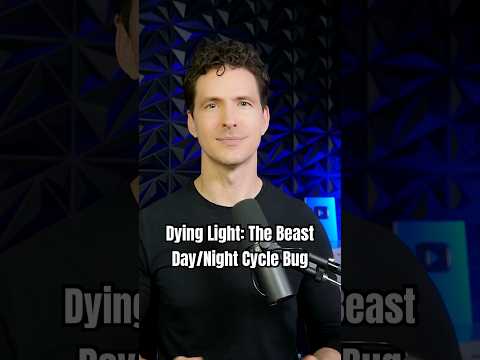How to Fix Dying Light The Beast Day-Night Cycle Not Changing
How to Fix the Day/Night Cycle Bug
The developers at Techland have acknowledged the day/night cycle bugand are actively working on a permanent fix. In a recent announcement,they stated that a hotfix (Hotfix 1.2.1) has been prepared to addressboth the day/night cycle issue and a separate bug involving rainappearing indoors. The fix is currently undergoing extensive testing toensure it is stable and doesn't introduce any new problems. Thedevelopers are aiming to release the hotfix on PC as soon as testing iscomplete.
In the meantime, there is a simple workaround that players can use to temporarily fix the issue:
- Exit to the Main Menu and Rejoin: The most reliable temporary solution is to simply exit your currentgame session and then rejoin it. This will reset the visual bug and putthe game's visuals back in sync with the actual time of day. This fix is not permanent, and you may need to do it again if the bug reoccurs in a later cycle.
Some players have also reported thatsleeping in a safe zone and letting the time pass naturally cansometimes fix the issue, but this is not consistently successful. Fornow, the most consistent solution is to leave and rejoin the server.
What is the Day/Night Cycle Not Changing Issue?
The day/night cycle bug is a visual glitch where the in-game visuals become desynchronized from the actual time. The game's internal clockcontinues to function normally, meaning that once a certain time isreached, the game switches to night mode, complete with all theassociated dangers—including the spawning of Volatiles. However, theskybox and lighting remain locked in a perpetual daylight state.
The most significant danger of this glitch is that you may find yourselfbeing chased by a Volatile under what appears to be a clear, sunny sky.The presence of Volatiles is the primary indicator that the bug hasoccurred and that you are in a night-time state despite the visual cues. Until the official hotfix is released, all players should be aware ofthis potential issue and be prepared to take immediate action if theysee a Volatile in what should be broad daylight.
Other Articles Related
How to Get Ciupaga Axe in Dying Light The BeastLearn how to obtain the powerful Ciupaga axe in Dying Light: The Following.Our guide covers the location, quest, and steps to claim this uniquetwo-handed weapon.
How to Start the Last Wish Side Quest in Dying Light The Beast
Discover the location of Iris' husband's grave in Dying Light: The Beast. Uncover secrets and enhance your gameplay
How to Get Inside the Main Power Plant Building in Dying Light The Beast
Learn the essential steps to breach the Main Power Plant in Dying Light: TheFollowing. Get expert tips for navigating the infected horde andactivating the complex's defenses.
How to get Leviathan Axe from God of War in Dying Light The Beast
Unlock Kratos' iconic weapon in Dying Light! This guide explains how to getthe Leviathan Axe from God of War through The Beast bounty. Master thethrowing mechanic and dominate the infected.
How to Find Hidden Truths With Spark in Dying Light The Beast
Uncover the hidden truths of Dying Light: The Beast with Spark. Dive into thrilling gameplay, secrets, and strategies to survive the night!
How to Climb the Gas Station Voltage Pole in Dying Light The Beast
Master the ultimate parkour challenge in Dying Light. This guide reveals thestep-by-step strategy for climbing the Gas Station voltage pole todefeat The Beast.
Where to find UV Bar in Dying Light The Beast
Searching for the UV Bar in Dying Light's "The Beast" DLC? Find its exactlocation and learn how to use this key item to survive the night against Volatiles.
How to Solve Treasure Map D2 in Dying Light The Beast
Struggling with Treasure Map D2 in Dying Light? Our guide shows you the exactlocation of the treasure chest on the bridge in The Slums and thevaluable loot inside.
How to Get the Sawblade Launcher in Dying Light The Beast
Discover how to obtain the powerful Sawblade Launcher in Dying Light:The Beast. Unleash chaos on your enemies
How to Solve Emil’s Brick School Safe Code Puzzle in Dying Light The Beast
Stuck on Emil's safe in Dying Light: The Following? This guide reveals how to solve the brick school puzzle to find the code for Emil's safe andclaim the loot inside.
How To Upload A Custom Photo in NBA 2K26
Learn to upload your custom photo in NBA 2K26! Enhance your gamingidentity with our easy-to-follow instructions
How To Get Kaoson Legendary SMG in Borderlands 4
Discover how to obtain the Kaoson Legendary SMG in Borderlands 4 with our comprehensive guide. Unlock powerful gear
How To Evolve a Card in NBA 2K26
how to evolve your cards in NBA 2K26 with our step-by-step guide. Unlock new abilities and enhance your gameplay
How To Deal with Vile Enemies in Borderlands 4
Master Borderlands 4 with our guide on tackling vile enemies. Discover strategies, tips, and tricks to conquer your foes and enhance your gameplay!
How to get the VMP Elite Jackal blueprint in Black Ops 6
Unlock the VMP Elite Jackal blueprint in Black Ops 6! Enhance your gameplay with this exclusive weapon upgrade.