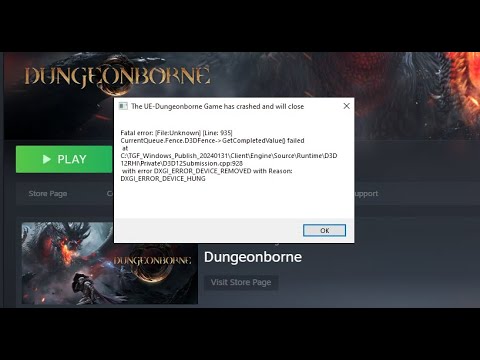How To Fix Dungeonborne Crashing On PC?
Our guide today aims to explain to you How to fix Dungeonborne crashing on PC.
Dungeonborne, a game in development based on Unreal Engine 5, has been presenting recurring crashing issues for some users. While the developers have not yet released an official solution, there are workarounds that can mitigate this issue.
Learn how to unlock the powerful Dual Hammers for the Bardin Goreksson inVermintide 2. This guide covers the simple steps to get this top-tiermelee weapon for the Ironbreaker, Ranger Veteran, and Slayer careers.
All Heroes and Careers in Vermintide 2
Explore the diverse heroes and careers in Vermintide 2. Discover unique abilities, playstyles, and strategies to enhance your gameplay
Return to the Reik Grimoire and Tome Locations in Vermintide 2
Searching for every grimoire and tome? Our Vermintide 2 collectible guide for"Return to the Reik" reveals all book locations to maximize your lootand complete the mission.
All Formable Nations in Europa Universalis 5
all formable nations in Europa Universalis 5! Explore strategies, tips, and guides to expand your empire and dominate the game.
How To Beat Challenges in Kirby Air Riders
Struggling to master the skies? Learn expert tips and strategies to overcome every challenge in Kirby Air Ride. Dominate the City Trial, conquer all racetracks, and unlock the game's secrets with our complete guide.
How To Get All Crafting Materials in Moonlighter 2
essential tips for gathering all crafting materials in Moonlighter 2. Enhance your gameplay and unlock new possibilities!
Weapon Tier List in Moonlighter 2
the ultimate weapon tier list for Moonlighter 2! Optimize your gameplay with our guide to the best weapons and strategies.
How to find Mandrakes in Don't Starve Together
Struggling to find Mandrakes in Don't Starve Together? Learn thebest seasons, locations, and strategies to hunt these elusive livingroots and craft their powerful items.
How To Improve Institution Growth In Europa Universalis 5
effective strategies to enhance institution growth in Europa Universalis 5. Unlock new potential and dominate your gameplay
How to Fix Europa Universalis 5 Not Launching Error
Resolve the Europa Universalis 5 not launching error with our step-by-step. Get back to gaming quickly and enjoy seamless gameplay!
How to Fix the Zenless Zone Zero Grey Screen on PC
We invite you to discover How to Fix the Zenless Zone Zero Grey Screen on PC with this excellent and explanatory guide.
How to Fix The First Descendant 0xE3010502 Error
With our help you will see that knowing How to Fix The First Descendant 0xE3010502 Error is easier than you thought.
How to Unlock Hard Mode in The First Descendant
We welcome you to our guide on How to Unlock Hard Mode in The First Descendant in detail.
How to unlock Notorious Hunt in Zenless Zone Zero
In this guide post we explain everything about How to Unlock Notorious Hunt in Zenless Zone Zero.
How to Fix The First Descendant NGS Reset Failed Error
Today we bring you an explanatory guide on How to Fix The First Descendant NGS Reset Failed Error with precise details.
Dungeonborne, a game in development based on Unreal Engine 5, has been presenting recurring crashing issues for some users. While the developers have not yet released an official solution, there are workarounds that can mitigate this issue.
How to fix Dungeonborne crashing on PC?
Lowering graphics settings
- Goal: Decrease the graphical load to avoid performance-related crashes.
Steps
- Launch Dungeonborne and access the options menu.
- Locate the graphics section.
- Reduce all graphical settings to minimum.
- Save changes and restart the game.
Considerations
- If the problem persists, gradually increase the graphical settings until you identify the point of failure.
Disabling third-party overlay applications
- Goal: Eliminate potential conflicts with applications that may interfere with Dungeonborne.
Steps
- Close Dungeonborne and all third-party overlay applications (e.g. MSI Afterburner, Nvidia Shadowplay).
- Launch Dungeonborne again.
Considerations:
- If the issue is resolved, identify and permanently disable the conflicting overlay applications.
Force use of DirectX 11
- Goal: Ensure compatibility with DirectX 11, the recommended graphics engine for Dungeonborne.
Steps
- Open Steam Library.
- Right-click Dungeonborne and select "Properties."
- In the "Launch Options" tab, type "-DX11" and click "OK."
- Launch Dungeonborne.
Considerations
- This option may impact graphics performance.
Running Dungeonborne as Administrator
- Goal: Grant the game administrator permissions to bypass potential restrictions.
Steps
- Open Steam Library.
- Right-click Dungeonborne and select "Properties."
- On the "Local Files" tab, click "Browse Local Files."
- Locate the Dungeonborne executable file (usually "Dungeonborne.exe").
- Right-click the file and select "Run as administrator."
Considerations
- Running Dungeonborne as an administrator may have security implications.
Updating Graphics Drivers
- Goal: Ensure compatibility with the latest driver versions for optimal performance.
Steps:
- Visit your graphics card manufacturer's website (NVIDIA, AMD, etc.).
- Download and install the latest drivers for your graphics card model.
- Restart your computer.
Considerations
- Updating drivers can improve overall system performance.
Technical Support
If you have tried all of the methods described above and Dungeonborne is still crashing, it is recommended that you contact the game's technical support. You can do this via the official Dungeonborne website or the game's forums.
Generally speaking, crashes in Dungeonborne can be frustrating, but there are workarounds to mitigate this issue. By following the steps outlined in this guide, users can increase their chances of enjoying a smooth gameplay experience. If the issue persists, it is recommended to seek assistance from the game's technical support.
Mode:
Other Articles Related
How To Get Dual Hammers in Vermintide 2Learn how to unlock the powerful Dual Hammers for the Bardin Goreksson inVermintide 2. This guide covers the simple steps to get this top-tiermelee weapon for the Ironbreaker, Ranger Veteran, and Slayer careers.
All Heroes and Careers in Vermintide 2
Explore the diverse heroes and careers in Vermintide 2. Discover unique abilities, playstyles, and strategies to enhance your gameplay
Return to the Reik Grimoire and Tome Locations in Vermintide 2
Searching for every grimoire and tome? Our Vermintide 2 collectible guide for"Return to the Reik" reveals all book locations to maximize your lootand complete the mission.
All Formable Nations in Europa Universalis 5
all formable nations in Europa Universalis 5! Explore strategies, tips, and guides to expand your empire and dominate the game.
How To Beat Challenges in Kirby Air Riders
Struggling to master the skies? Learn expert tips and strategies to overcome every challenge in Kirby Air Ride. Dominate the City Trial, conquer all racetracks, and unlock the game's secrets with our complete guide.
How To Get All Crafting Materials in Moonlighter 2
essential tips for gathering all crafting materials in Moonlighter 2. Enhance your gameplay and unlock new possibilities!
Weapon Tier List in Moonlighter 2
the ultimate weapon tier list for Moonlighter 2! Optimize your gameplay with our guide to the best weapons and strategies.
How to find Mandrakes in Don't Starve Together
Struggling to find Mandrakes in Don't Starve Together? Learn thebest seasons, locations, and strategies to hunt these elusive livingroots and craft their powerful items.
How To Improve Institution Growth In Europa Universalis 5
effective strategies to enhance institution growth in Europa Universalis 5. Unlock new potential and dominate your gameplay
How to Fix Europa Universalis 5 Not Launching Error
Resolve the Europa Universalis 5 not launching error with our step-by-step. Get back to gaming quickly and enjoy seamless gameplay!
How to Fix the Zenless Zone Zero Grey Screen on PC
We invite you to discover How to Fix the Zenless Zone Zero Grey Screen on PC with this excellent and explanatory guide.
How to Fix The First Descendant 0xE3010502 Error
With our help you will see that knowing How to Fix The First Descendant 0xE3010502 Error is easier than you thought.
How to Unlock Hard Mode in The First Descendant
We welcome you to our guide on How to Unlock Hard Mode in The First Descendant in detail.
How to unlock Notorious Hunt in Zenless Zone Zero
In this guide post we explain everything about How to Unlock Notorious Hunt in Zenless Zone Zero.
How to Fix The First Descendant NGS Reset Failed Error
Today we bring you an explanatory guide on How to Fix The First Descendant NGS Reset Failed Error with precise details.