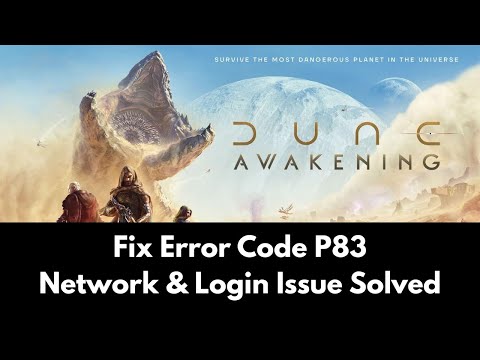How to Fix Dune Awakening Error Code P83
Understanding Dune: Awakening Error Code P83
Error Code P83 typically surfaces during the game's launch, the authentication process, or when attempting to connect to online features and servers. Players encountering this error are generally unable to start the game or access its online components. The issue can stem from various sources:- Network Connectivity Issues: Unstable or poor internet connection.
- VPN Interference: VPNs or proxy servers rerouting or blocking the connection.
- DNS Problems: Incorrect or inefficient DNS settings.
- Server-Side Communication: Problems with the game's servers themselves, including temporary outages or maintenance.
Dune: Awakening Error Code P83: How to Fix It
If you're facing Error Code P83, try the following solutions in a systematic manner:
1. Check Server Status
Before troubleshooting your own system, always verify the status of Dune: Awakening's game servers.
- Official Channels: Follow the official Dune: Awakening Twitter/X page or check the game's Discord channel for real-time announcements regarding server maintenance, outages, orknown issues. If servers are down, your only option is to wait untilthey are back online.
2. Empty Inventory and Log Back In (Community Workaround)
A user named "SpiceSniffer" shared a unique method that has reportedlyworked for many players, allowing them to bypass Error P83 withoutlosing their items.
- Step-by-Step Breakdown:
- Empty Inventory: Begin by depositing your entire inventory into your bank. This ensures your items are safe.
- Use Respawn Option: Access the in-game menu and select the "Respawn" option.
- DO NOT Click Respawn Prompt: After the respawn timer concludes, do NOT click the respawn prompt that appears on your screen.
- Force-Close Game: Instead, press Alt + F4 (on PC) to force-close the game client.
- Verify Game Files: Open Steam, right-click on Dune: Awakening, select "Properties," go to the "Installed Files" tab, and click "Verify integrity of game files."
- Restart Game & Load: Once verification completes, restart the game and attempt to load back into your usual server.
- Choose Respawn Location: When prompted to respawn, choose a specific location in Hagga Basin (e.g., your home base, as the original user did).
- Confirm Success: You should load into that location successfully. Your items should still be safely stored in your bank in the city.
3. Restart the Game and PC
A simple yet often effective troubleshooting step for many technical glitches.
- Exit Game Fully: Fully exit Dune: Awakening and close any unnecessary applications running in the background.
- Restart PC: Perform a complete restart of your computer. This clears temporarysystem files and refreshes network processes. After rebooting, launchthe game again.
4. Disable VPN, Proxies, or Firewalls
Network tools and security software can sometimes interfere with the game's connection.
- Disable Interfering Software: If you are using any VPN services, proxy connections, or third-party firewalls, try temporarily disabling them. These can block or reroute the game's connection to its servers, leading to Error P83.
- Whitelist Game: Also, ensure your firewall or antivirus software isn't preventing Dune: Awakening from accessing the internet. Consider temporarily disabling them for a test, or, ideally, whitelist the game in their respective settings. Then, relaunch the game to see if the issue is resolved.
5. Check Your Internet Connection
A weak or unstable internet connection is a common cause for connection-related errors in online games.
- Stable Network: Ensure you are on a stable network with minimal latency delay.
- Switch Networks: Try connecting to a different network, such as your mobile hotspot, to determine if the issue is specific to your primary internet service provider or home network.
6. Contact Support
If you have tried all the above workarounds and are still consistentlyencountering Error Code P83, it's time to reach out to the officialsupport team.
- Submit a Ticket: Visit the official Dune: Awakening support page (usually linked on their website or social media) and send a detailed support ticket. Provide as much information as possible about the error, when itoccurs, and the troubleshooting steps you've already attempted. Then,wait for their response and further guidance.
By systematically applying these workarounds, you stand a better chance of resolving Error Code P83 and successfully venturing into the vastnessof Arrakis.
Other Articles Related
How to Make the Treadwheel in Dune Awakeningthe art of crafting the Treadwheel in Dune Awakening. Our guide step-by-step instructions for an immersive gaming experience.
How to Solve Osten Laithe Mystery in Proces-Verbal Quest in Dune Awakening
Uncover the secrets of Dune Awakening: Osten Laithe Mystery in this thrilling Proces-Verbal Quest. Join the adventure
Where to Find the Landsraad Vendors in Dune Awakening
Discover the locations of Landsraad Vendors in Dune Awakening. Unlock essential resources and enhance your gameplay
How to Build a Deep Desert Base in Dune Awakening
Learn how to build a deep desert base in Dune Awakening with our step-by-step guide. Master survival and strategy
All O'odham Unique Gear Schematic Locations in Dune Awakening
Discover all O'odham unique gear schematic locations in Dune Awakening. Uncover hidden treasures and enhance
All Unique Gear in Sheol in Dune Awakening
Discover all unique gear in Sheol in Dune: Awakening – legendary weapons, armor, and rare items to dominate Arrakis. Uncover hidden loot and powerful artifacts!
How to Fix Dune Awakening Connection Lost Generic Network Issue
Struggling with Dune Awakening's "Connection Lost" error? Discovereffective solutions to fix generic network issues
How to Fix Dune Awakening Network error connection lost generic
Resolve the Dune Awakening network error: connection lost issue with our expert tips and solutions.
How to Survive the Sandstorms in the Deep Desert in Dune Awakening
Master the art of surviving treacherous sandstorms in Dune Awakening's Deep Desert.
How to Get Water in Dune Awakening
essential tips on how to get water in Dune Awakening. Master survival techniques and thrive in the desert landscape!
How to Fix Fallout 76 Unable to Fish Issue
Fix the Fallout 76 unable to fish problem with our comprehensive guide.Learn troubleshooting steps to enhance your gaming
How to Fix Dune Awakening Error 3C4
Resolve the Dune Awakening Error 3C4 quickly with our step-by-step guide. Get back to gaming in no time!
How To Get a Sandbike in Dune Awakening
Discover the ultimate guide on how to get a sandbike in Dune Awakening.
How to fix Dune Awakening Failed To Join Server Error
Fix the Dune Awakening "Failed to Join Server" error with our experttips and solutions. Get back to gaming
How to Fix Rune Factory Guardians of Azuma Failed to save error
Fix the "Failed to Save" error in Rune Factory: Guardians of Azuma withour expert tips. Get back to your adventure without losing progress!