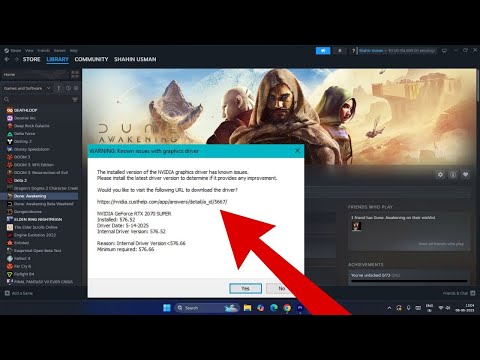How to Fix Dune Awakening Character Download Failure Error
Struggling with the Character Download Failure error in Dune: Awakening? This frustrating issue prevents players from loading their characters, halting progress in the survival MMO. If you're stuck on the loading screen, don't worry—we've compiled the best fixes to get you back into the sands of Arrakis.
Dune: Awakening is an ambitious open-world survival MMO where character persistence is key. When the game fails to download your saved character, it disrupts progression, leaving you unable to play. This error can stem from:
Below, we’ll explore proven solutions to resolve this issue and get you back into the action.
Before troubleshooting, ensure the game’s servers are online. High player traffic or maintenance can cause connection issues.
✅ What to do:
A simple restart can resolve temporary glitches.
✅ Steps:
Close Dune: Awakening completely. Restart your PC to refresh system processes. Launch the game again and check if the error persists.
Corrupted local files may prevent character loading.
✅ How to fix:
Open File Explorer and navigate to:text C:\Users\[YourUsername]\Documents Locate the Dune Awakening folder and delete it. Relaunch the game—this forces the client to recreate fresh files.
Launch the Dune: Awakening demo. Create a new character. Exit and try launching the full game—your character may now load. Uninstall Dune: Awakening Beta via Steam or your game launcher. Install the official release and check if the error is resolved. Open the game launcher. Look for "Reset Game Data" or "Reset Settings". Confirm the reset and relaunch the game. Open Steam > Library. Right-click Dune: Awakening > Properties. Go to Installed Files > Verify Integrity of Game Files. Wait for the scan, then relaunch. Uninstall the game via Steam or your launcher. Reinstall and check if the issue is resolved.
the art of crafting the Treadwheel in Dune Awakening. Our guide step-by-step instructions for an immersive gaming experience.
How to Solve Osten Laithe Mystery in Proces-Verbal Quest in Dune Awakening
Uncover the secrets of Dune Awakening: Osten Laithe Mystery in this thrilling Proces-Verbal Quest. Join the adventure
Where to Find the Landsraad Vendors in Dune Awakening
Discover the locations of Landsraad Vendors in Dune Awakening. Unlock essential resources and enhance your gameplay
How to Build a Deep Desert Base in Dune Awakening
Learn how to build a deep desert base in Dune Awakening with our step-by-step guide. Master survival and strategy
All O'odham Unique Gear Schematic Locations in Dune Awakening
Discover all O'odham unique gear schematic locations in Dune Awakening. Uncover hidden treasures and enhance
All Unique Gear in Sheol in Dune Awakening
Discover all unique gear in Sheol in Dune: Awakening – legendary weapons, armor, and rare items to dominate Arrakis. Uncover hidden loot and powerful artifacts!
How to Fix Dune Awakening Connection Lost Generic Network Issue
Struggling with Dune Awakening's "Connection Lost" error? Discovereffective solutions to fix generic network issues
How to Fix Dune Awakening Network error connection lost generic
Resolve the Dune Awakening network error: connection lost issue with our expert tips and solutions.
How to Survive the Sandstorms in the Deep Desert in Dune Awakening
Master the art of surviving treacherous sandstorms in Dune Awakening's Deep Desert.
How to Get Water in Dune Awakening
essential tips on how to get water in Dune Awakening. Master survival techniques and thrive in the desert landscape!
Where to find demon guards in Fortnite Chapter 6, season 3
Discover the locations of demon guards in Fortnite Chapter 6, Season 3. Uncover tips and strategies to conquer them
How to get All Local Legends Fish in Fallout 76
Discover how to catch all Local Legends Fish in Fallout 76 with our comprehensive guide.
How to get Kanawha Piranha in Fallout 76
Discover the ultimate guide on how to get the Kanawha Piranha in Fallout 76. Unlock tips, locations, and strategies for success!
How to find Dash and Superman Sprite in Fortnite Chapter 6, Season 3
Discover how to locate Dash and Superman Sprite in Fortnite with our comprehensive guide.
How to Fix Dune Awakening FLS Login Failed Error
Fix the Dune Awakening FLS Login Failed Error with our expert tips.Learn how to troubleshoot and resolve login issues
Why Does the Character Download Failure Error Occur?
Dune: Awakening is an ambitious open-world survival MMO where character persistence is key. When the game fails to download your saved character, it disrupts progression, leaving you unable to play. This error can stem from:
- Server outages or high traffic
- Corrupted local game files
- VPN or connectivity issues
- Outdated or conflicting beta versions
Below, we’ll explore proven solutions to resolve this issue and get you back into the action.
1. Check Dune: Awakening Server Status
Before troubleshooting, ensure the game’s servers are online. High player traffic or maintenance can cause connection issues.
✅ What to do:
- Visit the official Dune: Awakening Discord or X (Twitter) page for server updates.
- If servers are down, wait until they’re back online.
2. Restart the Game and Your PC
A simple restart can resolve temporary glitches.
✅ Steps:
3. Delete the Dune Awakening Folder in Documents
Corrupted local files may prevent character loading.
✅ How to fix:
4. Use a VPN (or Disable It)
Some players report that switching their VPN fixes the issue.
✅ Try this:
- If you aren’t using a VPN, connect to one (e.g., ProtonVPN, Windscribe).
- If you are using a VPN, disable it and relaunch the game.
5. Create a Character in the Demo Version
A Steam user found that creating a character in the demo version bypassed the error.
✅ Steps:
6. Uninstall the Beta Version (If Applicable)
Beta versions can conflict with the live game.
✅ Fix:
7. Reset Game Settings
Corrupted settings may cause download failures.
✅ How to reset:
8. Verify Game Files (Steam Users)
Missing or corrupted files can trigger this error.
✅ Steps for Steam:
9. Reinstall Dune: Awakening
If all else fails, a fresh install may be necessary.
✅ What to do:
Final Thoughts
The Character Download Failure error in Dune: Awakening can be frustrating, but these fixes should help you get back into the game. Start with server checks and restarts, then move to file verification or VPN adjustments if needed.
For more Dune: Awakening guides, stay tuned to our updates!
Platform(s): PlayStation 5 PS5, Windows PC, Xbox Series X/S
Genre(s): Survival
Developer(s): Funcom
Publisher(s): Funcom
Engine: Unreal Engine 5
Mode: Multiplayer
Other Articles Related
How to Make the Treadwheel in Dune Awakeningthe art of crafting the Treadwheel in Dune Awakening. Our guide step-by-step instructions for an immersive gaming experience.
How to Solve Osten Laithe Mystery in Proces-Verbal Quest in Dune Awakening
Uncover the secrets of Dune Awakening: Osten Laithe Mystery in this thrilling Proces-Verbal Quest. Join the adventure
Where to Find the Landsraad Vendors in Dune Awakening
Discover the locations of Landsraad Vendors in Dune Awakening. Unlock essential resources and enhance your gameplay
How to Build a Deep Desert Base in Dune Awakening
Learn how to build a deep desert base in Dune Awakening with our step-by-step guide. Master survival and strategy
All O'odham Unique Gear Schematic Locations in Dune Awakening
Discover all O'odham unique gear schematic locations in Dune Awakening. Uncover hidden treasures and enhance
All Unique Gear in Sheol in Dune Awakening
Discover all unique gear in Sheol in Dune: Awakening – legendary weapons, armor, and rare items to dominate Arrakis. Uncover hidden loot and powerful artifacts!
How to Fix Dune Awakening Connection Lost Generic Network Issue
Struggling with Dune Awakening's "Connection Lost" error? Discovereffective solutions to fix generic network issues
How to Fix Dune Awakening Network error connection lost generic
Resolve the Dune Awakening network error: connection lost issue with our expert tips and solutions.
How to Survive the Sandstorms in the Deep Desert in Dune Awakening
Master the art of surviving treacherous sandstorms in Dune Awakening's Deep Desert.
How to Get Water in Dune Awakening
essential tips on how to get water in Dune Awakening. Master survival techniques and thrive in the desert landscape!
Where to find demon guards in Fortnite Chapter 6, season 3
Discover the locations of demon guards in Fortnite Chapter 6, Season 3. Uncover tips and strategies to conquer them
How to get All Local Legends Fish in Fallout 76
Discover how to catch all Local Legends Fish in Fallout 76 with our comprehensive guide.
How to get Kanawha Piranha in Fallout 76
Discover the ultimate guide on how to get the Kanawha Piranha in Fallout 76. Unlock tips, locations, and strategies for success!
How to find Dash and Superman Sprite in Fortnite Chapter 6, Season 3
Discover how to locate Dash and Superman Sprite in Fortnite with our comprehensive guide.
How to Fix Dune Awakening FLS Login Failed Error
Fix the Dune Awakening FLS Login Failed Error with our expert tips.Learn how to troubleshoot and resolve login issues