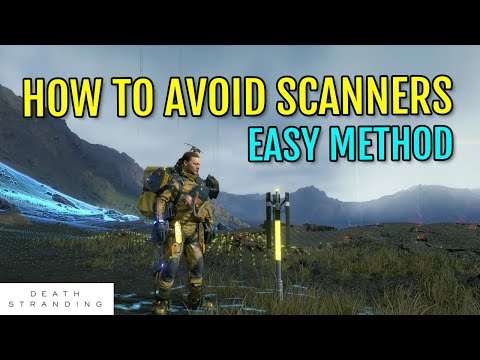Death Stranding 2: How To Scan Odradek
This guide will explain how to use Odradek in Death Stranding 2, including scanning techniques, environmental detection, and strategic tips to maximize its potential.
What Is Odradek in Death Stranding 2?
Odradek is a multi-functional scanning tool that helps Sam analyze his surroundings, detect threats, and locate valuable resources. Originally introduced in Death Stranding (2019), this device returns in the sequel with the same core functionality but possibly expanded features.
By using Odradek, players can:
- Locate hidden cargo and supplies.
- Detect BT (Beached Thing) presence to avoid deadly encounters.
- Identify chiral crystals, a crucial resource for crafting and upgrades.
- Assess terrain safety before crossing rivers, climbing mountains, or navigating hazardous zones.
With Odradek, exploration becomes more efficient, allowing players to plan their routes strategically and avoid unnecessary dangers.
How to Scan with Odradek in Death Stranding 2
Using Odradek is simple but vital for survival. Here’s how it works:
- Blue indicators: Safe paths, recoverable cargo, or chiral crystals.
- Yellow warnings: Moderately dangerous areas (e.g., deep water, unstable terrain).
- Red alerts: Extreme hazards (BT territories, deadly currents, or impassable cliffs).
Key Uses of Odradek Scanning
1. Detecting BTs and Avoiding Combat
BTs are invisible spectral entities that pose a major threat. Odradek’s scanner reveals their presence, allowing players to:
- Stealthily bypass BT zones by crouching and holding their breath.
- Prepare weapons like the Hematic Grenades if forced into combat.
2. Finding Chiral Crystals and Resources
Chiral crystals are essential for crafting and upgrading equipment. Odradekhighlights their locations, making resource gathering much easier.
3. Assessing Terrain Safety
Before crossing rivers or climbing, scan to check:
- Blue water: Shallow and safe to walk through.
- Yellow water: Risky—may require a ladder or speed boost.
- Red water: Deadly—find an alternate route.
The same logic applies to cliffs, rocky areas, and other obstacles.
Advanced Tips for Using Odradek Effectively
To master Odradek’s capabilities, keep these strategies in mind:
✅ Scan Frequently – Don’t wait until you’re in danger. Regular scans prevent unexpected BT encounters or falls.
✅ Combine with Other Tools – Use ladders, ropes, and vehicles (like the Tri-Cruiser) alongside Odradek’s data for optimal traversal.
✅ Listen for Audio Cues – Odradek emits distinct sounds when detecting threats—pay attention to avoid ambushes.
✅ Upgrade Your Gear – Later in the game, Odradek’s range and precision may improve with upgrades.
Final Thoughts: Odradek Is Your Lifeline
In Death Stranding 2, Odradek remains one of the most crucial tools for navigation andsurvival. Whether you’re evading BTs, collecting resources, or plottingthe safest path through rugged terrain, mastering this device will makeyour journey significantly smoother.
By following this guide, you’ll be well-equipped to use Odradek efficiently, ensuring Sam Bridges survives the harsh world of Death Stranding 2.
Other Articles Related
How To Get Fireworks in Death Stranding 2Discover how to unlock and use fireworks in Death Stranding 2 with our guide. Enhance your gameplay
Where to Find All Auto-Pavers in Death Stranding 2
all Auto-Pavers locations in Death Stranding 2 with our guide. Unlock secrets and enhance your gameplay today!
How To Find the Ghost of Yotei Mask in Death Stranding 2
Learn how to find the Ghost of Yotei Mask in Death Stranding 2 with our step-by-step guide. Uncover tips to unlock this mysterious item.
Where to find The Pioneer location in Death Stranding 2
Uncover The Pioneer’s location in Death Stranding 2 with our comprehensive guide.
How to get the snow tires upgrade in Death Stranding 2
Learn the steps to acquire the snow tires upgrade in Death Stranding 2.Improve your vehicle's performance
How to get the Coffin Board in Death Stranding 2
Unlock the Coffin Board in Death Stranding 2 with our comprehensive guide.
Where to find The Ghost Hunter in Death Stranding 2
guide on finding The Ghost Hunter in Death Stranding 2. Getessential tips and insights to navigate this thrilling
How To Unlock Safe Houses in Death Stranding 2
Discover the essential steps to unlock safe houses in Death Stranding 2.
How to get high capacity Blood Bags in Death Stranding 2
Discover how to obtain high capacity blood bags in Death Stranding 2 with our comprehensive guide.
How to build Jump Ramp in Death Stranding 2
Discover how to build an effective Jump Ramp in Death Stranding 2.Enhance your gameplay with our step-by-step guide
How to solve Doug’s Sudoku puzzle in Date Everything!
Learn how to solve Doug’s Sudoku puzzle in Date Everything! Master strategies and tips for Sudoku success.
How to listen to the wind in The Sims 4
Discover how to listen to the wind in The Sims 4 and enhance your gameplay experience with this unique feature.
How to cook a fairly fancy appetizer in Disney Dreamlight Valley
Discover how to create a fancy appetizer in Disney Dreamlight Valley with our easy step-by-step guide.
How to change suit color in Death Stranding 2
Learn how to change your suit color in Death Stranding 2 with our easy guide.
How to throw cargo in Death Stranding 2
Learn how to effectively throw cargo in Death Stranding 2 with our comprehensive guide.