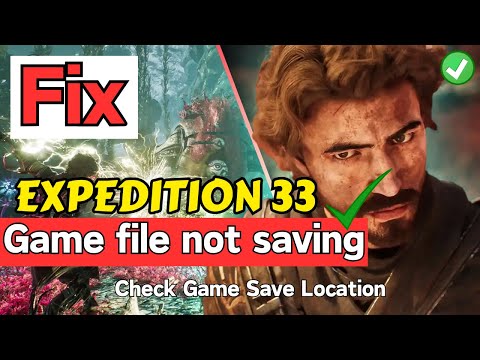How to Fix Clair Obscur Expedition 33 Save File Lost
Discover solutions for recovering your lost Clair Obscur Expedition 33 save file. Get expert tips and restore your gaming progress today!
Experiencing lost save files can indeed be disheartening, especially in a narrative-driven game like Clair Obscur: Expedition 33 where your progress and choices are significant. The issue of the "Continue" button disappearing, despite the save files still existing, is a frustrating one that many players have encountered. Here's a breakdown of the situation and the currently known workarounds for the Clair Obscur: Expedition 33 save file lost issue:
Start a New Game: Launch Clair Obscur: Expedition 33 and begin a new game. Play for a short while until the game creates a fresh save file and the "Continue" option reappears on the title screen. ALT+TAB and Navigate to Save Location: While the game is still running, use ALT+TAB to switch to your desktop and navigate to the game's save file location. This is typically found at:C:\Users\[Your Username]\AppData\Local\Sandfall\Saved\SaveGames\[Your Save Number Folder] Access the Backup Folder: Inside your save folder, locate the "backup" folder. Rename the Latest Backup: Within the "backup" folder, identify the most recent backup save file (usually indicated by the timestamp). Rename this file to EXPEDITION_0.sav. Copy Backup to Main Save Folder: Copy both the newly renamed EXPEDITION_0.sav file and the SavesContainer.sav file from the "backup" folder into the main [Your Save Number Folder]. Replace Existing Files: When prompted, choose to replace the existing files in the main save folder with the copied ones. Return to the Game and Try to Continue: Switch back to Clair Obscur: Expedition 33 and attempt to use the "Continue" option from the main menu to see if your previous progress has been restored. Start Two New Games: Launch the game and start two new game saves. Play each for a brief period to ensure they are properly saved. Then, exit the game. Navigate to Game Pass Save Location: Open File Explorer and navigate to the following directory:C:\Users\[Your Username]\AppData\Local\Packages\KeplerInteractive.Expedition33_ymj30pw7xe604\SystemAppData\wgs\ Identify Old and New Save Folders: Inside the wgs folder, you will likely see one or more folders containing your save data. Sort the contents of these folders by date modified. Identify the folders that were created when you started the two newgames. Your older save data might be in a folder with larger files(e.g., around 232 KB for old saves compared to 56-57 KB for new ones). Copy Old Save Files: Locate your old save files within their respective folder(s). Replace New Save Files: Copy your old save files into the folders containing the new save data you just created. Crucially, rename your old save files to exactly match the names of the new save files you are replacing. Make sure to back up the original new save files before overwriting them. Relaunch and Try Loading: Relaunch Clair Obscur: Expedition 33 and attempt to load both of the new save slots you created. Even if the preview still looks like the new game, your old save might now berestored when you actually load into the game.
Unlock new secrets in Clair Obscur Expedition 33. Our guide reveals the exactlocation of the elusive Old Key to help you progress.
How To Get Visages Outfit in Clair Obscur Expedition 33
Learn how to obtain the exclusive Visage's Outfit in Clair Obscur: Expedition 33. Follow our step-by-step guide to complete the required challengesand unlock this coveted cosmetic armor set.
How To Defeat Chromatic Franctale in Clair Obscur Expedition 33
Overwhelmed by Chromatic Franctale in Expedition 33? Learn the exact strategy, team composition, and mechanics to defeat this challenging boss in ClairObscur. Get the victory!
How To Find All Hopscotch Tile in Clair Obscur Expedition 33
Uncover all Hopscotch Tile secrets in Clair Obscur Expedition 33. Find exactlocations, solve the puzzle, and earn your achievement with ourstep-by-step guide.
How To Defeat Simon in the Endless Tower in Clair Obscur Expedition 33
Join Simon in the Endless Tower during the thrilling Clair Obscur Expedition 33. Discover secrets, challenges
All Merchant Locations In Clair Obscur Expedition 33
Discover all merchant locations in Clair Obscur Expedition 33. Explore unique items and enhance your adventure
Where to Find Sunless Cliffs in Clair Obscur Expedition 33
Discover the location of Sunless Cliffs in the Clair Obscur Expedition 33. Uncover hidden treasures
How To Get the Chic Outfits in Clair Obscur Expedition 33
Learn how to unlock every chic outfit in Clair Obscur: Expedition 33. Get our guide to earning cosmetic gear and customizing your characters' stylefor any expedition.
All Weapons in Verso’s Drafts DLC in Clair Obscur Expedition 33
Master every new tool of war. Dive into our complete guide to all weapons inVerso's Drafts DLC for Clair Obscur: Expedition 33, covering stats,upgrades, and how to unlock each powerful armament.
How to Use Photo Mode in Clair Obscur Expedition 33
Master the art of cinematic photography in Clair Obscur Expedition 33. Ourguide reveals all Photo Mode controls, filters, and tips to capture your most stunning in-game moments.
How to Get Lion Pelt in Oblivion Remastered
Discover the ultimate guide on how to obtain the elusive Lion Pelt in Oblivion Remastered. Tips, tricks, and strategies await!
How to Get the Ebony Blade in Oblivion Remastered
Discover how to obtain the powerful Ebony Blade in Oblivion Remastered. Unlock secrets
How to Open the Paint Cage Inside the Monolith in Clair Obscur Expedition 33
Join the Clair Obscur Expedition 33 and unlock the secrets of the Paint Cage within the Monolith.
Where to Find the Blacksmith in Stardew Valley
Discover the secrets of Stardew Valley as you embark on a quest to find the Blacksmith.
Where to Find All Ayleid Statues in Oblivion Remastered
Discover the locations of all Ayleid Statues in Oblivion Remastered. Uncover hidden treasures
Experiencing lost save files can indeed be disheartening, especially in a narrative-driven game like Clair Obscur: Expedition 33 where your progress and choices are significant. The issue of the "Continue" button disappearing, despite the save files still existing, is a frustrating one that many players have encountered. Here's a breakdown of the situation and the currently known workarounds for the Clair Obscur: Expedition 33 save file lost issue:
Clair Obscur: Expedition 33 - Addressing the Missing Save File Issue
It's a significant setback when a game fails to recognize your hard-earned progress. In Clair Obscur: Expedition 33, a number of players have reported an issue where the "Continue" option vanishes from the main menu. This occurs even though the actual save files are still present within the designated save file location on their system. For some unknown reason, the game is unable to detect this existing data, effectively locking players out of their saved games and forcing them to consider starting anew. So, is there a solution to this frustrating problem?Clair Obscur: Expedition 33 Save File Lost Issue: Are There Any Official Fixes?
At this time, there is no official patch or fix released by the developers specifically addressing this missing save file issue. Until the development team issues an update to resolve this bug, players will need to rely on temporary workarounds suggested by the community and engage in some troubleshooting to see if their progress can be recovered.Initial Troubleshooting Steps
Before attempting more complex workarounds, it's advisable to try these basic troubleshooting steps first:- Restart Your PC and Run as Administrator: A simple system restart can sometimes resolve temporary glitches. Additionally, try running both the game executable and its launcher (Steam, Game Pass, etc.) with administrator privileges. This can help bypass any potential permission issues that might be preventing the game from accessing your save files.
- Check Firewall and Antivirus Settings: Ensure that Clair Obscur: Expedition 33 is allowed through your Windows Firewall and any third-party antivirus software you have installed. Security programs can occasionally mistakenly flag or interfere with game files, including save data.
- Close Unnecessary Background Applications: To free up system resources and minimize potential software conflicts while the game is running, close any non-essential applications that are running in the background.
Community-Suggested Workarounds
While waiting for an official fix, some players have reported success with the following workarounds:Workaround 1: Launch and Rename (General)
This method involves creating a new save file to potentially "trick" the game into recognizing your old data:
- Note: The [Your Save Number Folder] will likely be a folder with a numerical name.
Workaround 2: For Game Pass Users
Players using the Game Pass version have found a slightly different approach helpful:
- Note: The final folder name (KeplerInteractive.Expedition33_ymj30pw7xe604) might have a slightly different suffix.
Last Resort Options
If the above workarounds fail to restore your save data, consider these final measures:
- Verify Integrity of Game Files: Use the file verification tool available on your platform (Steam orXbox App for Game Pass). This process checks for and redownloads anycorrupted or missing game files that might be contributing to the issue.
- Check for Updates: Ensure that your game is fully updated with the latest patches orhotfixes released by the developers, as these updates might containfixes for the save file issue.
- Reinstall the Game: As a final, drastic measure, consider completely uninstalling and then reinstalling Clair Obscur: Expedition 33. It is recommended to install the game on an SSD (Solid State Drive) if possible, as this can improve game stability and loading times,potentially helping the game recognize save data more reliably.
Losing progress due to save file issues is undoubtedly frustrating. Hopefully, one of these workarounds will help you recover your progress in Clair Obscur: Expedition 33 while the community awaits an official fix from the developers. Stay patient and persistent in your troubleshooting efforts!
Developer(s): Sandfall Interactive
Publisher(s): Kepler Interactive
Engine: Unreal Engine 5
Release date: April 24, 2025
Mode:
Age rating (PEGI): +18
Other Articles Related
Where To Find the Old Key in Clair Obscur Expedition 33Unlock new secrets in Clair Obscur Expedition 33. Our guide reveals the exactlocation of the elusive Old Key to help you progress.
How To Get Visages Outfit in Clair Obscur Expedition 33
Learn how to obtain the exclusive Visage's Outfit in Clair Obscur: Expedition 33. Follow our step-by-step guide to complete the required challengesand unlock this coveted cosmetic armor set.
How To Defeat Chromatic Franctale in Clair Obscur Expedition 33
Overwhelmed by Chromatic Franctale in Expedition 33? Learn the exact strategy, team composition, and mechanics to defeat this challenging boss in ClairObscur. Get the victory!
How To Find All Hopscotch Tile in Clair Obscur Expedition 33
Uncover all Hopscotch Tile secrets in Clair Obscur Expedition 33. Find exactlocations, solve the puzzle, and earn your achievement with ourstep-by-step guide.
How To Defeat Simon in the Endless Tower in Clair Obscur Expedition 33
Join Simon in the Endless Tower during the thrilling Clair Obscur Expedition 33. Discover secrets, challenges
All Merchant Locations In Clair Obscur Expedition 33
Discover all merchant locations in Clair Obscur Expedition 33. Explore unique items and enhance your adventure
Where to Find Sunless Cliffs in Clair Obscur Expedition 33
Discover the location of Sunless Cliffs in the Clair Obscur Expedition 33. Uncover hidden treasures
How To Get the Chic Outfits in Clair Obscur Expedition 33
Learn how to unlock every chic outfit in Clair Obscur: Expedition 33. Get our guide to earning cosmetic gear and customizing your characters' stylefor any expedition.
All Weapons in Verso’s Drafts DLC in Clair Obscur Expedition 33
Master every new tool of war. Dive into our complete guide to all weapons inVerso's Drafts DLC for Clair Obscur: Expedition 33, covering stats,upgrades, and how to unlock each powerful armament.
How to Use Photo Mode in Clair Obscur Expedition 33
Master the art of cinematic photography in Clair Obscur Expedition 33. Ourguide reveals all Photo Mode controls, filters, and tips to capture your most stunning in-game moments.
How to Get Lion Pelt in Oblivion Remastered
Discover the ultimate guide on how to obtain the elusive Lion Pelt in Oblivion Remastered. Tips, tricks, and strategies await!
How to Get the Ebony Blade in Oblivion Remastered
Discover how to obtain the powerful Ebony Blade in Oblivion Remastered. Unlock secrets
How to Open the Paint Cage Inside the Monolith in Clair Obscur Expedition 33
Join the Clair Obscur Expedition 33 and unlock the secrets of the Paint Cage within the Monolith.
Where to Find the Blacksmith in Stardew Valley
Discover the secrets of Stardew Valley as you embark on a quest to find the Blacksmith.
Where to Find All Ayleid Statues in Oblivion Remastered
Discover the locations of all Ayleid Statues in Oblivion Remastered. Uncover hidden treasures