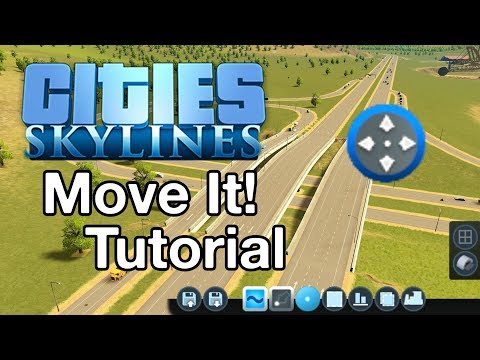How to rotate objects in Cities Skylines 2
How to rotate objects in Cities Skylines 2 with our insightful guide! Boost your city-building skills.
Welcome to our friendly guide on rotating objects in Cities Skylines 2! In this blog post, we will explore the process of rotating objects and discuss its importance in improving traffic flow and optimizing the placement of important buildings. By mastering object rotation mechanics, you'll be able to seamlessly integrate structures into your city's road network and ensure a thriving and efficient city.
Cities Skylines 2 is a popular city-building simulation game that allows players to create and manage their own virtual cities. One of the key aspects of building a successful city in the game is understanding how to rotate objects effectively. This includes buildings, roads, and other structures that are essential for a well-functioning and aesthetically pleasing city.
In Cities Skylines 2, objects automatically adjust to the nearest road when placed. This feature ensures seamless integration into your city's road network, allowing for an efficient flow of traffic. However, when two roads are close together, it is advisable to point buildings towards lanes with less traffic.
By pointing buildings towards lanes with less congestion, you can minimize traffic congestion and enhance overall traffic flow. This small adjustment can have a significant impact on the efficiency of your city's transportation system.
Master the game with our detailed guide on How to Export Electricity in Cities Skylines 2. Ensure your city never runs.
How To Get 60FPS Constant in Cities Skylines 2
Unlock the secret to an enhanced gaming experience! Learn How To Get 60FPS Constant in Cities Skylines 2.
How to Fix Cities Skylines 2 Hardware Not Supported for Volumetric Materials Error
Troubleshoot How to Fix Cities Skylines 2 Hardware Not Supported for Volumetric Materials Error. Follow our step-by-step guide.
How To Use Paradox Mods in Cities Skylines 2
Learn How To Use Paradox Mods in Cities Skylines 2. Unlock new features and city-building strategies today!
How to fix Cities Skylines 2 air pollution
Discover quick & effective strategies on How to fix Cities Skylines 2 air pollution. Maximize your play with our expert game fixes & tips.
How to get oil in Cities Skylines 2
Master How to get oil in Cities Skylines 2. Uncover top strategies, tips & tricks to boost your city's growth and economy. Visit now!
How to export water in Cities Skylines 2
Unlock the secret on How to export water in Cities Skylines 2. Explore practical tips and expert strategies to boost your game today!
How to upgrade roads in Cities Skylines 2
Master How to upgrade roads in Cities Skylines 2 with our expert guide. Take your city planning skills to the next level today!
How to delete save games in Cities Skylines 2?
Master the game cleanup process with our step-by-step guide on How to delete save games in Cities Skylines 2?.
How to buy more land in Cities Skylines 2
Master the art of land expansion in Cities Skylines 2. Our expert guide shows you How to buy more land in Cities Skylines 2.
How To Activate Malignant Burrow in Diablo 4
Learn How To Activate Malignant Burrow in Diablo 4. Get a step-by-step guide and tips to conquer this tricky skill.
How To Change Character’s Appearance in Return to Moria
Learn How To Change Character’s Appearance in Return to Moria with our step-by-step guide. Perfect your gameplay today!
How To Unlock Chaos Altemanna in Vampire Survivors
Discover How To Unlock Chaos Altemanna in Vampire Survivors. Master your game with our easy-to-follow guide. Take your gaming to new heights!
How to Activate Hall of the Penitent in Diablo 4
Unlock the secrets of the game with our comprehensive guide on How to Activate Hall of the Penitent in Diablo 4. Elevate your gaming experience today!
How to Change Time of the Day in Spiderman 2
Get step-by-step guides How to Change Time of the Day in Spiderman 2 in your web-slinging adventures!
Welcome to our friendly guide on rotating objects in Cities Skylines 2! In this blog post, we will explore the process of rotating objects and discuss its importance in improving traffic flow and optimizing the placement of important buildings. By mastering object rotation mechanics, you'll be able to seamlessly integrate structures into your city's road network and ensure a thriving and efficient city.
Cities Skylines 2 is a popular city-building simulation game that allows players to create and manage their own virtual cities. One of the key aspects of building a successful city in the game is understanding how to rotate objects effectively. This includes buildings, roads, and other structures that are essential for a well-functioning and aesthetically pleasing city.
How to rotate objects in Cities Skylines 2
Understanding Object Rotation Mechanics:
In Cities Skylines 2, objects automatically adjust to the nearest road when placed. This feature ensures seamless integration into your city's road network, allowing for an efficient flow of traffic. However, when two roads are close together, it is advisable to point buildings towards lanes with less traffic.
By pointing buildings towards lanes with less congestion, you can minimize traffic congestion and enhance overall traffic flow. This small adjustment can have a significant impact on the efficiency of your city's transportation system.
Optimizing Building Placement:
Building placement is an important aspect of creating a functional and efficient city in Cities Skylines 2. Certain buildings, such as educational institutions and service facilities, play a crucial role in your city's functionality and efficiency. By strategically rotating these buildings, you can greatly improve their performance.
For example, when placing educational institutions, it is beneficial to consider their proximity to residential areas or transportation hubs. This ensures easier access for citizens, reducing travel time and improving the overall efficiency of the education system in your city.
Similarly, service facilities, such as fire stations, police stations, and hospitals, should be strategically located throughout the city. Placing them in areas with high demand and close to major roadways can minimize response times and ensure the safety and well-being of your citizens.
Exploring Rotation Options:
In Cities Skylines 2, players have the option to explore different rotation options for objects. To do this, simply point your cursor on multiple roads while placing the structure. This allows you to experiment with different angles and find the optimal position that complements your city's layout and enhances its aesthetics.
Taking the time to explore rotation options not only improves the functionality of your city but also adds visual interest to the overall design. By finding the perfect rotation for each structure, you can create a city that is not only efficient but also visually appealing.
By understanding automatic rotation mechanics, optimizing building placement, and exploring rotation options, you have the tools to create a thriving and efficient city in Cities Skylines 2. Remember to prioritize smooth traffic flow by pointing buildings towards lanes with less congestion. With practice and creativity, you'll master object rotation techniques that will take your city-building skills to new heights. Happy constructing!
Tags: Cities: Skylines II
Platform(s): PlayStation 5 PS5, Windows PC, Xbox Series X/S
Genre(s): City-building, construction and management simulation
Developer(s): Colossal Order
Publisher(s): Paradox Interactive
Engine: Unity
Mode: Single-player
Other Articles Related
How to Export Electricity in Cities Skylines 2Master the game with our detailed guide on How to Export Electricity in Cities Skylines 2. Ensure your city never runs.
How To Get 60FPS Constant in Cities Skylines 2
Unlock the secret to an enhanced gaming experience! Learn How To Get 60FPS Constant in Cities Skylines 2.
How to Fix Cities Skylines 2 Hardware Not Supported for Volumetric Materials Error
Troubleshoot How to Fix Cities Skylines 2 Hardware Not Supported for Volumetric Materials Error. Follow our step-by-step guide.
How To Use Paradox Mods in Cities Skylines 2
Learn How To Use Paradox Mods in Cities Skylines 2. Unlock new features and city-building strategies today!
How to fix Cities Skylines 2 air pollution
Discover quick & effective strategies on How to fix Cities Skylines 2 air pollution. Maximize your play with our expert game fixes & tips.
How to get oil in Cities Skylines 2
Master How to get oil in Cities Skylines 2. Uncover top strategies, tips & tricks to boost your city's growth and economy. Visit now!
How to export water in Cities Skylines 2
Unlock the secret on How to export water in Cities Skylines 2. Explore practical tips and expert strategies to boost your game today!
How to upgrade roads in Cities Skylines 2
Master How to upgrade roads in Cities Skylines 2 with our expert guide. Take your city planning skills to the next level today!
How to delete save games in Cities Skylines 2?
Master the game cleanup process with our step-by-step guide on How to delete save games in Cities Skylines 2?.
How to buy more land in Cities Skylines 2
Master the art of land expansion in Cities Skylines 2. Our expert guide shows you How to buy more land in Cities Skylines 2.
How To Activate Malignant Burrow in Diablo 4
Learn How To Activate Malignant Burrow in Diablo 4. Get a step-by-step guide and tips to conquer this tricky skill.
How To Change Character’s Appearance in Return to Moria
Learn How To Change Character’s Appearance in Return to Moria with our step-by-step guide. Perfect your gameplay today!
How To Unlock Chaos Altemanna in Vampire Survivors
Discover How To Unlock Chaos Altemanna in Vampire Survivors. Master your game with our easy-to-follow guide. Take your gaming to new heights!
How to Activate Hall of the Penitent in Diablo 4
Unlock the secrets of the game with our comprehensive guide on How to Activate Hall of the Penitent in Diablo 4. Elevate your gaming experience today!
How to Change Time of the Day in Spiderman 2
Get step-by-step guides How to Change Time of the Day in Spiderman 2 in your web-slinging adventures!