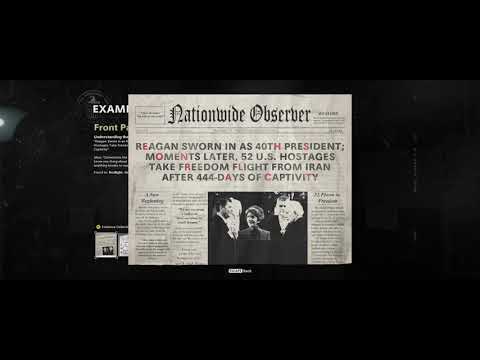Call of Duty Black Ops Cold War: How to Decrypt the Floppy Disk - Ultimate Guide
Knowing how to decrypt the floppy is a necessary activity in Call of Duty Black Ops Cold War and here we will tell you how to do it.
This is basically the possibility of finding a code, because as we enter this cold war we do not realize that there are some missions and tasks that are in a way more relevant than others, because specifically knowing how to decipher the floppy disk allows us to embark on a job about locating a code and a key phrase, as this usually works as a type of password, which is embedded within the Operation Chaos mission.
The Operation Chaos mission requires that we focus on working on 3 specific tasks in order to complete it, in such a way that it is necessary to follow some steps that we will detail below with each of the necessary tasks that allow us to answer this puzzle and these are the following:
This is the second step to reach our goal of decrypting the floppy disk, now since we already got the three pieces of evidence needed, then we focus on figuring out the code, and this leads us to have to take a look where the encoded Message is, Now we must focus on finding out the sequence of red and blue numbers since each color has different numbers, we will see that some are marked with a question mark in the newspaper and that is where it will be necessary to write down the numbers that we have achieved, because this makes all the numbers are complete and with this we get the 4-digit code, because then it will be necessary to compare the numbers with those of the station and use this code to get the name of the city, because we enter the code in the screen of decryption of the floppy disk.
This is the final step of our work where it is necessary to choose to select the Coded Newspaper, here it is important to observe the heading since it is usually in red color, in such a way that it is necessary to take care of combining the red letters to get the name of the city and thus return to the Numerical Emission to locate the code and enter it in the second decryption screen of the diskette.
Definitely, knowing how to decrypt the floppy disk allows us to choose to solve the Operation Chaos Mission and with it continue since we are just beginning our journey in Call of Duty Black Ops Cold War.
Want to learn how to use the Control Tower key in Warzone 2 DMZ? Here is a guide that explains how to do it.
Call of Duty Black Ops Cold War: How to unlock the Scythe
Call of Duty Black Ops Cold War has more artifacts, let's see How to unlock the Scythe.
Call of Duty Black Ops Cold War - Warzone: How to unlock UGR SMG
Call of Duty Black Ops Cold War - Warzone has more weapons for us and for this reason we will tell you how to unlock UGR SMG.
Call of Duty Black Ops Cold War: redeem codes for May 2022
Today we bring a Call of Duty Black Ops Cold War guide where we will talk about the redeem codes for May 2022.
Call of Duty Black Ops Cold War: How to open Scare Packages in Zombies
Call of Duty Black Ops Cold War has more tasks for us, let's see How to open Scare Packages in Zombies.
Call of Duty Black Ops Cold War: How to get the Ghost of War Ultra skin
Keep reading if you want to know how to get the Ghost of War Ultra skin in Call of Duty Black Ops Cold War because here we will tell you how to get it.
Call of Duty Warzone: How to play Ghosts of Verdansk game mode
We are still working on Call of Duty Warzone and this makes it convenient to tell you how to play Ghosts of Verdansk game mode.
Call of Duty Black Ops Cold War: How to play Scream Deathmatch Game Mode
This time we return with a Call of Duty Black Ops Cold War guide, with the aim of showing you how to play the Scream Deathmatch game mode.
Call of Duty Black Ops Cold War: How to play Prop Hunt Halloween Game Mode
Call of Duty Black Ops Cold War is a very lively game, and today we are going to show you how to play Prop Hunt Halloween Game Mode.
Call of Duty Black Ops Cold War: How to poison Charkov
Discover How to poison Charkov to advance in Call of Duty Black Ops Cold War.
Call of Duty Black Ops Cold War: How to get all Evidence
Call of Duty Black Ops Cold War has come with it the opportunity to tell you How to obtain all evidence
Call of Duty Black Ops Cold War: How to Turn on Power in Die Maschine in Zombies
With our Call of Duty Black Ops Cold War guide you will learn more about How to turn on power in the Die Maschine in Zombies.
Call of Duty Black Ops Cold War: How To Play Split Screen
The arrival of Call of Duty Black Ops Cold War allows us to have the possibility of knowing how to play split screen
Godfall: how to redeem codes
The arrival of Godfall has allowed us to tell you how to redeem active codes, let's see.
What is the purpose of decrypting the floppy in Call of Duty Black Ops Cold War?
This is basically the possibility of finding a code, because as we enter this cold war we do not realize that there are some missions and tasks that are in a way more relevant than others, because specifically knowing how to decipher the floppy disk allows us to embark on a job about locating a code and a key phrase, as this usually works as a type of password, which is embedded within the Operation Chaos mission.
How to decrypt the floppy in Call of Duty Black Ops Cold War?
The Operation Chaos mission requires that we focus on working on 3 specific tasks in order to complete it, in such a way that it is necessary to follow some steps that we will detail below with each of the necessary tasks that allow us to answer this puzzle and these are the following:
Get all 3 evidences
A coded message
- It is the first test and requires working on the mission There is nowhere left to run.
- Proceed to interact with Qasim, because thanks to this it is possible to automatically get the encoded message.
Observer Newspaper.
- For this step it is necessary to participate in the mission Red Light, Green Light.
- This can be achieved inside the bar.
Issuance of station numbers.
- For her it is required to participate in the Brick in the Wall Mission.
- Before choosing to free the prisoner it is necessary to get a reel in this area.
Decrypt the hard drive.
This is the second step to reach our goal of decrypting the floppy disk, now since we already got the three pieces of evidence needed, then we focus on figuring out the code, and this leads us to have to take a look where the encoded Message is, Now we must focus on finding out the sequence of red and blue numbers since each color has different numbers, we will see that some are marked with a question mark in the newspaper and that is where it will be necessary to write down the numbers that we have achieved, because this makes all the numbers are complete and with this we get the 4-digit code, because then it will be necessary to compare the numbers with those of the station and use this code to get the name of the city, because we enter the code in the screen of decryption of the floppy disk.
Floppy disk phrase.
This is the final step of our work where it is necessary to choose to select the Coded Newspaper, here it is important to observe the heading since it is usually in red color, in such a way that it is necessary to take care of combining the red letters to get the name of the city and thus return to the Numerical Emission to locate the code and enter it in the second decryption screen of the diskette.
Definitely, knowing how to decrypt the floppy disk allows us to choose to solve the Operation Chaos Mission and with it continue since we are just beginning our journey in Call of Duty Black Ops Cold War.
Tags: COD Black Ops Cold War, COD BOCW
Platform(s): Microsoft Windows PC, PlayStation 4 PS4, PlayStation 5 pS5, Xbox One, Xbox Series X
Genre(s): First-person shooter
Developer(s): Treyarch, Raven Software
Publisher(s): Activision
Engine: IW engine
Release date: November 13, 2020
Mode: Single-player, multiplayer
Age rating (PEGI): 18+
Other Articles Related
How to use Control Tower key in Warzone 2 DMZWant to learn how to use the Control Tower key in Warzone 2 DMZ? Here is a guide that explains how to do it.
Call of Duty Black Ops Cold War: How to unlock the Scythe
Call of Duty Black Ops Cold War has more artifacts, let's see How to unlock the Scythe.
Call of Duty Black Ops Cold War - Warzone: How to unlock UGR SMG
Call of Duty Black Ops Cold War - Warzone has more weapons for us and for this reason we will tell you how to unlock UGR SMG.
Call of Duty Black Ops Cold War: redeem codes for May 2022
Today we bring a Call of Duty Black Ops Cold War guide where we will talk about the redeem codes for May 2022.
Call of Duty Black Ops Cold War: How to open Scare Packages in Zombies
Call of Duty Black Ops Cold War has more tasks for us, let's see How to open Scare Packages in Zombies.
Call of Duty Black Ops Cold War: How to get the Ghost of War Ultra skin
Keep reading if you want to know how to get the Ghost of War Ultra skin in Call of Duty Black Ops Cold War because here we will tell you how to get it.
Call of Duty Warzone: How to play Ghosts of Verdansk game mode
We are still working on Call of Duty Warzone and this makes it convenient to tell you how to play Ghosts of Verdansk game mode.
Call of Duty Black Ops Cold War: How to play Scream Deathmatch Game Mode
This time we return with a Call of Duty Black Ops Cold War guide, with the aim of showing you how to play the Scream Deathmatch game mode.
Call of Duty Black Ops Cold War: How to play Prop Hunt Halloween Game Mode
Call of Duty Black Ops Cold War is a very lively game, and today we are going to show you how to play Prop Hunt Halloween Game Mode.
Call of Duty Black Ops Cold War: How to poison Charkov
Discover How to poison Charkov to advance in Call of Duty Black Ops Cold War.
Call of Duty Black Ops Cold War: How to get all Evidence
Call of Duty Black Ops Cold War has come with it the opportunity to tell you How to obtain all evidence
Call of Duty Black Ops Cold War: How to Turn on Power in Die Maschine in Zombies
With our Call of Duty Black Ops Cold War guide you will learn more about How to turn on power in the Die Maschine in Zombies.
Call of Duty Black Ops Cold War: How To Play Split Screen
The arrival of Call of Duty Black Ops Cold War allows us to have the possibility of knowing how to play split screen
Godfall: how to redeem codes
The arrival of Godfall has allowed us to tell you how to redeem active codes, let's see.