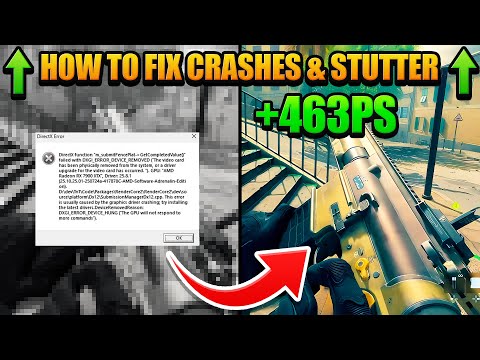How to Fix Battlefield 6 packet loss issue
Fix Battlefield 6 packet loss issue
Why is Battlefield 6 Causing Packet Loss?
Understanding the root cause is the first step toward a solution. The packet loss indicator in Battlefield 6 signals a failure in the transmission of data packets between your gaming device (PC or console) and the game server. This can be attributed to two main categories of issues:1. Client-Side (Your Network) Problems
The most common source of packet loss is an instability in your local network connection.- Wireless Connectivity: If you are playing over a Wi-Fi connection, you are inherently more susceptible to minor disruptions, signal interference, and fluctuating latency (jitter), which often results in packet loss in fast-paced shooters like Battlefield.
- Faulty or Old Hardware: Damage to your Ethernet cable, a loose connection, or a malfunctioning modem/router can introduce network disruptions that lead to dropped packets.
- Network Congestion: Other devices or applications on your network (like streaming services, large downloads, or cloud backups) can hog bandwidth, creating congestion that looks like packet loss in the game.
2. Server-Side (DICE/EA) Issues
Especially during a new game launch, a massive surge of players canoverwhelm the game's servers, causing network instability for everyone.
- Massive Server Load: The influx of hundreds of thousands of players trying to connectsimultaneously puts immense strain on the game's infrastructure. Thiscan cause the server to struggle to process all incoming and outgoingdata, resulting in packets being dropped for all users connected.
- Poor Server Routing: Sometimes, the problem lies not in your home network but in the routeyour internet service provider (ISP) takes to reach the EA servers.Inefficient or overloaded network paths can introduce high latency andpacket loss along the way.
Potential Fixes for the Battlefield 6 Packet Loss Issue
Given the dual nature of the problem, a systematic approach is necessary.Start with the easiest local fixes and work your way up to more advanced solutions.
1. The Universal Fix: Restart Everything
Often, a simple power cycle can clear temporary errors and renegotiate your connection for a fresh, clean start.
- Game & Computer: Fully close Battlefield 6 and reboot your PC or console.
- Network Gear: Power-cycle your modem and router. Unplug both devices from the poweroutlet, wait a full 60 seconds, then plug them back in. Wait for them to fully sync (all indicator lights should be stable) before launching the game.
2. Ditch Wi-Fi: Opt for an Ethernet Connection
This is, by far, the most critical step for any serious online gamer experiencing network issues.
- Switch to Wired: If you are using wireless connectivity, immediately connect your PC or console to your router using a high-quality Ethernet cable (Cat5e or Cat6 recommended). A wired connection offers superiorstability, speed, and reliability by eliminating interference and signal drops associated with Wi-Fi.
3. Inspect and Upgrade Your Cables
If you already use an Ethernet cable, it might be the weak link in your chain.
- Physical Check: Inspect your cable for any kinks, cuts, or damage. Ensure it issecurely clicked into the correct port on both your device and therouter.
- Try Different Ports: Connect the cable to a different LAN port on your router and your computer to rule out a faulty port.
- Cable Upgrade: Consider replacing an older, degraded cable with a newer, high-spec Cat6 cable for maximum throughput and stability.
4. Advanced Network and System Checks
If the basic steps fail, you may need to delve into more technical aspects of your setup:
- Update Drivers: Ensure your network card drivers and graphics card drivers are fullyup-to-date, as outdated drivers can sometimes cause performance-relatednetwork stuttering.
- Change DNS Settings: Switching from your ISP's default DNS servers to a reliable public DNS (like Google DNS: 8.8.8.8 and 8.8.4.4 or Cloudflare: 1.1.1.1) can improve network routing and resolution to the game servers.
- Close Background Bandwidth Hogs: Use your Task Manager (on PC) to identify and close any applications(Steam updates, web browsers, streaming apps) that are consumingsignificant bandwidth while you are playing.
When to Blame the Servers
If you have performed all the above client-side fixes and still see a high packet loss symbol or experience severe rubberbanding, the problem ismost likely on the developer's side.
- Check Server Status: Follow official Battlefield and EA Help channels on social media or dedicated status websites to see if they have acknowledged an ongoing server issue.
- Wait for the Hotfix: If the issue is confirmed to be server-side, you can rest assured that the developers are already working on a hotfix or patch to address the instability. In this scenario, the only reliable solution is patience.
By systematically troubleshooting your connection—with a strong emphasison a wired Ethernet setup—you stand the best chance of bypassing the Battlefield 6 packet loss issue and experiencing the seamless, high-action gameplay the title wasdesigned to deliver. If all else fails, gather your network metrics(ping, packet loss percentage) and contact EA's customer support for further assistance.
Other Articles Related
how to earn all Red Bull Challenges rewards in Battlefield 6Unlock all Red Bull Challenges rewards in Battlefield 6. Our guide coversstrategies, tips, and step-by-step instructions to complete everychallenge and earn exclusive in-game content.
How to Change Character Skins in Battlefield 6
Learn how to customize your soldier's appearance in Battlefield 6. Our guidecovers unlocking and equipping new character skins and camouflage tostand out on the battlefield.
How to Fix Battlefield 6 challenges not working
Struggling with Battlefield 6 challenges not tracking or completing? Learn how tofix common issues with our quick troubleshooting guide for resetting,updating, and getting back in the game.
Battlefield 6: Best Loadouts for Gauntlet Mode
the best class loadouts for Gauntlet Mode in BF6. Optimize your gameplay with tips and strategies to dominate the battlefield
How to Level Up Weapons in Battlefield 6
expert tips on leveling up weapons in BF6. Enhance your gameplay and dominate the battlefield with our guide!
How to Fix Battlefield 6 REDSEC error occurred when launching the game
Fix the frustrating REDSEC error in Battlefield 6 with our step-by-stepsolutions. Get back to gaming adventure!
How to Access a Vehicle Trailer in Battlefield RedSec
Discover the thrilling Vehicle Trailer for Battlefield RedSec! Dive into intense gameplay and explore new features.
How to Open Locked Safes in Battlefield RedSec
Unlock the secrets of Battlefield RedSec! Discover expert tips and strategies to open locked safes and enhance your gameplay.
How to Redeploy Teammates in Battlefield RedSec
Optimize your Battlefield RedSec strategy. Learn when and how to effectivelyredeploy teammates for tactical advantages, better positioning, andsecuring key objectives. Master the redeploy feature to control the flow of battle.
How to Complete All Exploration Challenges in Battlefield Redsec
Master all Battlefield Redsec exploration challenges with our expert guide.Find hidden intel, complete all objectives, and unlock every reward with step-by-step strategies.
How to fix Battlefield 6 "Game Not Released" error on Steam
Struggling with the "Game Not Released" error for Battlefield 6 on Steam? Learnquick fixes to resolve this common issue, verify your game files, andget back into the action.
How to play Shipment map in Battlefield 6
essential tips and strategies for mastering the Shipment map in Battlefield 6. Elevate your gameplay and dominate the battlefield!
How to Fix Battlefield 6 An Undefined error occurred
Resolve the 'Undefined Error' in Battlefield 6 with our step-by-step guide. Get back to gaming smoothly today!
How to Fix Battlefield 6 not launching on Steam
Troubleshoot and fix Battlefield 6 not launching on Steam with our easy guide. Get back to gaming in no time!
Best DSR-IAR Loadout in Battlefield 6
Maximize your DSR-IAR potential in Battlefield 6. Discover thebest attachments for a dominant medium-range LMG build, balancing recoil control, accuracy, and mobility to outgun the competition.