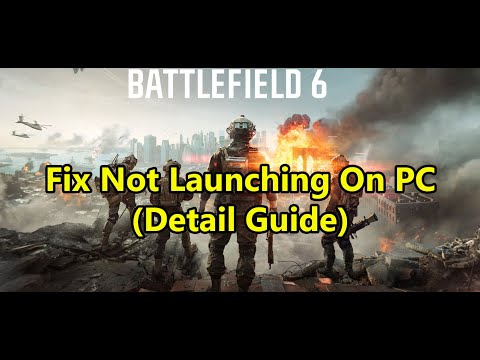How to Fix Battlefield 6 not launching on Steam
How to Possibly Fix Battlefield 6 Not Launching on Steam: Core Troubleshooting
Before diving into more advanced system tweaks, start with the essential troubleshooting steps that resolve the majority of common launch issues:1. Restart Steam (The Full Sign-Out)
While simply exiting the client via the 'X' button might work, a full sign-out is often necessary to force Steam to check for pending gameupdates or license validation.
- Open the Steam client.
- Click on Steam in the top-left corner and select Exit or, better yet, select Change Account and then fully Sign Out.
- Open up Task Manager on your system (Ctrl + Shift + Esc) and ensure the Steam application is completely closed.
- Relaunch the Steam client and Sign In again. Keep a lookout for the Steam client status and if it can goonline or start in offline mode. If it boots up in offline mode, youwill need to click on the Steam button and get the application to go online. This full restart can often clear an erroneous "Game NotReleased" or "Content Not Installed" status that sometimes prevents thelaunch.
2. Verify File Integrity
If the game files are damaged, corrupted, or missing, Battlefield 6 will likely fail to launch. A file check is mandatory for fixing this.
- Right-click on Battlefield 6 in your Steam Library.
- Select Properties.
- Go to the Installed Files tab and click on Verify integrity of game files.
- This feature can take a while to complete as it scans all the local filesfor the game. If any problems are found, Steam will automaticallydownload and install the necessary files.
3. Check Internet Connection & Background Applications
Although simple, an unstable connection can halt the initial handshake with game servers or anti-cheat services.
- Ensure that your internet connection is active and working properly. Try restarting your network router.
- Background applications—especially those that involve overlays (like Discord, MSI Afterburner, orRivatuner) or monitoring—can clutter the system and clash with thegame's launch, particularly its anti-cheat software. Try closing allnon-essential background applications, then restart Steam and try tolaunch the game again.
Advanced Fixes: Anti-Cheat & System Requirements
Many launch issues with Battlefield 6 are linked to its required kernel-level anti-cheat system, which hasstrict system requirements. If the basic fixes failed, consider theseanti-cheat and system-related solutions:
4. Ensure Secure Boot and TPM 2.0 Are Enabled (Critical Step)
Battlefield 6 and its anti-cheat software may require both Secure Boot and Trusted Platform Module (TPM) 2.0 to be enabled in your PC’s BIOS/UEFI settings for the game to launch.If you see an error mentioning Secure Boot or TPM, this is your primaryfix.
- Restart your PC and enter your BIOS/UEFI settings (usually by pressing a key like F2, F10, F12, or DEL during boot-up).
- Navigate to the Security or Boot settings.
- Ensure your boot mode is set to UEFI (not Legacy/CSM).
- Find and Enable Secure Boot and TPM 2.0 (this may be called PTT on Intel systems or fTPM on AMD systems).
- Save the changes and exit. The system will reboot, and you can try launching the game again.
5. Disable Conflicting DLCs (Known Workaround)
A strange but highly effective community fix involves disabling twospecific downloadable content (DLC) components in the Steam client. This often clears a launch hang-up or a persistent "Game Not Released"message.
- Right-click on Battlefield 6 in your Steam Library.
- Select Properties.
- Go to the DLC tab.
- Uncheck the boxes next to the Battlefield Multiplayer HD Marker and Battlefield Multiplayer Marker DLCs.
- Try launching the game. If it launches successfully, you can tryre-enabling the DLCs once you are in the main menu, as the initiallaunch hurdle is usually the main problem.
6. Update Graphics Drivers and Reset NVIDIA Settings
Outdated or improperly configured GPU drivers are a frequent cause of instant-crashes after the splash screen.
- Ensure you have the latest Game Ready Driver installed for your NVIDIA or AMD graphics card from the official manufacturer's website.
- For NVIDIA users: Many players have reported issues with specific settings like "Smooth Motion" enabled in the NVIDIA Control Panel. Try resetting your NVIDIA ControlPanel's 3D settings to their default values globally or specifically for the Battlefield 6 executable.
Possible Reasons for Launch Failure
Understanding the cause can help you select the correct fix:
- Server Congestion: Due to the massive hype, the official servers can become heavilycrowded during the initial launch window. This load can cause connection timeouts or failures during the initial login handshake, preventing the game from fully launching.
- Anti-Cheat System Conflicts: Battlefield 6 uses a robust, kernel-level anti-cheat. This system is extremelysensitive to other running software, outdated drivers, and systemsecurity settings (like the absence of Secure Boot/TPM 2.0), which arenow mandatory. A clash here is a primary reason for an immediate crashafter the initial splash screen.
- Corrupted or Missing Game Files: If a download was interrupted or an installation file was corrupted,the game will be unable to load essential components, leading to alaunch failure. The "Verify File Integrity" step is designed to catchthis.
- Licensing and Entitlement Glitches:Sometimes, due to the link between Steam and the game's publisher (EA),the licensing status can get temporarily scrambled, leading the game tobelieve you don't own it or are missing content (like the marker DLCs),which prevents a launch.
Final Resort: Reinstall
If absolutely nothing seems to work, you can choose to reinstall the whole game. However, it is strongly recommended to wait for any official updates from developers first, as the team may already be aware of the specific problem you are facing and working to provide a permanent, official fix. A full reinstall is a lengthy process that should be treated as the last option.
Byworking through these steps, particularly enabling Secure Boot andchecking for anti-cheat conflicts, you significantly increase yourchances of resolving the frustrating "not launching on Steam" issue andgetting into the intense battles of Battlefield 6.
Other Articles Related
how to earn all Red Bull Challenges rewards in Battlefield 6Unlock all Red Bull Challenges rewards in Battlefield 6. Our guide coversstrategies, tips, and step-by-step instructions to complete everychallenge and earn exclusive in-game content.
How to Change Character Skins in Battlefield 6
Learn how to customize your soldier's appearance in Battlefield 6. Our guidecovers unlocking and equipping new character skins and camouflage tostand out on the battlefield.
How to Fix Battlefield 6 challenges not working
Struggling with Battlefield 6 challenges not tracking or completing? Learn how tofix common issues with our quick troubleshooting guide for resetting,updating, and getting back in the game.
Battlefield 6: Best Loadouts for Gauntlet Mode
the best class loadouts for Gauntlet Mode in BF6. Optimize your gameplay with tips and strategies to dominate the battlefield
How to Level Up Weapons in Battlefield 6
expert tips on leveling up weapons in BF6. Enhance your gameplay and dominate the battlefield with our guide!
How to Fix Battlefield 6 REDSEC error occurred when launching the game
Fix the frustrating REDSEC error in Battlefield 6 with our step-by-stepsolutions. Get back to gaming adventure!
How to Access a Vehicle Trailer in Battlefield RedSec
Discover the thrilling Vehicle Trailer for Battlefield RedSec! Dive into intense gameplay and explore new features.
How to Open Locked Safes in Battlefield RedSec
Unlock the secrets of Battlefield RedSec! Discover expert tips and strategies to open locked safes and enhance your gameplay.
How to Redeploy Teammates in Battlefield RedSec
Optimize your Battlefield RedSec strategy. Learn when and how to effectivelyredeploy teammates for tactical advantages, better positioning, andsecuring key objectives. Master the redeploy feature to control the flow of battle.
How to Complete All Exploration Challenges in Battlefield Redsec
Master all Battlefield Redsec exploration challenges with our expert guide.Find hidden intel, complete all objectives, and unlock every reward with step-by-step strategies.
Best DSR-IAR Loadout in Battlefield 6
Maximize your DSR-IAR potential in Battlefield 6. Discover thebest attachments for a dominant medium-range LMG build, balancing recoil control, accuracy, and mobility to outgun the competition.
How to Fix Battlefield 6 not working on Xbox
Resolve Battlefield 6 issues on Xbox with our easy troubleshooting guide. Get back to gaming in no time!
How to Fix Battlefield 6 not working on PS5
Resolve Battlefield 6 issues on PS5 with our expert tips and solutions. Get back to gaming seamlessly!
Best SCW-10 Loadout in Battlefield 6
Level up your game with the best SCW-10 loadout in Battlefield 6. Discoverthe ultimate attachments, specialization, and playstyle tips to dominate close-quarters combat.
How to Complete Danger Close Challenges in Battlefield 6
Master Battlefield 6 with our guide to complete Danger Close challenges. Unlock rewards and enhance your gameplay today!