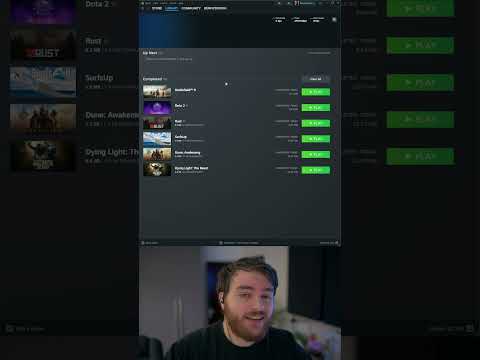How to fix Battlefield 6 "Game Not Released" error on Steam
Encountering a "Game Not Released" error after eagerly installing the latest title can be incredibly frustrating. If you're facing this exact issue with Battlefield 6 on Steam, you're not alone. This guide provides a comprehensive, step-by-step walkthrough of the officially acknowledged fixes to get you from the login screen into the action.Understanding the "Game Not Released" ErrorFollowing the game's official launch, a significant number of Steam users have reported being blocked by a persistent "Game Not Released" message. This error occurs even though the game is live and playable, typically stemming from a conflict with specific downloadable content (DLC) packages that Steam incorrectly flags. The development team is aware of the problem and has identified clear solutions while a permanent patch is in the works.Launch the Steam Client and navigate to your Library. Locate Battlefield 6 in your list of games and right-click on it. From the context menu, select 'Properties...' In the new window, navigate to the DLC tab on the left-hand sidebar. You will see a list of included content. Locate the following two items: Uncheck the boxes for both of these DLC items to disable them. Close the Properties window and launch Battlefield 6 as you normally would. This action should immediately resolve the conflict, allowing the game to start without the error message.
Return to your Steam Library and right-click on Battlefield 6. Select 'Properties...' and go to the 'Installed Files' tab. Click the 'Verify integrity of game files' button. Steam will now scan your game installation. This may take a few minutes. Once the process is complete, restart the Steam client fully. Attempt to launch Battlefield 6 again.
Unlock all Red Bull Challenges rewards in Battlefield 6. Our guide coversstrategies, tips, and step-by-step instructions to complete everychallenge and earn exclusive in-game content.
How to Change Character Skins in Battlefield 6
Learn how to customize your soldier's appearance in Battlefield 6. Our guidecovers unlocking and equipping new character skins and camouflage tostand out on the battlefield.
How to Fix Battlefield 6 challenges not working
Struggling with Battlefield 6 challenges not tracking or completing? Learn how tofix common issues with our quick troubleshooting guide for resetting,updating, and getting back in the game.
Battlefield 6: Best Loadouts for Gauntlet Mode
the best class loadouts for Gauntlet Mode in BF6. Optimize your gameplay with tips and strategies to dominate the battlefield
How to Level Up Weapons in Battlefield 6
expert tips on leveling up weapons in BF6. Enhance your gameplay and dominate the battlefield with our guide!
How to Fix Battlefield 6 REDSEC error occurred when launching the game
Fix the frustrating REDSEC error in Battlefield 6 with our step-by-stepsolutions. Get back to gaming adventure!
How to Access a Vehicle Trailer in Battlefield RedSec
Discover the thrilling Vehicle Trailer for Battlefield RedSec! Dive into intense gameplay and explore new features.
How to Open Locked Safes in Battlefield RedSec
Unlock the secrets of Battlefield RedSec! Discover expert tips and strategies to open locked safes and enhance your gameplay.
How to Redeploy Teammates in Battlefield RedSec
Optimize your Battlefield RedSec strategy. Learn when and how to effectivelyredeploy teammates for tactical advantages, better positioning, andsecuring key objectives. Master the redeploy feature to control the flow of battle.
How to Complete All Exploration Challenges in Battlefield Redsec
Master all Battlefield Redsec exploration challenges with our expert guide.Find hidden intel, complete all objectives, and unlock every reward with step-by-step strategies.
How to play Shipment map in Battlefield 6
essential tips and strategies for mastering the Shipment map in Battlefield 6. Elevate your gameplay and dominate the battlefield!
How to Fix Battlefield 6 An Undefined error occurred
Resolve the 'Undefined Error' in Battlefield 6 with our step-by-step guide. Get back to gaming smoothly today!
How to Fix Battlefield 6 not launching on Steam
Troubleshoot and fix Battlefield 6 not launching on Steam with our easy guide. Get back to gaming in no time!
Best DSR-IAR Loadout in Battlefield 6
Maximize your DSR-IAR potential in Battlefield 6. Discover thebest attachments for a dominant medium-range LMG build, balancing recoil control, accuracy, and mobility to outgun the competition.
How to Fix Battlefield 6 not working on Xbox
Resolve Battlefield 6 issues on Xbox with our easy troubleshooting guide. Get back to gaming in no time!
Method 1: The Primary DLC Disable Fix
This is the primary and most effective solution, directly recommended by the game's developers. The error is often triggered by two specific DLC items that need to be temporarily disabled.- Battlefield Multiplayer HD Marker
- Battlefield Multiplayer Marker
Method 2: Verifying Game File Integrity
If the first method does not yield success, the next step is to verify the integrity of your game files through Steam. This process checks yourinstallation for corrupted or missing data and automatically replacesthem.
Additional Troubleshooting Steps
For users who still cannot bypass the error, consider these secondary actions:
- Perform a Full Steam Restart: Completely exit the Steam client (via 'Exit Steam' in the menu), then relaunch it. This can clear temporary glitches.
- Restart Your Computer: A simple system reboot can resolve underlying system conflicts that may be contributing to the issue.
- Check for Official Updates: Keep an eye on the official Battlefield communication channels for anynews regarding a permanent patch for this widespread problem.
By following these methods in order, you stand an excellent chance ofeliminating the "Game Not Released" error and diving straight into thebattlefield. The first solution has proven successful for the vastmajority of players, so start there for the quickest resolution.
Mode:
Other Articles Related
how to earn all Red Bull Challenges rewards in Battlefield 6Unlock all Red Bull Challenges rewards in Battlefield 6. Our guide coversstrategies, tips, and step-by-step instructions to complete everychallenge and earn exclusive in-game content.
How to Change Character Skins in Battlefield 6
Learn how to customize your soldier's appearance in Battlefield 6. Our guidecovers unlocking and equipping new character skins and camouflage tostand out on the battlefield.
How to Fix Battlefield 6 challenges not working
Struggling with Battlefield 6 challenges not tracking or completing? Learn how tofix common issues with our quick troubleshooting guide for resetting,updating, and getting back in the game.
Battlefield 6: Best Loadouts for Gauntlet Mode
the best class loadouts for Gauntlet Mode in BF6. Optimize your gameplay with tips and strategies to dominate the battlefield
How to Level Up Weapons in Battlefield 6
expert tips on leveling up weapons in BF6. Enhance your gameplay and dominate the battlefield with our guide!
How to Fix Battlefield 6 REDSEC error occurred when launching the game
Fix the frustrating REDSEC error in Battlefield 6 with our step-by-stepsolutions. Get back to gaming adventure!
How to Access a Vehicle Trailer in Battlefield RedSec
Discover the thrilling Vehicle Trailer for Battlefield RedSec! Dive into intense gameplay and explore new features.
How to Open Locked Safes in Battlefield RedSec
Unlock the secrets of Battlefield RedSec! Discover expert tips and strategies to open locked safes and enhance your gameplay.
How to Redeploy Teammates in Battlefield RedSec
Optimize your Battlefield RedSec strategy. Learn when and how to effectivelyredeploy teammates for tactical advantages, better positioning, andsecuring key objectives. Master the redeploy feature to control the flow of battle.
How to Complete All Exploration Challenges in Battlefield Redsec
Master all Battlefield Redsec exploration challenges with our expert guide.Find hidden intel, complete all objectives, and unlock every reward with step-by-step strategies.
How to play Shipment map in Battlefield 6
essential tips and strategies for mastering the Shipment map in Battlefield 6. Elevate your gameplay and dominate the battlefield!
How to Fix Battlefield 6 An Undefined error occurred
Resolve the 'Undefined Error' in Battlefield 6 with our step-by-step guide. Get back to gaming smoothly today!
How to Fix Battlefield 6 not launching on Steam
Troubleshoot and fix Battlefield 6 not launching on Steam with our easy guide. Get back to gaming in no time!
Best DSR-IAR Loadout in Battlefield 6
Maximize your DSR-IAR potential in Battlefield 6. Discover thebest attachments for a dominant medium-range LMG build, balancing recoil control, accuracy, and mobility to outgun the competition.
How to Fix Battlefield 6 not working on Xbox
Resolve Battlefield 6 issues on Xbox with our easy troubleshooting guide. Get back to gaming in no time!