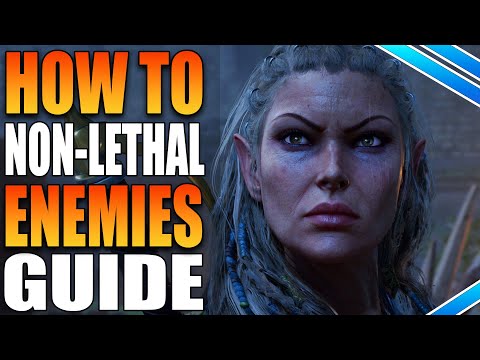How to Fix Baldur’s Gate 3 Non-Lethal Attacks
Welcome to our guide on fixing the non-lethal attacks bug in Baldur's Gate 3. In this article, we will provide you with a step-by-step solution to overcome this issue and ensure a smooth gaming experience. Non-lethal attacks are a key gameplay mechanic in Baldur's Gate 3, allowing players to incapacitate enemies without killing them. However, there have been reports of bugs where non-lethal attacks can have unintended consequences, such as marking enemies as dead or causing misleading quest tracker indications. We understand the frustration this bug can cause, but fear not, as we have some workarounds for you to try. Let's dive right in!
Avoid Touching the Toggle for Non-Lethal Attacks
To prevent encountering issues with regular fights against hostile enemies, it is recommended not to touch the toggle for non-lethal attacks unless enemies have the "temporarily hostile" condition. This toggle is used to switch between lethal and non-lethal attacks, and it seems that interacting with it when unnecessary can trigger the bug. By leaving the toggle alone, you can avoid any unintended consequences and ensure a smoother experience.
Non-Lethal Attacks Marking Enemies as Dead
One of the most frustrating aspects of the non-lethal attacks bug is when enemies are mistakenly marked as dead. This can lead to confusion in the quest tracker, where characters who should be alive are shown as deceased despite surviving the battle with 1 HP. To work around this issue, we recommend the following:
- Crowd-Control Abilities: Utilize crowd-control abilities such as Hold Person, knocking enemies prone, or stunning them. These abilities will incapacitate the enemy without causing them to be marked as dead. By relying on these techniques, you can ensure that the non-lethal attacks bug does not interfere with your quest progress.
- Avoidance Strategy: If possible, consider avoiding direct confrontation with characters you wish to knock out altogether. Instead of engaging in combat, try using stealth or persuasion to bypass potential conflicts. By doing so, you can bypass any potential triggers for the bug and successfully incapacitate your desired targets without any unintended consequences.
Alternative Methods for Knocking Out Enemies
In addition to crowd-control abilities and avoidance strategies, there are other alternative methods you can employ to knock out your desired characters without triggering the non-lethal attacks bug. These methods include:
- Sleep Spells: Sleep spells can be a useful tool for incapacitating enemies without causing them to be marked as dead. By casting sleep spells on your targets, you can ensure that they are rendered unconscious without any negative consequences.
- Takedown Maneuvers: Some characters have unique takedown maneuvers that allow them to incapacitate enemies without killing them. These maneuvers are often context-specific and can be triggered by interacting with the environment or exploiting specific weaknesses of your targets. By utilizing these takedown maneuvers, you can achieve your objectives without triggering the bug.
Temporary KO Condition
It is important to note that when NPCs are temporarily hostile and you successfully knock them out, they will enter a temporary KO (knockout) condition. This is an intended feature of the game and is not related to the non-lethal attacks bug. The temporary KO condition will resolve itself after a long rest or specific triggers within the storyline. Therefore, if you encounter NPCs who are temporarily hostile, knocking them out is a valid tactic that will not cause any issues in the game.
By following these guidelines, you should be able to fix the Baldur's Gate 3 non-lethal attacks bug and enjoy a seamless gaming experience. Remember to exercise caution when using non-lethal attacks and utilize alternative methods to knock out enemies without unintended consequences. It is worth noting that game developers may release updates or patches to address this bug, so it's advisable to stay updated with the latest game versions for the best possible experience. In the meantime, we hope these workarounds help you overcome the non-lethal attacks bug and continue your epic adventure in Baldur's Gate 3. Happy gaming!
Other Articles Related
Where to Find the Dark Amethyst in Baldur’s Gate 3Discover the location of the elusive Dark Amethyst in Baldur’s Gate 3. Uncover tips and strategies to enhance your gameplay experience!
How to Get Heavy Armor Proficiency in Baldur's Gate 3
Unlock Heavy Armor Proficiency in Baldur's Gate 3. Explore essentialtechniques to fortify your character
How to Get Different Character Tattoos in Baldur's Gate 3
Discover unique character tattoos in Baldur's Gate 3! Enhance your gameplay with personalized designs
How to Get Birthright in Baldur's Gate 3
Discover how to obtain the coveted Birthright in Baldur's Gate 3 with our comprehensive guide. Unlock secrets
How to Get Gloves of Dexterity in Baldur's Gate 3
Discover the ultimate guide on how to obtain the Gloves of Dexterity in Baldur's Gate 3.
How to Get the Risky Ring in Baldur's Gate 3
Discover how to obtain the Risky Ring in Baldur's Gate 3 with our step-by-step guide.
How to Get Unlimited Gold in Baldur's Gate 3
Discover the ultimate guide on how to get unlimited gold in BG3. Unlock secrets and tips to enhance your gaming experience
How to Get Sunwalker’s Gift in Baldur’s Gate 3
Discover how to obtain Sunwalker’s Gift in BG3 with our comprehensive guide. Unlock powerful abilities
How to Get Amulet of Elemental Torment in Baldur’s Gate 3
Discover the steps to obtain the Amulet of Elemental Torment in Baldur’s Gate 3.
How to Get Amulet of the Harpers in Baldur’s Gate 3
Discover the steps to obtain the Amulet of the Harpers in Baldur’s Gate 3.
How To Fix Slack Skinned Head in Baldur’s Gate 3
How To Fix Slack Skinned Head in Baldur’s Gate 3 with our easy-to-follow guide! Get back in the game swiftly.
Where to Find Ansur Dragon Baldur’s Gate 3
Discover Where to Find Ansur Dragon Baldur’s Gate 3 with our expert guide. Unveil every secret & rule the game today
How to Fix Madden NFL 24 Stuck on Loading Screen
Resolve How to Fix Madden NFL 24 Stuck on Loading Screen with our step-by-step guide. Fast, effective, and easy solutions.
How to Get Sentient Amulet in Baldur’s Gate 3
How to Get Sentient Amulet in Baldur’s Gate 3! Turn the tides of your epic saga with our comprehensive guide.
Where to Find Clothing Store in Baldur’s Gate 3
Discover Where to Find Clothing Store in Baldur’s Gate 3 in our comprehensive guide. Dress to impress.