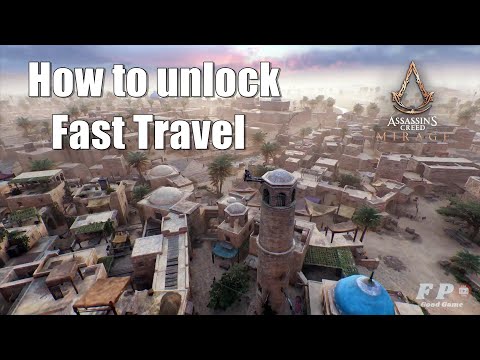How to fast travel in Assassin's Creed Mirage
How to fast travel in Assassin's Creed Mirage! Our guide reveals time-saving tips to swiftly navigate the game.
Welcome to our guide on how to fast travel in Assassin's Creed Mirage! In this friendly blog post, we'll walk you through the steps needed to unlock and utilize Viewpoints as fast travel points. So, let's dive right in!
To begin fast traveling, you need to unlock a Viewpoint. These viewpoints are marked by bird icons or tall buildings with eagles flying around them on your map. When you come across one of these icons, it indicates the presence of a Viewpoint in that location.
These Viewpoints are strategically placed throughout the game world, allowing you to easily access different regions and landmarks. They serve as your key to fast travel, saving you time and effort in getting from one place to another.
Once you find a Viewpoint, your next step is to climb up to its top. This can often involve some parkour skills as you scale buildings, walls, or other structures. Take your time to explore the area and find the best route to reach the top.
Once you reach the top of the Viewpoint, press the designated button to synchronize with the view. This action not only provides you with a breathtaking view of the surrounding area but also reveals a radius on your map. This radius represents the area that becomes accessible as a fast travel point.
Synchronizing with a Viewpoint also allows you to gain an overview of what's in that area. You'll be able to see new locations, missions, and points of interest that you can explore later on.
Embark on the thrilling Vulture's Nest quest in Assassin's Creed Mirage's Valley of Memory. Uncover secrets and master stealth
All Folktale locations in Assassin's Creed Mirage Valley of Memory
Journey through the Valley of Memory in Assassin's Creed Mirage. Our guidereveals all Folktale locations to help you uncover every mystical taleand collectible.
How to Unlock All Hideout Base Buildings and Rooms in Assassin’s Creed Shadows
Unlock all hideout base buildings and rooms in Assassin’s Creed Shadows with our comprehensive guide.
How to lock on target in Assassin’s Creed Shadows
Master the art of locking on targets in Assassin’s Creed Shadows with our comprehensive guide.
Makinoodera Temple Lost Pages locations in Assassin’s Creed Shadows
Discover the Makinoodera Temple Lost Pages locations in Assassin’s Creed Shadows.
How to get the Acrobatics trophy in Assassin's Creed Shadows
Unlock the Acrobatics trophy in Assassin's Creed Shadows with our step-by-step guide.
How to change Seasons in Assassin's Creed Shadows
Discover how to change seasons in Assassin's Creed Shadows with our guide.
How to Change Language in Assassin’s Creed Mirage
Master How to Change Language in Assassin’s Creed Mirage. Simple, quick instructions for a seamless gaming experience.
How to Find Fazil’s Astronomy Book in Assassin's Creed Mirage
With our step-by-step guide to How to Find Fazil’s Astronomy Book in Assassin's Creed Mirage! Elevate your gameplay now.
How to find A Gift For You enigma in Assassin's Creed Mirage
How to find A Gift For You enigma in Assassin's Creed Mirage. Get step-by-step guide to uncover the hidden secrets.
How to reset Skill Points in Assassin's Creed Mirage
Master the art of rebirth! Learn How to reset Skill Points in Assassin's Creed Mirage and redefine your game strategy.
How to use Eagle Vision in Assassin's Creed Mirage
How to use Eagle Vision in Assassin's Creed Mirage Mirage with our expert guides. Enhance your gameplay.
How To Get Shurta Headquarters Gear Chest in Assassin's Creed Mirage
Unlock the secrets of How To Get Shurta Headquarters Gear Chest in Assassin's Creed Mirage with our expert guide.
How To Get Ivory Brooch in Assassin’s Creed Mirage
How To Get Ivory Brooch in Assassin’s Creed Mirage. Our step-by-step guide makes it easy to claim your treasure.
Where to Find the Cartographer in Assassin’s Creed Mirage
Unlock the secrets. Discover tips and Where to Find the Cartographer in Assassin’s Creed Mirage.
Welcome to our guide on how to fast travel in Assassin's Creed Mirage! In this friendly blog post, we'll walk you through the steps needed to unlock and utilize Viewpoints as fast travel points. So, let's dive right in!
Unlocking Viewpoints
To begin fast traveling, you need to unlock a Viewpoint. These viewpoints are marked by bird icons or tall buildings with eagles flying around them on your map. When you come across one of these icons, it indicates the presence of a Viewpoint in that location.
These Viewpoints are strategically placed throughout the game world, allowing you to easily access different regions and landmarks. They serve as your key to fast travel, saving you time and effort in getting from one place to another.
Syncing with a Viewpoint
Once you find a Viewpoint, your next step is to climb up to its top. This can often involve some parkour skills as you scale buildings, walls, or other structures. Take your time to explore the area and find the best route to reach the top.
Once you reach the top of the Viewpoint, press the designated button to synchronize with the view. This action not only provides you with a breathtaking view of the surrounding area but also reveals a radius on your map. This radius represents the area that becomes accessible as a fast travel point.
Synchronizing with a Viewpoint also allows you to gain an overview of what's in that area. You'll be able to see new locations, missions, and points of interest that you can explore later on.
Safe Leaps and Bale of Hay Landings
After synchronizing with the view, it's time to make a safe leap to the ground. The game developers have conveniently placed bales of hay in strategic locations near Viewpoints. These bales of hay serve as a cushion for your landing and ensure that you don't take any fall damage.
Before taking the leap, make sure to assess the distance and angle of your jump. Aim for the bale of hay that is closest to your landing point. The game mechanics make it relatively easy to land safely, but it's always good to exercise caution.
Utilizing Fast Travel Points
Once you've successfully synchronized with a Viewpoint and landed safely, it becomes a fast travel point for the rest of the game. From now on, you can access this Viewpoint on your map and quickly travel to it whenever needed.
To fast travel, open your map and select the Viewpoint you want to travel to. Once selected, choose the fast travel option, and your character will be transported to that location in an instant. This saves you from having to walk or ride your mount over long distances repeatedly.
Benefits of Fast Travel Points
As you progress further into the game, these Viewpoints will become a crucial part of your gameplay experience. They allow you to dart from place to place quickly, reducing the time spent traversing the vast world of Assassin's Creed Mirage.
Fast travel points are especially handy when navigating through dungeons or other challenging areas. Instead of having to fight your way through enemies or solve complex puzzles every time you want to revisit a location, you can simply fast travel to the nearest Viewpoint and continue your adventure from there.
Congratulations! You now know how to efficiently use fast travel in Assassin's Creed Mirage. By unlocking and syncing with Viewpoints throughout the game, you can easily traverse the vast world without tedious walks or constant mount summoning. Fast travel points provide you with the freedom to explore the game at your own pace, focusing on the missions and activities that interest you the most. Remember, the world of Assassin's Creed Mirage is yours to explore, and fast travel allows you to make the most of your gaming experience. So, go ahead, unlock those Viewpoints, sync with the views, and enjoy the seamless travel across the stunning landscapes of Assassin's Creed Mirage. Happy gaming!
Tags: AC Mirage
Platform(s): PlayStation 4 PS4, PlayStation 5 PS5, Windows PC, Xbox One, Xbox Series X/S, iOS
Genre(s): Action-adventure
Developer(s): Ubisoft Bordeaux
Publisher(s): Ubisoft
Engine: Ubisoft Anvil
Release date: October 5, 2023
Mode: Single-player
Age rating (PEGI): 16+
Other Articles Related
How to complete In the Vulture's Nest quest in Assassin's Creed Mirage Valley of MemoryEmbark on the thrilling Vulture's Nest quest in Assassin's Creed Mirage's Valley of Memory. Uncover secrets and master stealth
All Folktale locations in Assassin's Creed Mirage Valley of Memory
Journey through the Valley of Memory in Assassin's Creed Mirage. Our guidereveals all Folktale locations to help you uncover every mystical taleand collectible.
How to Unlock All Hideout Base Buildings and Rooms in Assassin’s Creed Shadows
Unlock all hideout base buildings and rooms in Assassin’s Creed Shadows with our comprehensive guide.
How to lock on target in Assassin’s Creed Shadows
Master the art of locking on targets in Assassin’s Creed Shadows with our comprehensive guide.
Makinoodera Temple Lost Pages locations in Assassin’s Creed Shadows
Discover the Makinoodera Temple Lost Pages locations in Assassin’s Creed Shadows.
How to get the Acrobatics trophy in Assassin's Creed Shadows
Unlock the Acrobatics trophy in Assassin's Creed Shadows with our step-by-step guide.
How to change Seasons in Assassin's Creed Shadows
Discover how to change seasons in Assassin's Creed Shadows with our guide.
How to Change Language in Assassin’s Creed Mirage
Master How to Change Language in Assassin’s Creed Mirage. Simple, quick instructions for a seamless gaming experience.
How to Find Fazil’s Astronomy Book in Assassin's Creed Mirage
With our step-by-step guide to How to Find Fazil’s Astronomy Book in Assassin's Creed Mirage! Elevate your gameplay now.
How to find A Gift For You enigma in Assassin's Creed Mirage
How to find A Gift For You enigma in Assassin's Creed Mirage. Get step-by-step guide to uncover the hidden secrets.
How to reset Skill Points in Assassin's Creed Mirage
Master the art of rebirth! Learn How to reset Skill Points in Assassin's Creed Mirage and redefine your game strategy.
How to use Eagle Vision in Assassin's Creed Mirage
How to use Eagle Vision in Assassin's Creed Mirage Mirage with our expert guides. Enhance your gameplay.
How To Get Shurta Headquarters Gear Chest in Assassin's Creed Mirage
Unlock the secrets of How To Get Shurta Headquarters Gear Chest in Assassin's Creed Mirage with our expert guide.
How To Get Ivory Brooch in Assassin’s Creed Mirage
How To Get Ivory Brooch in Assassin’s Creed Mirage. Our step-by-step guide makes it easy to claim your treasure.
Where to Find the Cartographer in Assassin’s Creed Mirage
Unlock the secrets. Discover tips and Where to Find the Cartographer in Assassin’s Creed Mirage.