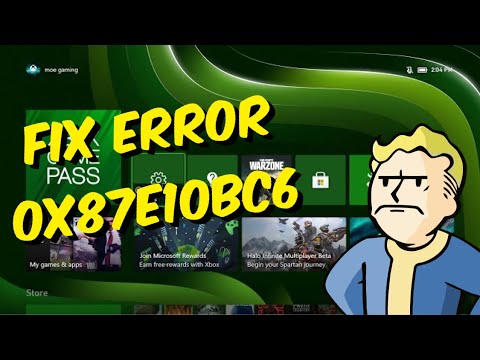How to Fix Assassin’s Creed Mirage Unable to Launch on Xbox due to Error Code 0x87e10bc6
How to Fix Assassin’s Creed Mirage Unable to Launch on Xbox due to Error Code 0x87e10bc6! Easy, step-by-step guide.
Hey gamers! Are you experiencing trouble launching Assassin's Creed Mirage on your Xbox? Well, you're not alone. Many players have been facing the frustrating issue of encountering error code 0x87e10bc6 when trying to start the game. But fret not! In this blog post, we will dive deep into this problem and provide you with some handy workarounds to get you back into the action-packed world of Assassin's Creed Mirage.
Before we begin, we want to assure you that Xbox Support has addressed this issue and has communicated that it has been resolved. However, if you're still facing difficulties launching the game, stick around and we'll guide you through some potential solutions.
To give you a better understanding, let's break down the problem you're facing. Error code 0x87e10bc6 prevents Assassin's Creed Mirage from starting on your Xbox. This means that no matter how many times you try, the game just won't launch. It's undoubtedly frustrating, especially when all you want to do is embark on exciting missions and explore the captivating world of Assassin's Creed Mirage.
Now that we understand the issue, let's explore some workarounds that can help you get back into the game. Here are three potential solutions that have been successful for many players:
One of the first things you can try is going offline on your Xbox. To do this, follow these steps:
Going offline can sometimes resolve the issue by disconnecting your console from the internet and allowing the game to launch without any online-related conflicts.
Another workaround that has worked for some players is clearing the cache on your Xbox. Here's how you can do it:
Clearing the cache can help resolve various issues by removing temporary files that may be causing conflicts with the game.
Embark on the thrilling Vulture's Nest quest in Assassin's Creed Mirage's Valley of Memory. Uncover secrets and master stealth
All Folktale locations in Assassin's Creed Mirage Valley of Memory
Journey through the Valley of Memory in Assassin's Creed Mirage. Our guidereveals all Folktale locations to help you uncover every mystical taleand collectible.
How to Unlock All Hideout Base Buildings and Rooms in Assassin’s Creed Shadows
Unlock all hideout base buildings and rooms in Assassin’s Creed Shadows with our comprehensive guide.
How to lock on target in Assassin’s Creed Shadows
Master the art of locking on targets in Assassin’s Creed Shadows with our comprehensive guide.
Makinoodera Temple Lost Pages locations in Assassin’s Creed Shadows
Discover the Makinoodera Temple Lost Pages locations in Assassin’s Creed Shadows.
How to get the Acrobatics trophy in Assassin's Creed Shadows
Unlock the Acrobatics trophy in Assassin's Creed Shadows with our step-by-step guide.
How to change Seasons in Assassin's Creed Shadows
Discover how to change seasons in Assassin's Creed Shadows with our guide.
How to Change Language in Assassin’s Creed Mirage
Master How to Change Language in Assassin’s Creed Mirage. Simple, quick instructions for a seamless gaming experience.
How to Find Fazil’s Astronomy Book in Assassin's Creed Mirage
With our step-by-step guide to How to Find Fazil’s Astronomy Book in Assassin's Creed Mirage! Elevate your gameplay now.
How to find A Gift For You enigma in Assassin's Creed Mirage
How to find A Gift For You enigma in Assassin's Creed Mirage. Get step-by-step guide to uncover the hidden secrets.
How to Practice Throwing Smokes in Counter-Strike 2 CS2
Master the art of How to Practice Throwing Smokes in Counter-Strike 2 CS2. Boost your gameplay, hone your skills, and outwit opponents today!
Best MTZ-556 loadout in Modern Warfare 3 beta
Discover Best MTZ-556 loadout in Modern Warfare 3 beta. Maximize your gameplay with our expert guide. Dominate the battlefield today!
How to change Operator Skin in Modern Warfare 3
Unlock the secret to How to change Operator Skin in Modern Warfare 3. Quick, easy steps to customize your gaming.
Where to Find the Confiscation Warehouse in Assassin’s Creed Mirage
Discover Where to Find the Confiscation Warehouse in Assassin’s Creed Mirage. Unveil secrets, gather loot and advance in your quest!
How to change Modern Warfare 3 Display Name
Master MW3 with ease! Follow our simple guide on How to change Modern Warfare 3 Display Name.
Hey gamers! Are you experiencing trouble launching Assassin's Creed Mirage on your Xbox? Well, you're not alone. Many players have been facing the frustrating issue of encountering error code 0x87e10bc6 when trying to start the game. But fret not! In this blog post, we will dive deep into this problem and provide you with some handy workarounds to get you back into the action-packed world of Assassin's Creed Mirage.
Before we begin, we want to assure you that Xbox Support has addressed this issue and has communicated that it has been resolved. However, if you're still facing difficulties launching the game, stick around and we'll guide you through some potential solutions.
Section 1: Understanding the Issue
To give you a better understanding, let's break down the problem you're facing. Error code 0x87e10bc6 prevents Assassin's Creed Mirage from starting on your Xbox. This means that no matter how many times you try, the game just won't launch. It's undoubtedly frustrating, especially when all you want to do is embark on exciting missions and explore the captivating world of Assassin's Creed Mirage.
Section 2: Workarounds for Error Code 0x87e10bc6
Now that we understand the issue, let's explore some workarounds that can help you get back into the game. Here are three potential solutions that have been successful for many players:
Going Offline:
One of the first things you can try is going offline on your Xbox. To do this, follow these steps:
- - Press the Xbox button on your controller to open the guide.
- - Go to the Profile & System tab.
- - Scroll down and select Settings.
- - Choose Network.
- - In the Network settings, select Go offline.
Going offline can sometimes resolve the issue by disconnecting your console from the internet and allowing the game to launch without any online-related conflicts.
Clearing Cache:
Another workaround that has worked for some players is clearing the cache on your Xbox. Here's how you can do it:
- - Press and hold the Xbox button on your console until it turns off.
- - Unplug the power cord from the back of your console.
- - Wait for about 10 seconds.
- - Plug the power cord back in.
- - Press the Xbox button on your console to turn it on.
Clearing the cache can help resolve various issues by removing temporary files that may be causing conflicts with the game.
Reinstalling the Game:
If the previous workarounds didn't do the trick, you can try reinstalling Assassin's Creed Mirage. Here's a step-by-step guide:
- - Press the Xbox button on your controller to open the guide.
- - Go to the My games & apps tab.
- - Highlight Assassin's Creed Mirage.
- - Press the Menu button on your controller (the one with three horizontal lines).
- - Select Uninstall.
- - Confirm the uninstallation.
Reinstalling the game can often resolve technical issues by replacing any corrupted or missing files that may be causing the problem.
Section 3: Workaround Experiences
It's important to note that every player's experience with these workarounds may vary. While some users have successfully resolved the issue using these methods, others may still face difficulties. If the problem persists after trying these workarounds, we recommend reaching out to Xbox Support for further assistance.
Section 4: Step-by-step Instructions for Each Workaround
Going Offline:
Going offline on your Xbox is a simple process. Just follow these steps:
- - Press the Xbox button on your controller to open the guide.
- - Go to the Profile & System tab.
- - Scroll down and select Settings.
- - Choose Network.
- - In the Network settings, select Go offline.
During this process, it's important to note that you won't have access to online features until you go back online. However, going offline can often resolve the issue by allowing the game to launch without any online-related conflicts.
Clearing Cache:
To clear the cache on your Xbox, follow these detailed steps:
- - Press and hold the Xbox button on your console until it turns off.
- - Unplug the power cord from the back of your console.
- - Wait for about 10 seconds.
- - Plug the power cord back in.
- - Press the Xbox button on your console to turn it on.
Clearing the cache can often help fix problems by removing temporary files that may be causing conflicts with the game. However, please be aware that clearing the cache will not delete your game saves or achievements.
Reinstalling the Game:
If all else fails, you can try reinstalling Assassin's Creed Mirage. Here's how:
- - Press the Xbox button on your controller to open the guide.
- - Go to the My games & apps tab.
- - Highlight Assassin's Creed Mirage.
- - Press the Menu button on your controller (the one with three horizontal lines).
- - Select Uninstall.
- - Confirm the uninstallation.
Reinstalling the game can often resolve technical issues by replacing any corrupted or missing files that may be causing the problem. However, keep in mind that reinstalling the game will remove the local copy and any associated game progress. If possible, consider backing up your game saves before proceeding with this step.
So there you have it - three potential workarounds to help you fix the issue of Assassin's Creed Mirage being unable to launch on your Xbox due to error code 0x87e10bc6. Remember, Xbox Support has addressed this problem and communicated that it has been resolved. However, if you're still experiencing difficulties, don't hesitate to try these solutions. We hope this guide has been helpful in getting you back into the action-packed world of Assassin's Creed Mirage. Happy gaming!
Tags: AC Mirage
Platform(s): PlayStation 4 PS4, PlayStation 5 PS5, Windows PC, Xbox One, Xbox Series X/S, iOS
Genre(s): Action-adventure
Developer(s): Ubisoft Bordeaux
Publisher(s): Ubisoft
Engine: Ubisoft Anvil
Release date: October 5, 2023
Mode: Single-player
Age rating (PEGI): 16+
Other Articles Related
How to complete In the Vulture's Nest quest in Assassin's Creed Mirage Valley of MemoryEmbark on the thrilling Vulture's Nest quest in Assassin's Creed Mirage's Valley of Memory. Uncover secrets and master stealth
All Folktale locations in Assassin's Creed Mirage Valley of Memory
Journey through the Valley of Memory in Assassin's Creed Mirage. Our guidereveals all Folktale locations to help you uncover every mystical taleand collectible.
How to Unlock All Hideout Base Buildings and Rooms in Assassin’s Creed Shadows
Unlock all hideout base buildings and rooms in Assassin’s Creed Shadows with our comprehensive guide.
How to lock on target in Assassin’s Creed Shadows
Master the art of locking on targets in Assassin’s Creed Shadows with our comprehensive guide.
Makinoodera Temple Lost Pages locations in Assassin’s Creed Shadows
Discover the Makinoodera Temple Lost Pages locations in Assassin’s Creed Shadows.
How to get the Acrobatics trophy in Assassin's Creed Shadows
Unlock the Acrobatics trophy in Assassin's Creed Shadows with our step-by-step guide.
How to change Seasons in Assassin's Creed Shadows
Discover how to change seasons in Assassin's Creed Shadows with our guide.
How to Change Language in Assassin’s Creed Mirage
Master How to Change Language in Assassin’s Creed Mirage. Simple, quick instructions for a seamless gaming experience.
How to Find Fazil’s Astronomy Book in Assassin's Creed Mirage
With our step-by-step guide to How to Find Fazil’s Astronomy Book in Assassin's Creed Mirage! Elevate your gameplay now.
How to find A Gift For You enigma in Assassin's Creed Mirage
How to find A Gift For You enigma in Assassin's Creed Mirage. Get step-by-step guide to uncover the hidden secrets.
How to Practice Throwing Smokes in Counter-Strike 2 CS2
Master the art of How to Practice Throwing Smokes in Counter-Strike 2 CS2. Boost your gameplay, hone your skills, and outwit opponents today!
Best MTZ-556 loadout in Modern Warfare 3 beta
Discover Best MTZ-556 loadout in Modern Warfare 3 beta. Maximize your gameplay with our expert guide. Dominate the battlefield today!
How to change Operator Skin in Modern Warfare 3
Unlock the secret to How to change Operator Skin in Modern Warfare 3. Quick, easy steps to customize your gaming.
Where to Find the Confiscation Warehouse in Assassin’s Creed Mirage
Discover Where to Find the Confiscation Warehouse in Assassin’s Creed Mirage. Unveil secrets, gather loot and advance in your quest!
How to change Modern Warfare 3 Display Name
Master MW3 with ease! Follow our simple guide on How to change Modern Warfare 3 Display Name.