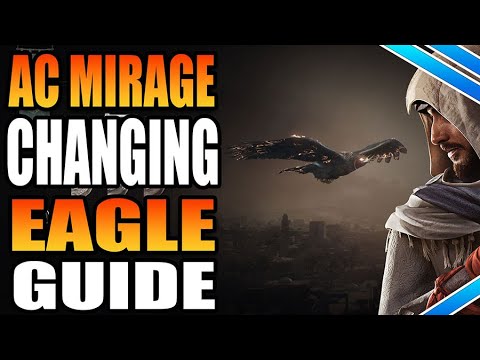How To Change Eagle or Horse Skin In Assassin’s Creed Mirage
Welcome, fellow gamers, to the exciting world of Assassin's Creed Mirage! In this blog post, we will delve into the intricacies of changing your eagle or horse skin, allowing you to personalize your gaming experience like never before. Customization is a key aspect of Assassin's Creed Mirage, and by changing your mount or eagle's appearance, you can truly make your mark on this immersive world. So, grab your controller and let's get started on this journey of customization!
Locating the Stable
The first step in changing your eagle or horse skin is to locate the Stable. On your map, you will find the Stable represented by a horse head icon. This iconic symbol will guide you to a hub of activity where you can interact with NPCs and explore various customization options. Take this opportunity to indulge your curiosity and explore the vast game world, as you never know what hidden gems you may stumble upon!
Interacting with the NPC at the Stable
Once you have arrived at the Stable, seek out the NPC who is responsible for handling your customization needs. Approach them and initiate a conversation to open up a world of possibilities. The NPC will guide you through the process of changing your mount or eagle skin, ensuring that you have a seamless experience.Navigating between the mount and eagle screen is essential to accessing the customization options available. Familiarize yourself with the controls and take your time to explore the different menus. This will allow you to gain a deeper understanding of the customization features and make informed decisions about your eagle and horse skins.
Changing Your Horse or Eagle Skin
Now that you have successfully navigated to the desired screen, it's time to change your horse or eagle skin. Assassin's Creed Mirage offers a range of skins for you to choose from, each with its own unique style and flair. You can purchase new skins or select from those you have already acquired.
To select a new skin, browse through the available options and take note of their distinct characteristics. Once you have found the perfect skin that resonates with your personal style, select it and proceed to apply the changes. Witness the transformation as your mount or eagle dons its new appearance, ready to accompany you on your epic adventures.
Choosing the Best Skin for Your Mount or Eagle
Selecting the perfect skin for your mount or eagle is an art in itself. Consider your playstyle and preferences when making your decision. If you prefer a more stealthy approach, a dark and mysterious skin might be your go-to choice. On the other hand, if you enjoy a more flamboyant display, a vibrant and eye-catching skin could be the perfect fit. The choice is entirely yours!
Furthermore, take into account any in-game bonuses that certain skins may provide. Some skins may enhance your mount or eagle's abilities, such as increased speed or improved perception. These bonuses can give you a competitive edge and add an extra layer of strategic thinking to your gameplay.
Customization is a vital aspect of video games, allowing players to create a personalized experience that resonates with their individual tastes. In Assassin's Creed Mirage, changing your eagle or horse skin is a prime opportunity to make your mark on the game world and immerse yourself even further in the gameplay experience.
Other Articles Related
How to complete In the Vulture's Nest quest in Assassin's Creed Mirage Valley of MemoryEmbark on the thrilling Vulture's Nest quest in Assassin's Creed Mirage's Valley of Memory. Uncover secrets and master stealth
All Folktale locations in Assassin's Creed Mirage Valley of Memory
Journey through the Valley of Memory in Assassin's Creed Mirage. Our guidereveals all Folktale locations to help you uncover every mystical taleand collectible.
How to Unlock All Hideout Base Buildings and Rooms in Assassin’s Creed Shadows
Unlock all hideout base buildings and rooms in Assassin’s Creed Shadows with our comprehensive guide.
How to lock on target in Assassin’s Creed Shadows
Master the art of locking on targets in Assassin’s Creed Shadows with our comprehensive guide.
Makinoodera Temple Lost Pages locations in Assassin’s Creed Shadows
Discover the Makinoodera Temple Lost Pages locations in Assassin’s Creed Shadows.
How to get the Acrobatics trophy in Assassin's Creed Shadows
Unlock the Acrobatics trophy in Assassin's Creed Shadows with our step-by-step guide.
How to change Seasons in Assassin's Creed Shadows
Discover how to change seasons in Assassin's Creed Shadows with our guide.
How to Change Language in Assassin’s Creed Mirage
Master How to Change Language in Assassin’s Creed Mirage. Simple, quick instructions for a seamless gaming experience.
How to Find Fazil’s Astronomy Book in Assassin's Creed Mirage
With our step-by-step guide to How to Find Fazil’s Astronomy Book in Assassin's Creed Mirage! Elevate your gameplay now.
How to find A Gift For You enigma in Assassin's Creed Mirage
How to find A Gift For You enigma in Assassin's Creed Mirage. Get step-by-step guide to uncover the hidden secrets.
How to Take Off Hoods in Assassin's Creed Mirage
Master the art of How to Take Off Hoods in Assassin's Creed Mirage. Learn hidden tricks on character customization now!
How to Play On Mobile in Assassin's Creed Mirage
Master How to Play On Mobile in Assassin's Creed Mirage. Easy step-by-step guide to enhance your gaming. Dominate the Creed universe on the go!
Where To Find Digital Deluxe DLC Items In Assassin’s Creed Mirage
Discover the ultimate guide on Where To Find Digital Deluxe DLC Items In Assassin’s Creed Mirage.
How to get Merchant Tokens in Assassin's Creed Mirage
Master the art of How to get Merchant Tokens in Assassin's Creed Mirage. Boost your gameplay with our comprehensive, step-by-step guide today!
How to Use Enkidu view in Assassin's Creed Mirage
How to Use Enkidu view in Assassin's Creed Mirage! Gain expert tips to elevate your game experience.