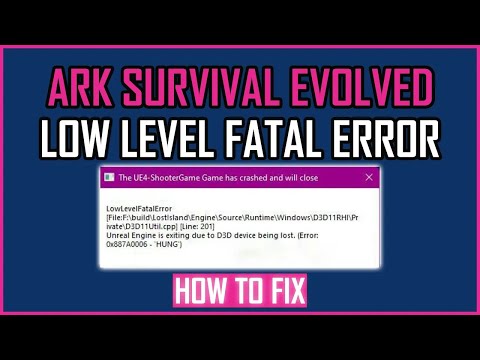How to Fix ARK Low Level Fatal Error
Follow our easy-to-follow guide on How to Fix ARK Low Level Fatal Error. Learn more now.
ARK: Survival Evolved is an immensely popular game that challenges players to survive in a prehistoric world filled with dinosaurs and other dangerous creatures. However, like any other game, ARK is not immune to technical issues. One common problem that players encounter is the ARK Low Level Fatal Error. This error can be frustrating as it prevents players from fully enjoying the game. In this blog post, we will discuss several methods to fix the ARK Low Level Fatal Error and get you back to surviving and thriving in the world of ARK.
One of the simplest solutions to fix the ARK Low Level Fatal Error is to run the game as an administrator. By doing this, you give the game elevated privileges, which can help resolve any permission-related issues that may be causing the error. Here's how you can run ARK as an administrator:
Running the game as an administrator can resolve various issues, including the ARK Low Level Fatal Error, by ensuring that the game has the necessary permissions to function properly.
Family fun for all ages! Discover the best board, card, and video games thatcreate laughter, teamwork, and lasting memories for your next gamenight. Find your new favorite!
What is thermal throttling and how to avoid it
Learn what thermal throttling is, how it slows down your CPU/GPU, and getpractical tips to avoid it for better device performance and longevity.Keep your system cool!
What is DLSS and how to enable it
Unlock smoother gameplay with NVIDIA DLSS. Learn what AI-powered DLSS does,how it boosts FPS, and a quick guide to enabling it in supported PCgames.
What is ping and how to lower it
Discover what ping is in online gaming and networking. Learn practical tips tolower high ping, reduce lag, and improve your connection speed for asmoother experience.
The best games to play with keyboard and mouse
Best keyboard and mouse games: Master FPS, RTS, & RPG titles designedfor precision control. Discover top PC games that play best with KBM.
The best games to play with a controller on PC
Top controller-supported PC games: action, racing, RPGs & more. Findthe best titles for Xbox, PlayStation, or generic gamepads. Ultimateguide for couch gaming.
The best role-playing games to start with
Looking to start playing RPGs? Discover the best beginner-friendly role-playing games with easy-to-learn rules, engaging stories, and memorableadventures for new players.
The best racing games for 2026
Discover the top racing games of 2026, from hyper-realistic simulators toexplosive arcade action. Get our expert picks for every platform andplay style.
What is GPU overclocking and should you do it?
Learn what GPU overclocking is, its performance benefits, and the risksinvolved. Discover if overclocking your graphics card is right for yourPC and gaming needs.
What is FSR and how does it work?
Learn what FSR (FidelityFX Super Resolution) is, how it upscales games forhigher performance & better visuals, and how it compares to otherupscaling tech. Get a clear, simple explanation here.
How to Fix Thronefall Stuck on Loading Screen
Learn How to Fix Thronefall Stuck on Loading Screen in no time. Get step-by-step instructions.
How to Fix ARK Server Not Responding
Learn How to Fix ARK Server Not Responding issue with our easy-to-follow troubleshooting guide
How to Change Character in Rust
Learn How to Change Character in Rust! Check out our guide to changing character in Rust.
How to Fix Thronefall Won’t Launch
Learn How to Fix Thronefall Won’t Launch with our easy-to-follow instructions. Get back to playing today
How to Dodge Attacks in Remnant 2
Learn quick tips and strategies to easily dodge enemy attacks How to Dodge Attacks in Remnant 2.
ARK: Survival Evolved is an immensely popular game that challenges players to survive in a prehistoric world filled with dinosaurs and other dangerous creatures. However, like any other game, ARK is not immune to technical issues. One common problem that players encounter is the ARK Low Level Fatal Error. This error can be frustrating as it prevents players from fully enjoying the game. In this blog post, we will discuss several methods to fix the ARK Low Level Fatal Error and get you back to surviving and thriving in the world of ARK.
Run the game as an administrator
One of the simplest solutions to fix the ARK Low Level Fatal Error is to run the game as an administrator. By doing this, you give the game elevated privileges, which can help resolve any permission-related issues that may be causing the error. Here's how you can run ARK as an administrator:
- 1. Right-click on the ARK: Survival Evolved shortcut or the game's executable file.
- 2. Select "Run as administrator" from the context menu.
- 3. Confirm any prompts that may appear.
Running the game as an administrator can resolve various issues, including the ARK Low Level Fatal Error, by ensuring that the game has the necessary permissions to function properly.
Verify the integrity of game files
Another potential cause of the ARK Low Level Fatal Error is corrupted game files. Verifying the integrity of game files can help identify and fix any problematic files. Follow these steps to verify the integrity of game files:
- 1. Open the Steam client.
- 2. Navigate to your game library and find ARK: Survival Evolved.
- 3. Right-click on the game and select "Properties" from the dropdown menu.
- 4. In the Properties window, go to the "Local Files" tab.
- 5. Click on the "Verify Integrity of Game Files" button.
- 6. Wait for the process to complete.
Verifying the integrity of game files will compare the files on your system with the ones on the Steam servers and replace any corrupted or missing files. This can potentially resolve the ARK Low Level Fatal Error.
Update Graphics Drivers
Outdated or incompatible graphics drivers can often cause various issues in games, including the ARK Low Level Fatal Error. Updating your graphics drivers can help ensure compatibility and improve game performance. Here's how you can update your graphics drivers:
- 1. Identify your graphics card manufacturer (NVIDIA, AMD, Intel).
- 2. Visit the manufacturer's official website.
- 3. Locate the driver download section.
- 4. Enter your graphics card model and operating system details.
- 5. Download the latest driver version.
- 6. Install the downloaded driver following the manufacturer's instructions.
Updating your graphics drivers can provide bug fixes, performance improvements, and compatibility updates that may help resolve the ARK Low Level Fatal Error.
Adjust Graphics Settings
Sometimes, the ARK Low Level Fatal Error can occur due to incompatible or excessively high graphics settings. Adjusting the graphics settings to a more suitable level can potentially fix the error. Here's how you can adjust the graphics settings in ARK:
- 1. Launch the game and navigate to the settings menu.
- 2. Go to the graphics or video settings.
- 3. Lower the quality settings, such as resolution, texture quality, shadow quality, etc.
- 4. Apply the changes and restart the game.
By reducing the graphics settings, you can alleviate the strain on your system and potentially eliminate the ARK Low Level Fatal Error.
Run in Compatibility Mode
Running ARK in compatibility mode can help resolve compatibility issues between the game and your operating system. Here's how you can run the game in compatibility mode:
- 1. Right-click on the ARK: Survival Evolved shortcut or the game's executable file.
- 2. Select "Properties" from the context menu.
- 3. Go to the "Compatibility" tab.
- 4. Check the box that says "Run this program in compatibility mode for."
- 5. Select the appropriate operating system from the dropdown menu.
- 6. Apply the changes and launch the game.
Running ARK in compatibility mode can emulate an older operating system's environment, potentially resolving any compatibility-related issues, including the ARK Low Level Fatal Error.
Disable the Game Optimization
ARK: Survival Evolved has a built-in game optimization feature that automatically adjusts the game's settings based on your hardware. However, this feature may not always work correctly and can potentially cause issues, including the ARK Low Level Fatal Error. Disabling the game optimization can help resolve such issues. Here's how you can disable the game optimization:
- 1. Launch ARK: Survival Evolved.
- 2. Go to the options or settings menu.
- 3. Look for the game optimization section.
- 4. Disable or turn off the game optimization feature.
- 5. Apply the changes and restart the game.
By disabling the game optimization, you regain control over the game's settings and potentially eliminate the ARK Low Level Fatal Error.
In conclusion, the ARK low level fatal error can be a frustrating obstacle to your gaming experience. However, with the methods mentioned above, you can effectively troubleshoot and fix the error, allowing you to enjoy the immersive world of ARK: Survival Evolved without any interruptions. Remember to try these methods one by one and test the game after each step to identify the one that resolves the issue for you. Happy gaming!
Mode:
Other Articles Related
The best games to play with the familyFamily fun for all ages! Discover the best board, card, and video games thatcreate laughter, teamwork, and lasting memories for your next gamenight. Find your new favorite!
What is thermal throttling and how to avoid it
Learn what thermal throttling is, how it slows down your CPU/GPU, and getpractical tips to avoid it for better device performance and longevity.Keep your system cool!
What is DLSS and how to enable it
Unlock smoother gameplay with NVIDIA DLSS. Learn what AI-powered DLSS does,how it boosts FPS, and a quick guide to enabling it in supported PCgames.
What is ping and how to lower it
Discover what ping is in online gaming and networking. Learn practical tips tolower high ping, reduce lag, and improve your connection speed for asmoother experience.
The best games to play with keyboard and mouse
Best keyboard and mouse games: Master FPS, RTS, & RPG titles designedfor precision control. Discover top PC games that play best with KBM.
The best games to play with a controller on PC
Top controller-supported PC games: action, racing, RPGs & more. Findthe best titles for Xbox, PlayStation, or generic gamepads. Ultimateguide for couch gaming.
The best role-playing games to start with
Looking to start playing RPGs? Discover the best beginner-friendly role-playing games with easy-to-learn rules, engaging stories, and memorableadventures for new players.
The best racing games for 2026
Discover the top racing games of 2026, from hyper-realistic simulators toexplosive arcade action. Get our expert picks for every platform andplay style.
What is GPU overclocking and should you do it?
Learn what GPU overclocking is, its performance benefits, and the risksinvolved. Discover if overclocking your graphics card is right for yourPC and gaming needs.
What is FSR and how does it work?
Learn what FSR (FidelityFX Super Resolution) is, how it upscales games forhigher performance & better visuals, and how it compares to otherupscaling tech. Get a clear, simple explanation here.
How to Fix Thronefall Stuck on Loading Screen
Learn How to Fix Thronefall Stuck on Loading Screen in no time. Get step-by-step instructions.
How to Fix ARK Server Not Responding
Learn How to Fix ARK Server Not Responding issue with our easy-to-follow troubleshooting guide
How to Change Character in Rust
Learn How to Change Character in Rust! Check out our guide to changing character in Rust.
How to Fix Thronefall Won’t Launch
Learn How to Fix Thronefall Won’t Launch with our easy-to-follow instructions. Get back to playing today
How to Dodge Attacks in Remnant 2
Learn quick tips and strategies to easily dodge enemy attacks How to Dodge Attacks in Remnant 2.