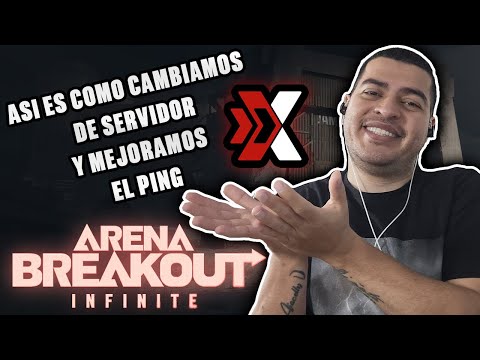How to Reduce Arena Breakout Infinite High Ping
Arena Breakout Infinite: How to Reduce High Ping
The Symptoms: Recognizing the Ping Problem
The instability in Arena Breakout: Infinite manifests in a distinct pattern that suggests a server or software issue rather than simple hardware or bandwidth limitations:- Sudden Ping Spikes: Your latency jumps instantly from a smooth 20–60ms to anywhere between 150ms and 200ms, often rocketing past 1000ms for brief but crucial seconds.
- Game Freezes and Stutters: These latency jumps almost always coincide with game performance issues, causing frustrating one-second freezes or extended stutter chains during combat.
- Inconsistent Performance: You might have one perfect match, only for the next one on the very same map to be completely unplayable, demonstrating a matchmaking or server selection flaw.
- Patches Make it Worse: Many players report that instability worsened after major updates throughout 2024 and 2025, pointing to server-side instability introduced with new content.
The Root Cause: Why Your Ping Is So High
Understanding the source of the latency issues is the first steptoward a permanent fix. In ABI, the problem typically stems from fourkey areas:
1. Server Selection by Team Leader
The biggest factor is how Arena Breakout selects a game server. The server is assigned based on the player who hosts the lobby.
- If you join a random squad, you will connect to the server closest to the squad leader—which could be thousands of miles away, guaranteeing high latency.
- Solo players or those who create their own squad will usually force the matchmaking system to select a server closest to them, resulting in optimal ping.
2. The Hidden "Low Ping Preferences" Toggle
Arena Breakout: Infinite has a Low Ping toggle, but it's fundamentally flawed:
- It is often disabled by default and is not prominently displayed.
- It is notorious for resetting every time you restart the game, meaning even veteran players forget to re-enable it. If this is off,the game prioritizes speed over connection quality, throwing you ontoany available server.
3. Antivirus and Security Conflicts
Certain security programs, most commonly Bitdefender Advanced Threat Defense, sometimes misinterpret the game's executable file as a threat. Thiscauses the antivirus to aggressively scan the file during gameplay,leading to massive CPU spikes that directly translate into sudden ping increases and stutters.
4. Server Bugs and Limitations
Even when all settings are correct, technical issues can persist. Knownserver bugs or simply a low count of local players in your region canforce the game to place you on a non-local server. Furthermore, major patch-related server instability has been a recurring issue, indicating that some of the problem is simply on the developer's side.
The Fix: Practical Steps to Stabilize Your Connection
To drop your latency and maintain a competitive connection, implement these crucial fixes:
1. Always Host Your Own Lobby
Whenever possible, create your own squad instead of clicking "Join" on a friend's lobby or using the quick-match feature. By being the lobby leader, you guarantee that the matchmakingsystem prioritizes a server geographically closest to your location.
2. Enable Low Ping Preferences (Every Time!)
This is the most crucial in-game setting, but you must make it a habit:
- Navigate to the character/team screen.
- Locate the Low Ping Preferences toggle (it's often on the left-hand side of the UI).
- Toggle it ON before starting a raid. Repeat this step every single time you launch the game.
3. Add the Game to Your Antivirus Exceptions
If you use Bitdefender or a similar aggressive security suite, this step is mandatory to stop CPU-related ping spikes:
- Open your Antivirus software.
- Go to Protection or Advanced Threat Defense.
- Add Arena Breakout: Infinite's executable file to the Allow List/Exclusions menu.
- Restart your PC to ensure the change takes effect.
4. Optimize Your Network and System
These universal fixes should be applied for all competitive gaming:
- Go Wired: Switch from Wi-Fi to a wired Ethernet connection. This eliminates wireless interference and latency fluctuations.
- Custom DNS: Change your Domain Name System (DNS) to a faster, more reliable option like Google (8.8.8.8 and 8.8.4.4) or Cloudflare (1.1.1.1).
- Disable Overlays: Turn off all non-essential overlays like Discord, GeForce Experience, and Steam, as these can cause micro-stutters and input lag.
- High Performance Power Plan: In Windows Power & Sleep settings, ensure your power plan is set to High Performance to stop the CPU from throttling during a raid.
- Update Drivers: Keep your GPU drivers (NVIDIA/AMD) updated to the latest "Game Ready" versions for optimal performance.
By aggressively targeting both the server-side logic (hosting your ownlobby and using the low-ping toggle) and the client-side conflicts(antivirus and overlays), you can virtually eliminate the high pingspikes plaguing Arena Breakout: Infinite. If issues persist after these steps, it is likely a server-side problem that requires apatch—in which case, file a detailed report with the developers.
Other Articles Related
How to Fix Arena Breakout Infinite Is Not Working on Steameffective solutions to fix Arena Breakout's infinite loading issue onSteam. Get back to gaming with our comprehensive troubleshooting guide.
How to Reduce Arena Breakout Infinite High Ping
effective strategies to reduce high ping in Arena Breakout Infinite.Enhance your gaming experience with our expert tips and tricks
How to Fix Arena Breakout Infinite Not Enough VRAM Error
With our help you will see that knowing How to Fix Arena Breakout Infinite Not Enough VRAM Error is easier than you think.
How to Fix Arena Breakout Infinite Error Code 7830014
This time we are back with a guide with the aim of explaining to you How to Fix Arena Breakout Infinite Error Code 7830014.
How to Fix Arena Breakout Infinite Network Error
In this guide post we explain everything you need to know about How to Fix Arena Breakout Infinite Network Error.
How to Fix Arena Breakout Infinite Out of Video Memory Error
With our help you will see that knowing How to Fix Arena Breakout Infinite Out of Video Memory Error is easier than you think.
How to Modify Weapons in Arena Breakout Infinite
Today we bring you an explanatory guide on How to Modify Weapons in Arena Breakout Infinite.
How to Level Up Fast in Arena Breakout Infinite
Today we bring you an explanatory guide with everything you need to know about How to Level Up Fast in Arena Breakout Infinite.
How to Get Secure Case in Arena Breakout Infinite
Today we bring you an explanatory guide with everything you need to know about How to Get Secure Case in Arena Breakout Infinite.
All Extraction Points in Arena Breakout Infinite
With our help you will see that knowing about All Extraction Points in Arena Breakout Infinite is easier than you think.
Where to Find All crows in the Necropolis in Little Nightmares 3
Struggling to find every crow in the Necropolis? Our guide for Little Nightmares 3 reveals all the hidden crow locations in the dusty city to help youunlock the "Feather Collector" achievement.
Best Settings To Improve Visibility in Battlefield 6
Discover the best settings for Battlefield 6 to enhance visibility and elevate your gaming experience. Optimize your gameplay today!
How to Fly Jets & Helicopters in Battlefield 6
Master the skies in Battlefield 6! Discover essential tips and tricks for flying jets and helicopters like a pro. Elevate your gameplay today!
How to Complete a Mission with 30 Headshots in Battlefield 6
Join the action in Battlefield 6! Complete a mission with 30 headshots and showcase your skills. Dive into intense gameplay now!
How to Fix Little nightmares 3 controller not working
Struggling with controller issues in Little Nightmares 3? Get your gamepad working again. Our guide covers PC & console fixes for connection, inputlag, and recognition problems.