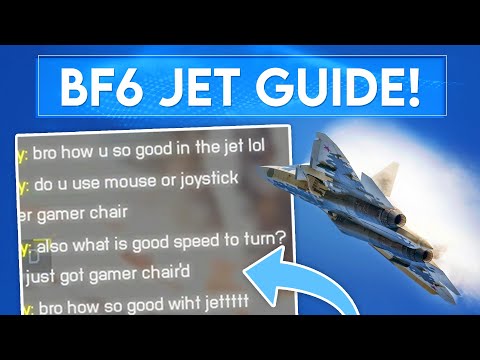How to Fly Jets & Helicopters in Battlefield 6
Battlefield 6: How to Fly Jets & Helicopters
The Flight School: Where to Practice Air Combat
The best, most accessible way to practice flying in Battlefield 6 without facing the stress of a full lobby or the wait times of a live match is through the Battlefield Portal. This custom game creation suite is essentially your personal flight simulator.Finding a Training Server
To get started, follow these simple steps to locate a dedicated practice environment:
Hosting Your Own Solo Experience
If you prefer to practice solo, or if regional server availability ispoor, you can leverage the power of the Portal to create your ownpractice range.
A Note on XP and Game Modes:
- Verified Portal Servers (often hosting official-style modes with modified rules) give you full XP like a standard game, but you cannot host them locally.
- Custom Game Modes can be hosted locally, allowing you to bypass connection errors and practice entirely alone. However, these custom experiences typically do not grant the same level of XP as verified modes, so save your solo time for pure skill building.
Recommended Portal Experience Codes
For quick access to excellent training environments, use these verified codes by searching for them in the Search Experiences bar:
| Experience Code | Description | Creator/Focus |
| DXS4 | Vehicle and Soldier Shooting Range | General Vehicle Practice |
| 6GVY | Helicopter and Jets Practice | Dedicated Air Training |
| X8XB | Ace Pursuit | Official Battlefield Air Combat (Great for advanced flying) |
Securing Your Ride in Live Matches
Once you've honed your skills, you'll want to deploy your newfound abilities in the main game modes. While planes and choppers can spawn indifferent ways, here's how to secure them:
- Spawn Screen Access: On most larger maps and game modes, you can spawn directly into anavailable air vehicle by clicking on its icon at your team's main basefrom the deployment screen.
- On-Foot Spawns: At the beginning of some matches, vehicles are often physically present at the base. You’ll need to physically run up to the vehicle and enter it before another player does. Be quick!
- Best Maps for Air Superiority: For the highest concentration of air vehicles, prioritize playing Escalation on large maps like Operation Firestorm or Mirak Valley. These environments have expansive play spaces and feature dedicatedslots for both jets and helicopters, ensuring your team has maximum aircapability.
Expert Piloting Tips: Taking Control of the Skies
Flying effectively involves more than just holding the throttle. A few keyadjustments and strategies will drastically improve your performance:
- Enemy Aircraft: Take out hostile jets and helicopters immediately to secure air superiority.
- Anti-Air Vehicles: Eliminate enemy ground AA vehicles (like the Wildcat) to clear the path for yourself and friendly air support.
- Ground Armor and Infantry: Once the skies are clear, you are free to focus on vulnerable ground targets.
With dedicated practice in the Portal and these essential tips, you'll bewell on your way to becoming the aerial menace your team needs to secure victory on the vast battlegrounds of Battlefield 6.
Other Articles Related
how to earn all Red Bull Challenges rewards in Battlefield 6Unlock all Red Bull Challenges rewards in Battlefield 6. Our guide coversstrategies, tips, and step-by-step instructions to complete everychallenge and earn exclusive in-game content.
How to Change Character Skins in Battlefield 6
Learn how to customize your soldier's appearance in Battlefield 6. Our guidecovers unlocking and equipping new character skins and camouflage tostand out on the battlefield.
How to Fix Battlefield 6 challenges not working
Struggling with Battlefield 6 challenges not tracking or completing? Learn how tofix common issues with our quick troubleshooting guide for resetting,updating, and getting back in the game.
Battlefield 6: Best Loadouts for Gauntlet Mode
the best class loadouts for Gauntlet Mode in BF6. Optimize your gameplay with tips and strategies to dominate the battlefield
How to Level Up Weapons in Battlefield 6
expert tips on leveling up weapons in BF6. Enhance your gameplay and dominate the battlefield with our guide!
How to Fix Battlefield 6 REDSEC error occurred when launching the game
Fix the frustrating REDSEC error in Battlefield 6 with our step-by-stepsolutions. Get back to gaming adventure!
How to Access a Vehicle Trailer in Battlefield RedSec
Discover the thrilling Vehicle Trailer for Battlefield RedSec! Dive into intense gameplay and explore new features.
How to Open Locked Safes in Battlefield RedSec
Unlock the secrets of Battlefield RedSec! Discover expert tips and strategies to open locked safes and enhance your gameplay.
How to Redeploy Teammates in Battlefield RedSec
Optimize your Battlefield RedSec strategy. Learn when and how to effectivelyredeploy teammates for tactical advantages, better positioning, andsecuring key objectives. Master the redeploy feature to control the flow of battle.
How to Complete All Exploration Challenges in Battlefield Redsec
Master all Battlefield Redsec exploration challenges with our expert guide.Find hidden intel, complete all objectives, and unlock every reward with step-by-step strategies.
How to Complete a Mission with 30 Headshots in Battlefield 6
Join the action in Battlefield 6! Complete a mission with 30 headshots and showcase your skills. Dive into intense gameplay now!
How to Fix Little nightmares 3 controller not working
Struggling with controller issues in Little Nightmares 3? Get your gamepad working again. Our guide covers PC & console fixes for connection, inputlag, and recognition problems.
How to Play With Friends in Battlefield 6
Join your friends in Battlefield 6 with our ultimate guide! Discover tips and tricks for seamless multiplayer gameplay and enhance your gaming experience.
How To Get Ice Crystal in Megabonk
Learn the best strategies to find and collect the Ice Crystal in Megabonk.Our quick guide shows you where to look and how to use this powerfulitem to gain an advantage.
How to Get All Weapons in Megabonk
Unlock every weapon in Megabonk with our comprehensive guide! Discover tips, tricks, and strategies to enhance your gameplay.