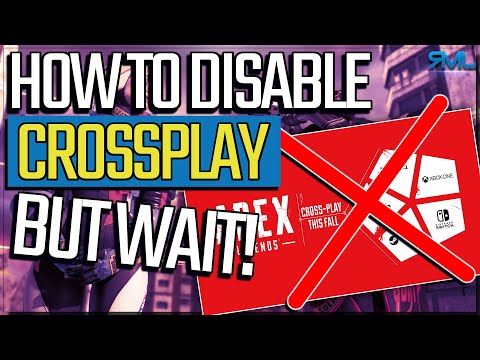Apex Legends: How to turn on or turn off Cross-Play - Ultimate Guide
If you are one of those who still wonder how to turn on or turn off Cross-Play in Apex Legends do not worry about anything because we have everything covered.
It is one of the features most requested by users for a long time now, this feature will allow you to play with friends from any platform, or well, at least Playstation 4, Xbox One, Origin and soon Steam, taking this into account, We prepare everything you need to know about how to activate or deactivate Cross-Play.
To activate or deactivate this tool and add a friend on any platform, you will have to go to the friends menu> "Find friend"> search for the username on any platform and start a friend request.The invited user will receive an invitation which they can accept, reject or even block the invitation. In case the other user decides to block it, not only will they reject the request, but from that moment on they will not see any more invitations or requests from the sender. Although you can always unblock the sender in the Find Friends tab.
From this same tab you will be able to see all the friends in the menu and you will also be able to see on which platform they are with an icon of PlayStation, Xbox or a generic gamepad if they are on another platform such as PC.
To send multiplatform party invitations, the party invitation will appear on the lobby screen and allow you to join the party. Party invitations from the same platform will continue to use the default notifications as usual.
You must bear in mind that the cross game tool is activated by default, so if you want to deactivate it you will have to do so by activating the option "Multiplatform game (Beta)" from the settings. What this will do is that you can only play with users who are on the same platform as you, although to avoid complications we recommend leaving the multiplatform game activated.
So we finish this guide on how to turn on or turn off Cross-Play in Apex Legends, we hope that it has been of the greatest possible use to you and that you have managed to understand this tool well and take advantage of it by playing with many more users.
Uncover the latest weapon modifications in Apex Legends Season 26. Equip yourself with knowledge to adapt and thrive
How to get an Epic Bangalore skin in Apex Legends
Transform your Apex Legends experience with the Epic Bangalore skin.Join the fight in style and make your mark
How to Fix Apex Legends crossplay not working
Fix your Apex Legends crossplay problems with our step-by-stepsolutions. Get back to playing with friends across platforms
How to unlock ranked in Apex Legends Season 24
Ready to climb the ranks in Apex Legends Season 24? This guide explains how to unlock Ranked mode.
How to get Gold Armor in Apex Legends Season 24
Looking to get Gold Armor in Apex Legends Season 24? This guide details how to find and obtain this powerful armor.
How to get Mythic armor in Apex Legends Season 24
Want to snag some Mythic armor in Apex Legends Season 24? Gear up with the best!
How to unlock Bloodhound Heirloom recolor in Apex Legends
We welcome you to our guide on How to unlock Bloodhound Heirloom recolor in Apex Legends in a specific and detailed way.
Where to find Words of Wisdom in Dragon Quest 3 Remake
Discover Where to find Words of Wisdom in Dragon Quest 3 Remake with this excellent and detailed explanatory guide.
All Legend Changes in Apex Legends
In this guide entry we explain All Legend Changes in Apex Legends, let's see.
All Legend changes in Apex Legends Season 23
With our help, you will see that knowing about All Legend changes in Apex Legends Season 23 is easier than you think.
Call of Duty warzone: Where to find the Leatherface’s house
Today we will tell you everything you need to know if you wonder where to find Leatherface's house in Call of Duty warzone, so pay attention.
Watch Dogs Legion: How to convert boroughs Defiant
Guide To Learn How To convert boroughs Defiant Into Watch Dogs Legion
Ghostrunner: How to solve Reign in Hell Cybervoid Puzzle
Guide to learn How to solve reign in hell cybervoid puzzle in Ghostrunner
warzone: How To Fix Error 6068
In our Call of Duty warzone guide today, we are going to tell you how to fix error 6068.
Minecraft : How To Fix Invalid Session error
Today we bring the perfect article for those who are wondering how to fix Minecraft invalid session error, because it covers everything.
What is cross play in Apex Legends?
It is one of the features most requested by users for a long time now, this feature will allow you to play with friends from any platform, or well, at least Playstation 4, Xbox One, Origin and soon Steam, taking this into account, We prepare everything you need to know about how to activate or deactivate Cross-Play.
How to turn on or turn off Cross-Play in Apex Legends?
To activate or deactivate this tool and add a friend on any platform, you will have to go to the friends menu> "Find friend"> search for the username on any platform and start a friend request.The invited user will receive an invitation which they can accept, reject or even block the invitation. In case the other user decides to block it, not only will they reject the request, but from that moment on they will not see any more invitations or requests from the sender. Although you can always unblock the sender in the Find Friends tab.
From this same tab you will be able to see all the friends in the menu and you will also be able to see on which platform they are with an icon of PlayStation, Xbox or a generic gamepad if they are on another platform such as PC.
To send multiplatform party invitations, the party invitation will appear on the lobby screen and allow you to join the party. Party invitations from the same platform will continue to use the default notifications as usual.
You must bear in mind that the cross game tool is activated by default, so if you want to deactivate it you will have to do so by activating the option "Multiplatform game (Beta)" from the settings. What this will do is that you can only play with users who are on the same platform as you, although to avoid complications we recommend leaving the multiplatform game activated.
So we finish this guide on how to turn on or turn off Cross-Play in Apex Legends, we hope that it has been of the greatest possible use to you and that you have managed to understand this tool well and take advantage of it by playing with many more users.
Tags: apex legens, apexlegends, apex legends mobile , characters, patch notes, apex legands, apex legen
Platform(s): PC, PS4 , Xbox One
Genre(s): Battle royale, first-person shooter
Developer(s): Respawn Entertainment
Publisher(s): Electronic Arts
Engine: Source
Release date: February 4, 2019
Mode: Multiplayer
Age rating (PEGI): 16+
Other Articles Related
All weapon changes in Apex Legends Season 26 Split 2Uncover the latest weapon modifications in Apex Legends Season 26. Equip yourself with knowledge to adapt and thrive
How to get an Epic Bangalore skin in Apex Legends
Transform your Apex Legends experience with the Epic Bangalore skin.Join the fight in style and make your mark
How to Fix Apex Legends crossplay not working
Fix your Apex Legends crossplay problems with our step-by-stepsolutions. Get back to playing with friends across platforms
How to unlock ranked in Apex Legends Season 24
Ready to climb the ranks in Apex Legends Season 24? This guide explains how to unlock Ranked mode.
How to get Gold Armor in Apex Legends Season 24
Looking to get Gold Armor in Apex Legends Season 24? This guide details how to find and obtain this powerful armor.
How to get Mythic armor in Apex Legends Season 24
Want to snag some Mythic armor in Apex Legends Season 24? Gear up with the best!
How to unlock Bloodhound Heirloom recolor in Apex Legends
We welcome you to our guide on How to unlock Bloodhound Heirloom recolor in Apex Legends in a specific and detailed way.
Where to find Words of Wisdom in Dragon Quest 3 Remake
Discover Where to find Words of Wisdom in Dragon Quest 3 Remake with this excellent and detailed explanatory guide.
All Legend Changes in Apex Legends
In this guide entry we explain All Legend Changes in Apex Legends, let's see.
All Legend changes in Apex Legends Season 23
With our help, you will see that knowing about All Legend changes in Apex Legends Season 23 is easier than you think.
Call of Duty warzone: Where to find the Leatherface’s house
Today we will tell you everything you need to know if you wonder where to find Leatherface's house in Call of Duty warzone, so pay attention.
Watch Dogs Legion: How to convert boroughs Defiant
Guide To Learn How To convert boroughs Defiant Into Watch Dogs Legion
Ghostrunner: How to solve Reign in Hell Cybervoid Puzzle
Guide to learn How to solve reign in hell cybervoid puzzle in Ghostrunner
warzone: How To Fix Error 6068
In our Call of Duty warzone guide today, we are going to tell you how to fix error 6068.
Minecraft : How To Fix Invalid Session error
Today we bring the perfect article for those who are wondering how to fix Minecraft invalid session error, because it covers everything.