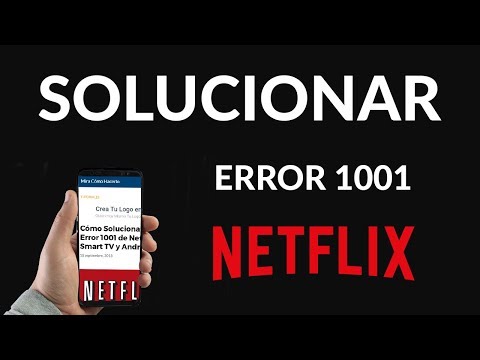Zoom: How to Fix Error Code 1001 - Ultimate Guide
Now that Zoom has become so important in global communication, it is presenting problems and today we will tell you how to fix error code 1001.
This is an error that occurs when you try to use another Zoom account outside of your company or organization and the virtual meeting service simply does not allow you to access the account. Fortunately in this guide we will tell you how to fix error code 1001.
The first thing you have to do is log out of all your Zoom accounts> then you will have to log in to your company's domain using> confirm your email address by accessing the confirmation email link that the platform sends you> then select Switch to the new account and the account will already be associated with your organization.
The next thing you have to do is restart Zoom and the problem should be corrected
If, on the other hand, the problem persists, the problem is most likely associated with other causes.
In this sense, we recommend disabling your firewall or antivirus software, firewalls, or VPN applications.
Make sure that your application, if you are using the mobile app, is updated to the latest version available.
As a last option, again if you are a user of the mobile application, we recommend reinstalling it to clear the cache, data and any errors you may be having.
Now that you know how to repair the error code 1001 in Zoom, we hope that you will be able to repair this problem as soon as possible and that you can access your account as soon as possible.
Delve into the universe of Breath Of The Wild, because today we are going to tell you Where to Find Moldugas.
Zoom: How to Fix Error Code 1001
Now that Zoom has become so important in global communication, it ispresenting problems and today we will tell you how to fix error code1001.
Zoom: How to Fix Error Code 206
Today we will tell you How to fix Zoom error code 206
Zoom: How to Fix Error Code 2008
Today we will tell you what it is and how to fix the error code 2008 in Zoom in the fastest way possible
Zoom: How to Fix Error Code 3038
Zoom is not a recurring topic, however, today we will tell you how to fix error code 3038.
Zoom: How to Fix Error Code 3113
This is certainly not very common, so be prepared, because today we will tell you how to fix error code 3113 in Zoom.
Zoom: How to Fix Error Code 103008
Today we will talk about how to fix Zoom error code 103008 and its causes
iPhone: How to Fix Your iOS has been Infected
Today we will tell you how to repair your iOS has been infected and to recognize the security error on your device iPhone.
Sea of Thieves: How to Collect Soul Fragments
We continue our tour of Sea of Thieves and this time we do not bother to tell you how to collect soul fragments
Destruction AllStars: How to Play – Beginner Tips and tricks
Today we bring you the best Tips for beginners and in this way we explain interesting details in Destruction AllStars
FIFA 21: How to complete FUT Silver Stars Sonny Kittel challenge
As we get into FIFA 21 there are more tasks and this allows us to talk to you about How to complete the FUT Silver Stars Sonny Kittel challenge
What is Zoom error code 1001?
This is an error that occurs when you try to use another Zoom account outside of your company or organization and the virtual meeting service simply does not allow you to access the account. Fortunately in this guide we will tell you how to fix error code 1001.
How to fix error code 1001 in Zoom?
The first thing you have to do is log out of all your Zoom accounts> then you will have to log in to your company's domain using> confirm your email address by accessing the confirmation email link that the platform sends you> then select Switch to the new account and the account will already be associated with your organization.
The next thing you have to do is restart Zoom and the problem should be corrected
If, on the other hand, the problem persists, the problem is most likely associated with other causes.
In this sense, we recommend disabling your firewall or antivirus software, firewalls, or VPN applications.
Make sure that your application, if you are using the mobile app, is updated to the latest version available.
As a last option, again if you are a user of the mobile application, we recommend reinstalling it to clear the cache, data and any errors you may be having.
Now that you know how to repair the error code 1001 in Zoom, we hope that you will be able to repair this problem as soon as possible and that you can access your account as soon as possible.
Mode:
Other Articles Related
Breath Of The Wild: Where To Find MoldugasDelve into the universe of Breath Of The Wild, because today we are going to tell you Where to Find Moldugas.
Zoom: How to Fix Error Code 1001
Now that Zoom has become so important in global communication, it ispresenting problems and today we will tell you how to fix error code1001.
Zoom: How to Fix Error Code 206
Today we will tell you How to fix Zoom error code 206
Zoom: How to Fix Error Code 2008
Today we will tell you what it is and how to fix the error code 2008 in Zoom in the fastest way possible
Zoom: How to Fix Error Code 3038
Zoom is not a recurring topic, however, today we will tell you how to fix error code 3038.
Zoom: How to Fix Error Code 3113
This is certainly not very common, so be prepared, because today we will tell you how to fix error code 3113 in Zoom.
Zoom: How to Fix Error Code 103008
Today we will talk about how to fix Zoom error code 103008 and its causes
iPhone: How to Fix Your iOS has been Infected
Today we will tell you how to repair your iOS has been infected and to recognize the security error on your device iPhone.
Sea of Thieves: How to Collect Soul Fragments
We continue our tour of Sea of Thieves and this time we do not bother to tell you how to collect soul fragments
Destruction AllStars: How to Play – Beginner Tips and tricks
Today we bring you the best Tips for beginners and in this way we explain interesting details in Destruction AllStars
FIFA 21: How to complete FUT Silver Stars Sonny Kittel challenge
As we get into FIFA 21 there are more tasks and this allows us to talk to you about How to complete the FUT Silver Stars Sonny Kittel challenge